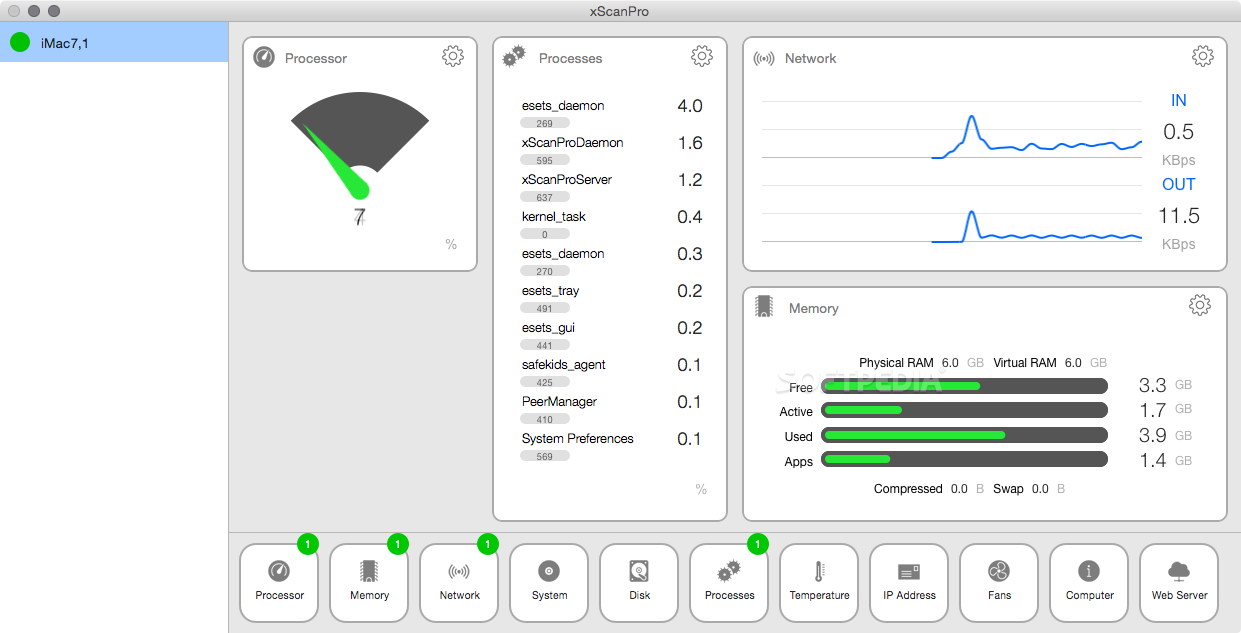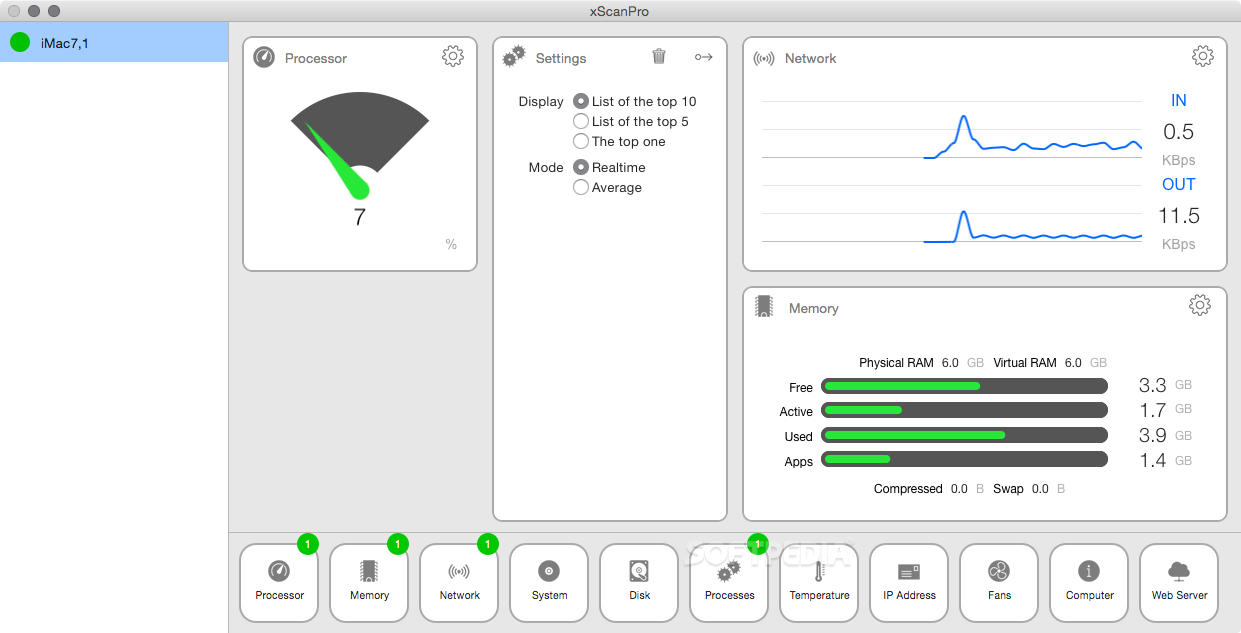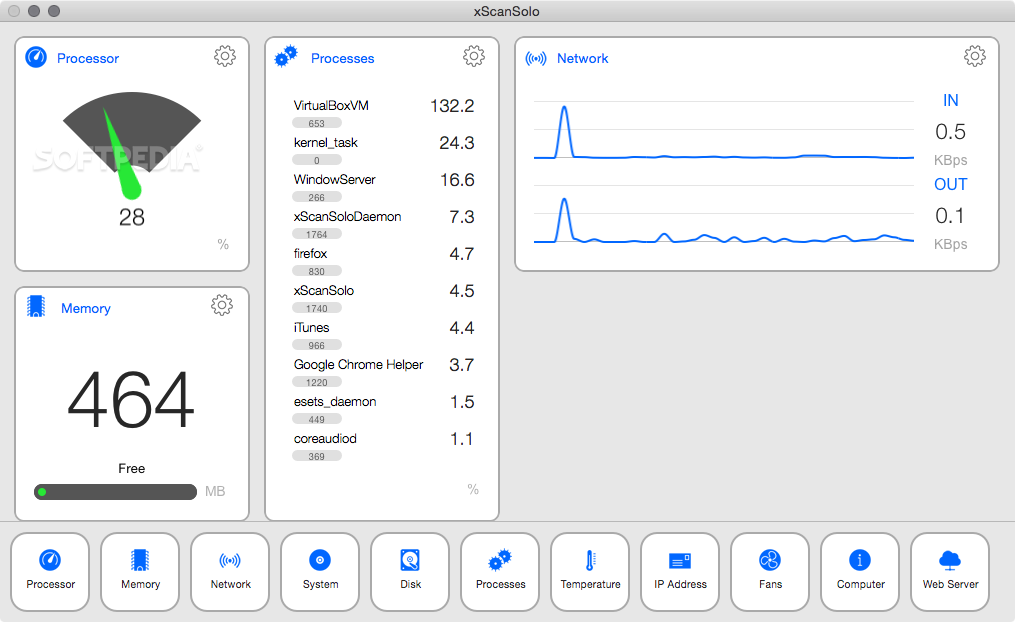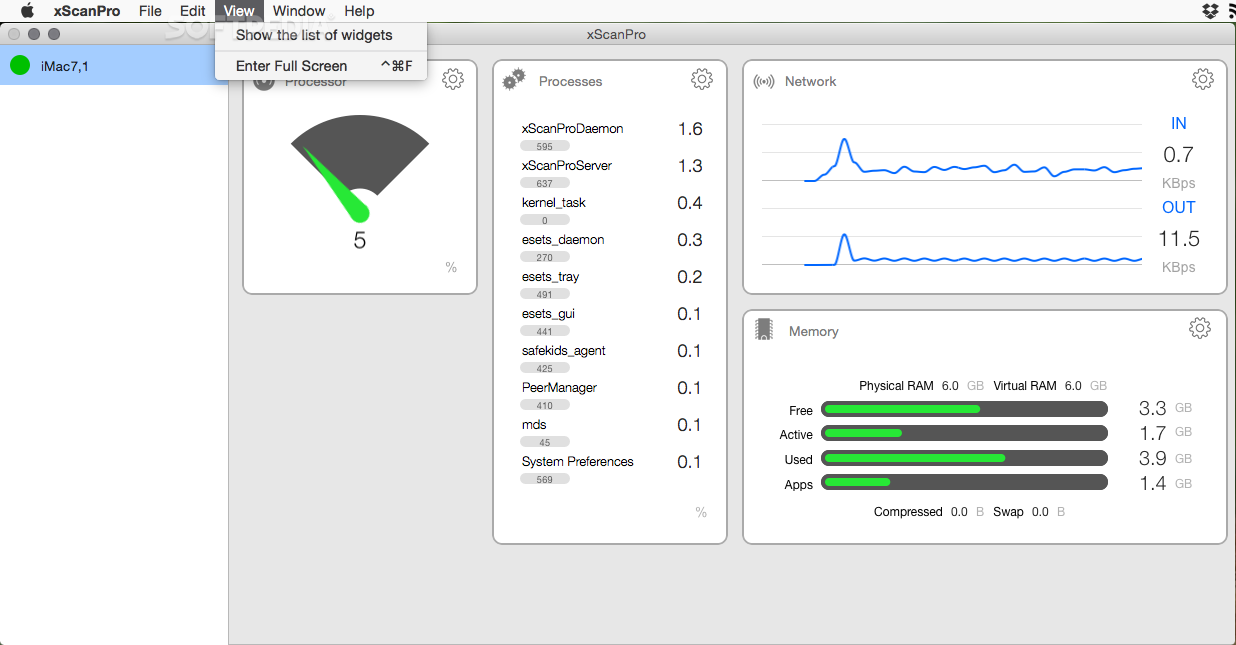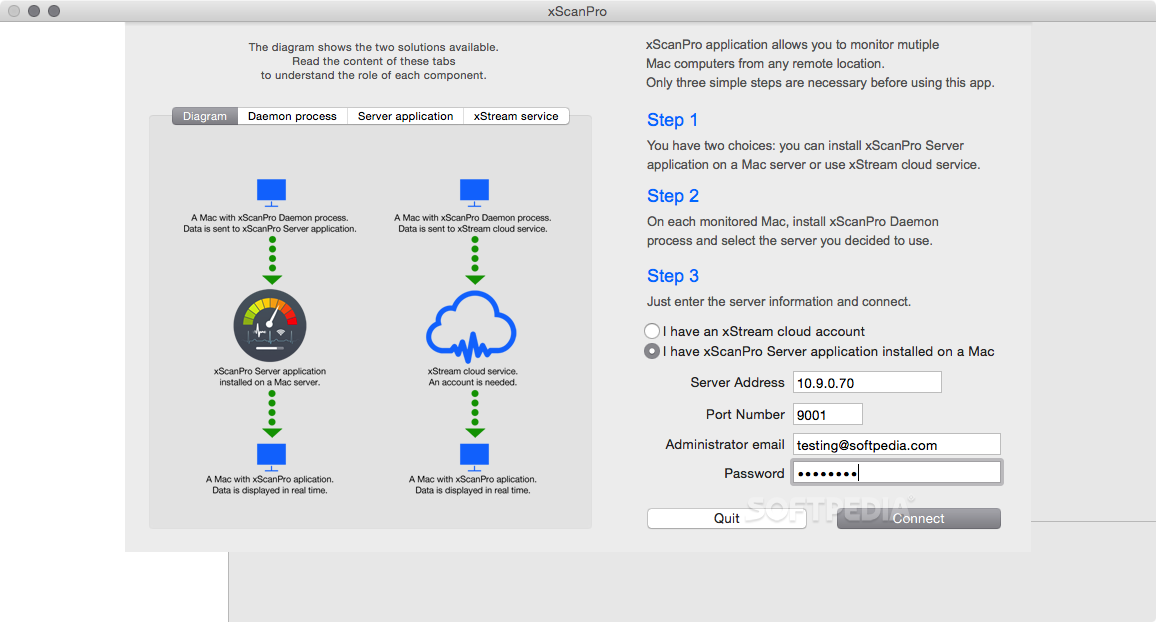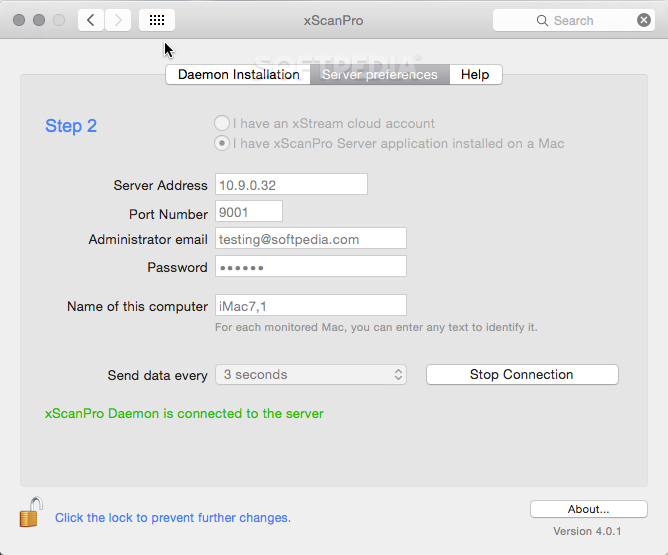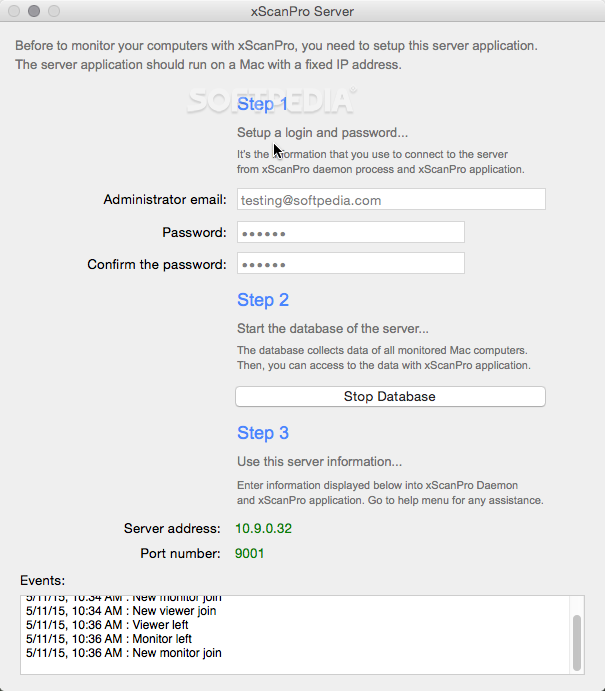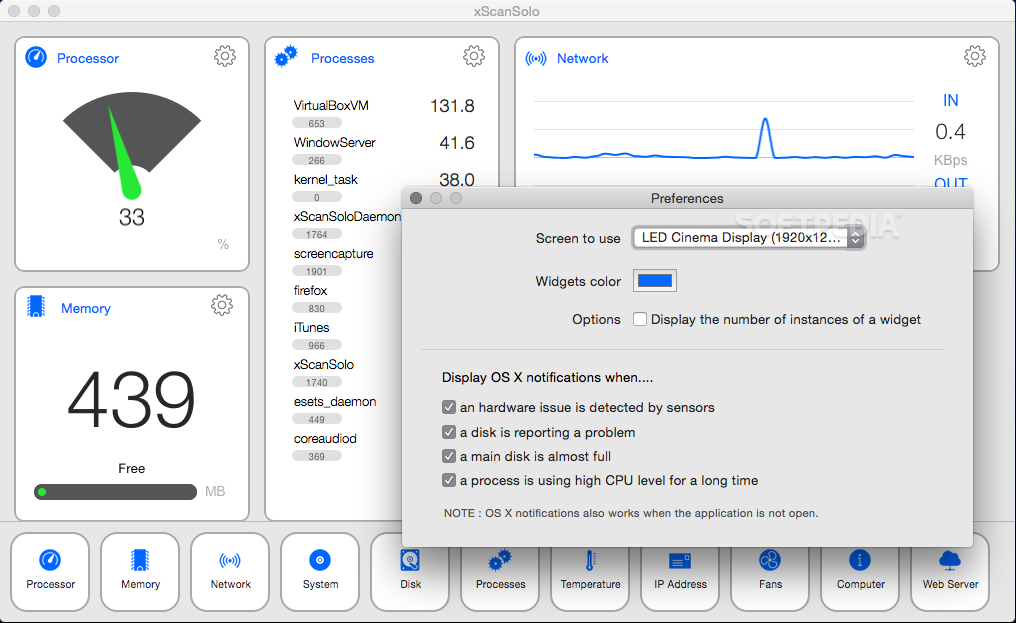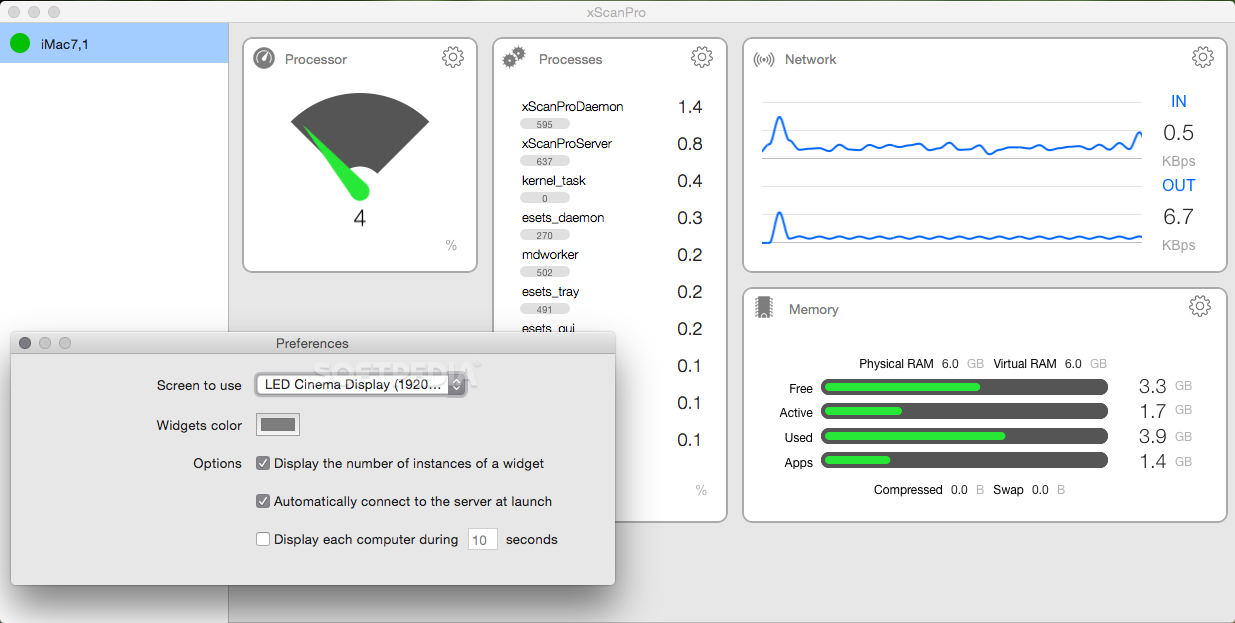Description
xScan
xScan is a super handy app for keeping an eye on your Mac's performance. It's stylish, fits right in, and gives you all the info you need without being a distraction. If you want to use it, just drop it into your Applications folder first.
How to Launch xScan
Once you fire up xScan, you'll see a little bar pop up on the right side of your screen. This bar is like your command center where you can access all its cool tools, check alerts, and dive into preferences.
User-Friendly Features
The great thing about this app is that most of its features are pretty straightforward. You can explore around to discover everything it offers. One standout feature is the Alerts area. Here, you’ll find useful info that helps boost your Mac's performance. It can tell you if you're running low on free RAM or if your Trash folder needs some cleaning up.
Diving Deeper with xScan
When you click any icon in the xScan bar, new panels open up showing details about your Mac model, processor usage levels, RAM memory stats, disk information, network activity, running processes, and even supported operating systems.
Sensors and Preferences
xScan taps into your Mac’s sensors to help spot any potential problems with components. Plus, in the Preferences window of xScan, you can easily change where the bar sits on your screen or even adjust how transparent it is!
Efficient Visualization Tools
This app provides simple yet effective tools to visualize important details about your Mac’s resources usage. You won't have to interrupt what you're doing; it's designed to fit right into your workflow. And don’t forget—there’s an alert system that will notify you if anything goes wrong!
Tags:
User Reviews for xScan FOR MAC 7
-
for xScan FOR MAC
xScan FOR MAC is a must-have for monitoring Mac resources. With a stylish design and valuable insights, it ensures optimal performance.
-
for xScan FOR MAC
xScan is a fantastic tool for monitoring my Mac's performance! It's user-friendly and stylish.
-
for xScan FOR MAC
I love how xScan keeps track of my resources without being intrusive. Highly recommend it!
-
for xScan FOR MAC
This app is a game changer! I can easily monitor CPU and RAM usage, all while I work.
-
for xScan FOR MAC
xScan provides valuable insights into my Mac's performance. The alerts feature is super helpful!
-
for xScan FOR MAC
Such a useful app! It helps me keep my Mac running smoothly and efficiently. Five stars!
-
for xScan FOR MAC
xScan has made managing my Mac's performance so much easier. It's sleek and effective!