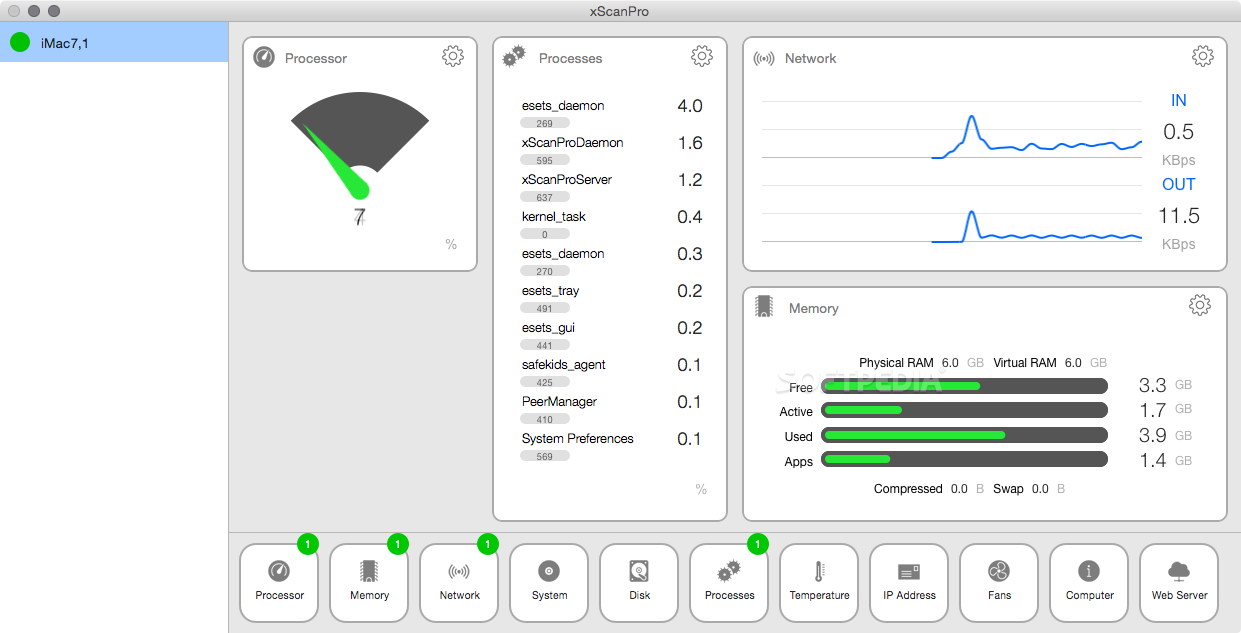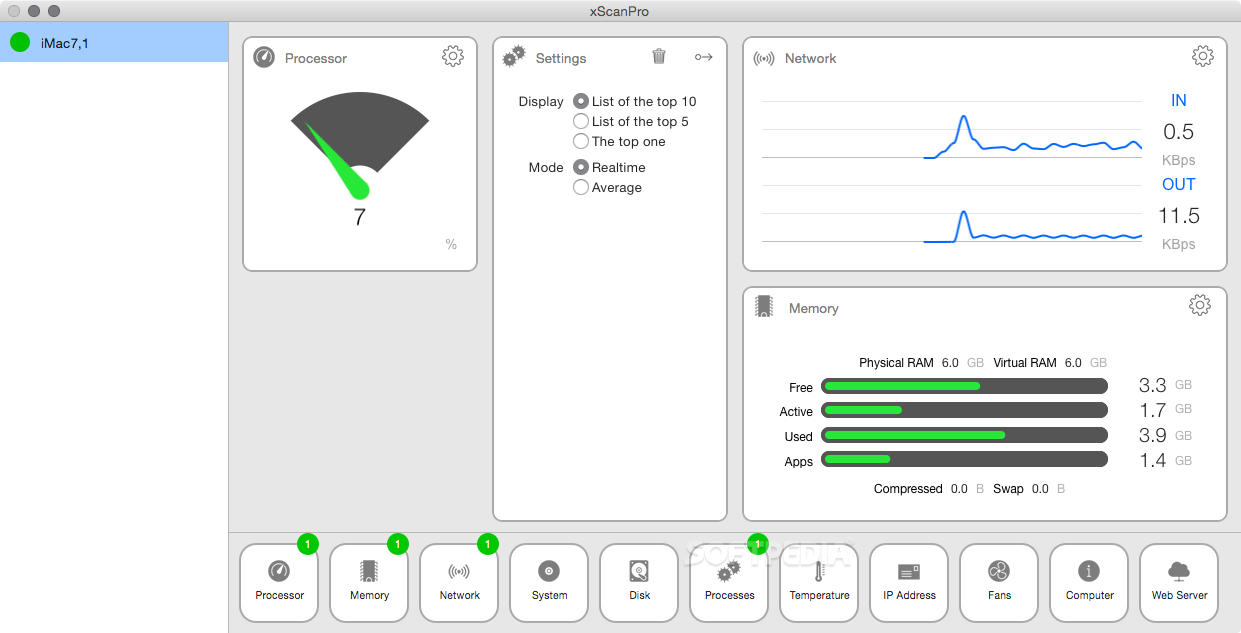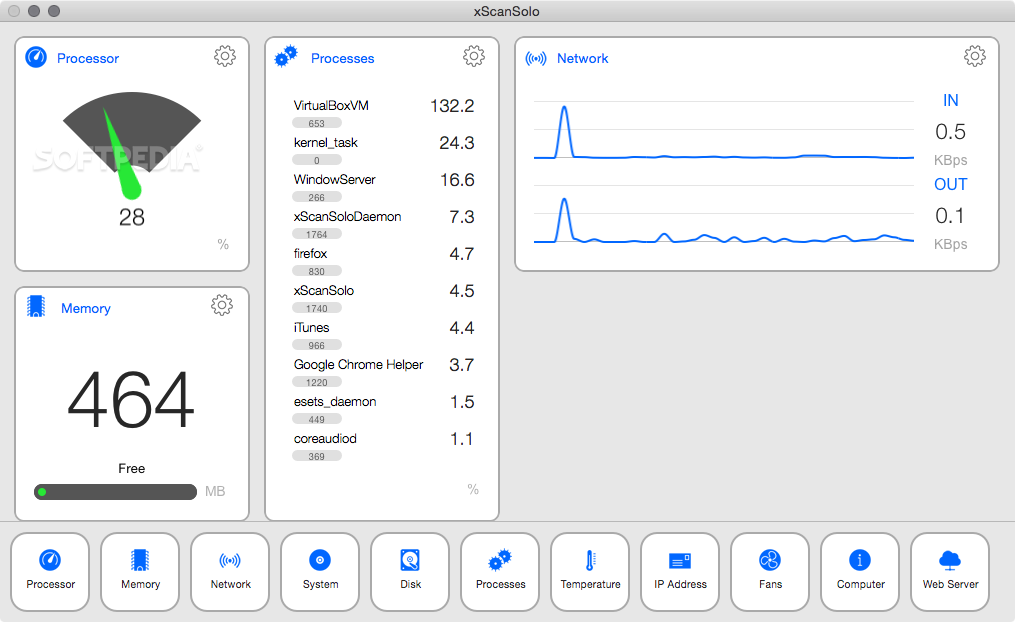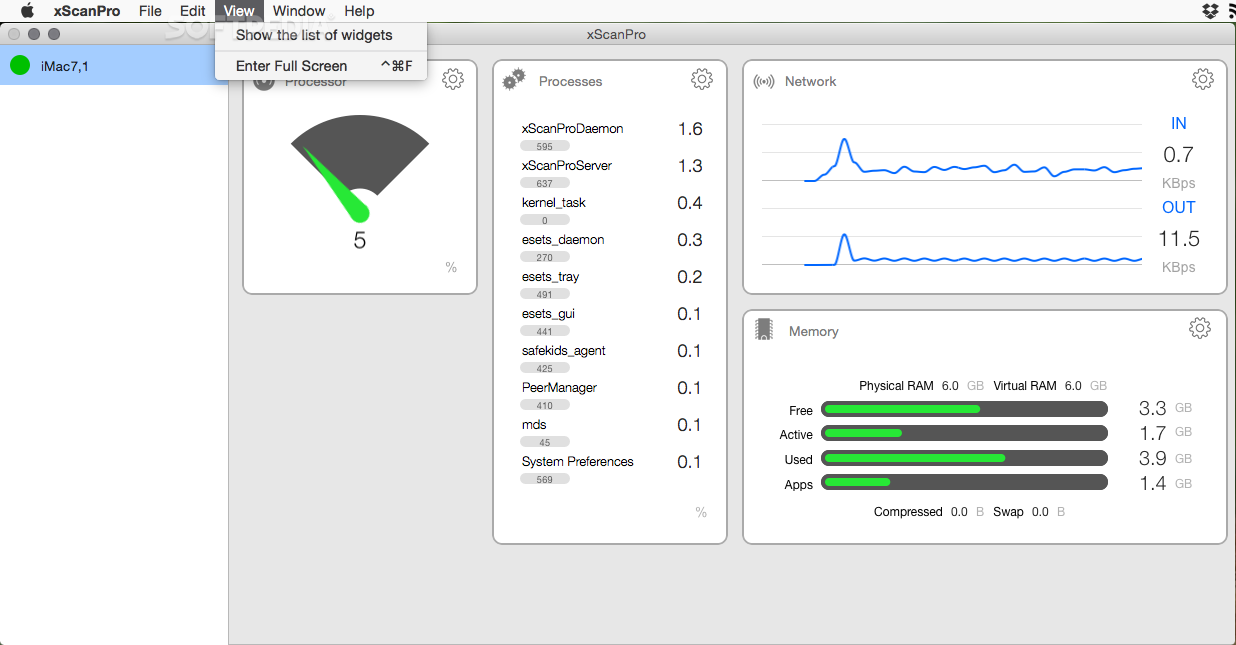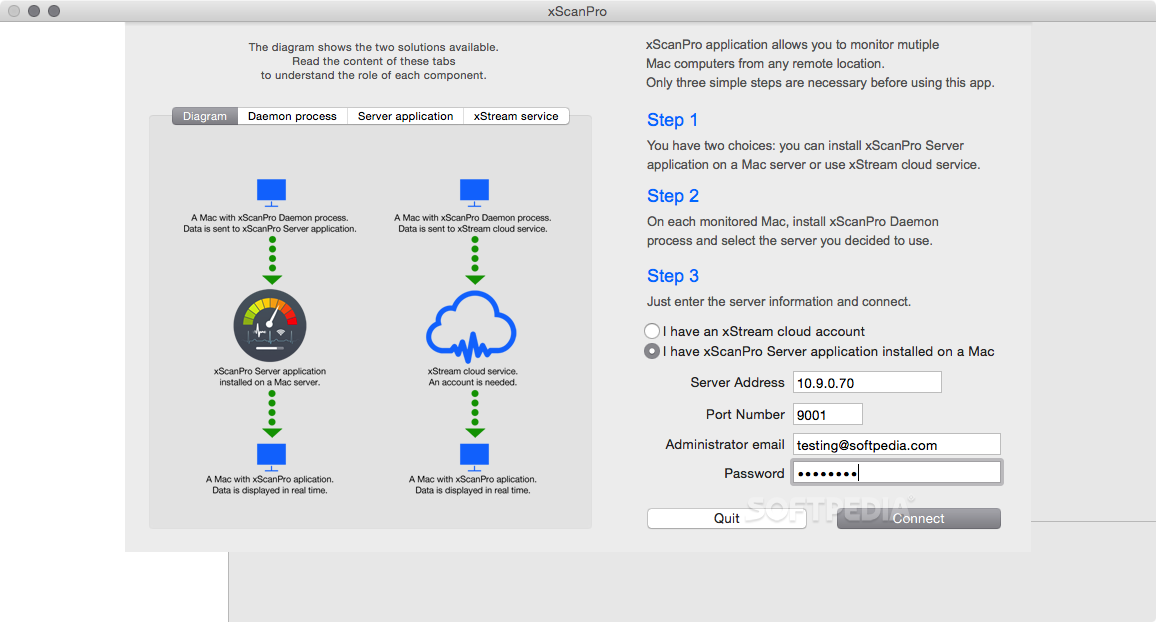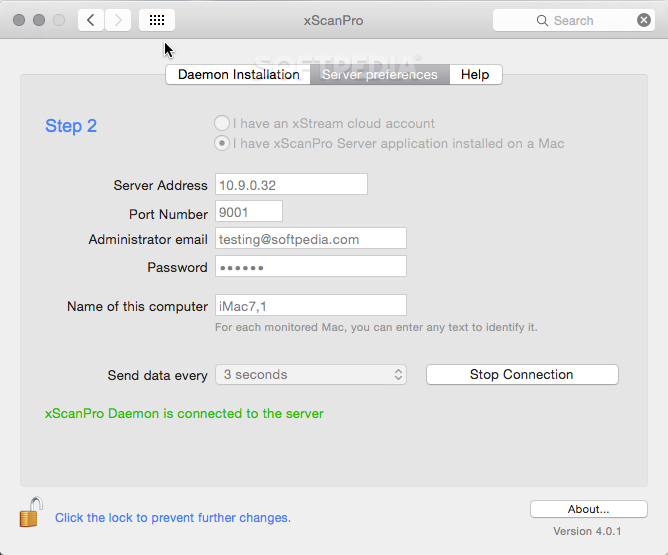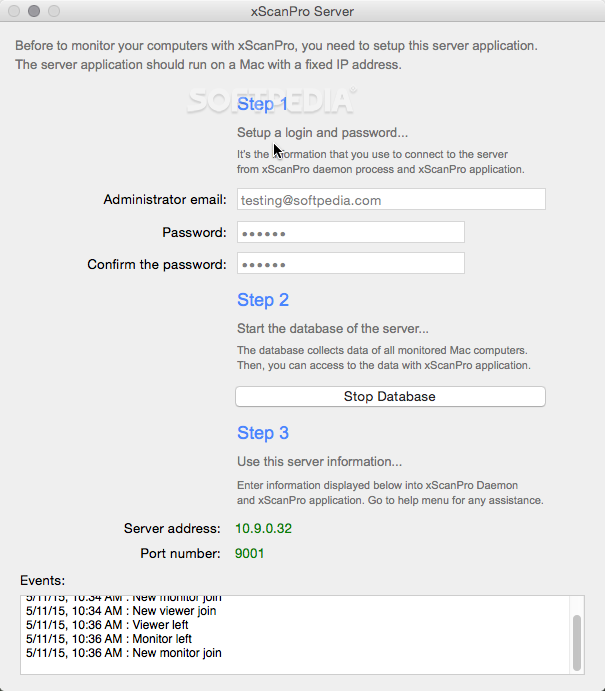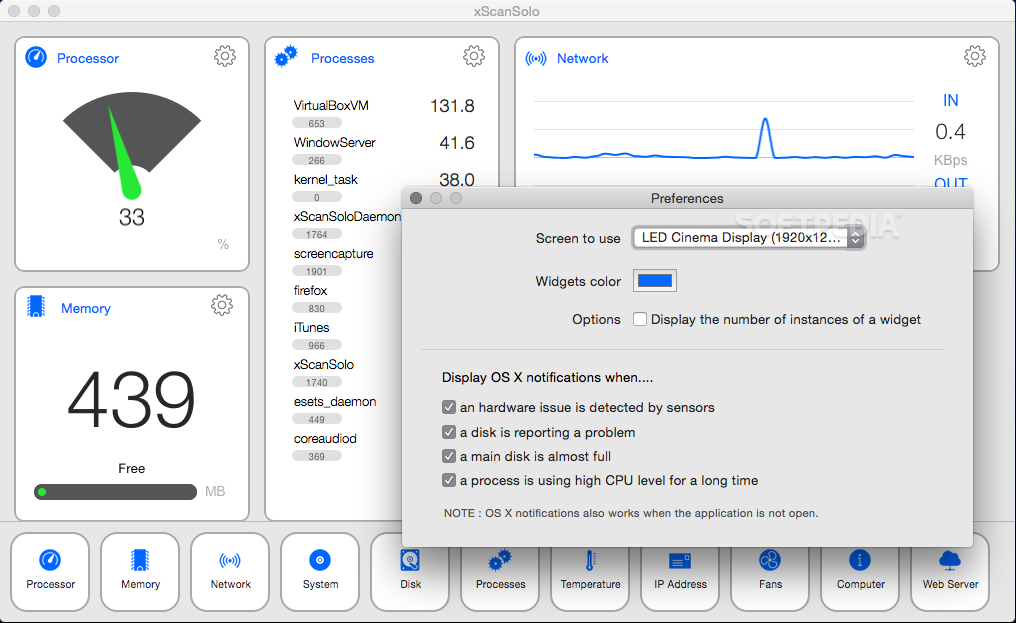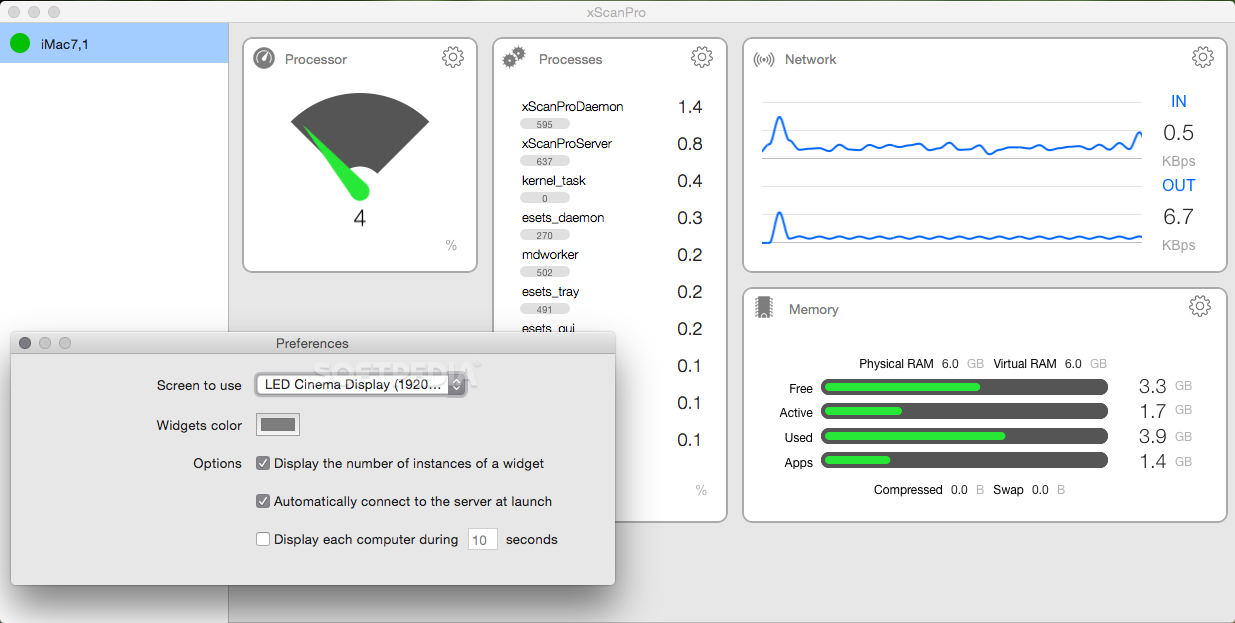Description
xScan
xScan is a cool app that helps you keep tabs on your Mac’s performance. It’s super stylish and doesn’t get in your way, making it easy to see how well your computer is doing.
How to Use xScan on Your Mac
Before you start using xScan, make sure to move it into your Applications folder. Once you open it, you’ll find a handy little bar pop up on the right side of your screen. This bar gives you quick access to all its tools, alerts, and settings.
Exploring xScan Features
The features in xScan are pretty straightforward. Just click around and check out what’s available! A standout feature is the Alerts section. Here, you can see useful info that can help improve your Mac's performance. You’ll be alerted if your RAM is low or if there’s too much junk in your Trash folder.
Diving Deeper with xScan Tools
If you're curious about more details, just click any of the icons on the xScan bar. This will open up panels showing info about your Mac model, processor usage, RAM memory, disk space, network activity, running processes, and even supported operating systems.
Keeping Track of Your Components
xScan reads data from your Mac’s sensors to help spot any potential issues with components. You can customize where the bar shows up or adjust how transparent it is through the Preferences window. Plus, there's an email alert option for important notifications!
Final Thoughts on xScan
This app offers simple but powerful tools for tracking details about your Mac resources usage. The best part? It comes with an alert system that notifies you about any problems so you can fix them before they become bigger issues!
Tags:
User Reviews for xScan FOR MAC 7
-
for xScan FOR MAC
xScan FOR MAC is a stylish and unobtrusive app that efficiently analyzes your Mac's resources for optimal performance. The alerts feature is especially helpful.
-
for xScan FOR MAC
Absolutely love xScan! It's sleek, informative, and keeps my Mac running smoothly. Highly recommend!
-
for xScan FOR MAC
xScan has been a game changer for monitoring my Mac's performance. The alerts are super helpful!
-
for xScan FOR MAC
This app is fantastic! It provides all the necessary info about my Mac without being intrusive.
-
for xScan FOR MAC
xScan is incredibly user-friendly and stylish. My Mac feels faster and more efficient since using it!
-
for xScan FOR MAC
Highly recommend xScan! It gives great insights into my system's performance effortlessly.
-
for xScan FOR MAC
I can't believe how much xScan improved my workflow. Easy to use and very effective for resource monitoring!