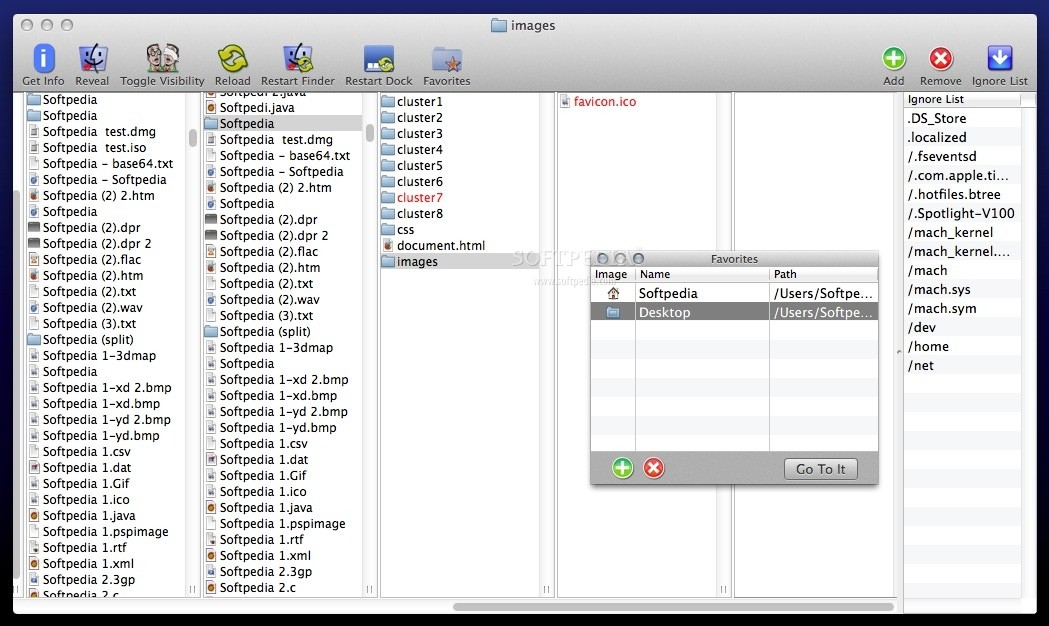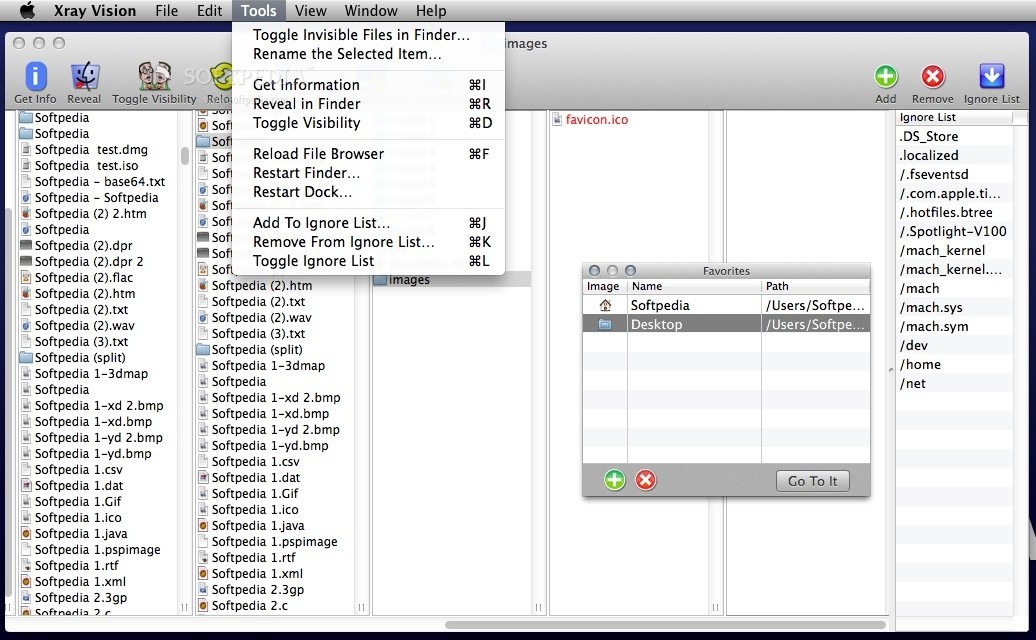Description
Xray Vision
Xray Vision is a cool tool that helps you decide whether your files are visible or invisible. When you fire up Xray Vision, you'll see its main window pop up right away. At the top, there's a handy toolbar that has most of the functions you'll need to get started.
Explore Your Files Easily
The middle section of the window is called the File Browser. Here, you can easily browse through all the files and folders on your computer. Want to change a file's visibility? Just select it in this area!
Check Visibility Status
If you're wondering about a file's current status, look at the bottom left corner of the window. It shows whether the selected item is visible or not. To change its visibility, simply click on the "Toggle Visibility" button in the toolbar. This will switch things up!
Make Files Invisible
If you make a visible item invisible, it won't show up when you're browsing through your folders using Finder. This can be super useful if you want to keep certain files out of sight.
Why Use Xray Vision?
Xray Vision makes managing your files so much easier! You can keep things tidy by hiding files that you don’t need all the time. Plus, it’s user-friendly and straightforward, making it perfect for anyone looking to organize their digital space.
If you're ready to take control of your file visibility, check out this link to download Xray Vision now!
User Reviews for Xray Vision FOR MAC 1
-
for Xray Vision FOR MAC
Xray Vision FOR MAC is a user-friendly tool for toggling file visibility. The toolbar simplifies the process, making it efficient.