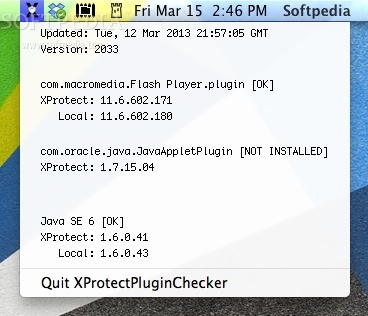Description
XProtectPluginChecker
XProtectPluginChecker is a super handy tool for your Mac. It's a lightweight app that lives right in your menu bar. With this cool little program, you can easily check if Apple has blocked your Flash and Java plugins. It’s super easy to use!
How to Use XProtectPluginChecker
Using XProtectPluginChecker is as simple as pie! Just click on the icon in your status bar, and voila! You’ll see the status of all your plugins in no time. No complicated steps or techy stuff required.
Why Check Your Plugins?
You might wonder why checking your plugins is important. Well, keeping them updated and unblocked helps with security and makes sure everything runs smoothly on your Mac. Nobody wants to deal with annoying issues caused by outdated or blocked plugins.
Download XProtectPluginChecker Now!
If you want to keep an eye on those pesky plugins, go ahead and download XProtectPluginChecker. It's quick and gets the job done without any fuss!
Final Thoughts
In a nutshell, XProtectPluginChecker is a must-have for anyone using a Mac who wants to stay on top of their plugin game. It’s efficient, easy-to-use, and helps ensure that everything functions as it should. So why wait? Grab it today!
User Reviews for XProtectPluginChecker FOR MAC 1
-
for XProtectPluginChecker FOR MAC
XProtectPluginChecker FOR MAC is a convenient tool for checking blocked Flash and Java plugins. Easy to use via menu bar icon.