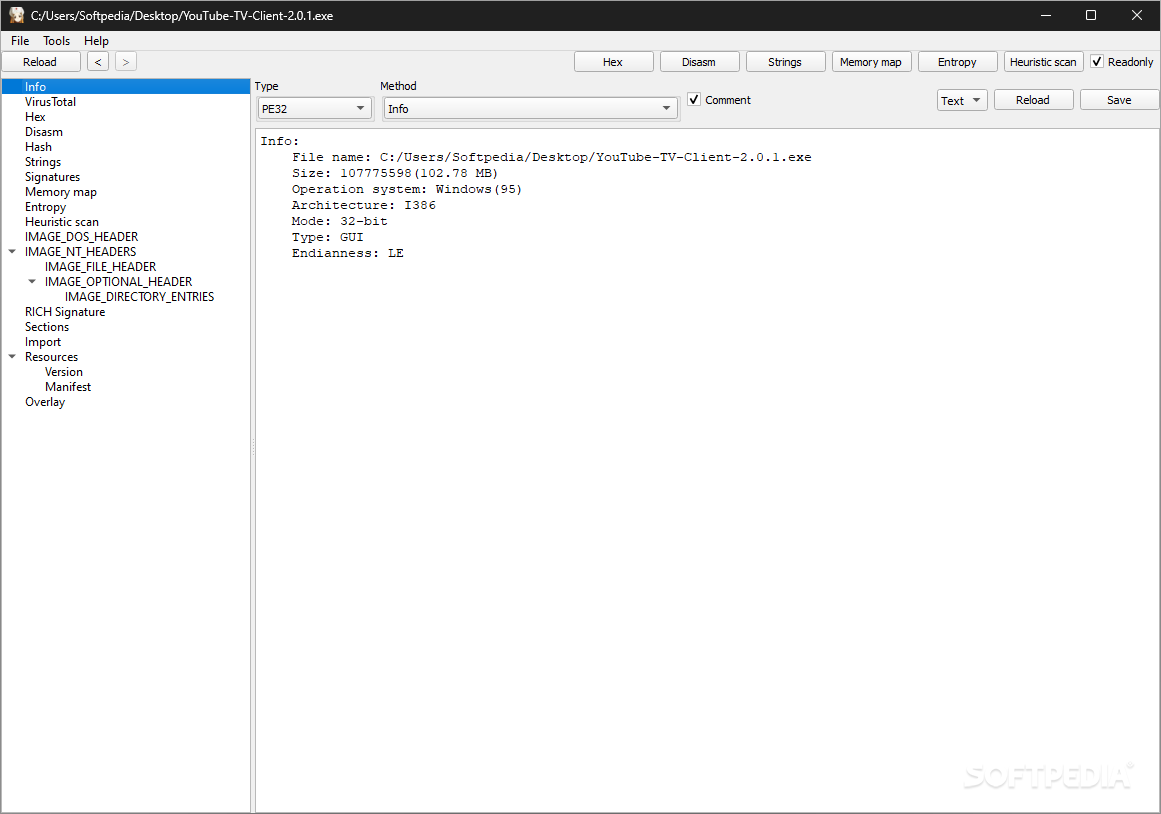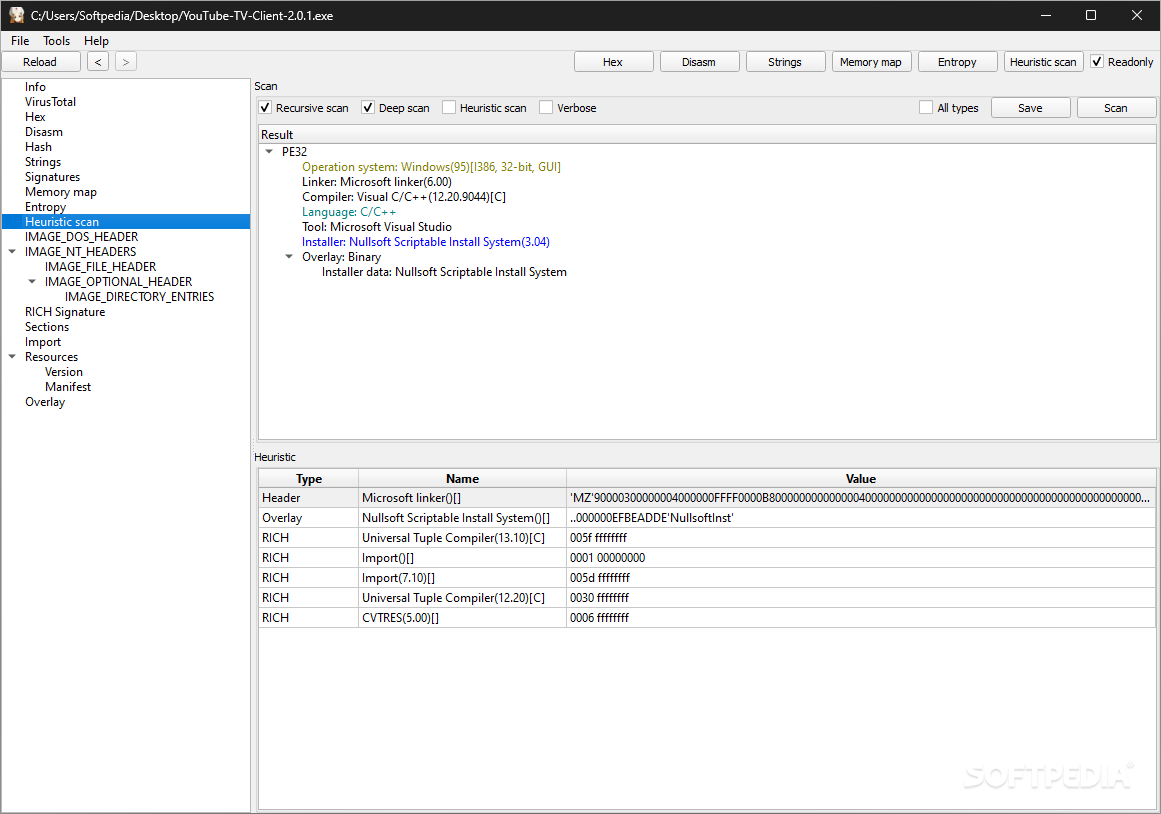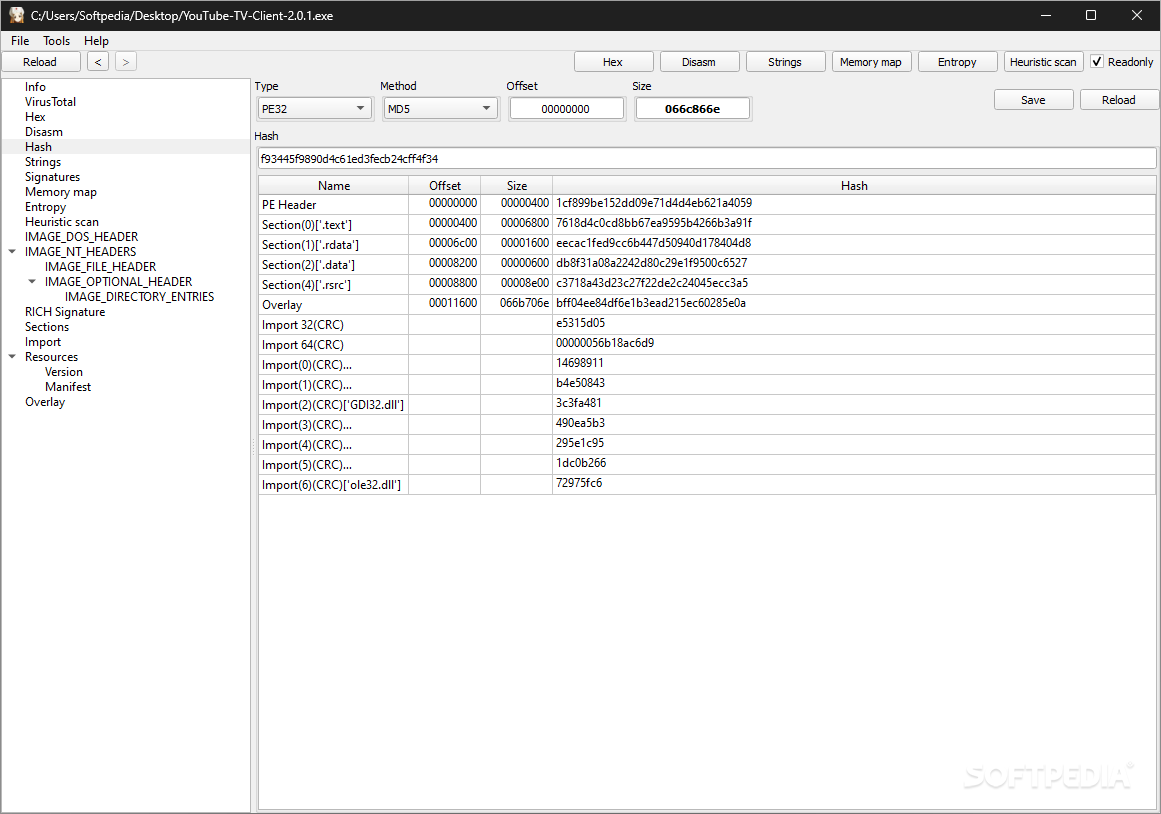Description
XPEViewer
XPEViewer is a handy tool that makes diving into the world of software a whole lot easier, whether you’re a tech whiz or just starting out. Thanks to the internet, learning about how programs work is more accessible than ever! One cool way to get the scoop on a portable version of an executable file before you hit run is by using XPEViewer, a comprehensive analysis app.
How to Get Started with XPEViewer
Once you fire up XPEViewer, you can either use the built-in file picker or simply drag and drop your target file right into the app window. This feature is perfect for those who prefer mouse-based workflows and want to skip searching through endless folders. Plus, since older versions of Windows often came with 32-bit files, this tool shows you the architecture of the file. This way, you can make sure you've downloaded the right version for your operating system—even if the filename doesn’t give much info!
Stay Safe with Hash Analysis
We all know that not every website has our best interests at heart. Some legit-looking sites might hide nasty surprises in their downloadable files. That’s where XPEViewer’s hash analysis comes in! You can compare files against others to check their authenticity. And there’s even a shortcut to VirusTotal, which lets you scan executables for malware before running them—keeping your system safe from harm.
For Budding Programmers
If you're new to programming, XPEViewer is super helpful too! It can tell you what compiler, development language, and IDE were used to create your favorite apps through its heuristic scan feature. Plus, it provides details like program version and company name which can be really useful when you're trying to trace back where a file came from—especially if it has a vague description.
The Perfect Tool for Software Analysis
No matter if you're checking if a program is legit or just curious about how it was made, XPEViewer has got your back! Its portable nature and rich features let you view hash values, hex codes, and heuristic scan results for an in-depth look at any executable file.
Tags:
User Reviews for XPEViewer 7
-
for XPEViewer
XPEViewer provides a comprehensive analysis of executable files before running them, making it ideal for both beginners and tech enthusiasts.
-
for XPEViewer
XPEViewer is an amazing tool for analyzing executable files! The drag-and-drop feature is super convenient.
-
for XPEViewer
I love how XPEViewer helps me verify file authenticity. The hash analysis and VirusTotal integration are lifesavers!
-
for XPEViewer
This app is a must-have for anyone interested in programming. It provides detailed insights about any executable!
-
for XPEViewer
XPEViewer makes checking file details easy! The ability to see architecture info has helped me so much.
-
for XPEViewer
An excellent app! XPEViewer offers comprehensive analysis options that keep my computer safe from malware.
-
for XPEViewer
Fantastic application! It's portable and packed with features that help me understand my software better.