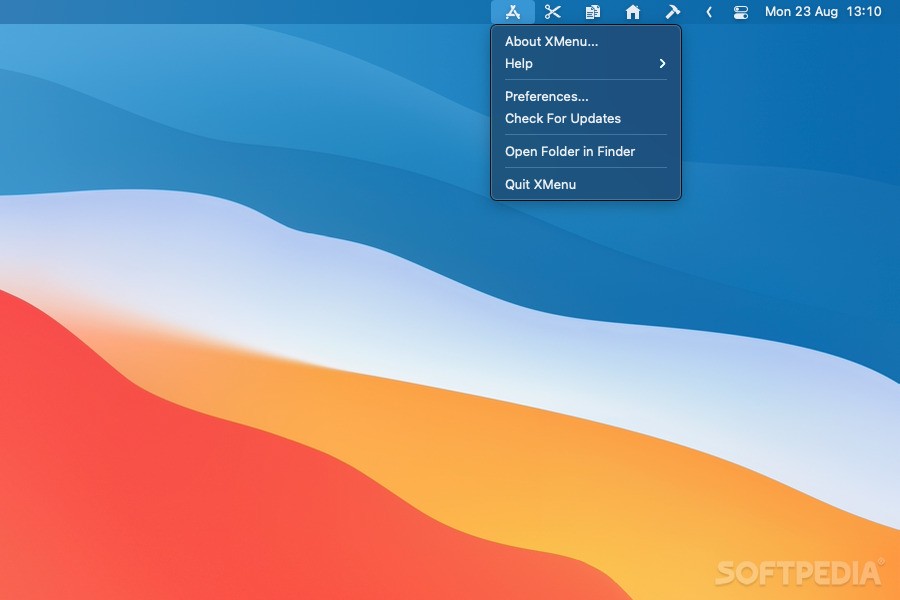Description
XMenu FOR MAC
XMenu is an unobtrusive status bar utility designed to provide quick access to your Applications directory: the app adds an icon to the right side of the status bar, allowing you to launch any utility in no time. You can also choose to include other locations in order to further optimize your workflow.
Main Features:
- Quick access to Applications directory
- Integrates seamlessly into the status bar
- Access all installed apps with a single click
Customization Options:
- Adjust icon size
- Choose menu type (text or icon)
- Change sorting method
Additional Menus:
- Developer
- Home
- Documents
- User Defined
- Snippets
User Defined Menu:
The User Defined menu provides access to a Custom directory within the Application Support XMenu folder. Create aliases for your favorite folders and place them in the Custom directory to easily access them.
Text Snippets Menu:
Copy your preferred text snippets to the XMenu Application Support folder for quick access.
Access Preferences:
Right-click on the XMenu icon to access the contextual menu and preferences.
Publisher:
Price:
FREE
Download XMenu FOR MAC now to enhance your workflow and access your favorite applications with ease.
Tags:
User Reviews for XMenu FOR MAC 7
-
for XMenu FOR MAC
XMenu FOR MAC is a handy app for quick access to applications from the status bar. Customization options enhance user experience.
-
for XMenu FOR MAC
XMenu is an absolute game changer! It’s so convenient to access my apps directly from the status bar.
-
for XMenu FOR MAC
I love how unobtrusive XMenu is. Quick access to my applications has never been easier. Highly recommend!
-
for XMenu FOR MAC
Fantastic app! The customization options are great, and I can launch my favorite folders in seconds.
-
for XMenu FOR MAC
XMenu has streamlined my workflow tremendously. The ability to create custom menus is a lifesaver!
-
for XMenu FOR MAC
This app is amazing! It keeps everything organized and makes launching applications a breeze.
-
for XMenu FOR MAC
XMenu is a must-have for anyone looking to optimize their productivity. Love the user-defined menus!