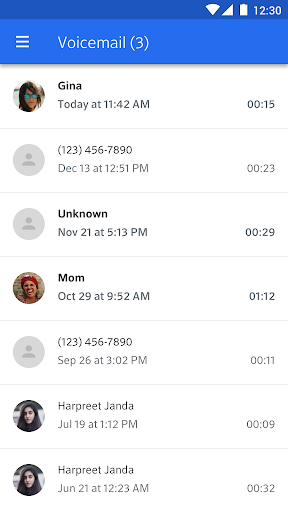Description
Xfinity Mobile Voicemail
Overview
The Xfinity Mobile Voicemail app is designed for customers with compatible devices to efficiently manage their voice messages. With features to play, share, delete, reply to, and view transcriptions of voice messages, users can stay organized and up-to-date with their communications. Additionally, the app allows users to customize and record greetings for a personalized touch.
Features
- Listen to voice messages
- Manage and organize messages efficiently
- Share important messages with others
- Delete unwanted messages easily
- Reply to messages directly from the app
- View transcriptions of voice messages (if available)
- Customize and record unique greetings
Compatibility
The Xfinity Mobile Voicemail app requires a subscription to the Xfinity Mobile service and is specifically designed for use with the following devices:
- Samsung Galaxy Series S7, S8, S9, Note 8, Note 9
- LG Stylo 4, LG X Charge, LG X Power
- Motorola E5
Download Instructions
To download the Xfinity Mobile Voicemail app, simply visit the SoftPas platform and search for the app using the keyword "Xfinity Mobile Voicemail." Click on the download button to initiate the process and follow the on-screen instructions to install the app on your compatible device.
Get Organized with Xfinity Mobile Voicemail
Stay on top of your voice messages with the Xfinity Mobile Voicemail app. Download now and experience the convenience of managing your communications effectively and efficiently.
User Reviews for Xfinity Mobile Voicemail 1
-
for Xfinity Mobile Voicemail
Xfinity Mobile Voicemail app provides convenient voicemail management. Easy to use interface for listening, sharing, and deleting messages.