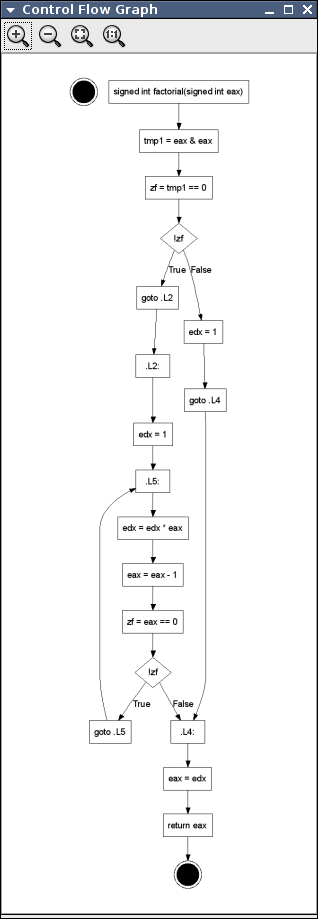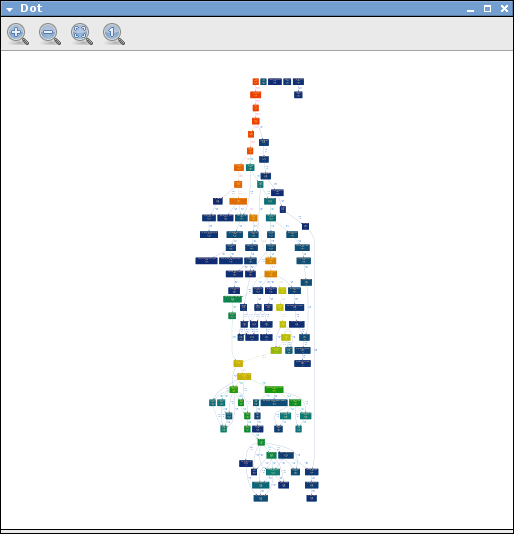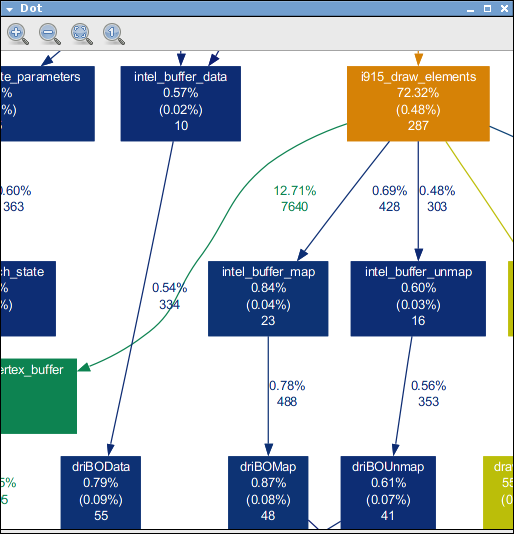Description
XDot is an interactive viewer for Graphviz dot files.
It uses internally the graphviz's xdot output format as an intermediate format, and PyGTK and Cairo for rendering.
XDot can be used either as a standalone application from command line, or as a library embedded in your python application.
Usage:
Command Line
xdot.py [file]
options:
--version show program's version number and exit
-h, --help show this help message and exit
If no input file is given then it will read the dot graph from the standard input.
Embedding
Sample code
#!/usr/bin/env python
import gtk
import gtk.gdk
import xdot
class MyDotWindow(xdot.DotWindow):
def __init__(self):
xdot.DotWindow.__init__(self)
self.widget.connect('clicked', self.on_url_clicked)
def on_url_clicked(self, widget, url, event):
dialog = gtk.MessageDialog(
parent = self,
buttons = gtk.BUTTONS_OK,
message_format="%s clicked" % url)
dialog.connect('response', lambda dialog, response: dialog.destroy())
dialog.run()
return True
dotcode = """
digraph G {
Hello [URL="http://en.wikipedia.org/wiki/Hello"]
World [URL="http://en.wikipedia.org/wiki/World"]
Hello -> World
}
"""
def main():
window = MyDotWindow()
window.set_dotcode(dotcode)
window.connect('destroy', gtk.main_quit)
gtk.main()
if __name__ == '__main__':
main()
User Reviews for XDot FOR LINUX 1
-
for XDot FOR LINUX
XDot FOR LINUX is a versatile tool for visualizing Graphviz dot files. Its use as a standalone app or embeddable library is impressive.