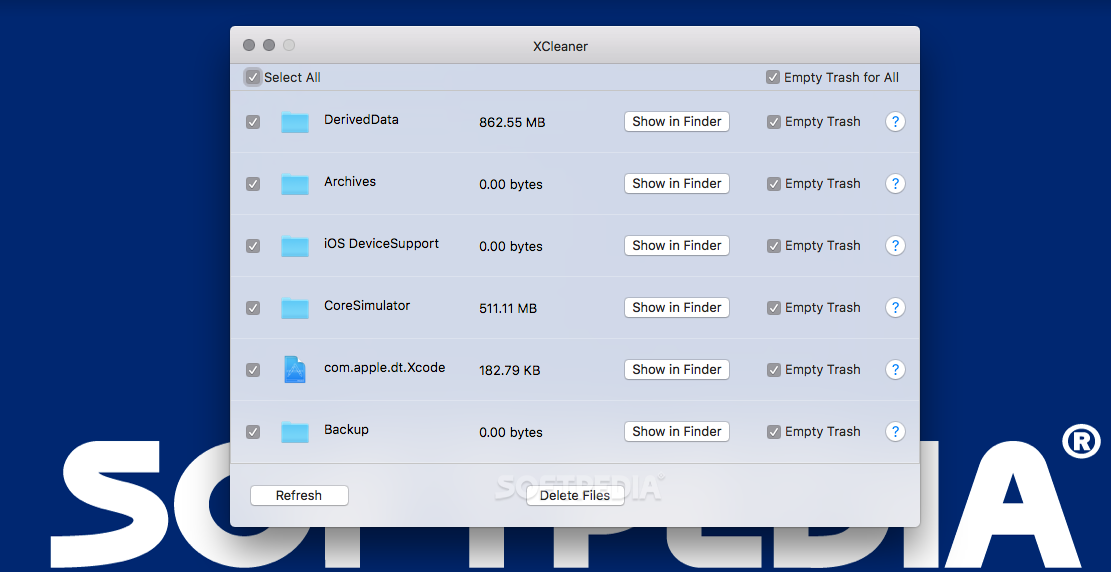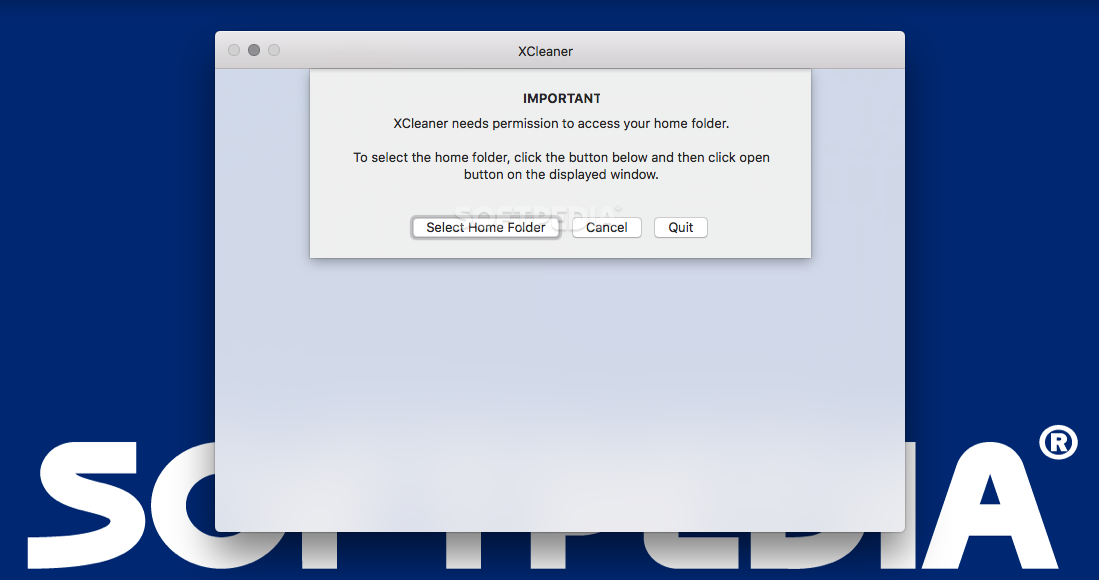Description
XCleaner
XCleaner is here to help all you Mac users who are into app development! As developers know, building apps isn’t just about coding; it also eats up a ton of disk space. If you're juggling multiple projects at once, your Mac's hard drive can get cluttered with all sorts of junk like build info, debug and release targets, and old caches that don’t really help Xcode perform any better.
What is XCleaner?
XCleaner is a handy tool for macOS designed to make it super easy for Xcode users to clear out some much-needed disk space. It does this by wiping out the contents of several folders that Apple’s IDE uses for storing build targets and cache files.
User-Friendly Interface
When you launch the XCleaner app, you're greeted by a friendly interface. You can pick which folders you want to clean up and even set it up to automatically empty the trash for any folder you choose. How cool is that?
Folders You Can Clean Up
The folders available for selection include DerivedData, iOS DeviceSupport, CoreSimulator, Backup, and Archives. Each one plays a different role in Xcode's caching and backup system.
Understanding Your Files
To break it down further: Xcode stores build info in the DerivedData directory. The iOS DeviceSupport folder holds subfolders with device identifiers for each iOS version. Cleaning out the Archives folder helps you get rid of deployed versions of your app saved just for debugging. And deleting files from the CoreSimulator directory lets you wipe older simulator folders that are no longer useful.
Bonus Features
You can also delete com.apple.dt.Xcode from the ~/Library/Caches/ folder to quickly refresh its caches using XCleaner.
Learn More!
If you're curious about what other files you can remove, check out the little question mark icons next to each folder or take a look at this blog post. It offers some great insights that inspired the creation of XCleaner.
Your Solution for Disk Space Issues
No doubt about it, XCleaner makes freeing up tens of gigabytes of disk space a breeze by cleaning out both DerivedData and iOS Support folders. Plus, don’t forget—it’s also great for clearing caches from Xcode, removing deployed versions of your app, and getting rid of intermediate builds. If you're an Xcode user struggling with disk space issues regularly, using XCleaner is definitely a smart move!
Tags:
User Reviews for XCleaner For Mac 7
-
for XCleaner For Mac
XCleaner FOR MAC is a must-have for Xcode users. Its simple interface quickly frees up disk space, making it a valuable utility.
-
for XCleaner For Mac
XCleaner is a game changer! It freed up so much space on my Mac without any hassle. Highly recommend!
-
for XCleaner For Mac
Absolutely love XCleaner! It’s super user-friendly and helped me reclaim gigabytes of disk space in no time.
-
for XCleaner For Mac
XCleaner has made my life easier as an Xcode user. Quick, efficient, and effective at clearing out junk files!
-
for XCleaner For Mac
This app is fantastic! XCleaner cleared out tons of unnecessary files, making my Mac run smoother than ever.
-
for XCleaner For Mac
I can’t believe how much space I regained with XCleaner. It’s a must-have for anyone working with Xcode!
-
for XCleaner For Mac
XCleaner is simply awesome! The interface is clean, and it does exactly what it promises—frees up disk space fast!