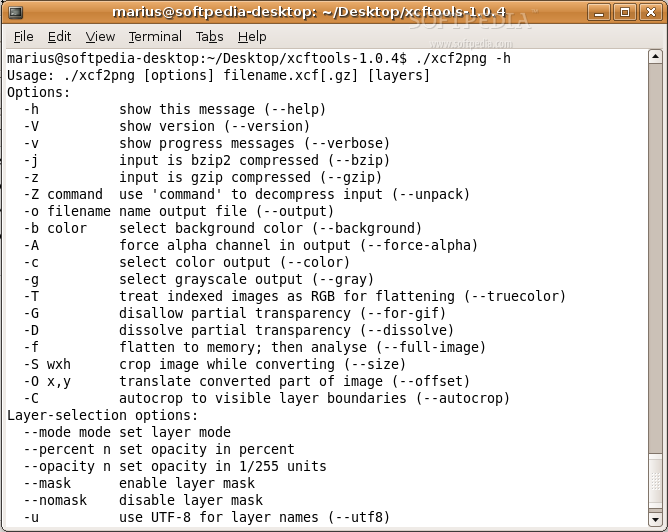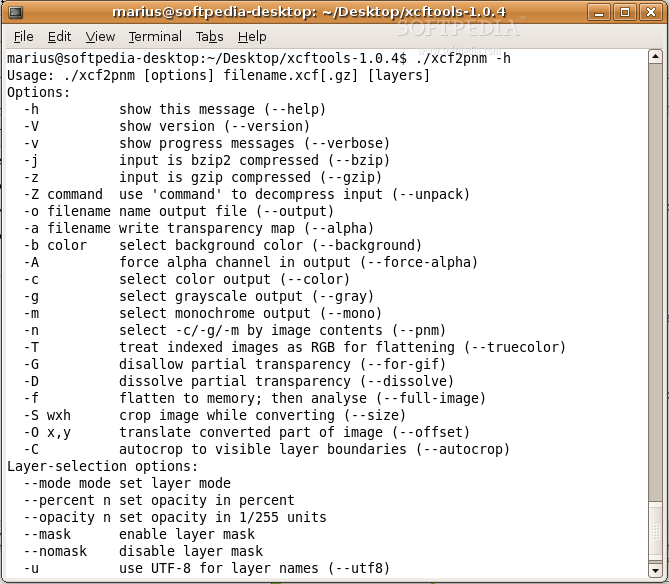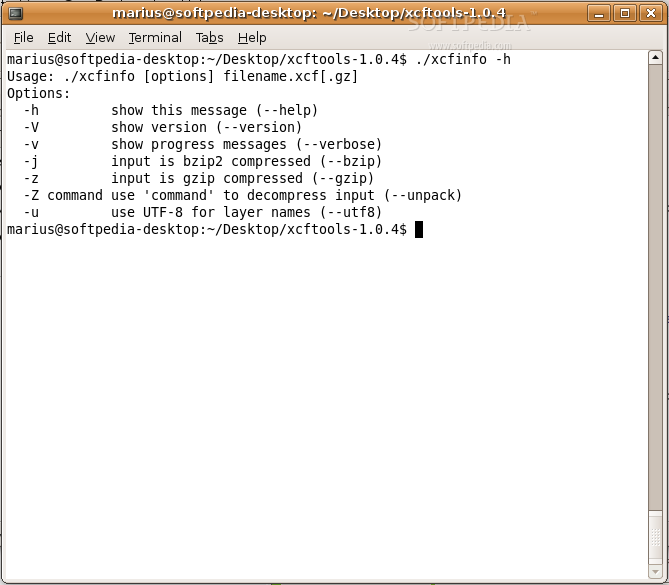Description
Xcftools is a set of fast command-line tools for extracting information from the Gimp's native file format XCF. This tools are designed to allow efficient use of layered XCF files as sources in a build system that use 'make' and similar tools to manage automatic processing of the graphics. These tools work independently of the Gimp engine and do not require the Gimp to even be installed.
xcf2pnm
converts XCF files to ppm, pgm or pbm formats, flattening layers if necessary. If the image contains transparency, an alpha map can be written to a separate file, or a background color can be specified on the command line.
xcf2png
converts XCF files to PNG format, flattening layers if necessary. Transparency can either be left in the image, or a background color provided on the command line.
xcfinfo
lists information about layers in an XCF file.
The tools can either flatten the XCF file as given, or extract specific layers named on the command line.
You need GNU make, a C compiler, and perl.
After the source archive is extracted, the command sequence
./configure
make all
make install
should compile the tools and install them in /usr/local.
The 'configure' script is generated by GNU autoconf, and accepts the arguments that such scripts commonly do.
You can use
./configure --enable-precomputed-scaletable
to precompute lookup tables for pixel composing at compile time. Normally these tables are initialized at run time if a layer that needs them is detected. Precomputing them may improve performance by a few percent, at the cost of doubling the size of each binary.
What's New in This Release:
User Reviews for Xcftools FOR LINUX 1
-
for Xcftools FOR LINUX
Xcftools FOR LINUX provides efficient extraction of info from XCF files without relying on Gimp. Useful for managing graphics in build systems.