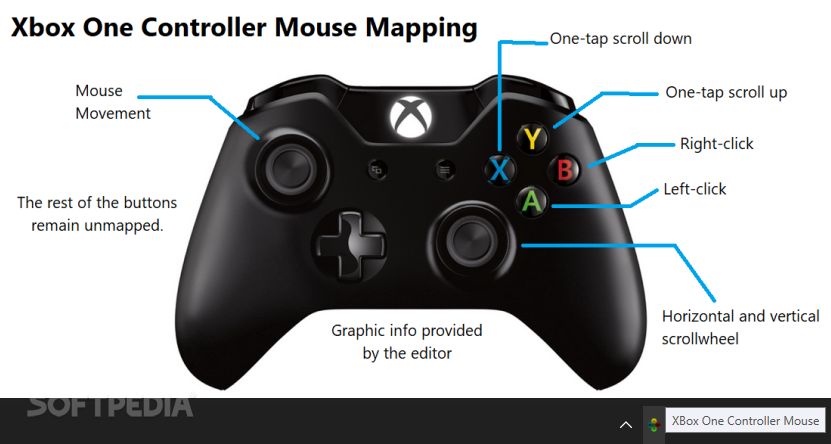Description
Xbox One Controller Mouse
Xbox One Controller Mouse is a handy little tool that lets you use your Xbox controller to navigate your PC from the comfort of your couch. This is great for those who enjoy gaming on a big screen but also want to keep things easy and cozy. Thanks to the awesome open-source community, this lightweight software makes it possible!
Easy Setup and Use
Once you download it, running the program is super simple. You’ll see a small icon in your system tray that shows the program is working in the background. It’s like magic! The best part? You don’t need to fiddle with any complicated settings. Just plug in your controller, and you're ready to go!
Smooth Navigation
The left thumbstick controls mouse movement, which means the more you push it, the faster your cursor moves across the screen. It’s perfect for browsing or gaming without getting too technical. Meanwhile, the right joystick lets you scroll up and down on pages smoothly, making it easier to check out zoomed-in images or long web pages.
User-Friendly Features
You’ll love how easy it is to click around, too! The X and Y buttons are for scrolling, while A and B act as left and right clicks. This setup helps anyone who’s just switched from console gaming to PCs feel right at home.
Room for Improvement
However, there are a few things that could make Xbox One Controller Mouse even better. For new users, having a visual guide showing what each button does would be super helpful. Plus, an “Exit” option in the right-click menu would save everyone from going into Task Manager just to close it down.
A Perfect Fit for Your Setup
If you want to add some serious fun to your desktop setup or control your computer from across the room without dragging out a keyboard and mouse, Xbox One Controller Mouse might just be what you need!
Tags:
User Reviews for Xbox One Controller Mouse 7
-
for Xbox One Controller Mouse
Xbox One Controller Mouse provides seamless controller-to-mouse translation, offering swift navigation on Windows from the couch. Simplifies PC use for console users.
-
for Xbox One Controller Mouse
This app is a game changer! Using my Xbox controller to navigate my PC is so smooth and easy.
-
for Xbox One Controller Mouse
Absolutely love it! The setup was effortless, and it works perfectly for browsing from my couch.
-
for Xbox One Controller Mouse
Five stars! The Xbox One Controller Mouse has transformed how I interact with my computer. Highly recommend!
-
for Xbox One Controller Mouse
What an amazing tool! It makes navigating Windows so much easier with my Xbox controller. Fantastic app!
-
for Xbox One Controller Mouse
This utility is fantastic! I can easily control my PC while lounging on the couch. Highly effective!
-
for Xbox One Controller Mouse
I’m really impressed! The Xbox One Controller Mouse allows for seamless navigation, making everything simpler.