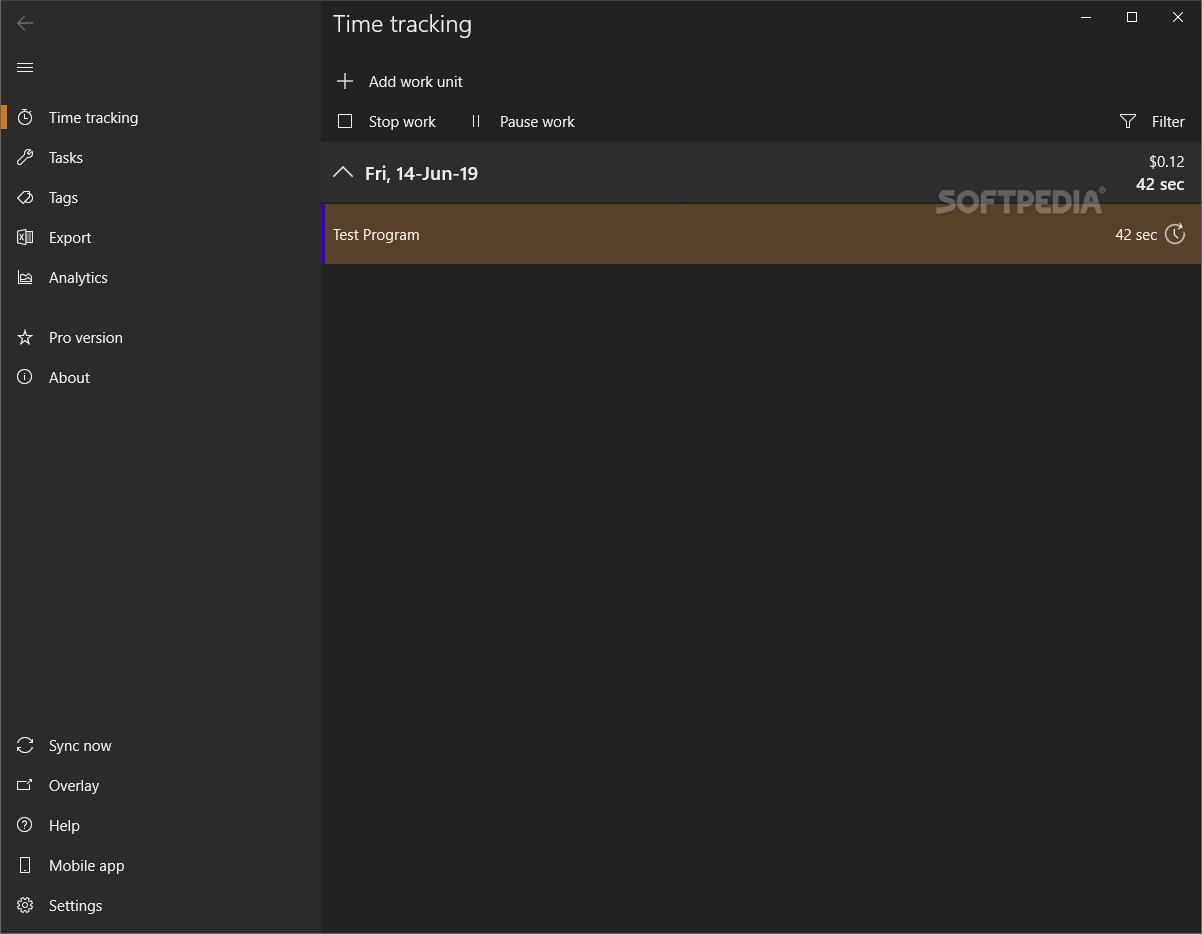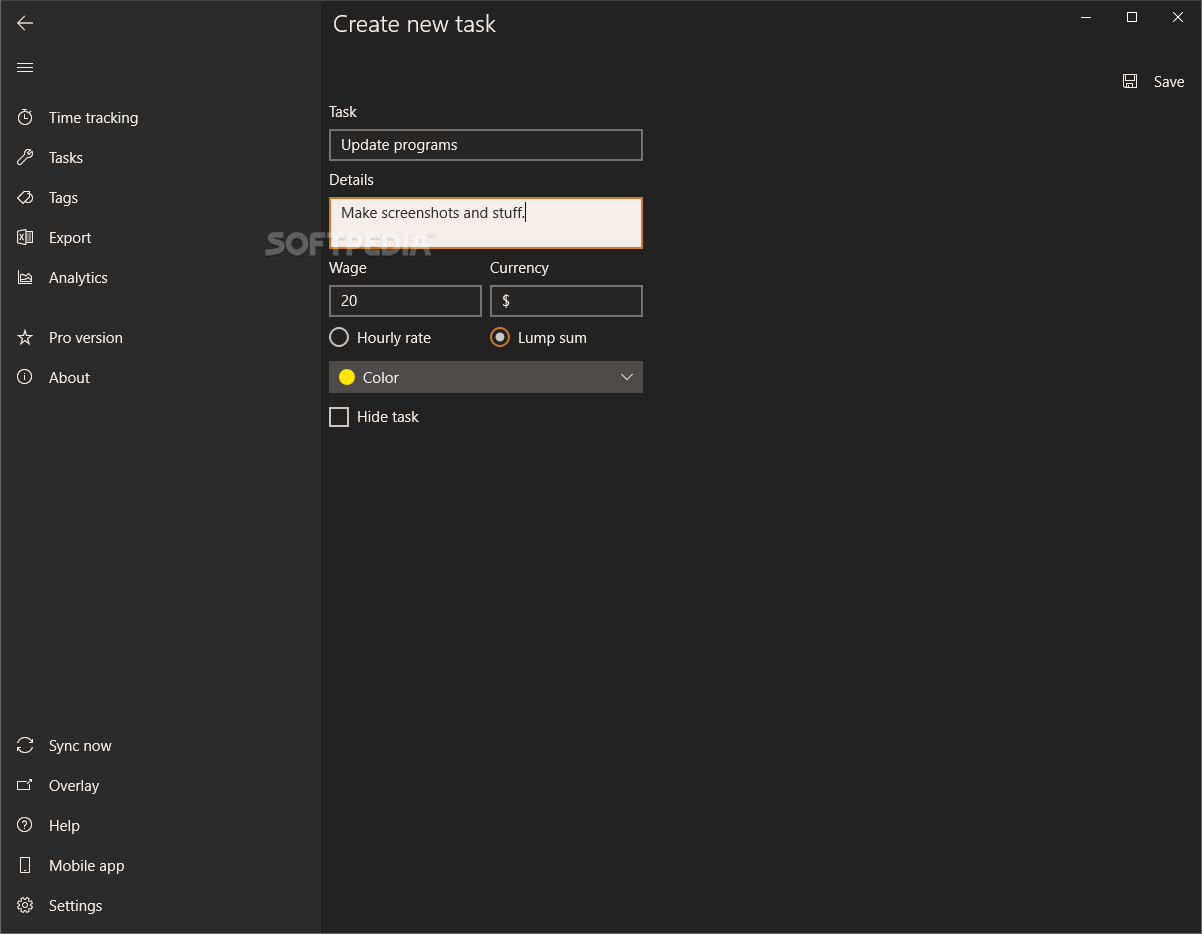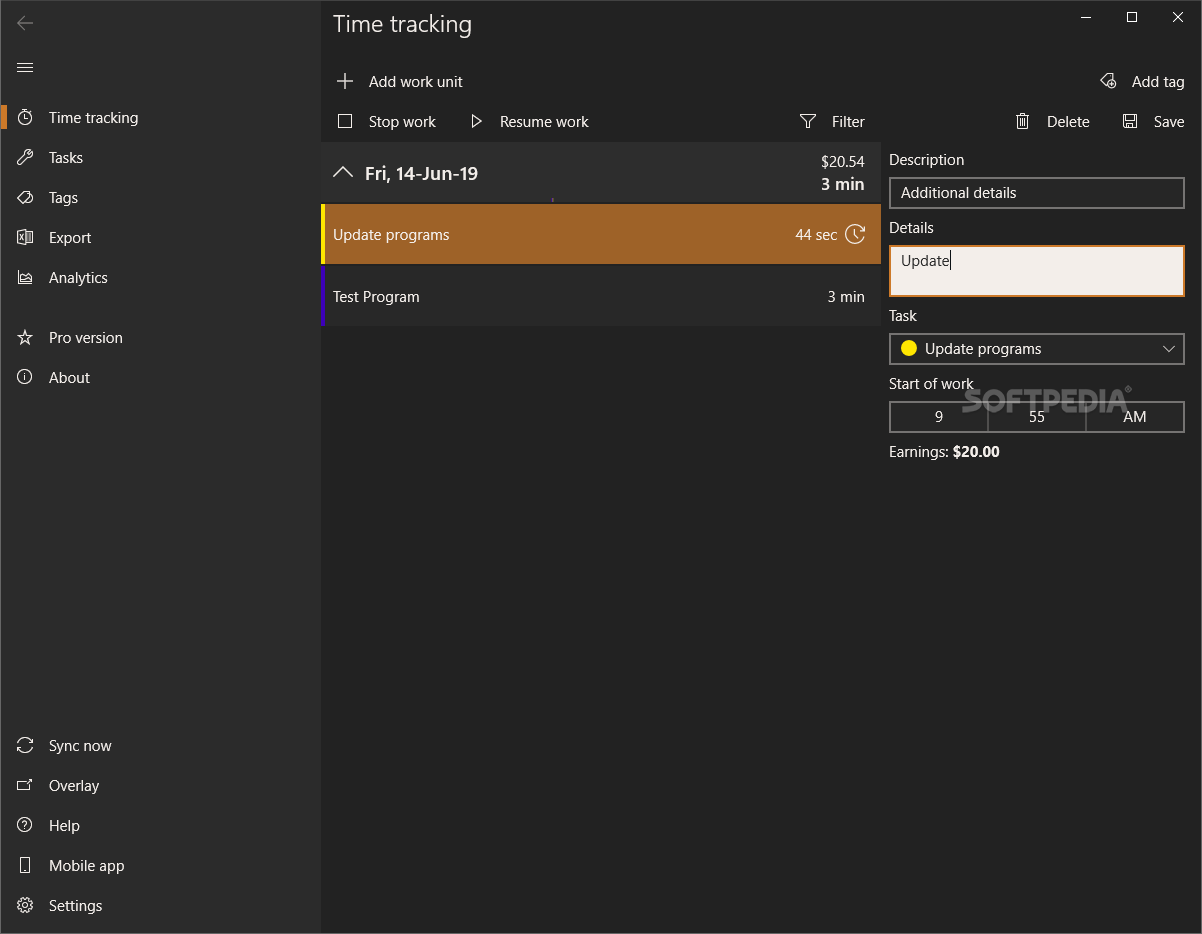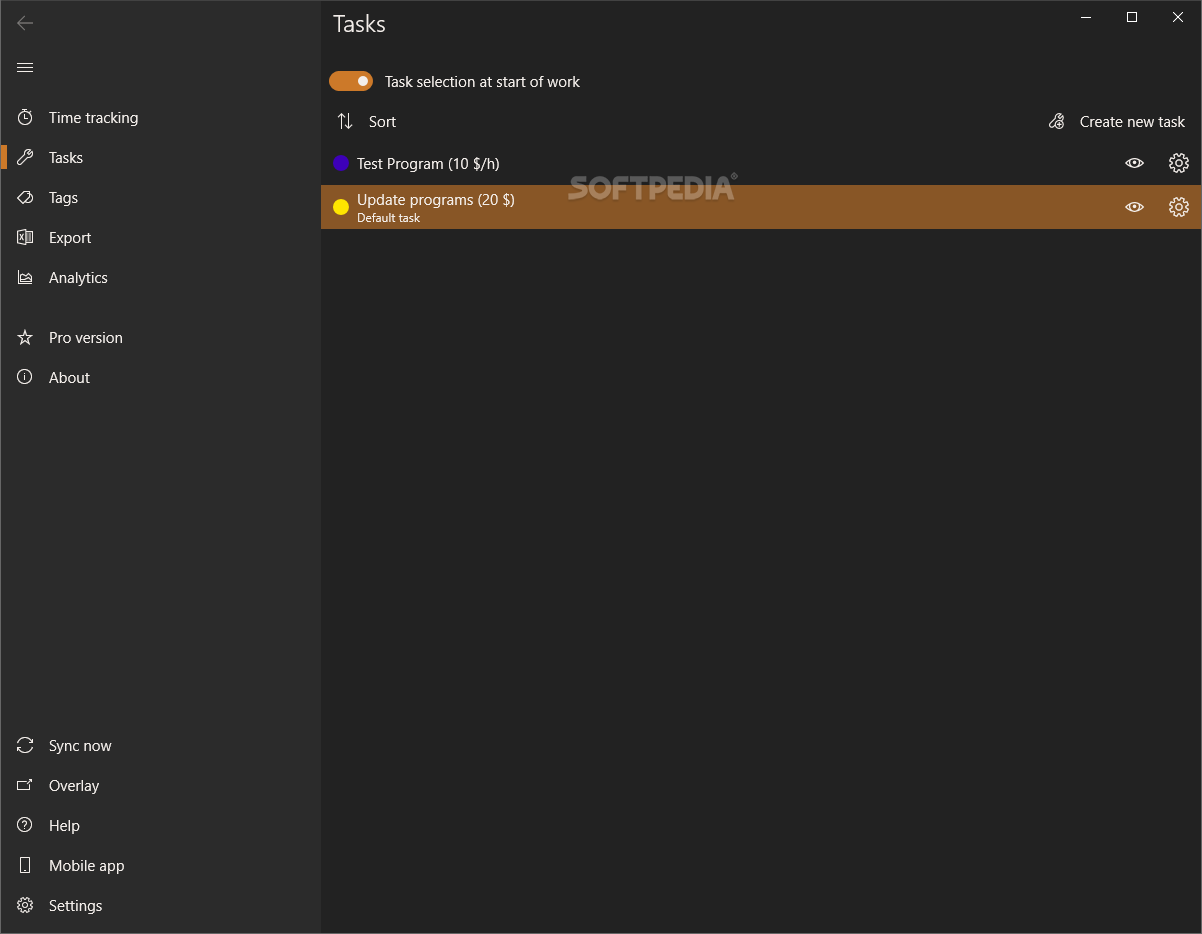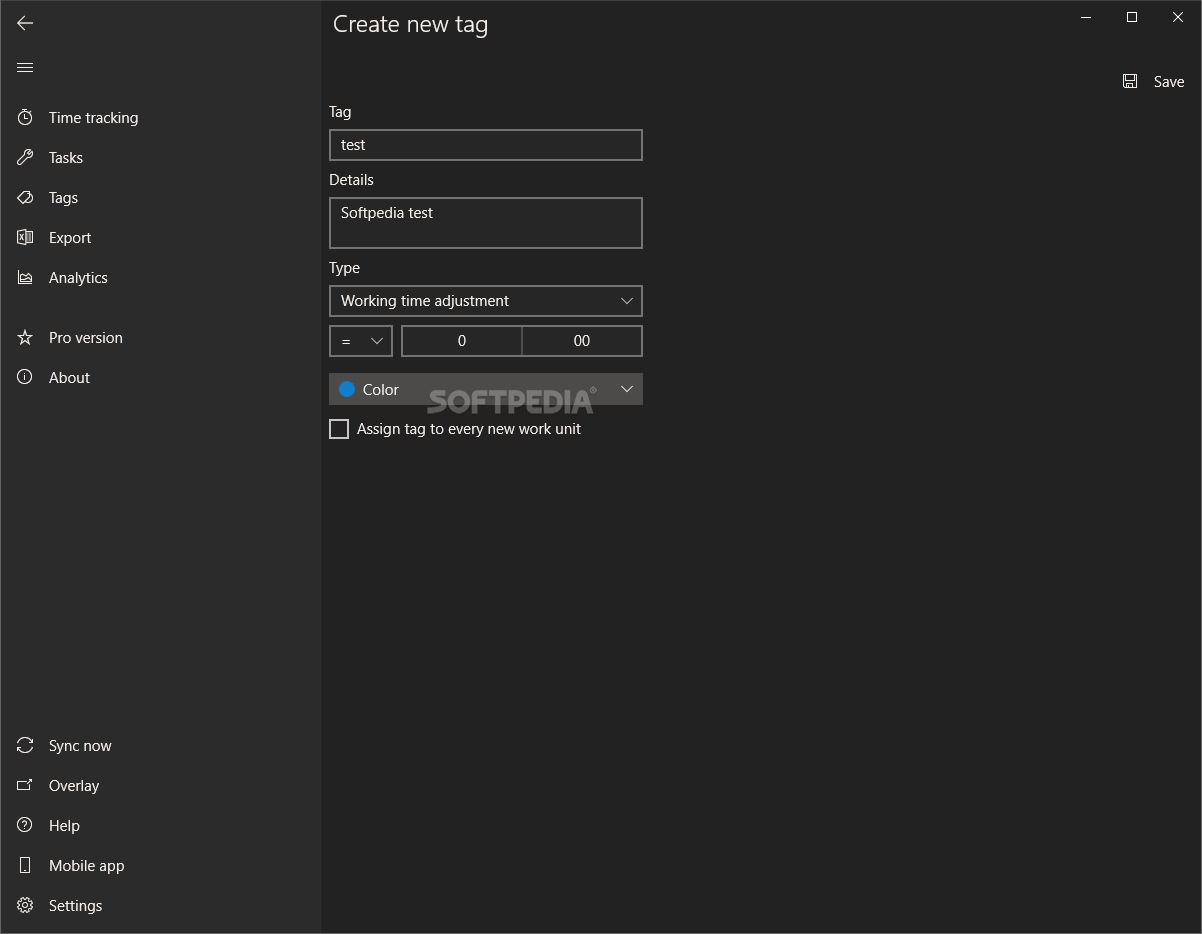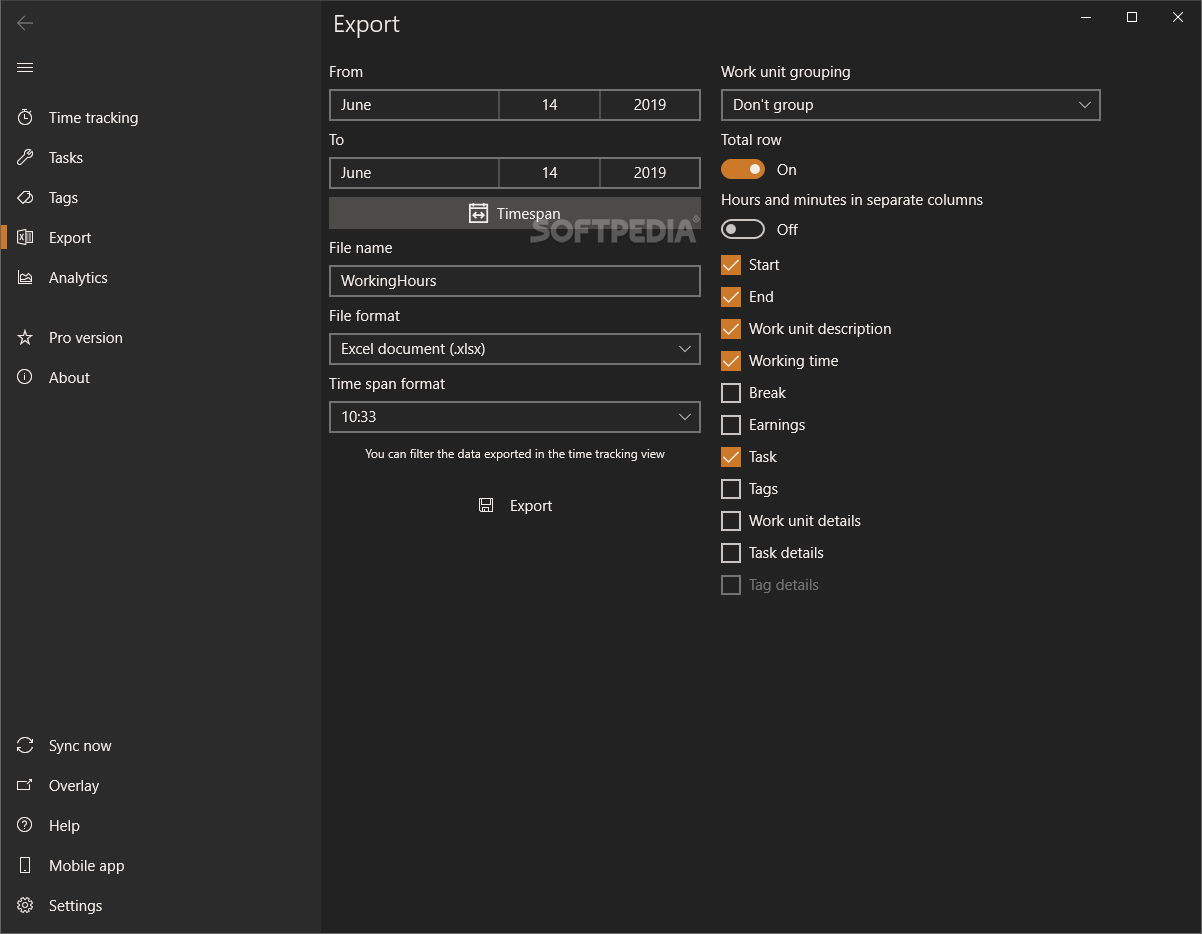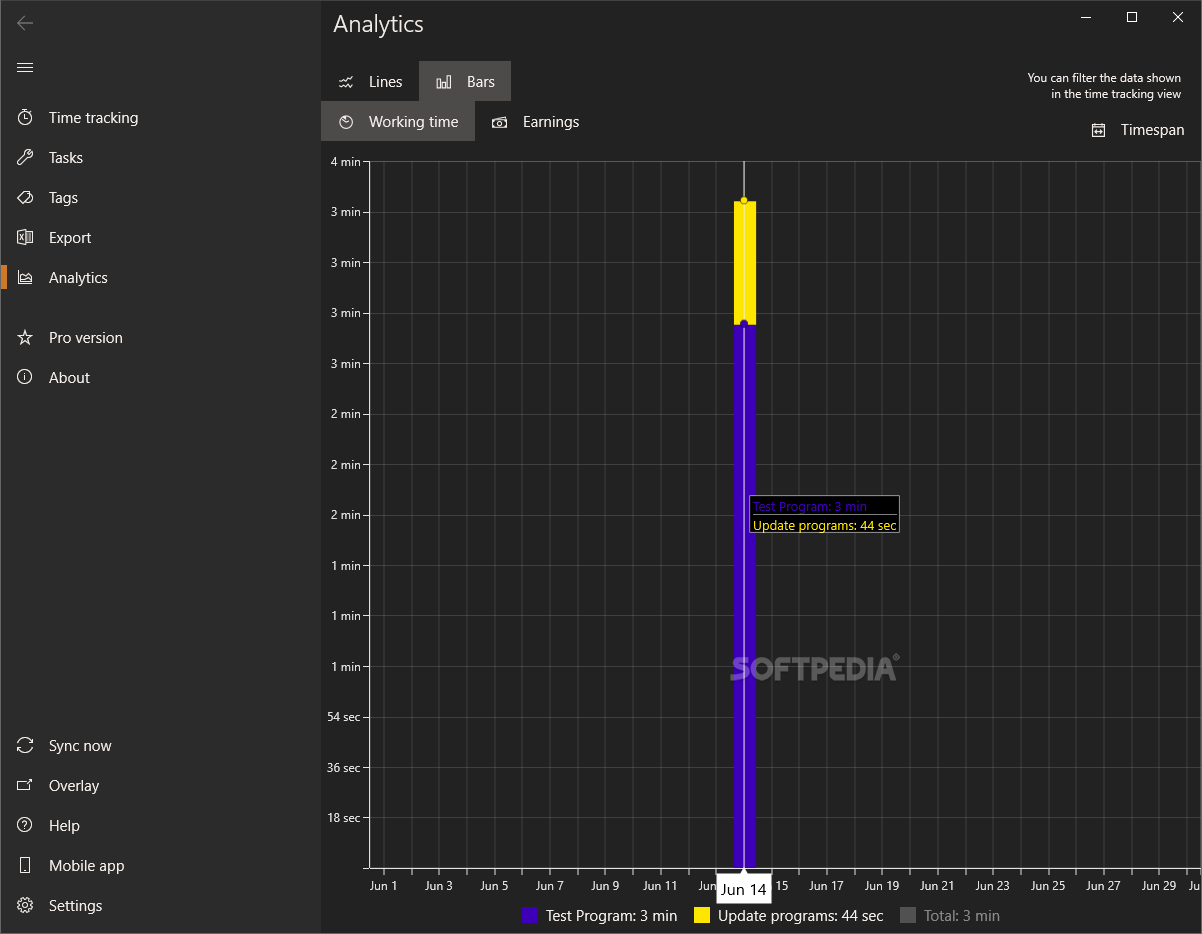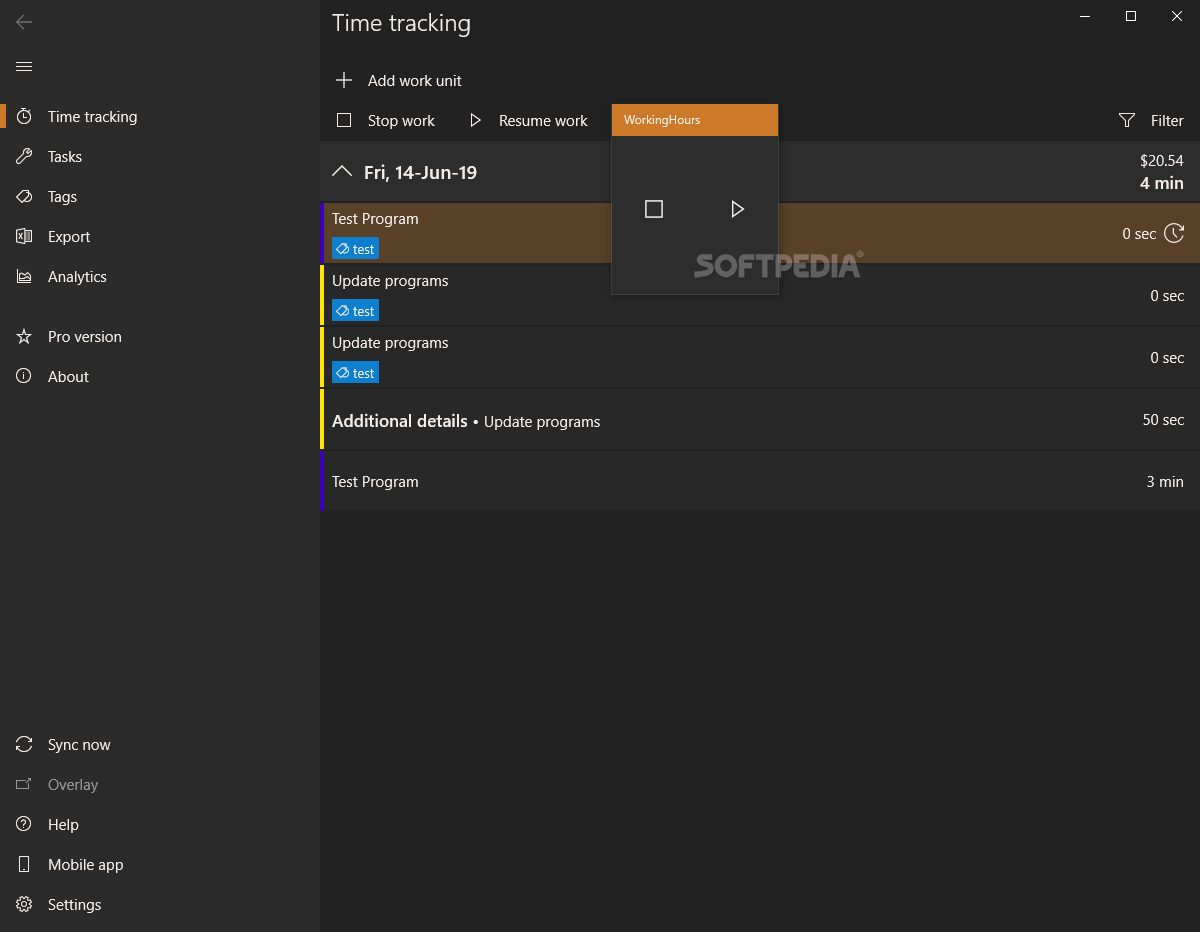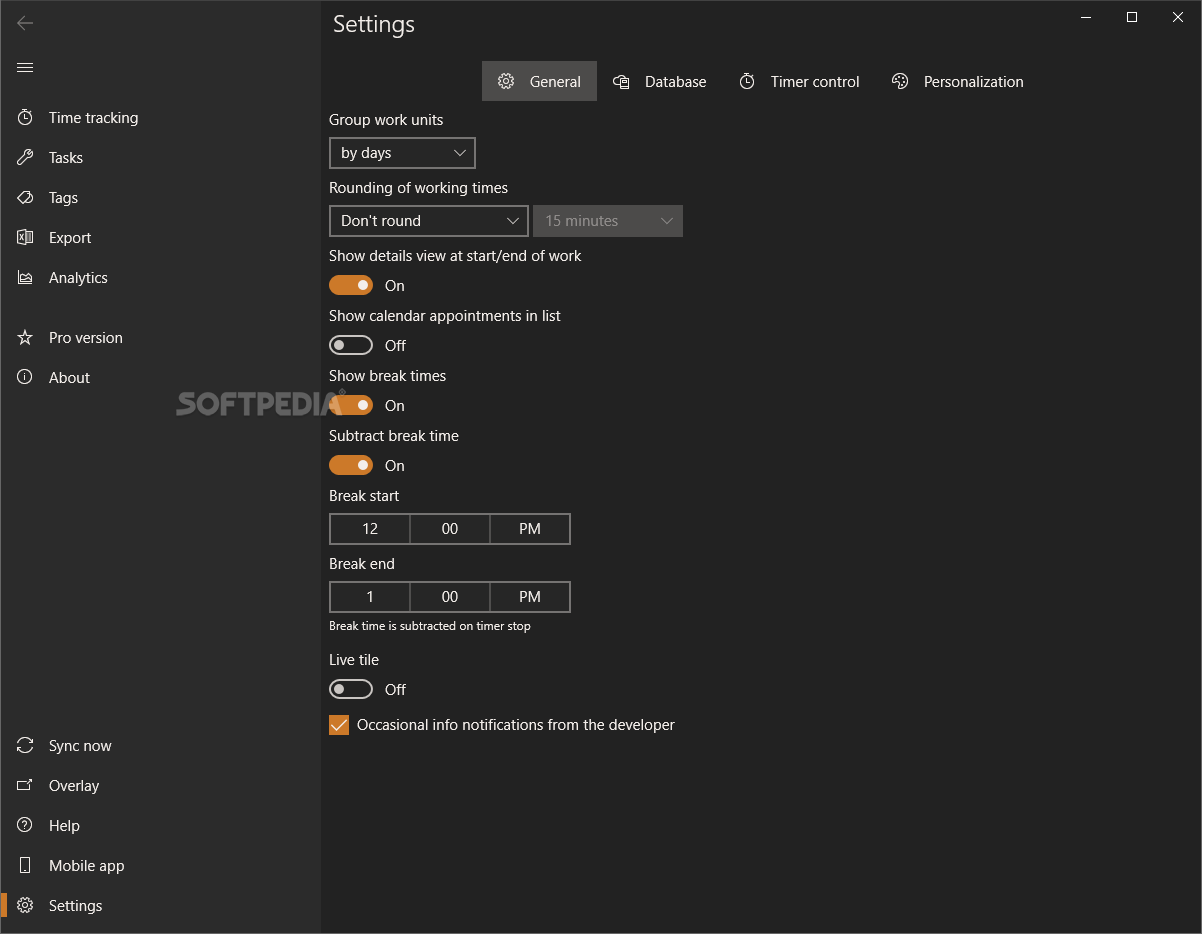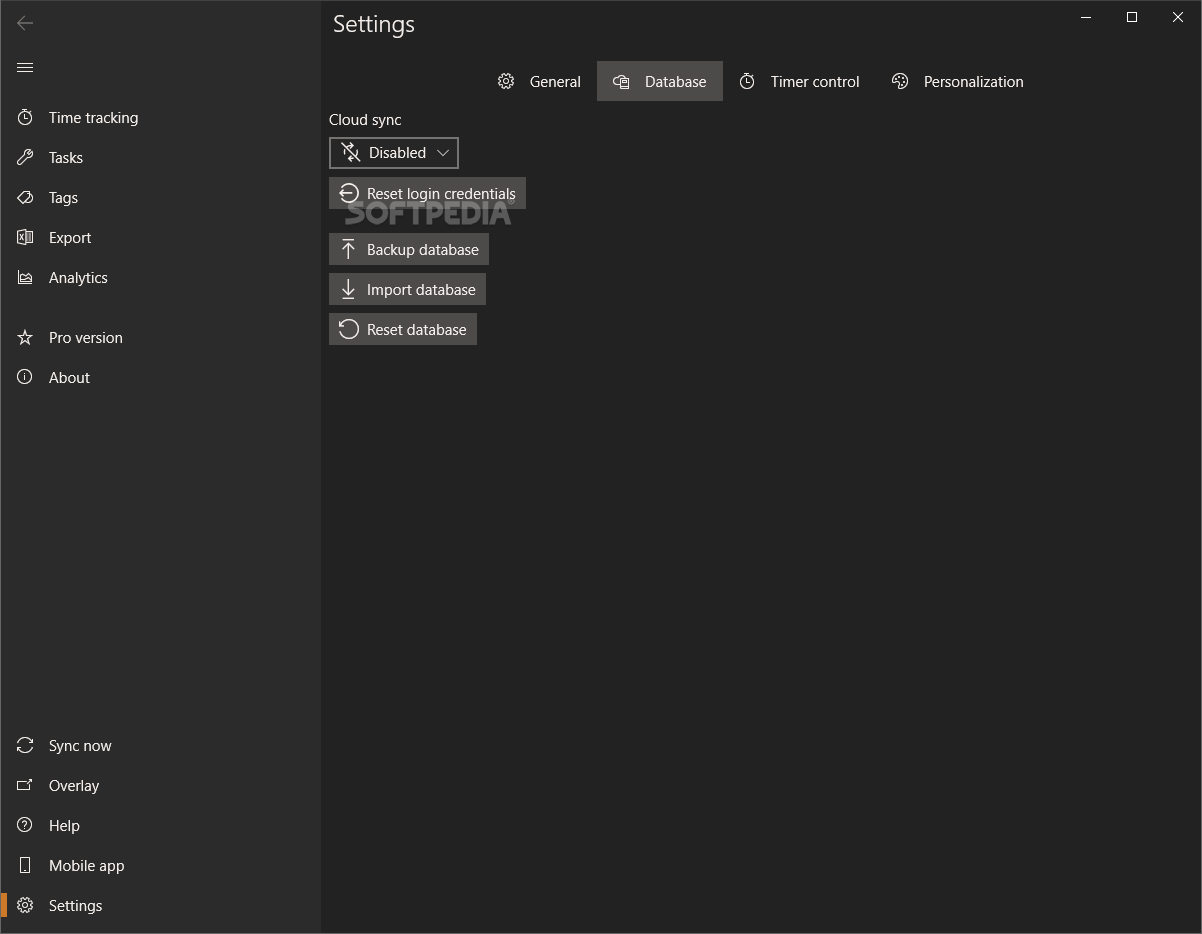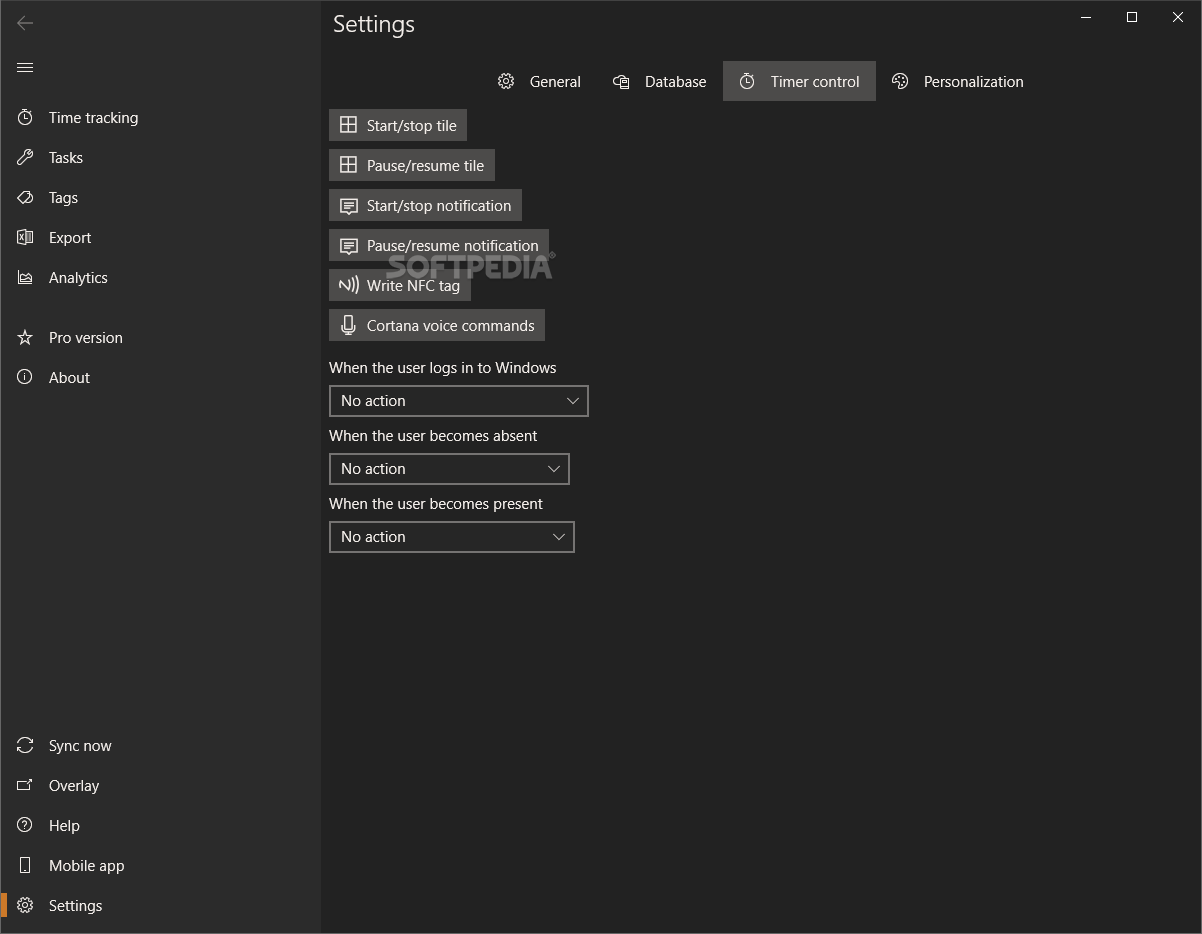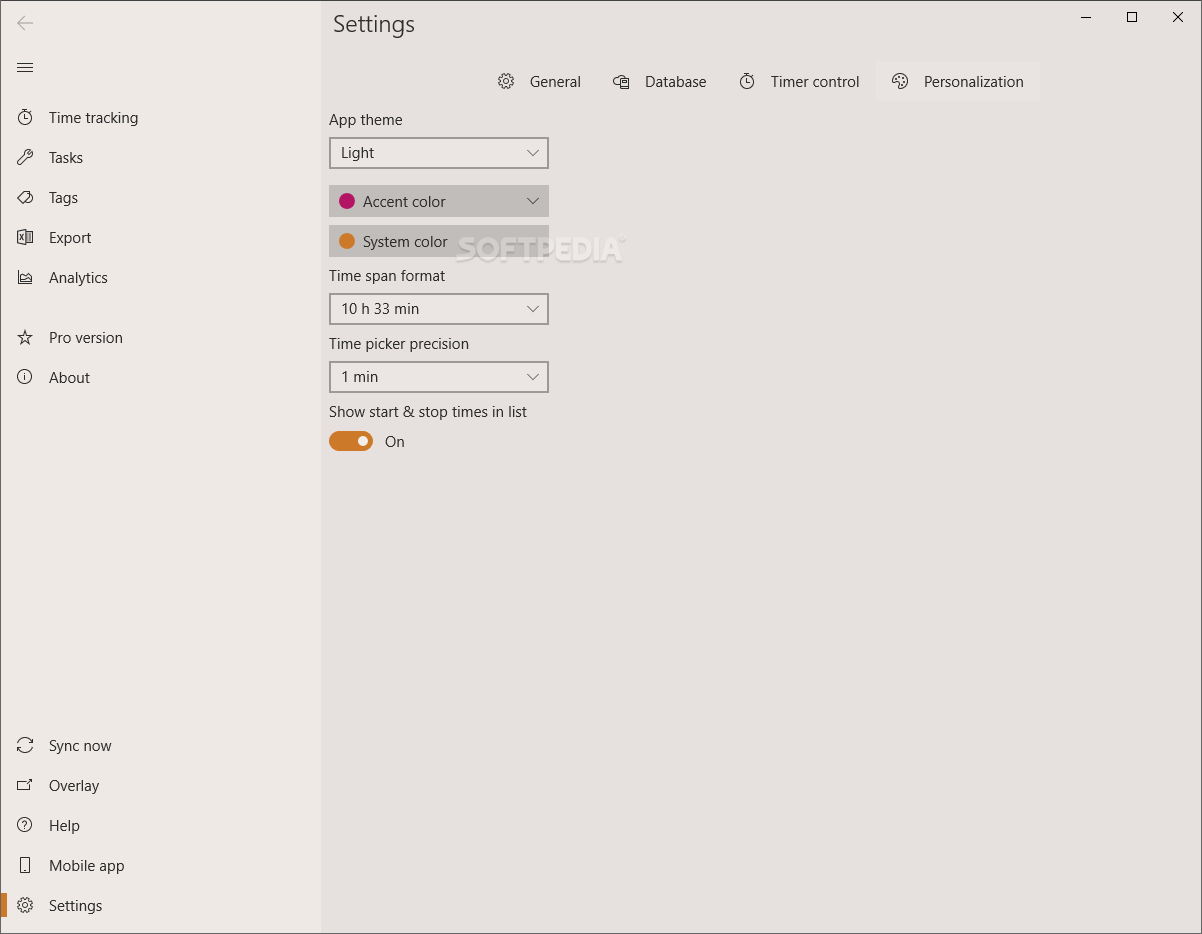Description
WorkingHours
WorkingHours is a handy tool for anyone juggling multiple tasks at work. Today’s work life isn't as simple as it used to be, right? Whether you're in the office or working from home, it's rare that you sit down and focus on just one thing at a time. For some folks, this can be great because it keeps things interesting! But for others, multitasking can feel like a bit of a mess.
Why Use Time Tracking Tools?
Now, mastering multitasking takes practice, but there are some super helpful programs out there designed to make life easier. These tools are often called time tracking apps, and WorkingHours stands out among them.
User-Friendly Design
This app is quite intuitive! While it does have lots of features, you might need a little time to get the hang of it. The interface isn’t flashy, but that’s actually a good thing—it helps you move around easily and find what you need without any fuss.
Setting Up Work Units
To track your tasks effectively, you start by creating what are called work units. Think of these as chunks of time for your work. For instance, you might set up a work unit for your whole 9-to-5 day filled with different tasks or just one for an hour focusing on something specific. Once you nail down how to use these work units, organizing your schedule becomes much easier!
The Importance of Breaks
Don’t forget to pause and resume your tasks when taking breaks! This is super important if you're paid by the hour because it helps you keep track of how much money you're making. Plus, WorkingHours gives you basic analytics and lets you export your data into Excel or CSV files.
A Tool for Everyone
No matter if you're freelancing or working in an office, you'll likely find WorkingHours really helpful for keeping tabs on how much time you spend on daily tasks.
User Reviews for WorkingHours 1
-
for WorkingHours
WorkingHours is a versatile time tracking tool that helps you manage tasks with ease. Its intuitive interface and work units concept make scheduling a breeze.