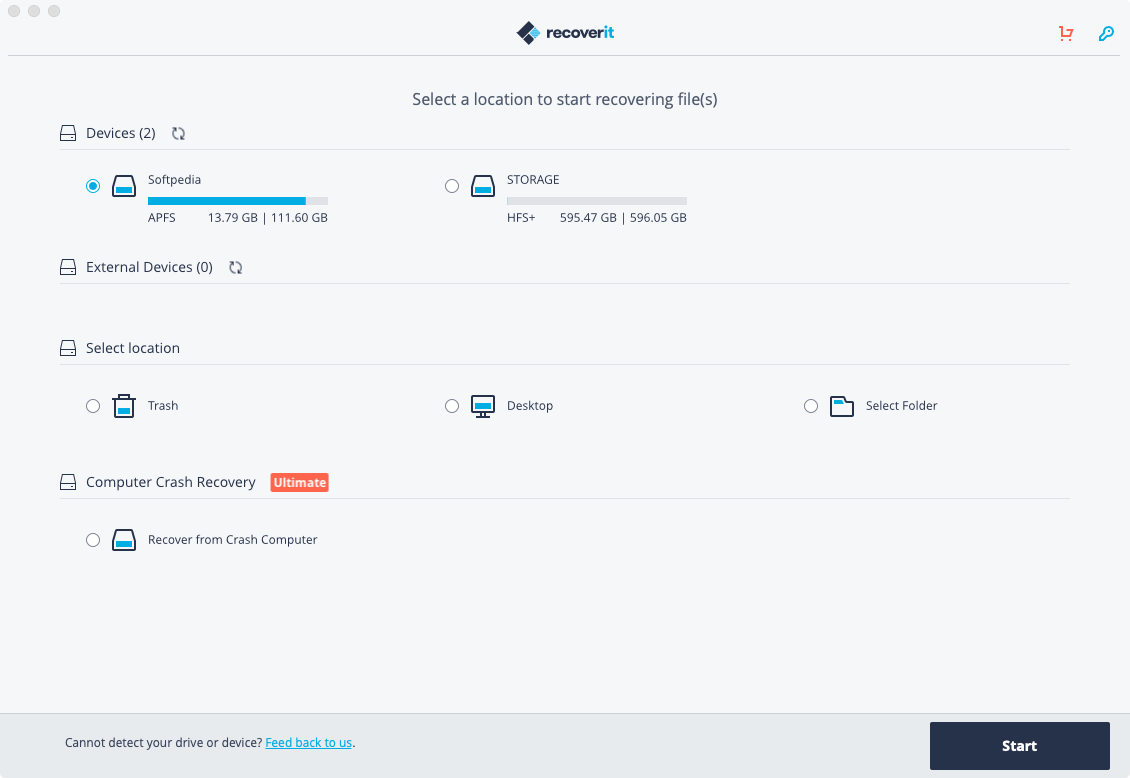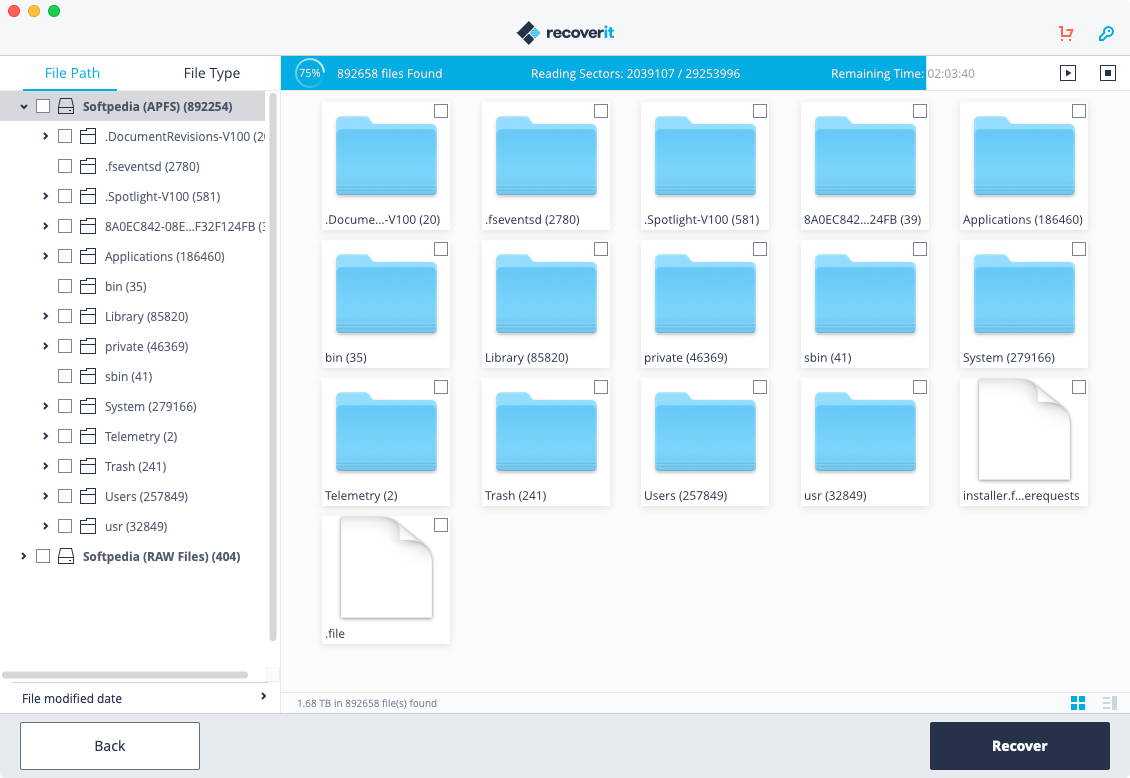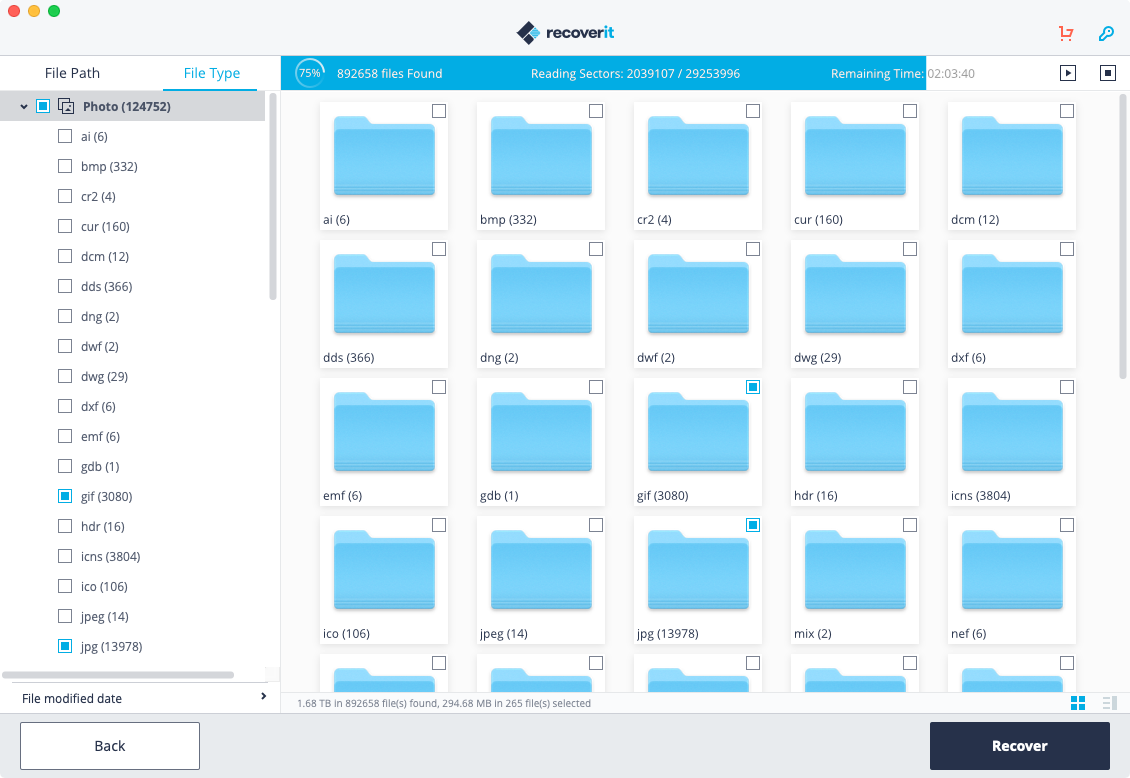Description
Wondershare Recoverit
Wondershare Recoverit is a handy tool that helps you recover lost data on your Mac. We all know how easy it is to accidentally delete important files or even empty the Trash, right? It happens to the best of us! Whether it’s from a hard drive mishap or some pesky malware messing things up, having a data recovery app like this on your side can really save the day.
Why You Need Wondershare Recoverit
This software is designed to handle various data loss situations. If you’ve ever lost a file, you know how frustrating it can be. The good news is that Wondershare Recoverit makes it super easy to get back what you've lost. Its user-friendly interface lets you quickly pick what kind of recovery task you need, whether it's retrieving deleted files, recovering from formatted disks, or even fixing issues caused by malware.
User-Friendly Interface
The startup screen presents options like trash recovery and external device fixes. There’s even an “All-Around Recovery” option for those tricky situations where you’re not sure what went wrong. Pretty cool, right? Just keep in mind that if you're trying to undelete files from your Mac's startup disk, you'll need to disable macOS' System Integrity Protection (SIP). But don’t worry; it’s not too complicated!
How to Disable SIP
If you're ready to go ahead and disable SIP, just restart your Mac and hold down Command + R until you see the Recovery Mode screen. From there, open Terminal from the Utilities menu and type in “csrutil disable.” Once you're done recovering your files, you can turn SIP back on the same way with “csrutil enable.” Easy peasy!
Recovering Your Files
Once Wondershare Recoverit finishes scanning for lost files, you'll see a list of everything it found. All you have to do is click on the ones you want back and hit the Recover button at the bottom right of the screen.
A Few Drawbacks
However, it's worth mentioning that sometimes Wondershare Recoverit shows a spinning rainbow ball instead of your mouse pointer. This can be annoying because it may lock up until everything refreshes. Also, when registering for the software, there's no copy-paste option for entering your email and registration key—so get ready for some manual typing!
Final Thoughts
Despite these little hiccups during our testing period, Wondershare Recoverit did its job well! It successfully recovered all our deleted files from both internal and external drives without much hassle. Plus, its compatibility with different file systems like APFS, HFS+, NTFS makes it an excellent choice for anyone facing data loss issues.
User Reviews for Wondershare Recoverit FOR MAC 7
-
for Wondershare Recoverit FOR MAC
Wondershare Recoverit for Mac is a reliable data recovery tool. Easy to use with a streamlined interface. Recovers files effectively from internal and external disks.
-
for Wondershare Recoverit FOR MAC
Wondershare Recoverit is a lifesaver! I recovered files I thought were lost forever. Highly recommend!
-
for Wondershare Recoverit FOR MAC
Fantastic app! It made recovering my deleted files so easy and stress-free. 5 stars for sure!
-
for Wondershare Recoverit FOR MAC
Wondershare Recoverit saved me from losing important documents. Simple interface and effective recovery!
-
for Wondershare Recoverit FOR MAC
I’m impressed by Wondershare Recoverit! It worked perfectly to recover my lost data without hassle.
-
for Wondershare Recoverit FOR MAC
This app is amazing! Fast, reliable, and user-friendly for recovering deleted files. Highly satisfied!
-
for Wondershare Recoverit FOR MAC
Wondershare Recoverit exceeded my expectations! It’s easy to use and helped me retrieve lost files quickly.