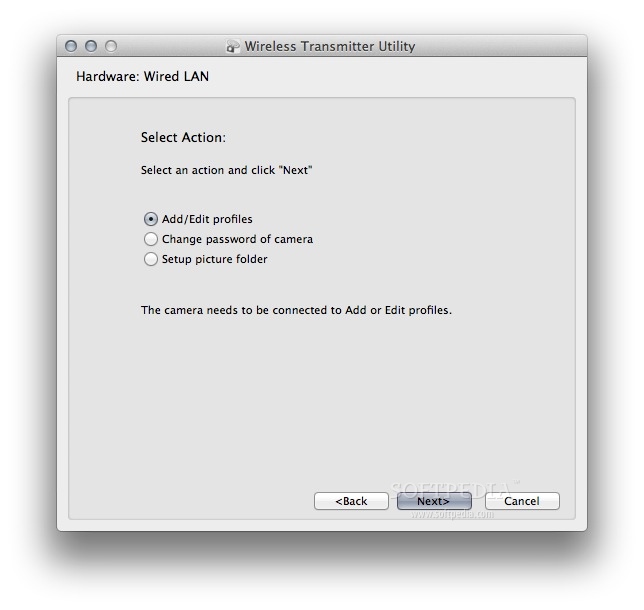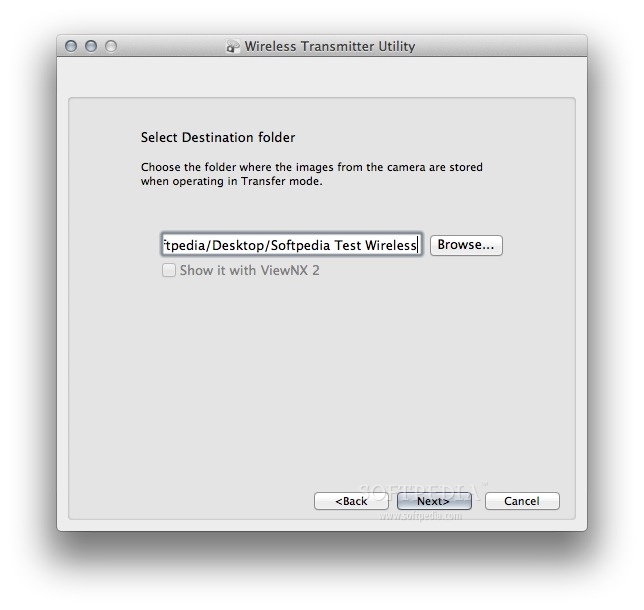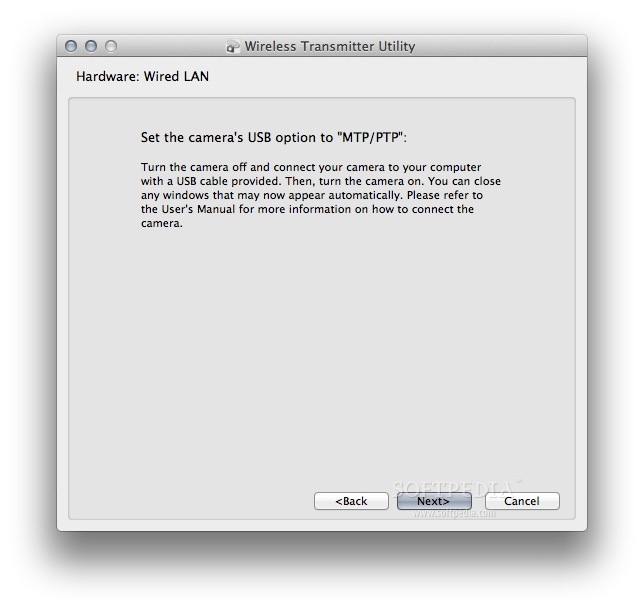Description
Wireless Transmitter Utility
Wireless Transmitter Utility is a super user-friendly app that works on both Mac and Windows. It’s designed to help you set up network profiles when you’re using the UT-1 or D4's Ethernet feature, or with the wireless transmitters WT-5 and WT-4. Pretty neat, right?
Create Network Profiles Easily
This software makes it easy for you to create multiple connection profiles for different cameras. No more hassle of remembering all those details! You can quickly switch between profiles depending on what camera you’re using.
Set Up Storage Folders
Another cool feature is that Wireless Transmitter Utility lets you set up a storage folder. This means all your files are organized in one place, making it simple to access them whenever you need.
Cross-Platform Compatibility
The best part? You don’t have to worry about which operating system you're on because this app runs smoothly on both Mac OS X and Windows. So whether you're at home or on the go, you'll have everything you need right at your fingertips!
User-Friendly Interface
The interface is designed with simplicity in mind. Even if you’re not super tech-savvy, you'll find it easy to navigate through the features without any confusion.
Final Thoughts
If you’re looking for a reliable tool to manage your wireless connections for different cameras, Wireless Transmitter Utility could be just what you need. With its straightforward setup and cross-platform capabilities, it's perfect for anyone wanting to streamline their workflow.
Tags:
User Reviews for Wireless Transmitter Utility FOR MAC 1
-
for Wireless Transmitter Utility FOR MAC
Wireless Transmitter Utility for Mac is a versatile tool for setting up network profiles and connections for various cameras. Easy to use and cross-platform.