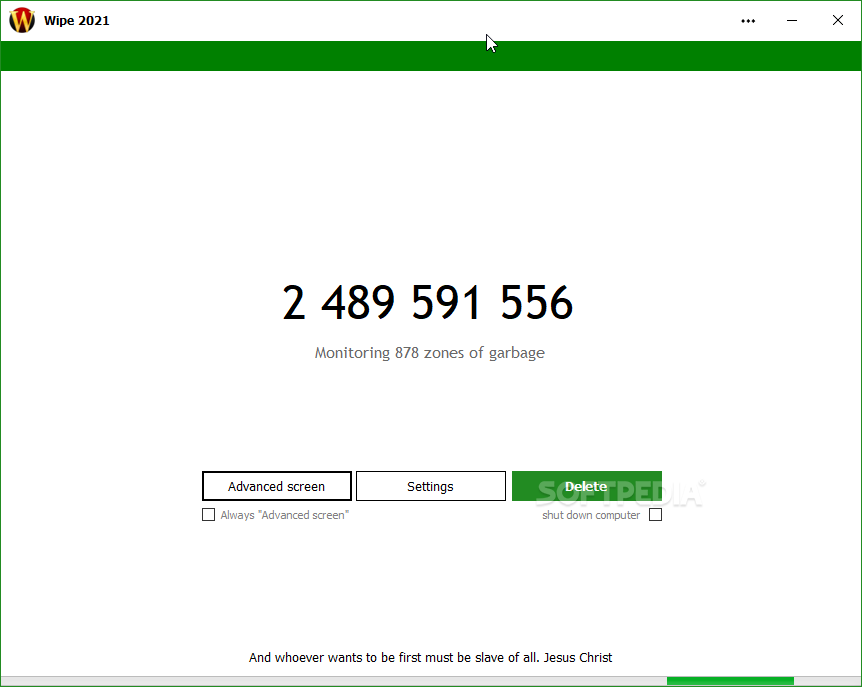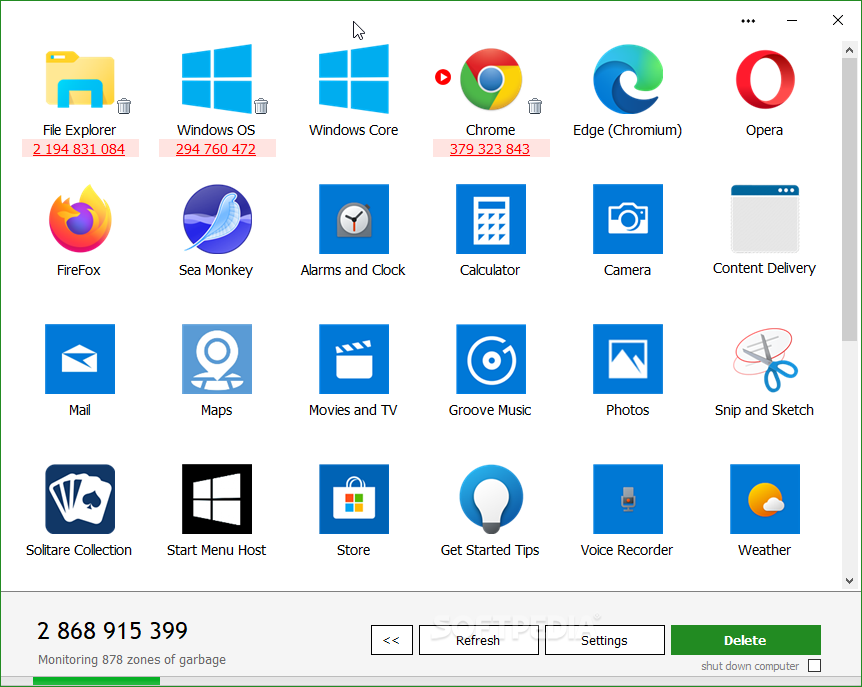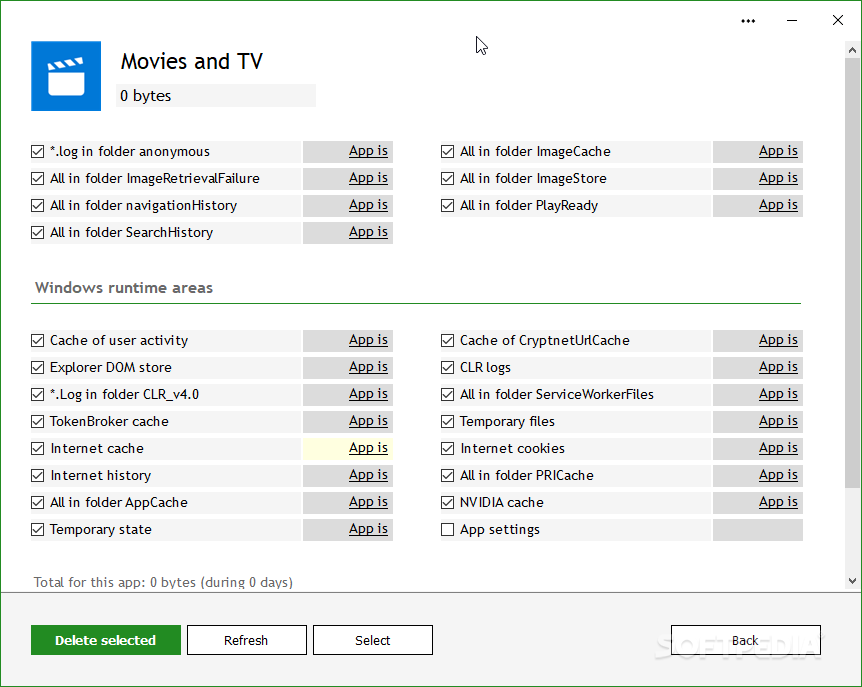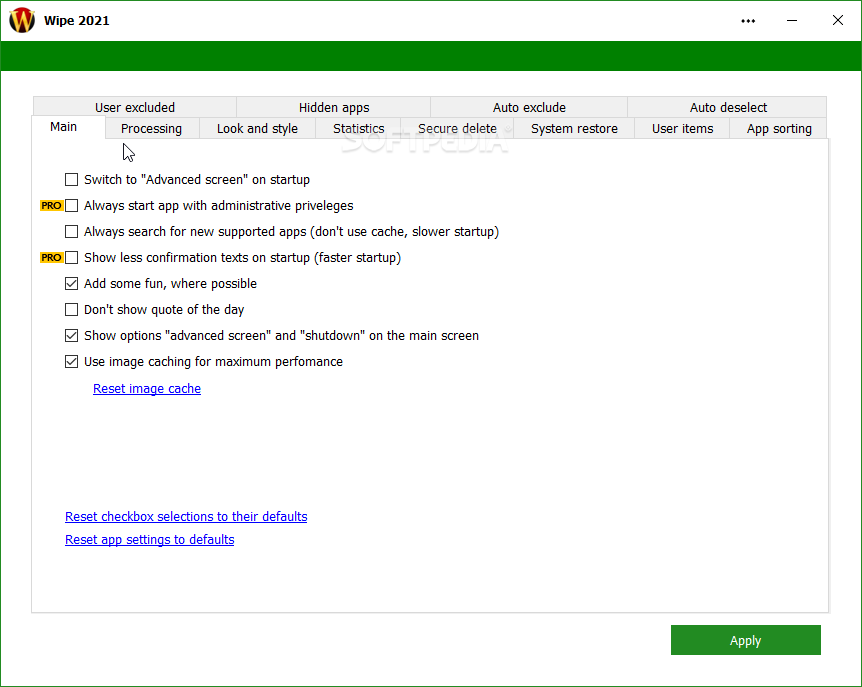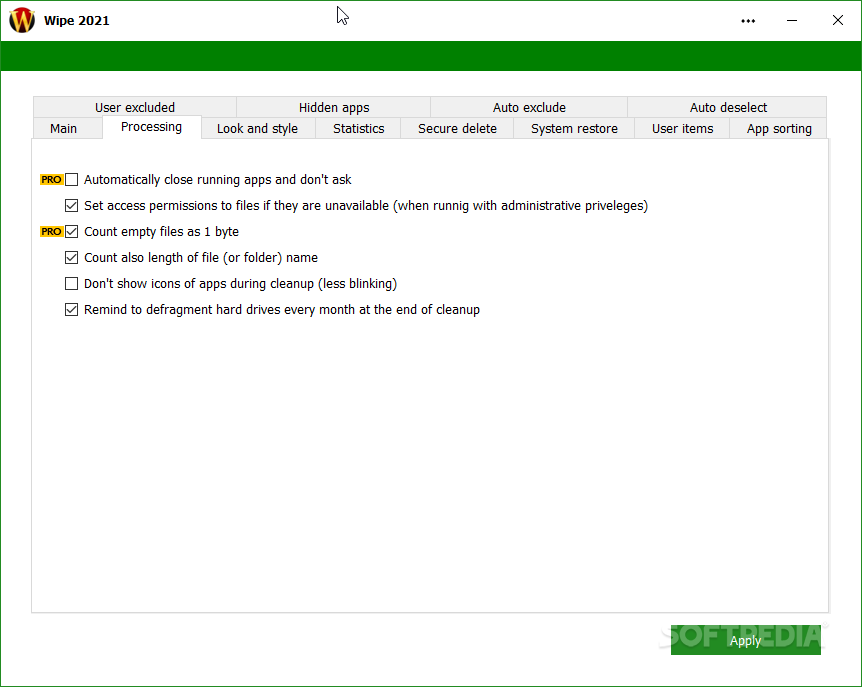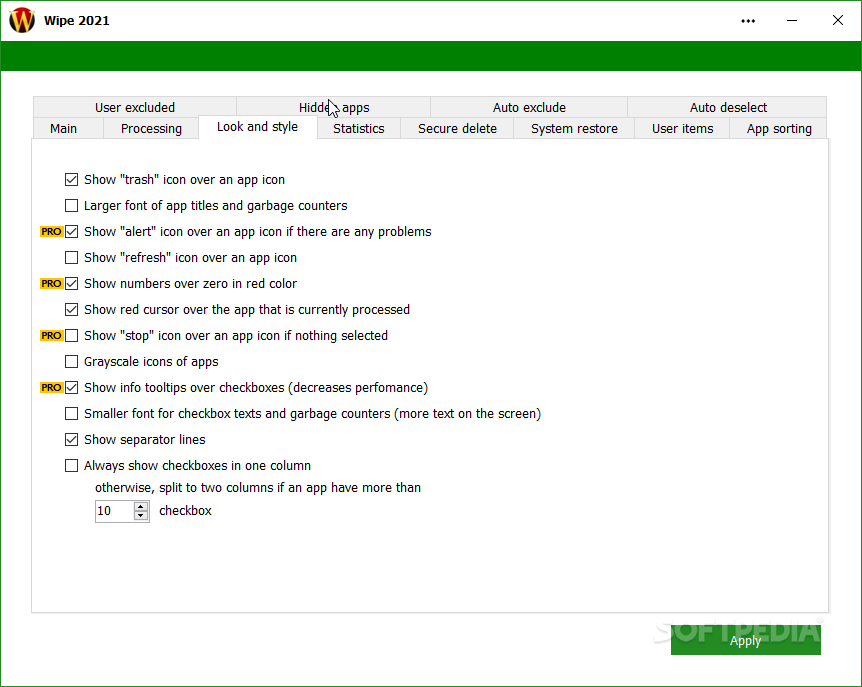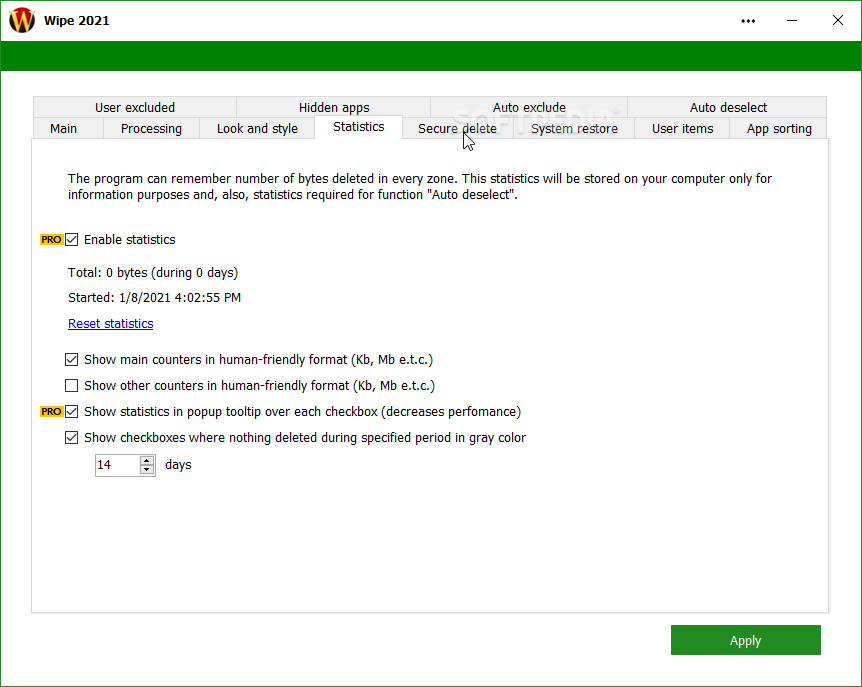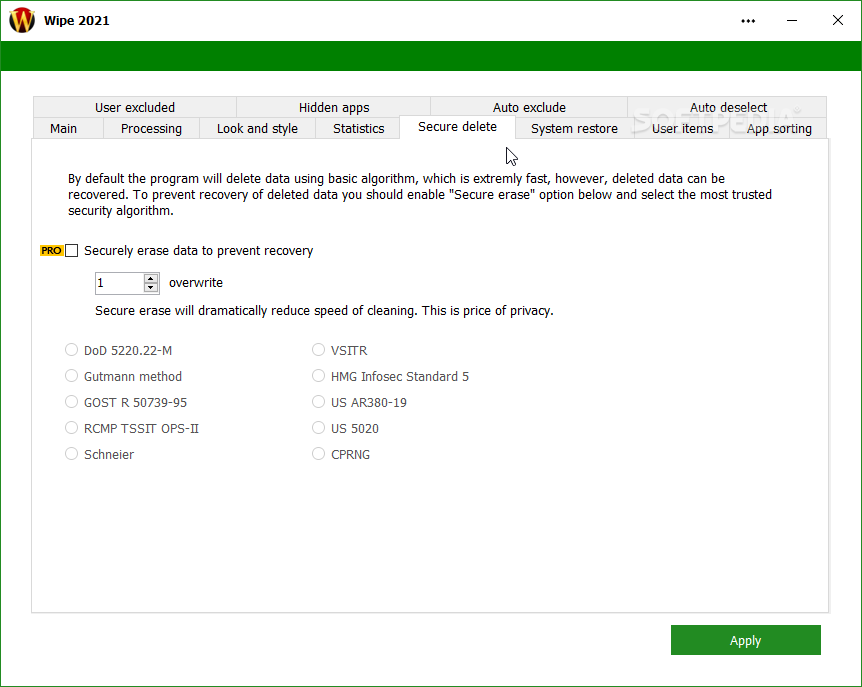Description
Deleting temporary files, cookies, and browsing history is crucial nowadays because it helps prevent websites from tracking your online activities and showing targeted ads based on your searches.
By regularly cleaning up this data with WIPE, you can maintain your privacy and prevent companies from collecting and using your personal information for advertising purposes.
The interface is well-made in my opinion, as it includes a lot of information, but that is neatly organized without being overwhelming. I particularly liked the fact that it showed me a list with all installed apps that may contain data I could delete.
There are many tools out there that display the gross numbers that you can just delete. It's not the case with this tool, as once you click on it, you can control what can be deleted precisely. In my case, I opened Chrome, and there were dozens of elements of history and cache that I could erase.
A noteworthy feature is the User Excluded tab from the Settings window, as it allows you to specify keywords to prevent the program from deleting files or registry entries. In other words, you can exclude certain files or paths from being scanned or removed. You can check out the full list of programs excluded from the Hidden app tab.
The app also boasts advanced features beyond simple data deletion. For example, the system restore capability can be a lifesaver in case something goes awry during the cleaning process. With this function, you can easily revert any changes made by the app and restore your system to a previous state.
Then again, the free edition of Wipe offers basic privacy protection by clearing browser data and temporary files.
User Reviews for Wipe FOR WINDOWS 1
-
for Wipe FOR WINDOWS
Wipe FOR WINDOWS provides detailed control over data deletion, ensuring privacy. User Excluded feature and system restore add valuable functionality.