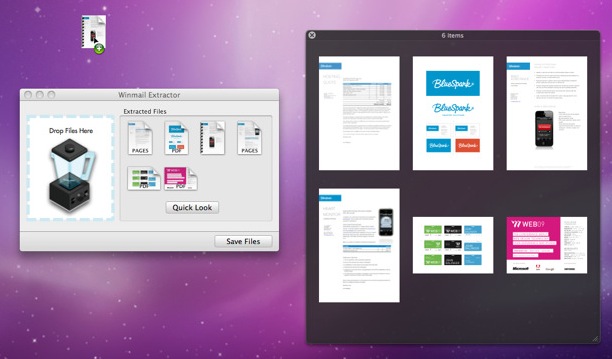Description
Winmail Extractor
Winmail Extractor is a handy tool that helps you open those pesky winmail.dat files that Apple’s Mail app just can’t handle. With this software, accessing the content of these files becomes super easy, and you don’t have to be a tech wizard to use it.
What is Winmail.dat?
When Microsoft Outlook sends emails, it sometimes uses a format called Transport Neutral Encapsulation Format (TNEF) which bundles attachments into a file named winmail.dat. Unfortunately, most email apps don’t work with TNEF. That’s where Winmail Extractor comes into play!
How Does It Work?
Using Winmail Extractor is a breeze! Just drag and drop your winmail.dat file into the main window of the app. All attachments are instantly shown in the Extracted Files panel for quick access.
Easily Save Your Attachments
To open extracted files, simply double-click on the icon. To save an attachment, drag it to your Mac's desktop or any folder. Hit the “Save Files” button to save them all at once!
User-Friendly Design
Winmail Extractor is designed to be user-friendly for anyone to navigate without hassle.
Your Go-To Solution for Winmail Files
If you ever find yourself facing a wonderful winmail.dat file, Winmail Extractor has your back! It’s simple and efficient for viewing and saving all important attachments.
If you want to give it a try yourself, check out this link: Download Winmail Extractor here!
Tags:
User Reviews for Winmail Extractor FOR MAC 1
-
for Winmail Extractor FOR MAC
Winmail Extractor FOR MAC is a user-friendly tool for accessing winmail.dat files with ease. Drag, drop, and save attachments effortlessly.