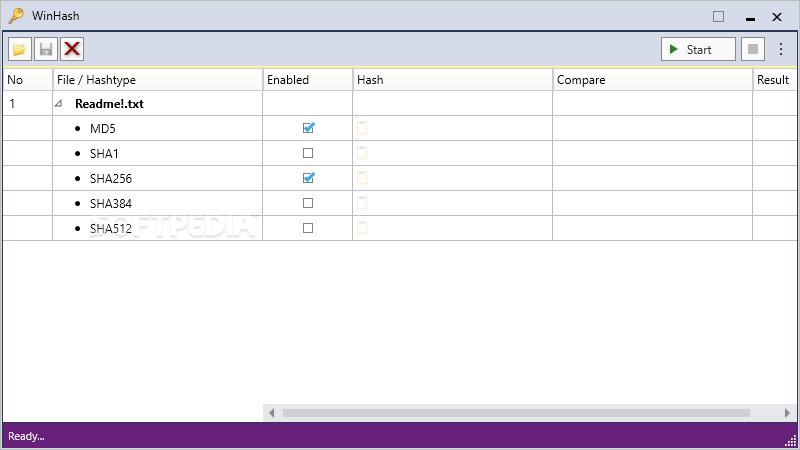Description
WinHash Software Description
Looking for a reliable tool to calculate MD5 and SHA256 signatures of files? WinHash is the answer. Developed by Markus Zoennchen, this software offers a user-friendly interface and batch processing capabilities for your convenience. Whether you need to compare two hashes or generate signatures for multiple files, WinHash has got you covered.
Key Features:
- Calculate MD5 and SHA256 signatures with ease
- Compare two hashes to verify file content
- User-friendly interface for effortless navigation
- Supports batch processing for efficiency
- Create .md5 files to save signature information
- Command lines for advanced users
- Minimal CPU and RAM usage
Technical Specifications:
- Developer: Markus Zoennchen
- Pricing: Free
- System Requirements: .NET Framework
- Compatibility: Microsoft Windows platform
WinHash is designed to streamline the process of calculating and comparing file signatures. While it may have some rough edges, the software excels in its functionality and performance. Give WinHash a try today and experience efficient signature generation and comparison in batch mode.
User Reviews for WinHash 7
-
for WinHash
WinHash provides an intuitive interface for calculating MD5 and SHA256 signatures, supporting batch processing. However, selecting multiple files is inconvenient.
-
for WinHash
WinHash is an amazing tool! It's intuitive and makes calculating MD5 and SHA256 hashes a breeze. Highly recommend!
-
for WinHash
I love how user-friendly WinHash is! The batch processing feature saves me so much time. Five stars all the way!
-
for WinHash
Absolutely fantastic app! WinHash simplifies hash calculations and comparisons. Definitely worth downloading!
-
for WinHash
WinHash is a game-changer for file integrity checks! Easy to use and very efficient—highly satisfied!
-
for WinHash
I've tried many hashing tools, but WinHash stands out! It's quick, easy, and supports batch processing perfectly.
-
for WinHash
What a great app! WinHash makes it simple to calculate and compare hashes without any hassle. Love it!