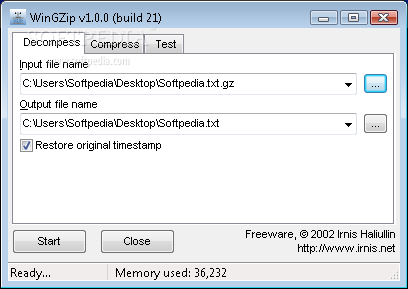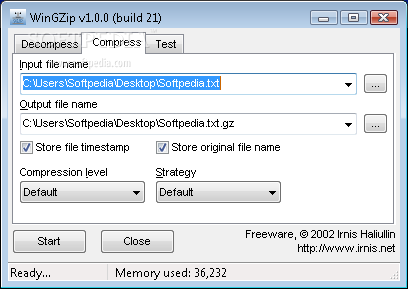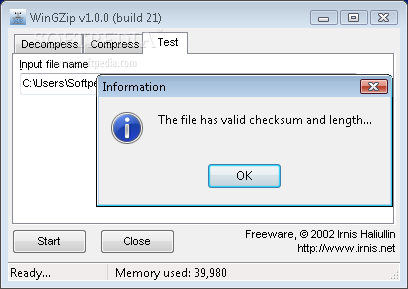Description
Introducing WinGZip - Your Ultimate Archiving Tool
Looking for a reliable software solution to create GZ archives or decompress GZ and TGZ files? Look no further than WinGZip - a small but powerful Windows application designed to meet all your archiving needs.
Key Features:
- Create GZ archives or decompress GZ and TGZ files effortlessly
- Portable tool with no traces left in the Windows Registry
- Simple and clean layout for enhanced functionality
- Browse function for easy file uploads
- Restore original timestamps during decompression
- Select compression levels and test archive integrity
- Quick and error-free process
- Runs smoothly on newer operating systems
- Ideal for beginners and professionals alike
Technical Specifications:
- Platform: Windows
- Price: FREE
- Publisher: Irnis Haliullin
- Download Size: Small
- File Format Support: GZ, TGZ
WinGZip is the perfect tool for compressing and decompressing files quickly and efficiently. Whether you are a rookie or a seasoned professional, this software offers a straightforward approach to managing your archives with ease.
Download WinGZip today and experience the convenience of creating and decompressing archives like never before!
User Reviews for WinGZip 7
-
for WinGZip
WinGZip is a reliable tool for quick GZ file compression and decompression with user-friendly interface and integrity testing feature.
-
for WinGZip
WinGZip is fantastic! It's lightweight, portable, and makes compressing files a breeze. Highly recommended!
-
for WinGZip
I love WinGZip! It quickly decompresses files without any hassle. The integrity check feature is a lifesaver!
-
for WinGZip
This app is super easy to use and works flawlessly! Perfect for managing GZ files on the go. Five stars!
-
for WinGZip
WinGZip is a gem! Fast performance and no installation needed make it my go-to tool for file compression.
-
for WinGZip
Such an efficient tool! WinGZip handles my GZ files effortlessly while being completely portable. Love it!
-
for WinGZip
I've tried several archiving tools, but WinGZip stands out for its simplicity and speed. A must-have app!