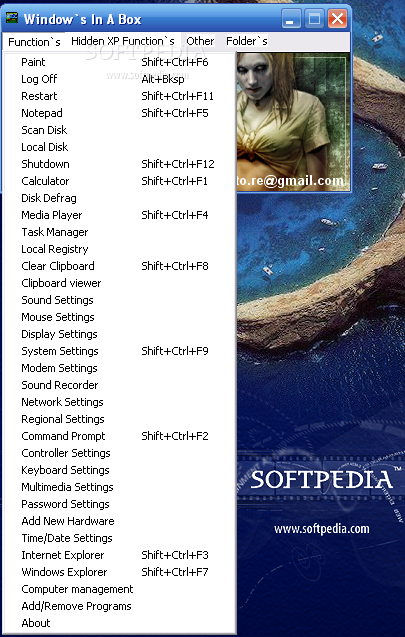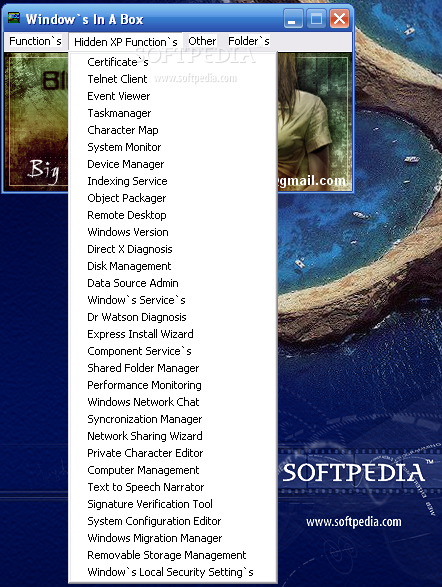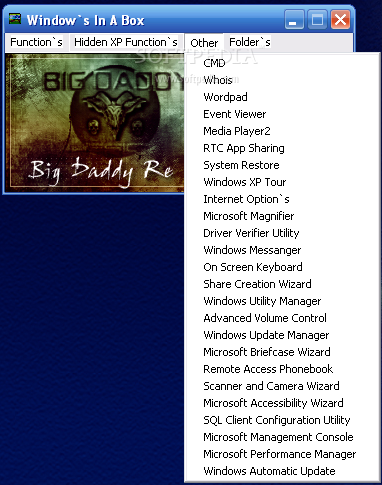Description
Windows In A Box is an application that allows you to quickly access important functions found in Windows.
This software does not require installation, so it is portable. It means that you can place Windows In A Box on a removable device and run it on any computer. Also, your registry entries will remain intact.
The user interface of the program is plain and simple. You can access options found in the "Functions", "Hidden XP Functions", "Other" and "Folder" menus.
You can initiate Paint, Log Off, Restart, Shutdown, Scan Disk, Notepad, Modem Settings, Sound Recorder, Command Prompt, Computer Management and Add/Remove Programs.
But you can also access Event Viewer, Task Manager, Device Manager, System Monitor, Performance Monitoring, Text to Speech Narrator, Removable Storage Management, Windows Local Security Settings and Signature Verification Tool.
You can go to Check Disk Utility, Windows XP Tour, Windows Automatic Updates, System Configuration Utility, Scanner and Camera Wizard, Driver Verifier Utility, On Screen Keyboard, Windows Utility Manager, System Restore, Memory Stats and Microsoft Magnifier.
You can open Task Scheduler, Appearance, Folder Options, Windows Movie Maker, Windows Temp Folder, Downloaded Installations, Program Files, Screensaver, Display Settings, and many more.
The program takes up a very low amount of system resources. No errors have popped up during our tests and Windows In A Box did not freeze or crash.
We would have liked the possibility of adding and deleting functions from the menus, so the program would be customizable. Also, it would had been an added bonus if Windows In A Box could have minimized to tray.
The program is designed for users who want quick access to the most important functions (and even hidden ones) found on your operating system. We strongly recommend it.
User Reviews for Windows in a box FOR WINDOWS 3
-
for Windows in a box FOR WINDOWS
Emily Johnson says: Windows in a Box offers quick access to essential Windows functions. Portable, user-friendly interface. Some customization options would enhance user experience.
-
for Windows in a box FOR WINDOWS
Windows in a box is a handy tool for quick access to essential Windows functions. Its portability adds convenience for on-the-go users.
-
for Windows in a box FOR WINDOWS
Windows in a Box is a portable application offering quick access to important Windows functions. User-friendly interface with no system resource issues. Highly recommended for efficient Windows management.