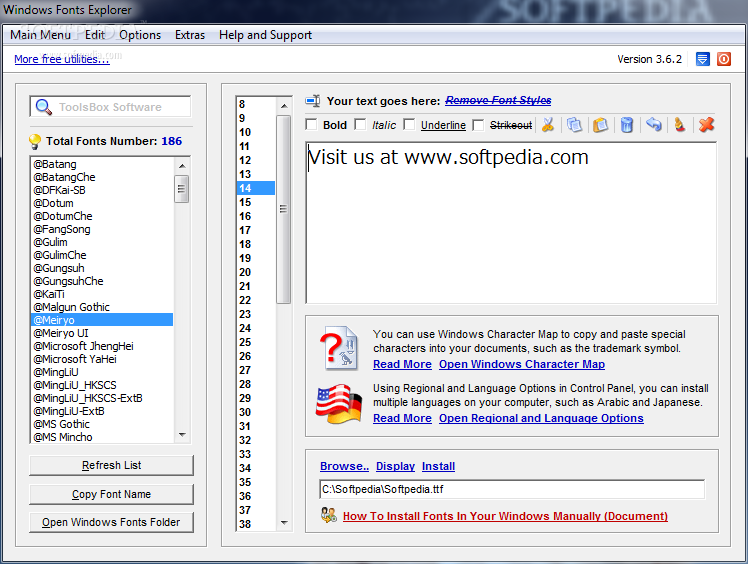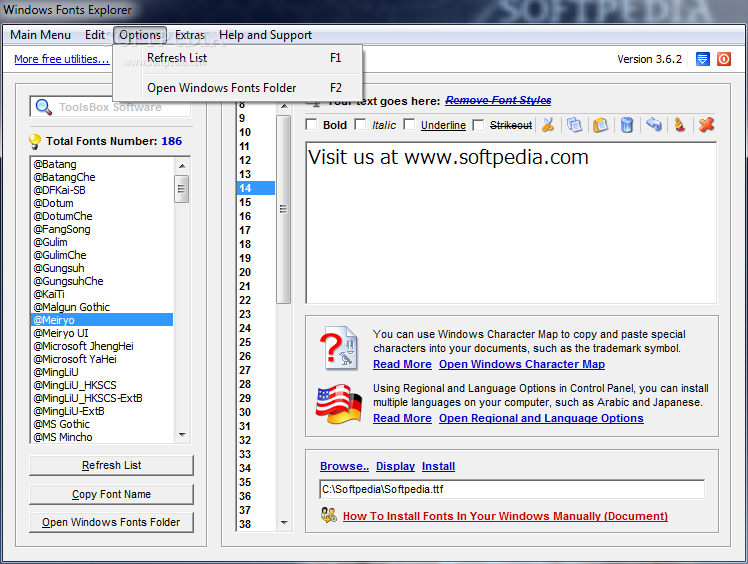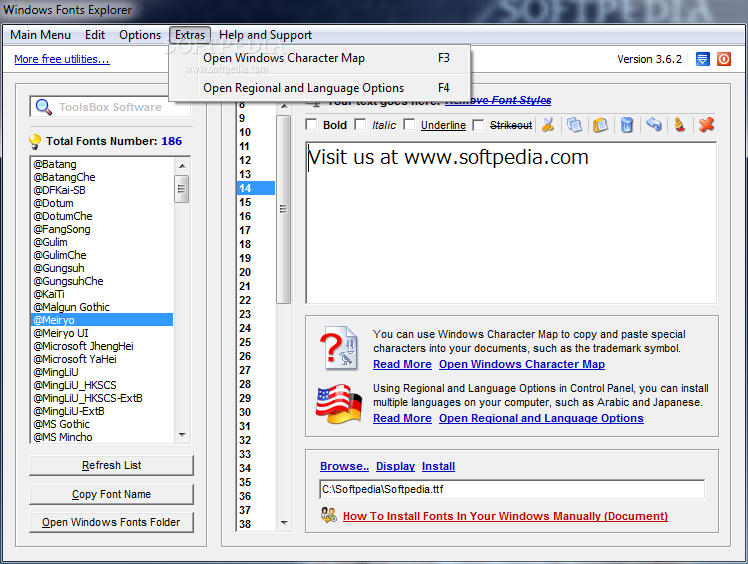Description
Windows Fonts Explorer
Windows Fonts Explorer is a handy tool that shows you all the fonts installed on your Windows computer. It's super simple, which makes it great for anyone, whether you're just starting out or have been around the block a few times.
User-Friendly Interface
One of the best things about Windows Fonts Explorer is its clean and organized layout. It's designed to be easy to use, with intuitive options that help you find what you need quickly. You'll see everything laid out in multiple panels, so it's straightforward to browse through your fonts.
Preview Your Fonts
The tool lets you preview any font by choosing different sizes and styles. You can make text bold, italic, underlined, or even strike it out! Plus, there are separate buttons for cutting and copying text right in the preview window. It really makes playing around with fonts fun!
Search Functionality
If you've got hundreds of fonts installed, don't worry! There's a search box that comes in really handy when you're trying to find a specific font quickly. No more scrolling endlessly!
No Fuss User Experience
You won't run into many problems using this application. While there is a help section available, it mostly directs you to online sources with brief software descriptions instead of a full manual.
Compatibility and Performance
Windows Fonts Explorer works smoothly on all versions of Windows and doesn't require much from your computer's resources. You can even choose which fonts folder to display fonts from anywhere on your PC!
A Must-Have Tool for Font Lovers
In summary, Windows Fonts Explorer does exactly what it promises without any hassle. It's perfect for beginners looking for basic features without complicated extras. And the best part? It's completely free! So if you want an easy way to manage your fonts without diving into fancy software tools, give this one a try.
You can check it out here: Download Windows Fonts Explorer.
Tags:
User Reviews for Windows Fonts Explorer 7
-
for Windows Fonts Explorer
Windows Fonts Explorer has a user-friendly interface with intuitive options for all user levels. Its search box feature is especially handy.
-
for Windows Fonts Explorer
Absolutely love Windows Fonts Explorer! The interface is clean and easy to navigate, making font exploration a breeze.
-
for Windows Fonts Explorer
This app is fantastic! It showcases all my installed fonts beautifully, and the preview options are super handy.
-
for Windows Fonts Explorer
Windows Fonts Explorer is a game changer. It's simple yet effective, perfect for anyone needing font management.
-
for Windows Fonts Explorer
Highly recommend this app! The search feature saves so much time, especially with hundreds of fonts installed.
-
for Windows Fonts Explorer
A must-have tool for designers! Windows Fonts Explorer makes it easy to find and preview the perfect font.
-
for Windows Fonts Explorer
Five stars for Windows Fonts Explorer! It’s lightweight and works flawlessly on my Windows setup. Very user-friendly!