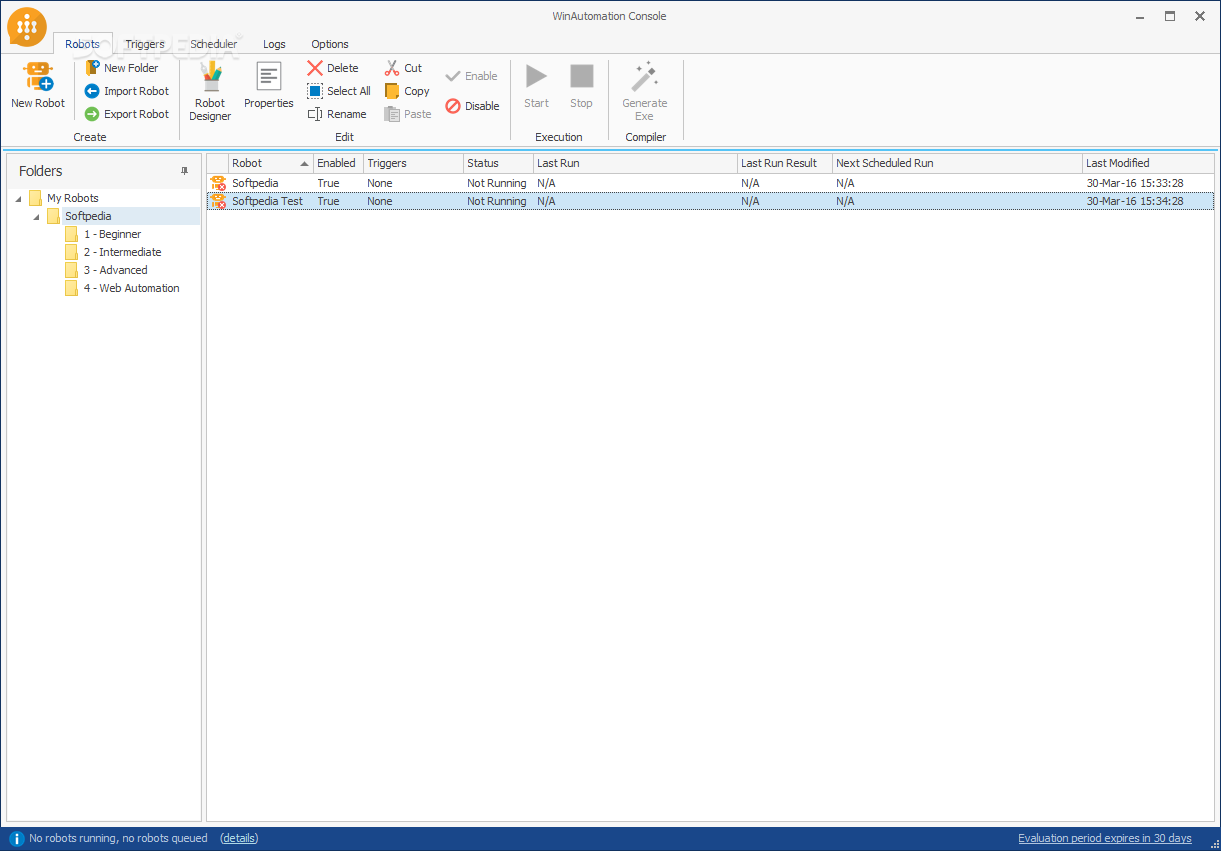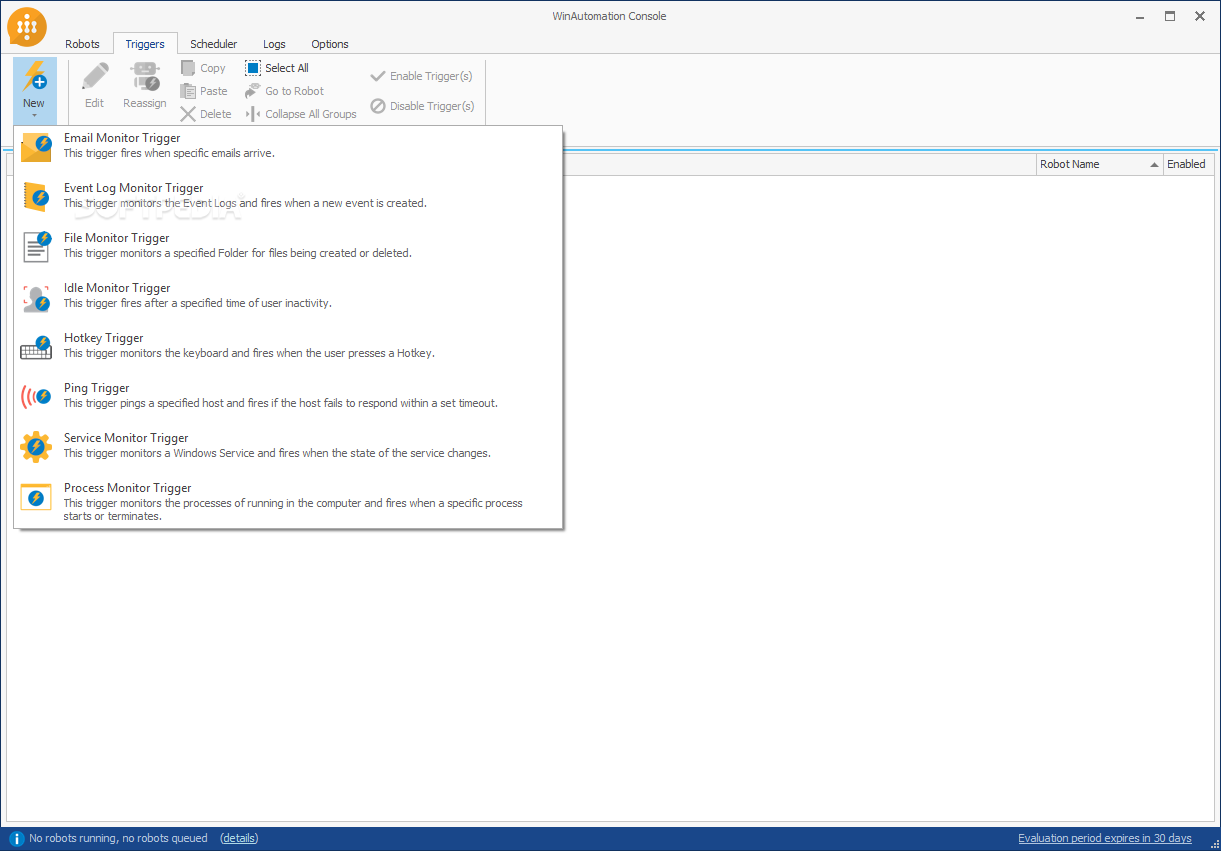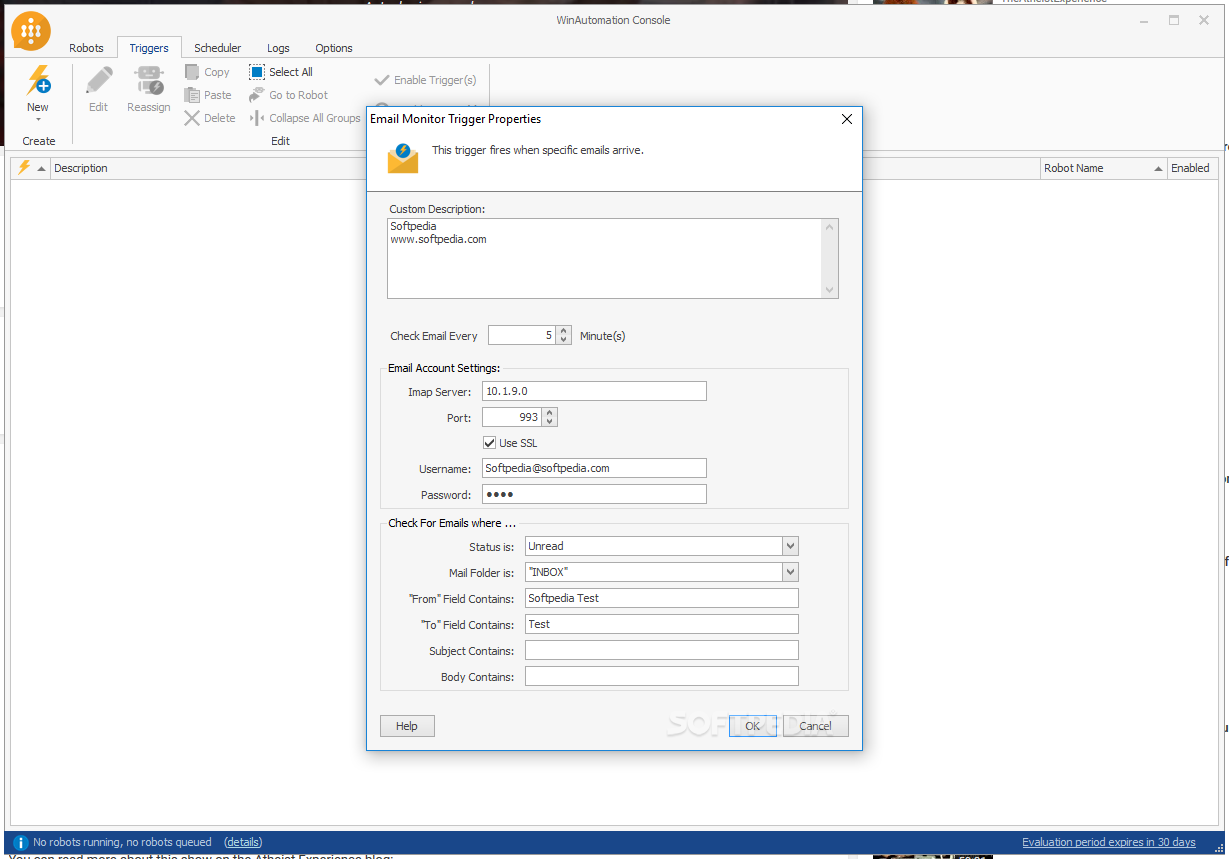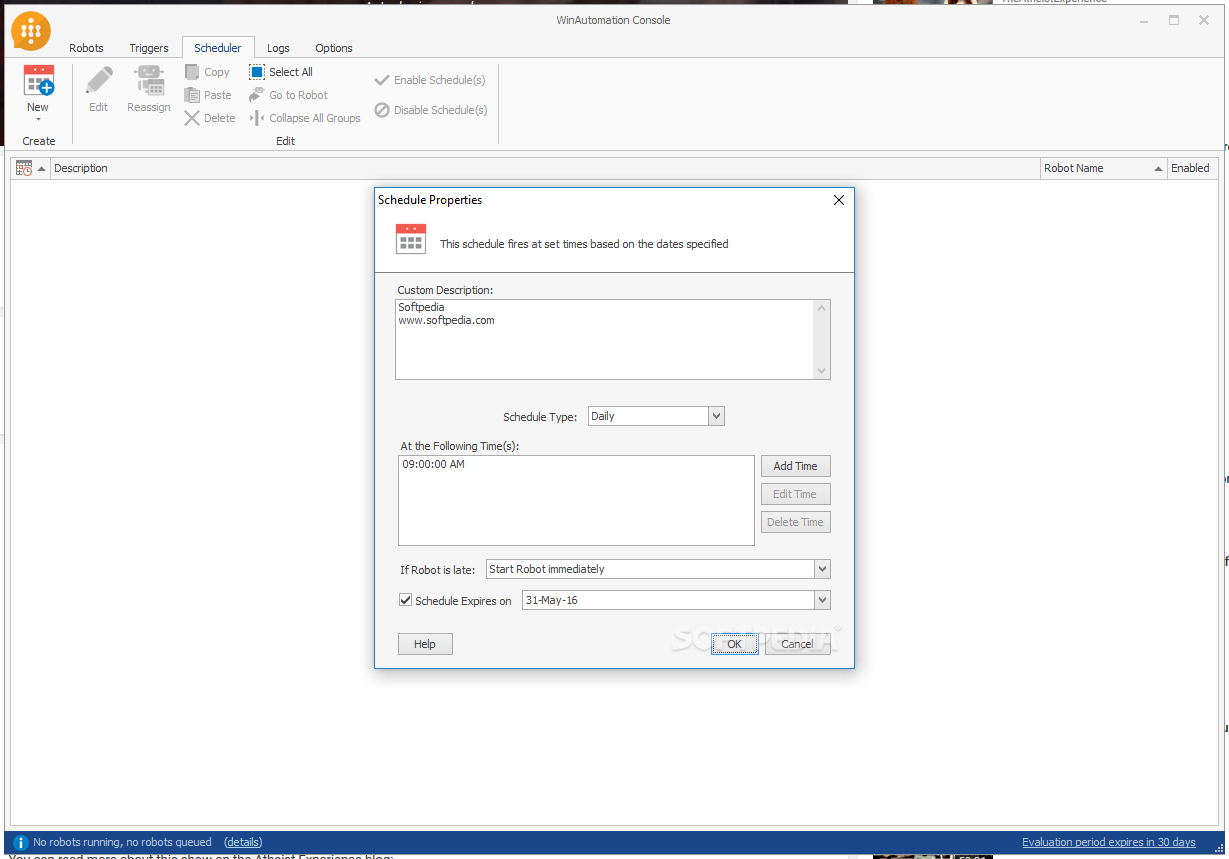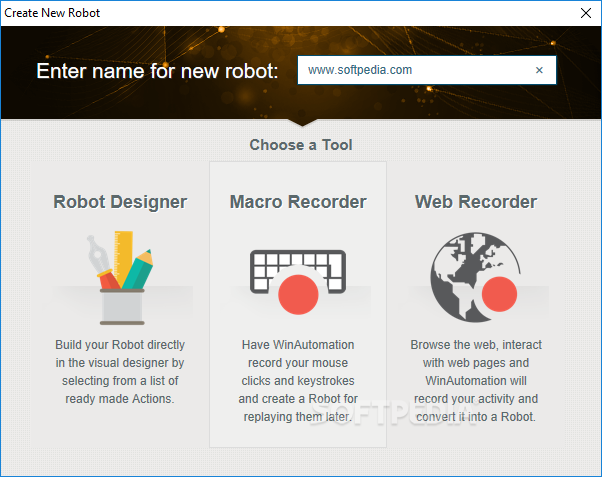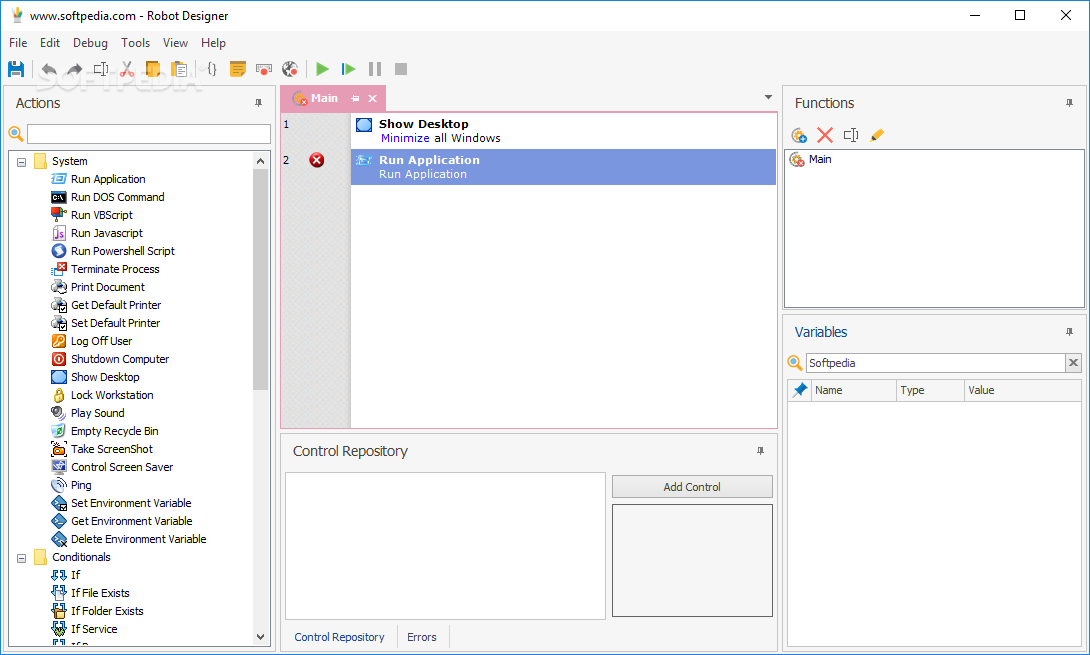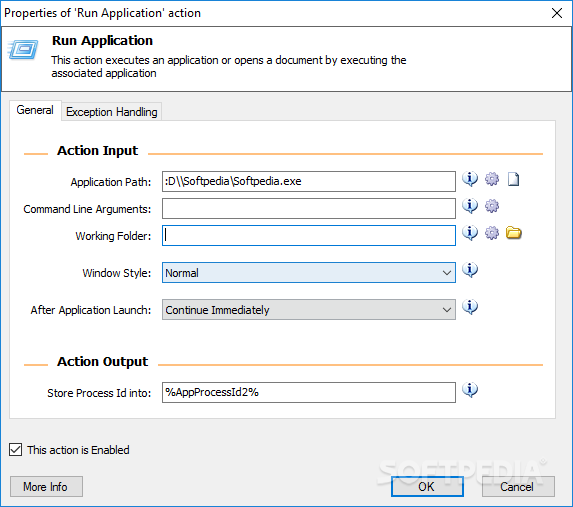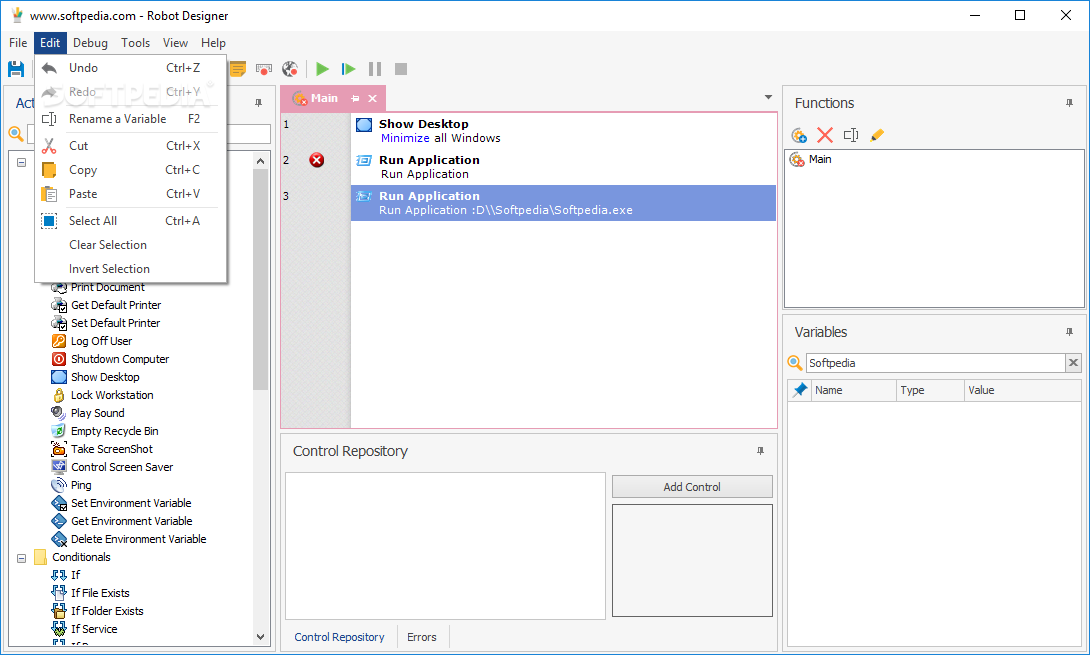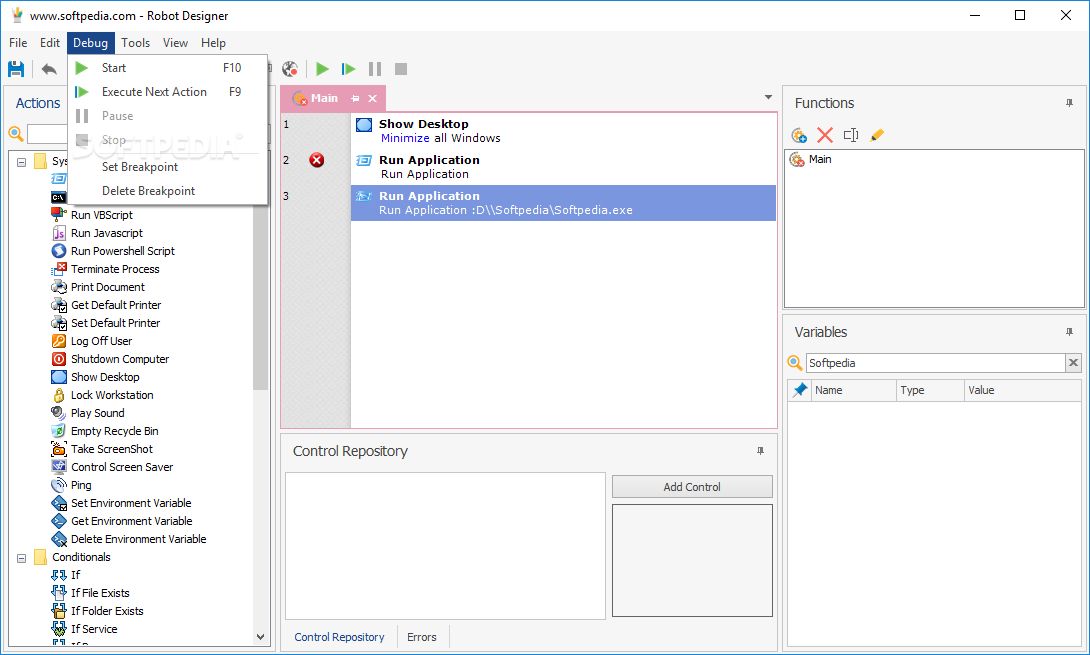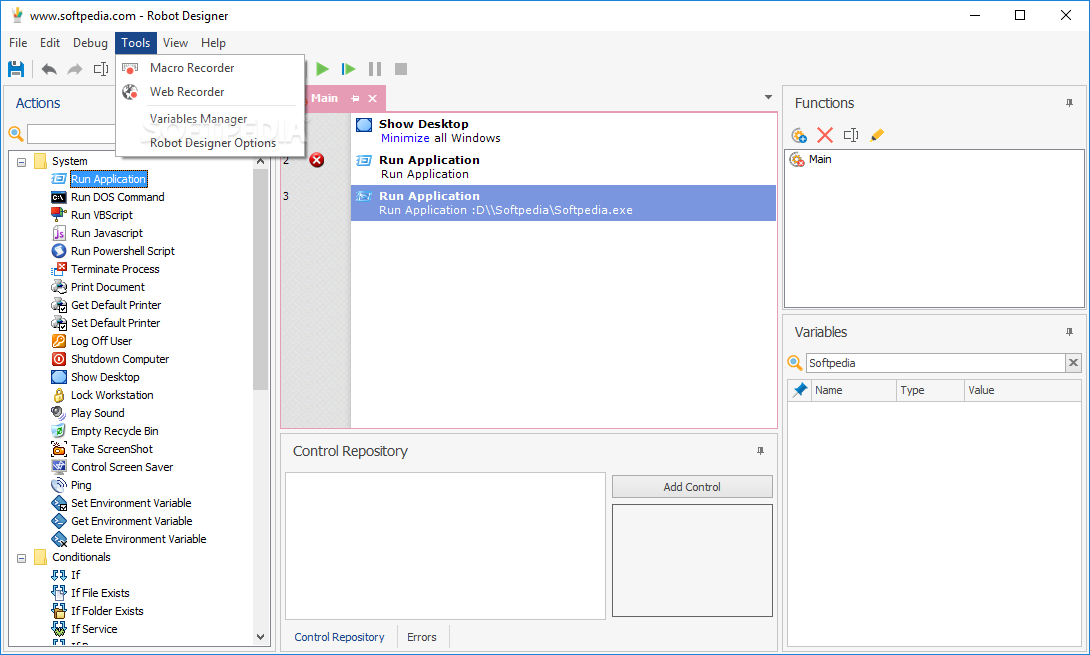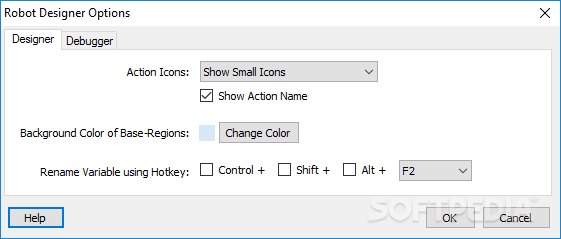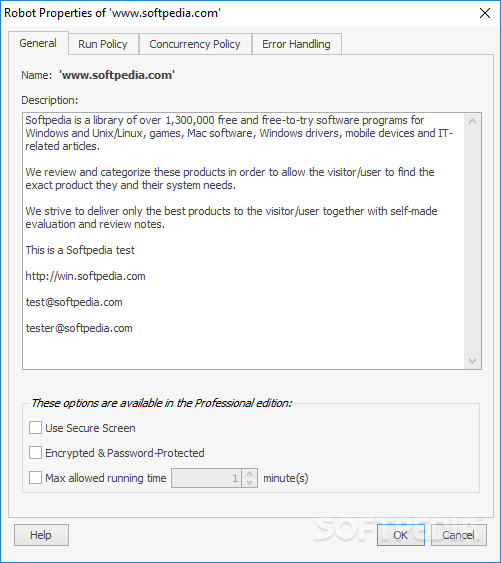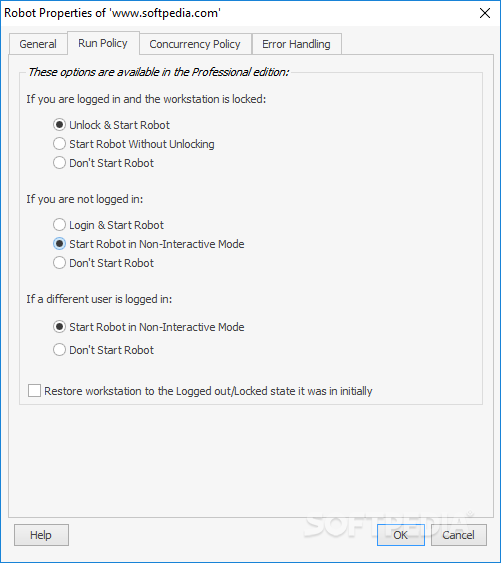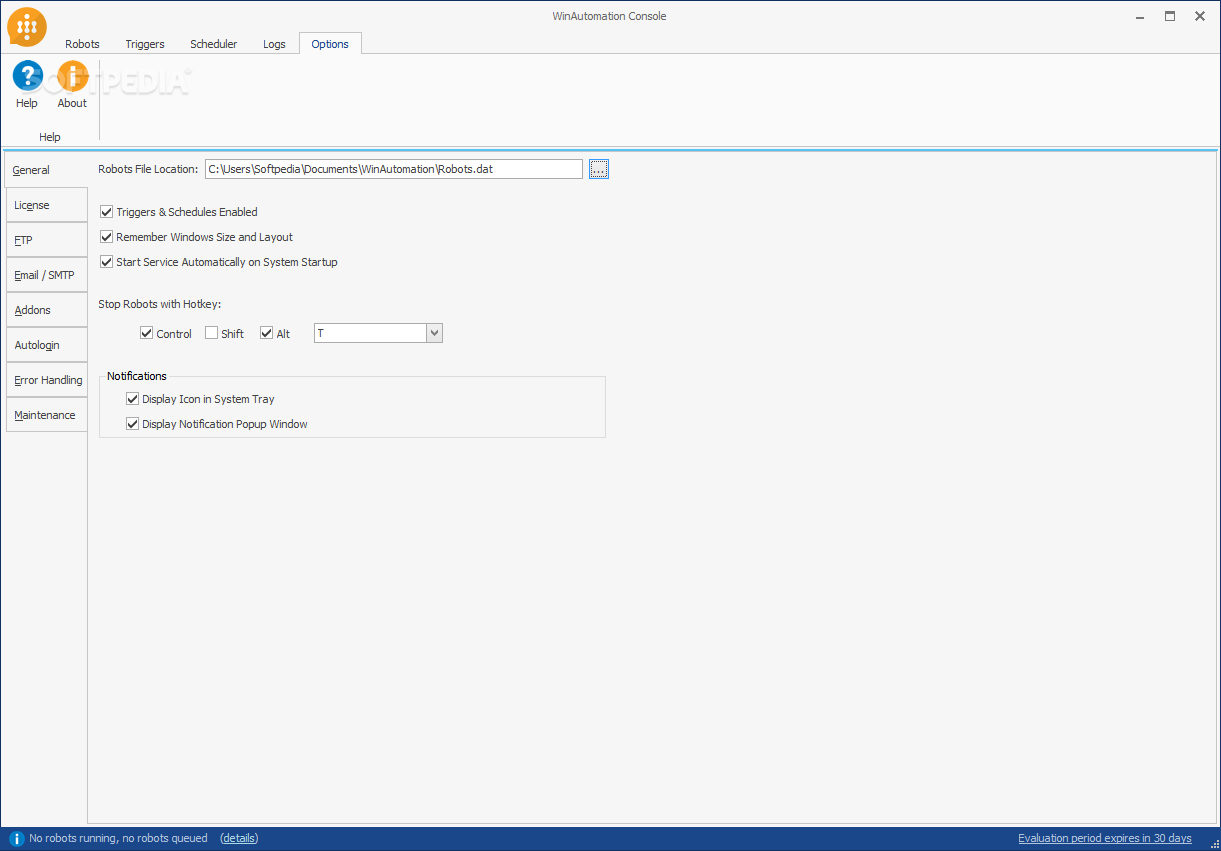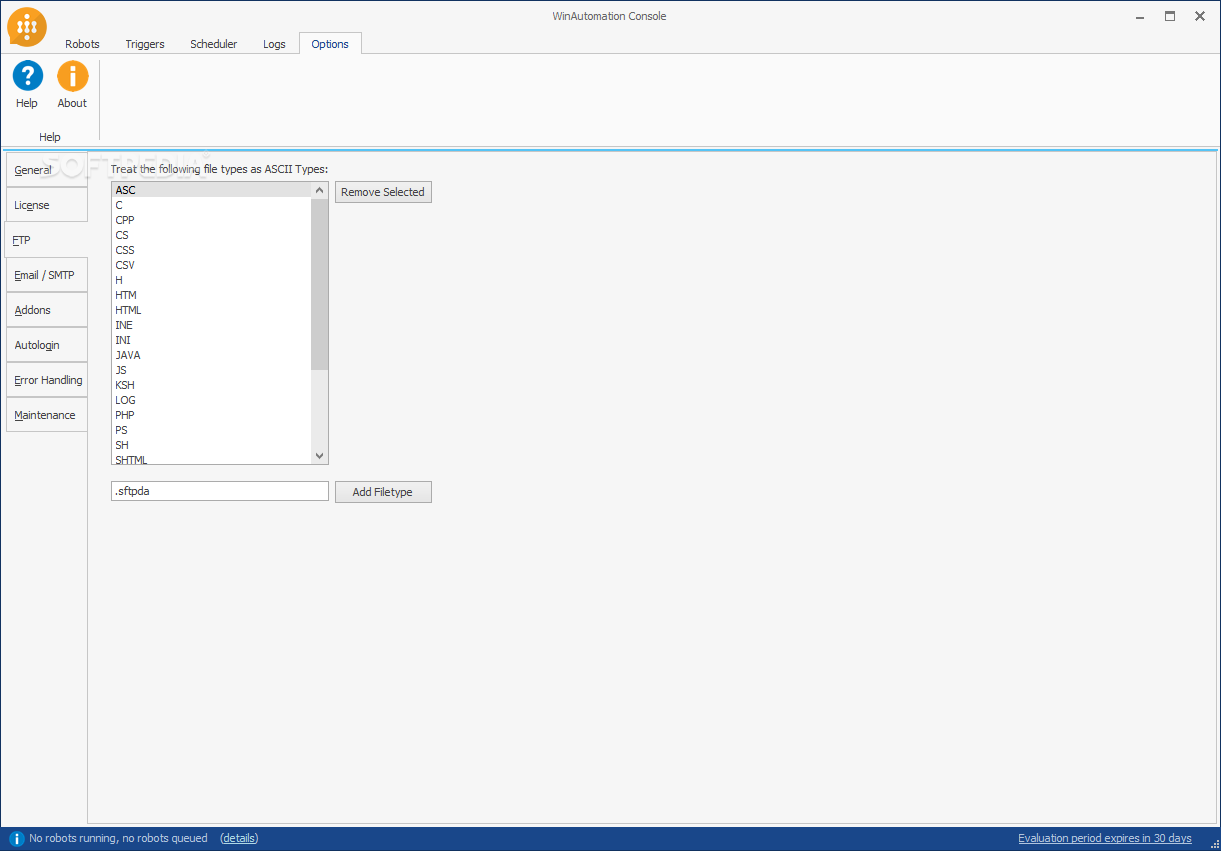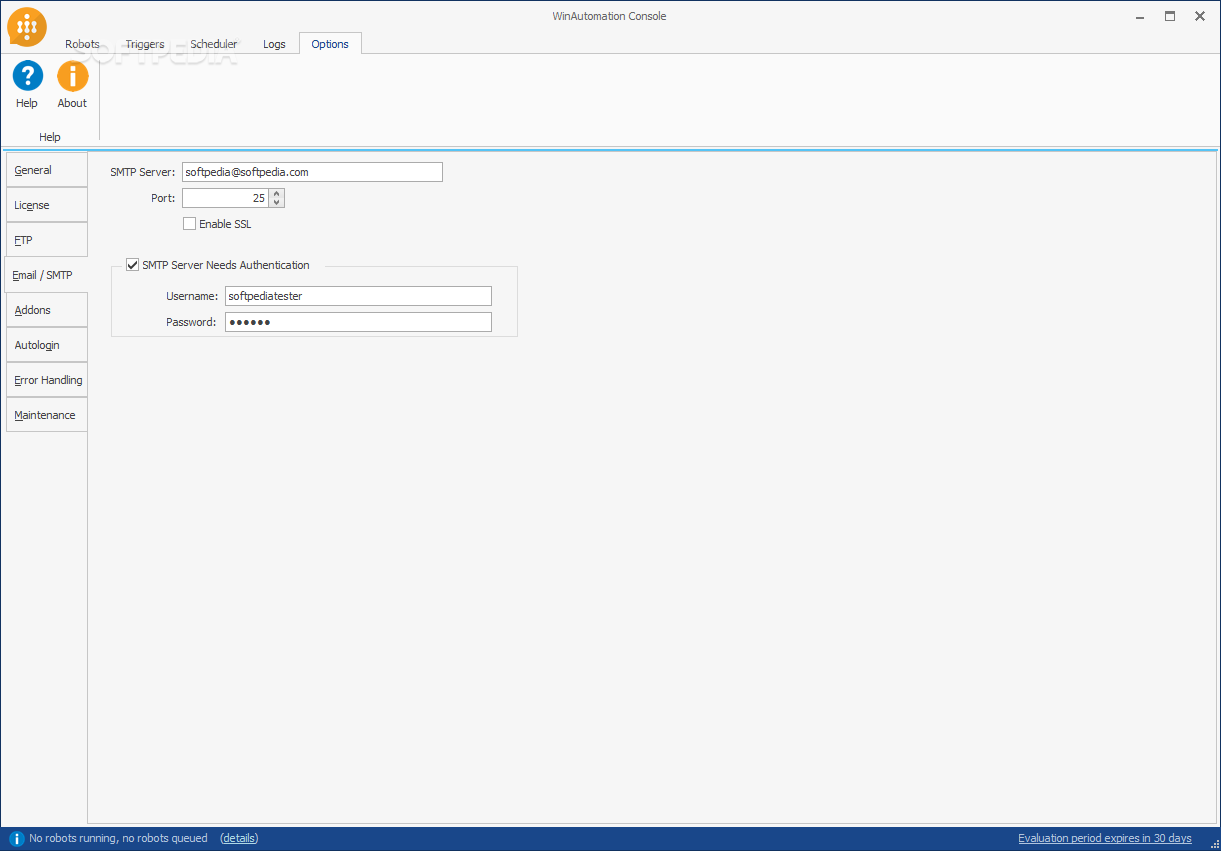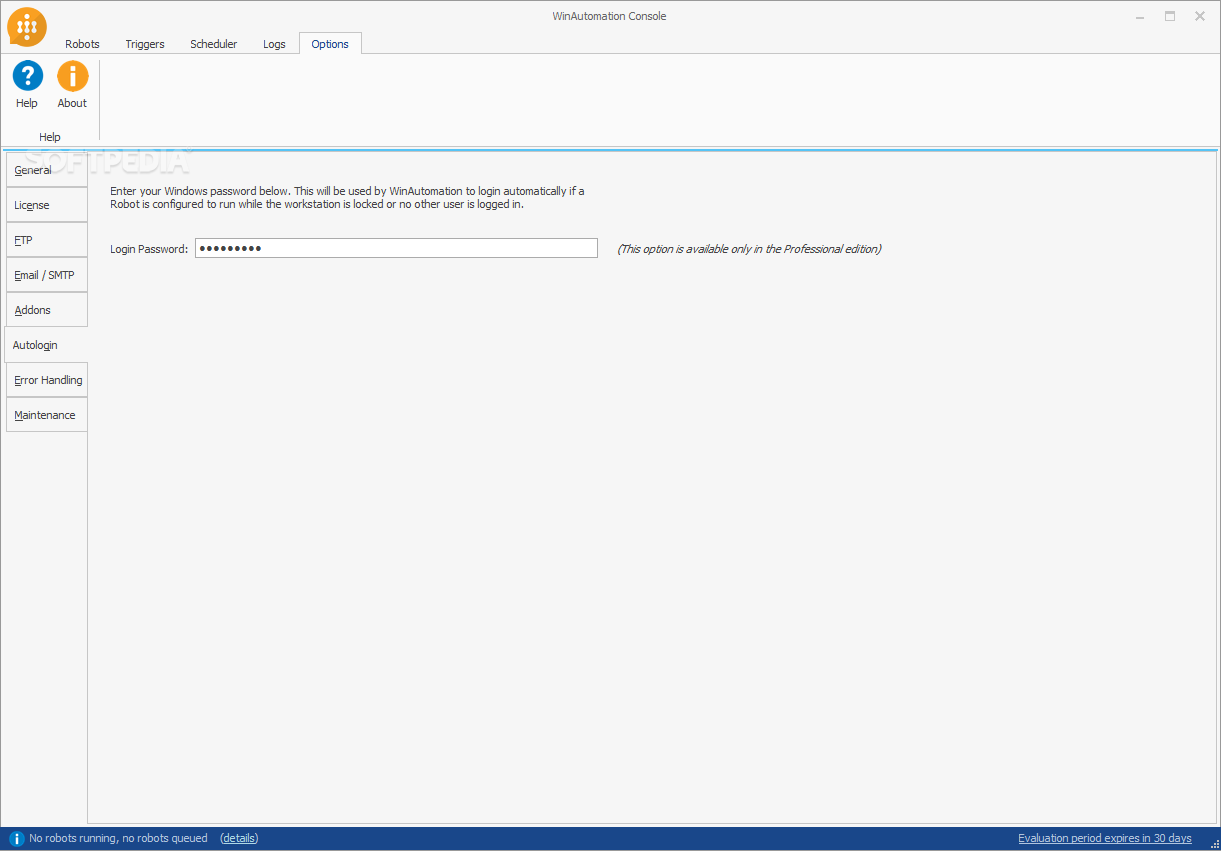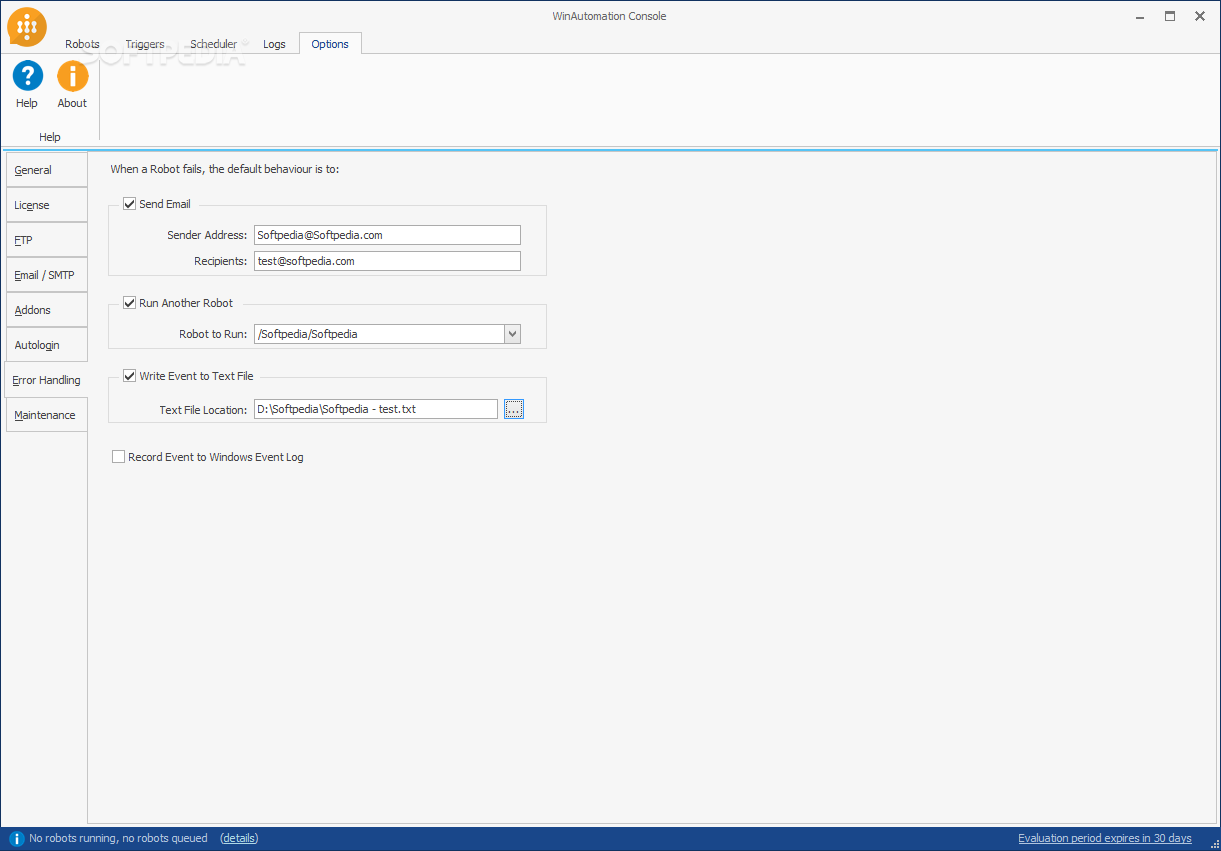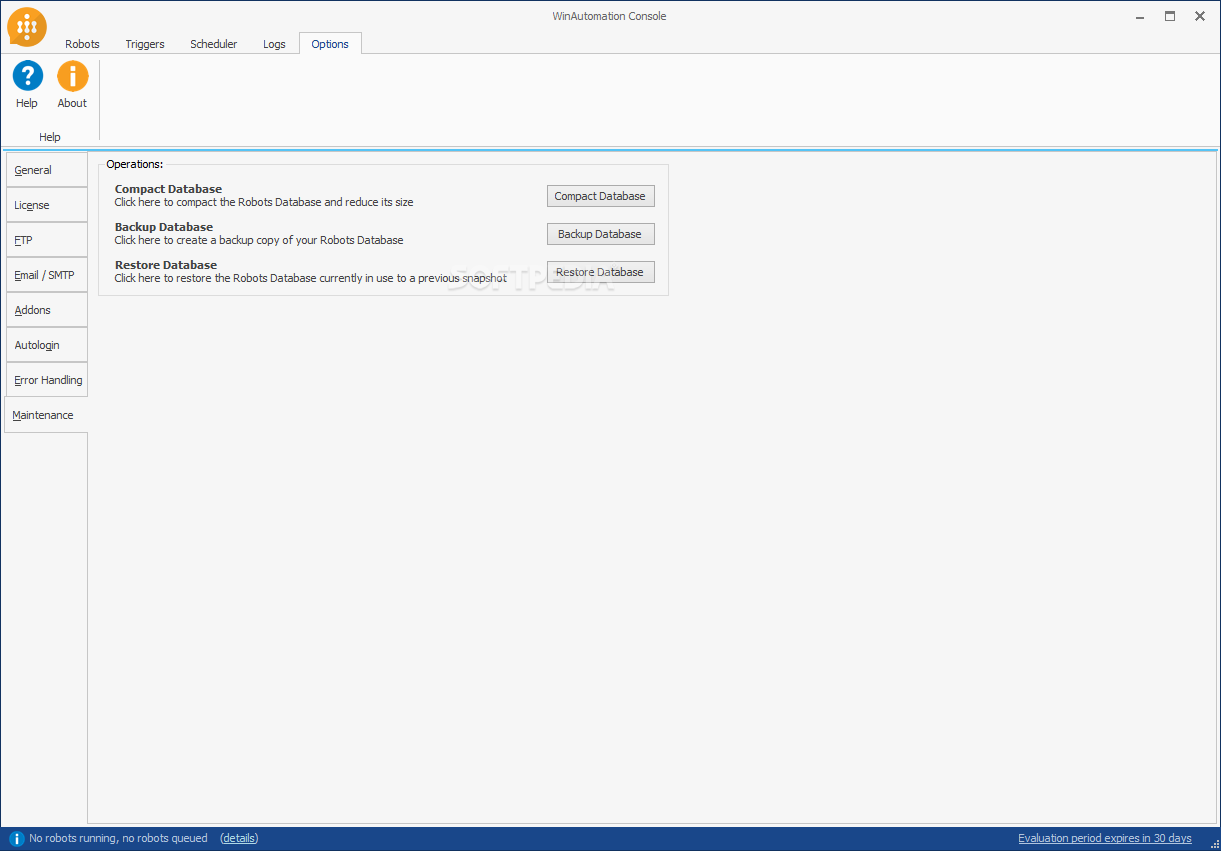Description
WinAutomation
If you use the computer as your main tool to perform your day-to-day activities, surely you come across routines that involve running the same apps each time you start working. Luckily, developers came up with various specialized applications like WinAutomation that give you the possibility to record an action and trigger it with minimum effort.
Key Features:
- Automate a large majority of tasks
- Rich library of predefined processes
- Three major types of processes creation
- Impressive array of system functions
- Integrated debugger for complex tasks
- Custom hotkeys for easy action triggering
- Neat feature for generating executable files
Functionality:
Creating a task in WinAutomation doesn't require any specialized knowledge. Each field you need to fill in is fitted with helpful info, making the process seamless. You have the flexibility to configure a job by piling up predefined commands, recording actions, or capturing web activity.
The job designer is where you spend most of your time, providing quick access to all implemented actions. You have access to a wide range of categories like system functions, conditionals, loops, text actions, and web automation tasks, making it easy to build complex tasks with ease.
There is no limit to the depth of a task you can create, as long as it's properly arranged. The integrated debugger helps identify any possible flaws, especially in complex tasks, ensuring smooth automation.
With WinAutomation running, you can start and stop any task and attribute custom hotkeys to streamline the process. The feature to generate executable files simplifies triggering tasks on the go, enhancing accessibility.
Workflow Enhancement:
WinAutomation offers the possibility to automate almost any activity you perform on a computer, greatly enhancing your workflow. With multiple creation tools, an implemented scheduler, and the ability to create individual programs for portable use, WinAutomation is the solution to streamline routine computer activities.
Tags:
User Reviews for WinAutomation 1
-
for WinAutomation
WinAutomation offers a vast array of automation tools. Its user-friendly interface and rich library make task automation efficient and accessible.