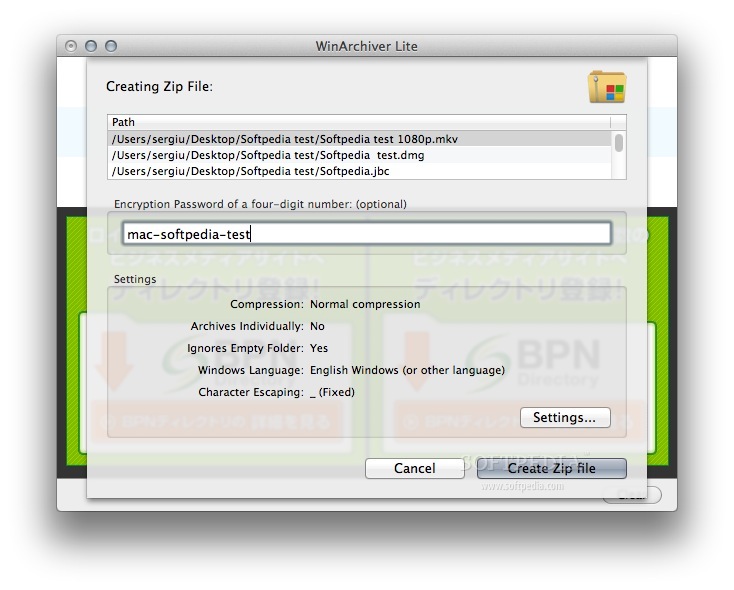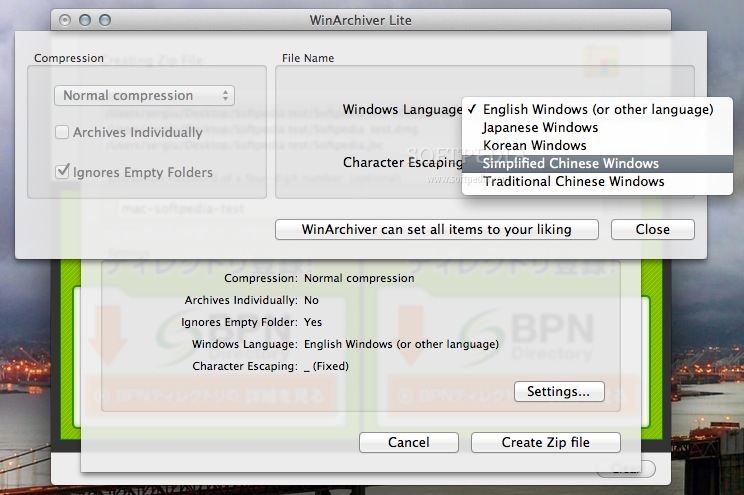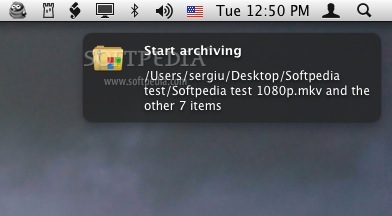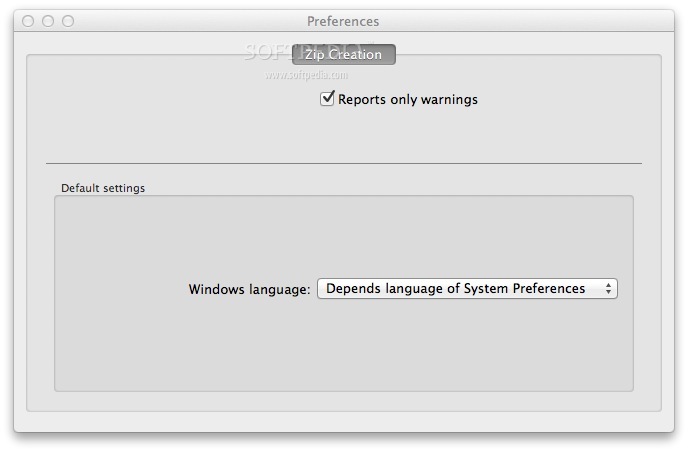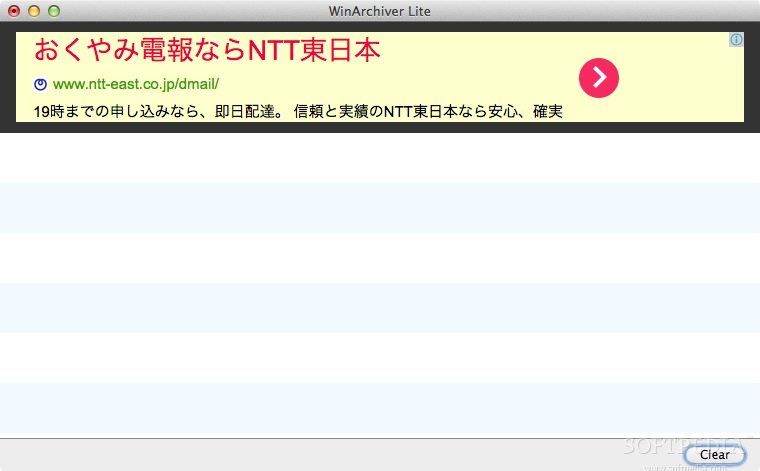Description
WinArchiver
WinArchiver is a handy tool for anyone using a Mac. Let’s face it, working with archives is something we do almost every day. We need to zip and unzip files for sharing, especially when we’re sending stuff over to our friends who use Windows.
Why Choose WinArchiver?
This is where WinArchiver comes into play! It allows you to create ZIP archives that are compatible with Windows. Plus, it makes sure there are no annoying Mac OS X hidden files like .DS_Store or .TemporaryItems cluttering your zipped files.
Cost and Features
You can grab WinArchiver for just $24.99 from the Mac App Store. But hey, if you want to test it out first, there’s a demo version available too! Just keep in mind that the demo has some limitations; you can only archive files and it will show some ads while you use it.
User-Friendly Interface
Even with those demo limitations, WinArchiver stands out as a lightweight app with an easy-to-use interface. You can just drag and drop the files you want to archive right onto its window! Compressing almost 90 MB of text documents or PDFs takes less than a minute!
Security Features
The “Creating Zip File” feature lets you add an extra layer of security by encrypting your archive with a password—just keep it simple since it has to be a four-digit number. You can also tweak the compression settings through the handy drop-down menu.
Final Thoughts
In conclusion, while some might say that WinArchiver is a bit pricey for what it offers, it's still a solid option if you're looking to create ZIP archives that work well on Windows systems!
User Reviews for WinArchiver FOR MAC 1
-
for WinArchiver FOR MAC
WinArchiver for Mac is a simple tool to create Windows-compatible ZIP archives without Mac system files. Quick compression process, but demo version has limited features.