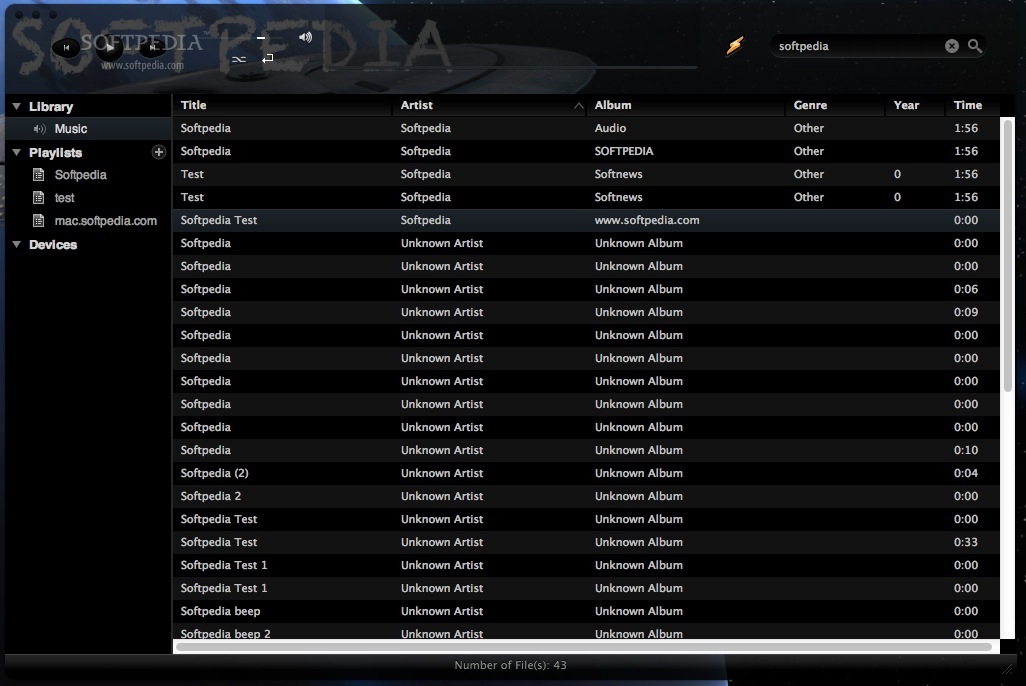Description
Winamp Hud 4 Mac
Winamp Hud 4 Mac is a cool, free theme that gives your Winamp audio player a sleek HUD style. If you’re looking to jazz up your music experience, this theme is perfect for personal use!
How to Install Winamp Hud 4 Mac
Installing this awesome Winamp skin is super easy! Just follow these steps:
- First, download the file from this link.
- Next, unzip the downloaded archive.
- Now, open up Winamp.app on your Mac.
- You’ll need to copy the files into the Resources folder. To do this, go to “Copy files to --> Resources” and paste them there.
And that's it! You’re all set to enjoy your new look while jamming out to your favorite tunes!
A Few Things to Keep in Mind
If you run into any issues during installation, make sure you have the latest version of Winamp. Sometimes older versions might not support new skins properly. Also, check that all files copied over correctly and are in the right folder.
Why Choose HUD Style?
The HUD style is not just about looks; it can help you navigate your music library more easily. With a cleaner interface and better layout, finding and playing songs becomes a breeze!
Final Thoughts on Winamp Hud 4 Mac
If you're tired of the same old look of your audio player and want something fresh and stylish, give Winamp Hud 4 Mac a try! It's free and really easy to install—what’s not to love?
Tags:
User Reviews for Winamp Hud 4 Mac FOR MAC 1
-
for Winamp Hud 4 Mac FOR MAC
Winamp Hud 4 Mac offers a sleek HUD style for Winamp. Installation instructions are clear. Great theme for personalizing the audio player.