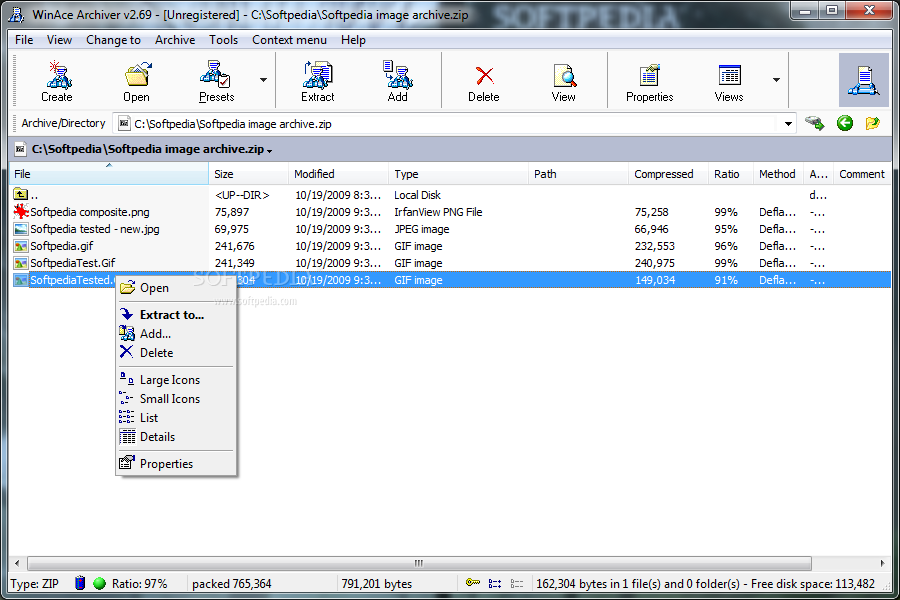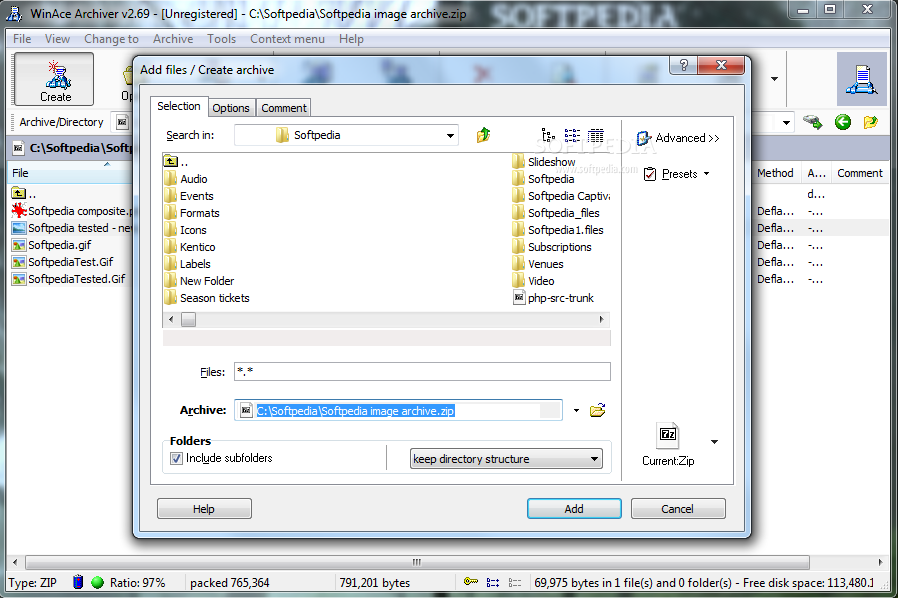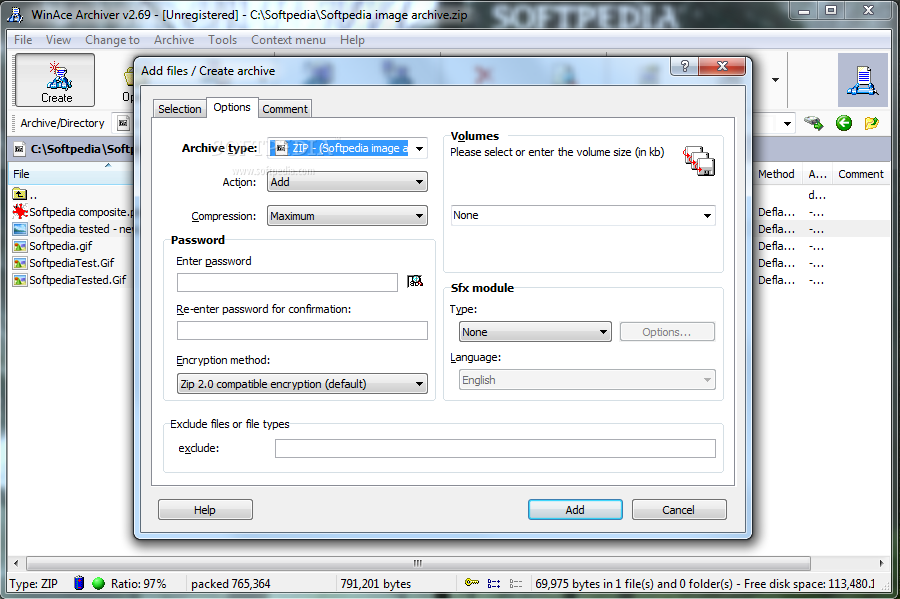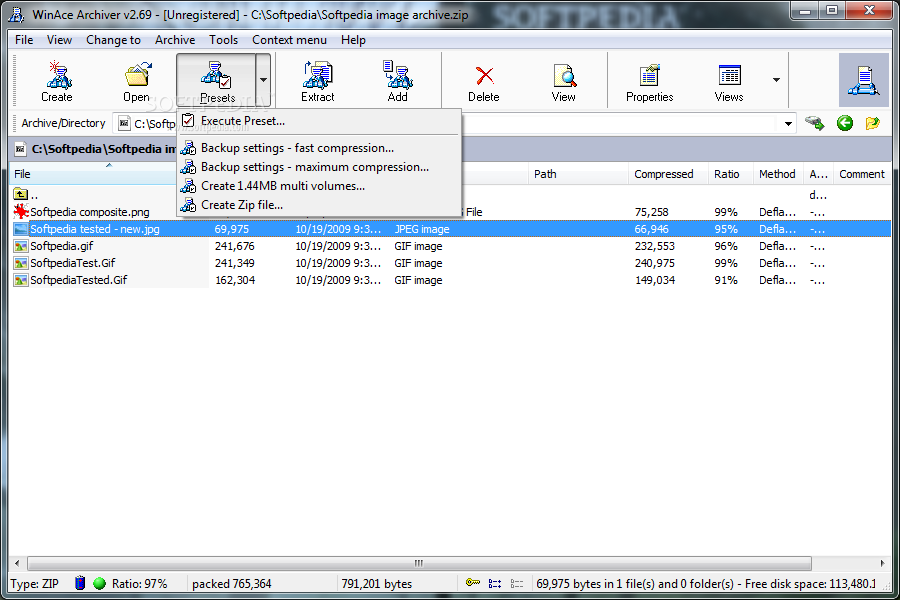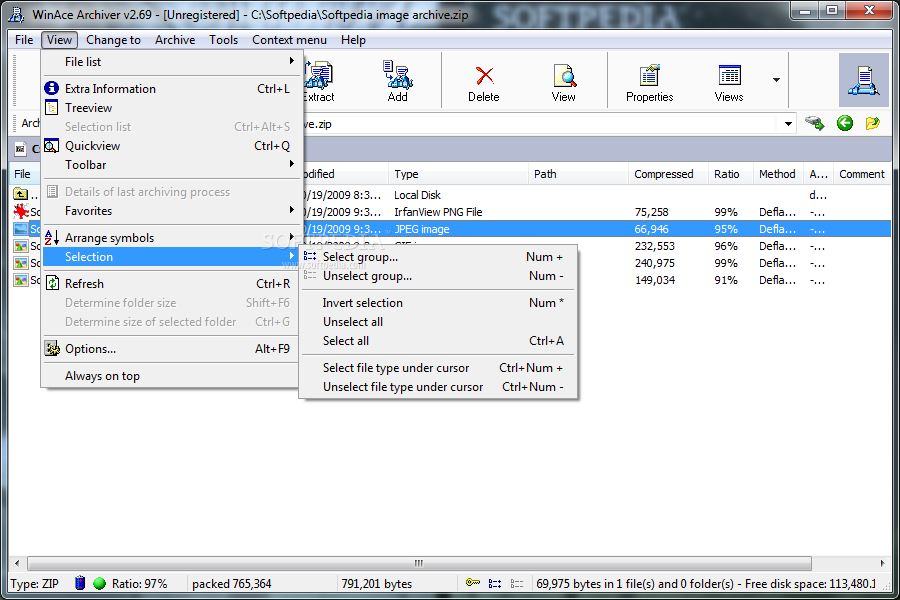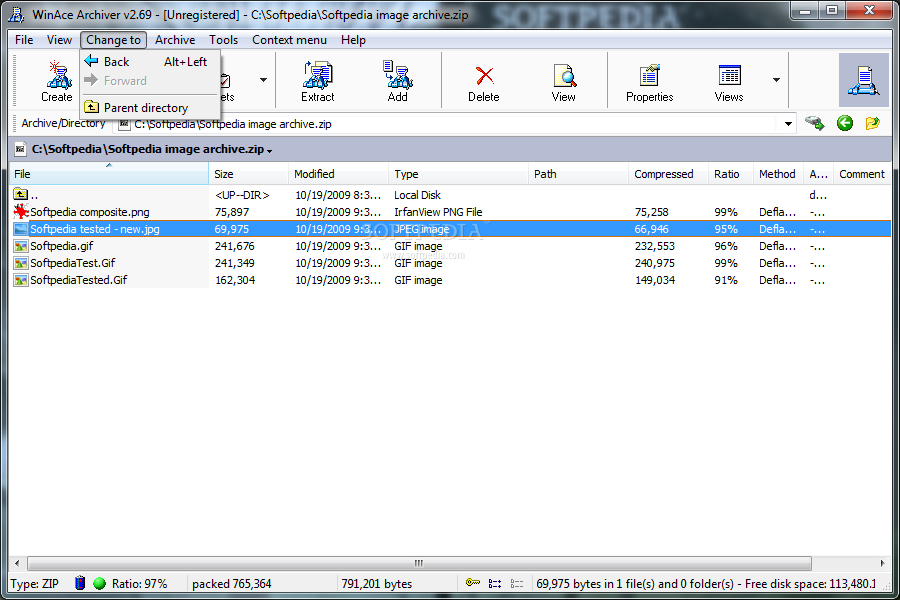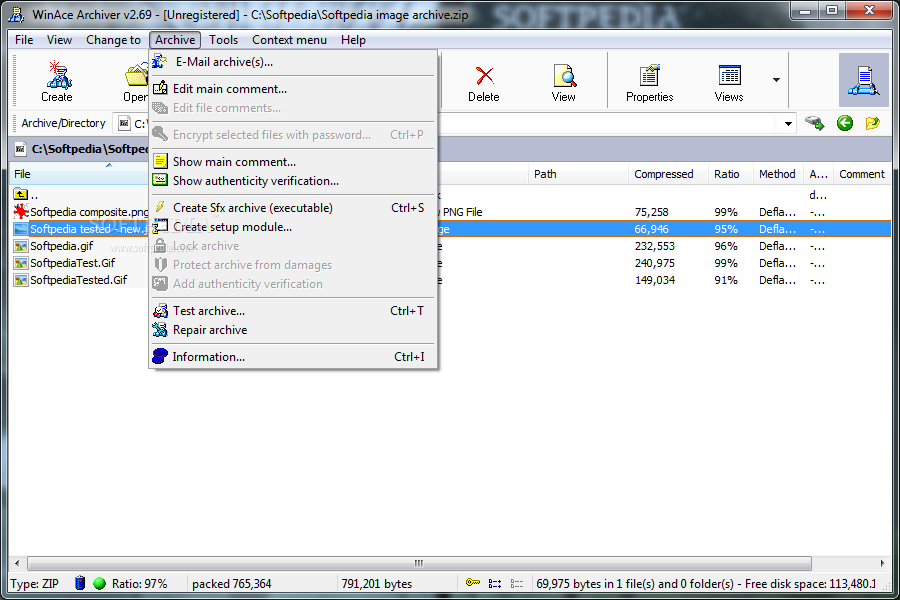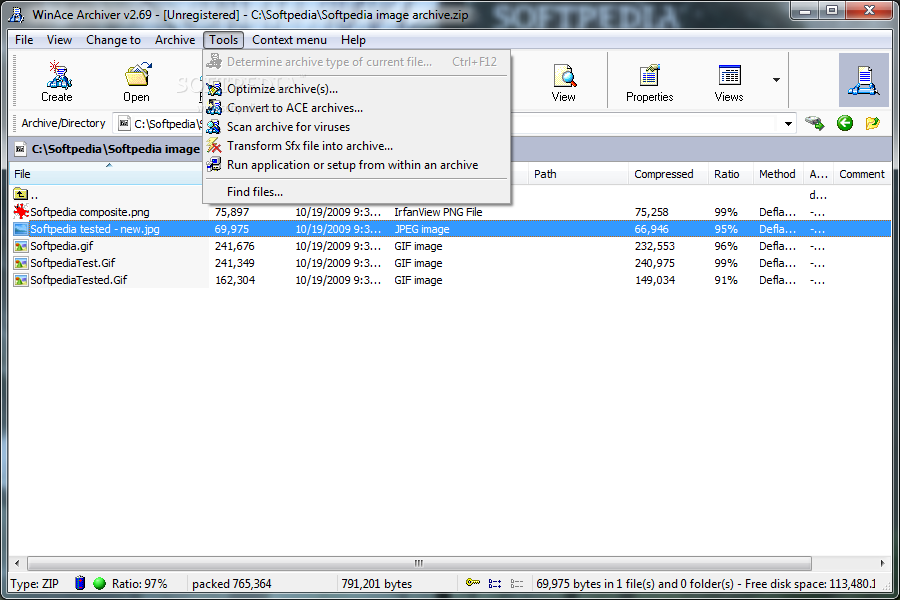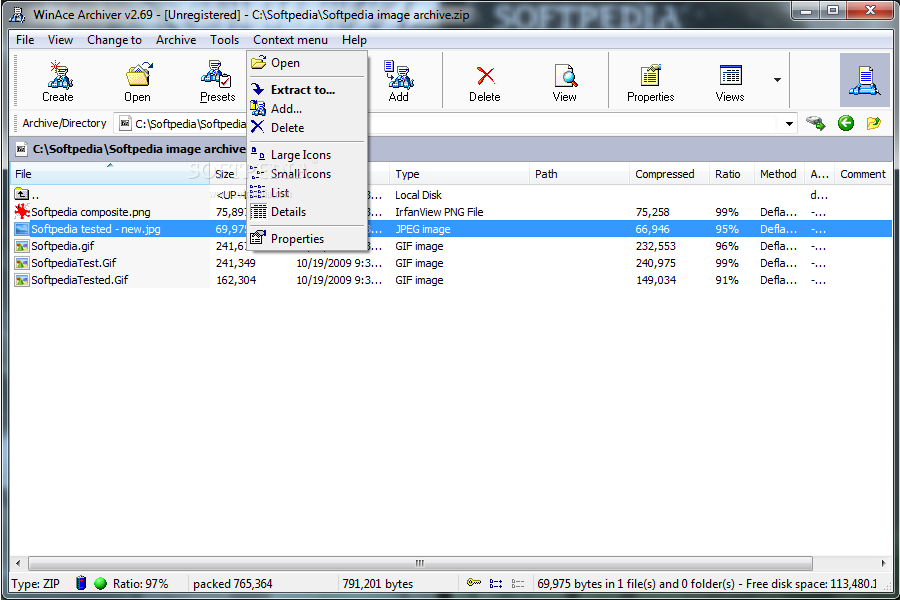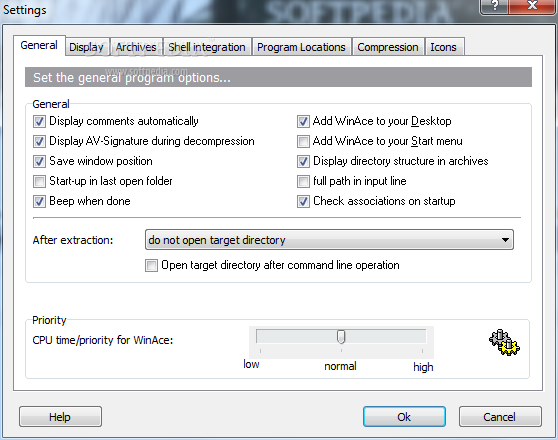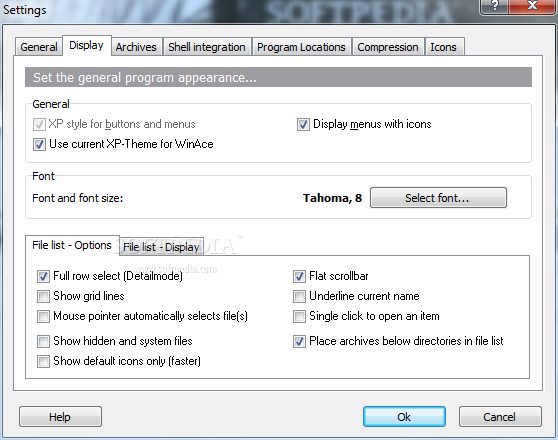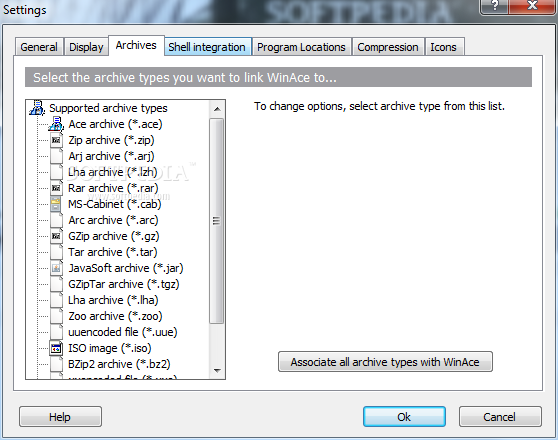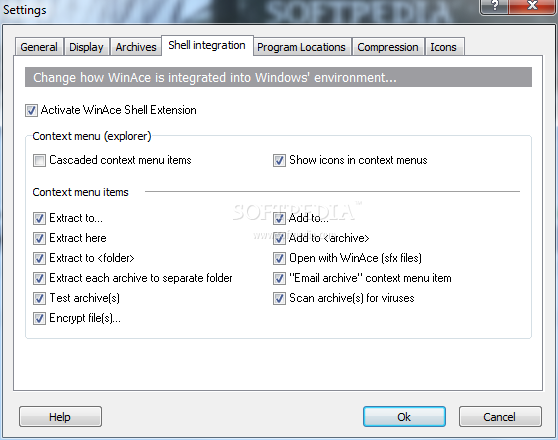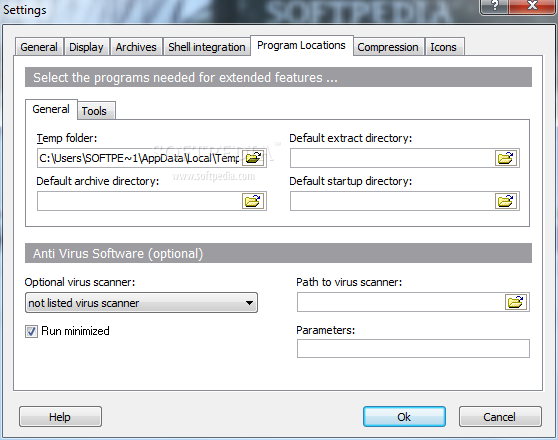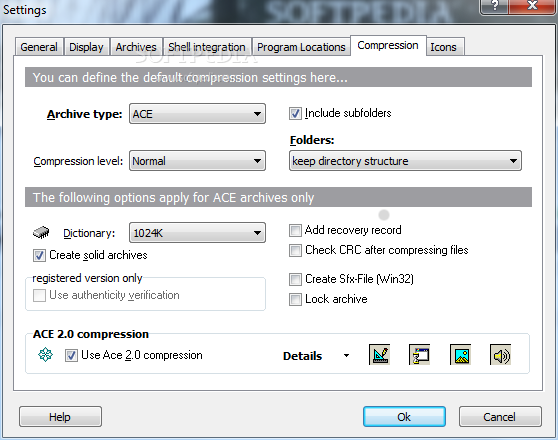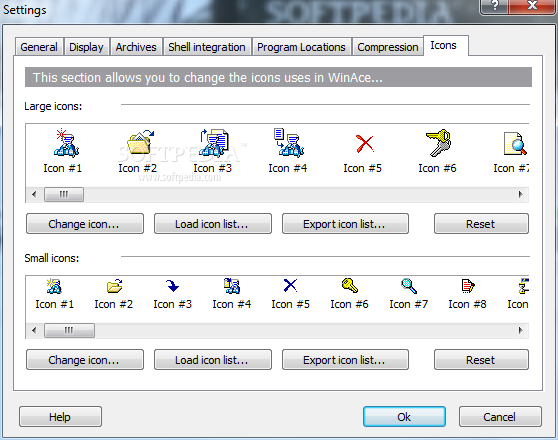Description
WinAce
WinAce is a handy tool for dealing with various compression formats, especially those old .ace archives that are pretty rare these days. Even though some formats have faded away, WinAce is still going strong and works like a charm!
Easy-to-Use Interface
The software has a super clean interface that feels familiar if you've used other compression tools before. When you open it, you'll see a file browser right in the center of the main window, along with a toolbar packed with the most common features and several menus loaded with options.
Quick Access Features
One cool thing about WinAce is that it integrates right into your Windows context menu. This means you can create archives or extract files without even opening the program—just right-click on the files! Plus, it handles various formats effortlessly, making it a great replacement for your usual file archiver.
Password Protection & Conversion
If you're looking to keep your compressed files safe, check out the 'Options' tab where you can set up passwords on the fly. There’s also this neat feature in the 'Tools' menu that lets you convert other archive types into its native .ace format.
Performance That Impresses
During our testing, WinAce ran smoothly and showcased its ability to compete with newer applications in terms of speed and compression power. In fact, it archived files almost twice as fast as the default Windows Zip function!
A Solid Choice for Compression
If you're searching for an efficient application with great features, WinAce is definitely worth considering. It’s not just about its proprietary format; it's also compatible with many other types of archives. Plus, it boasts impressive compression ratios and speed while being easy to use.
Download WinAce Today!
If you're ready to try out WinAce for yourself, check out this link here. You won’t regret it!
Tags:
User Reviews for WinAce 7
-
for WinAce
WinAce offers a classic interface, excellent compression capabilities, fast processing speed, and easy file handling. It's a reliable choice for archiving needs.
-
for WinAce
WinAce is fantastic! It handles '.ace' files effortlessly and integrates perfectly with Windows. Highly recommend!
-
for WinAce
I love WinAce! The speed and ease of use are impressive, making archiving a breeze. Five stars for sure!
-
for WinAce
This app is a lifesaver! WinAce compresses files quickly and supports multiple formats. Great functionality!
-
for WinAce
WinAce exceeded my expectations! It's user-friendly, fast, and can manage various archive formats seamlessly.
-
for WinAce
Absolutely love WinAce! The classic interface is easy to navigate, and it compresses files like a pro. Five stars!
-
for WinAce
WinAce is amazing! It works flawlessly with '.ace' files and offers great compression speed. Highly recommended!