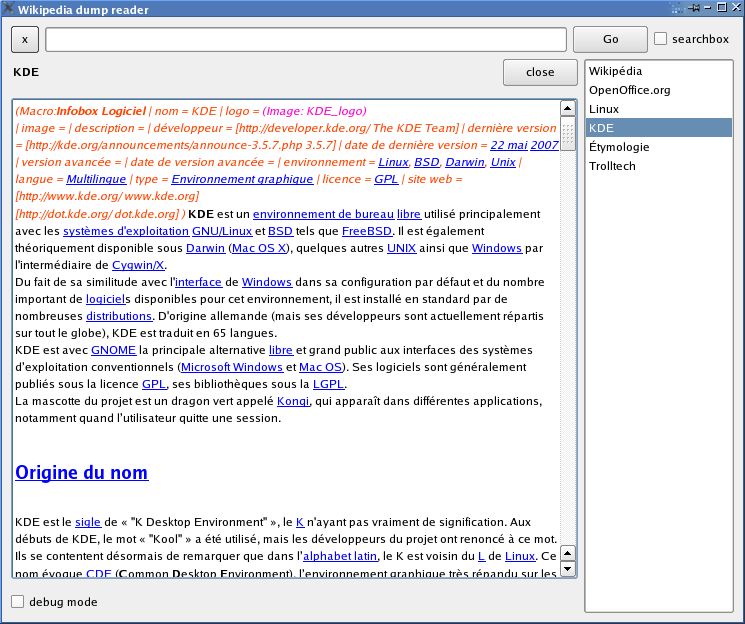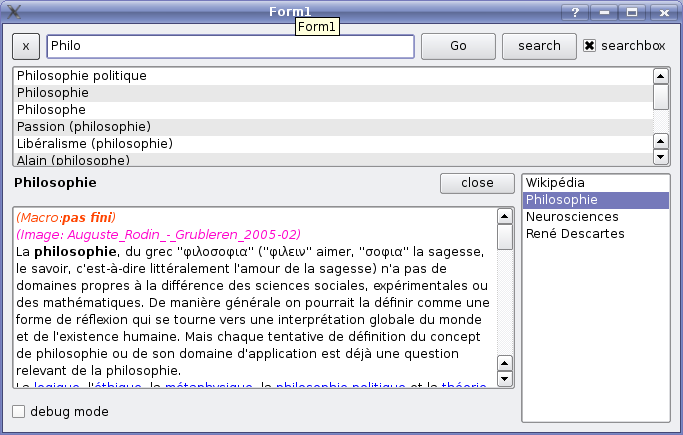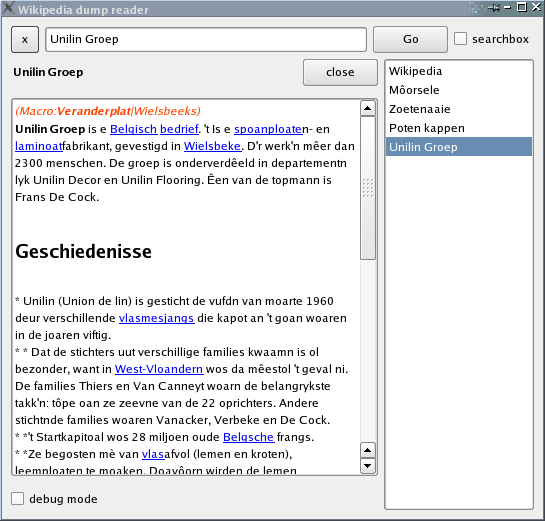Description
After reading on some blog from planetkde about an offline wikipedia reader, I decided to make available some python-Qt program I wrote some months ago as i realized it might be useful for more people than myself.
Wikipedia Dump Reader display the text-only wikipedia compressed dumps, currently available at http://download.wikimedia.org/backup-index.html, generally named something like pages-articles.xml.bz2.
It's fairly useable now for basic wikipedia reading, altough lots of feature might still not work, since i originally intended this reader for my own usage only.
Features includes a Qt viewer with basic text markup, following links, ability to read directly on the .bz2 compressed file (altough some index creations step is needed on first run), tab-like list of articles with load-in-the-background by default, very light source-code.
The current code required PyQt4, altough some old unmaintened PyQt 3 code is included.
Tested on Fedora Core 4 and Kubuntu with PyQt4.1 (Python 2.4, Qt 4.2).
1. on the commandline, run:
python dumpReader.py
or just click on it from your favorite file manager
2. Browse and select the archive (some file probably named *.xml.bz2)
3. If it's the first time, an index is created, which can take some time. Currently, the program need write permission on the same directory.
4. The main windows contains the article title area (top), main text area (left) and article history (right). You can go to an article by typing its name then click the "Go" button, or by clicking a link from the main text area. By default, clicking a link load the article in the background. The search-box area allows to keyword search among the articles' title. You can also go to a random article by clicking "Go" with an empty entry.
User Reviews for Wikipedia Dump Reader FOR LINUX 1
-
for Wikipedia Dump Reader FOR LINUX
Wikipedia Dump Reader FOR LINUX is a basic offline Wikipedia reader with text markup, links, and tab list. Useful for casual reading.