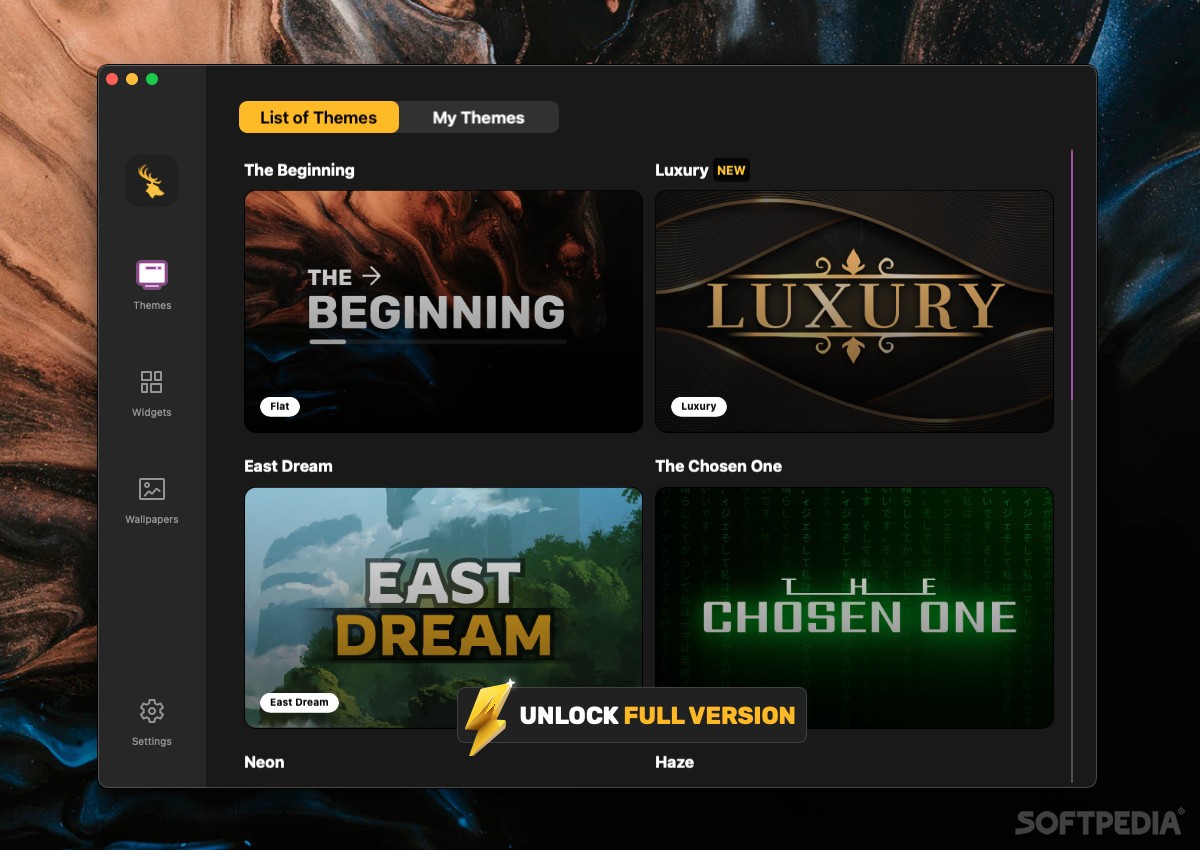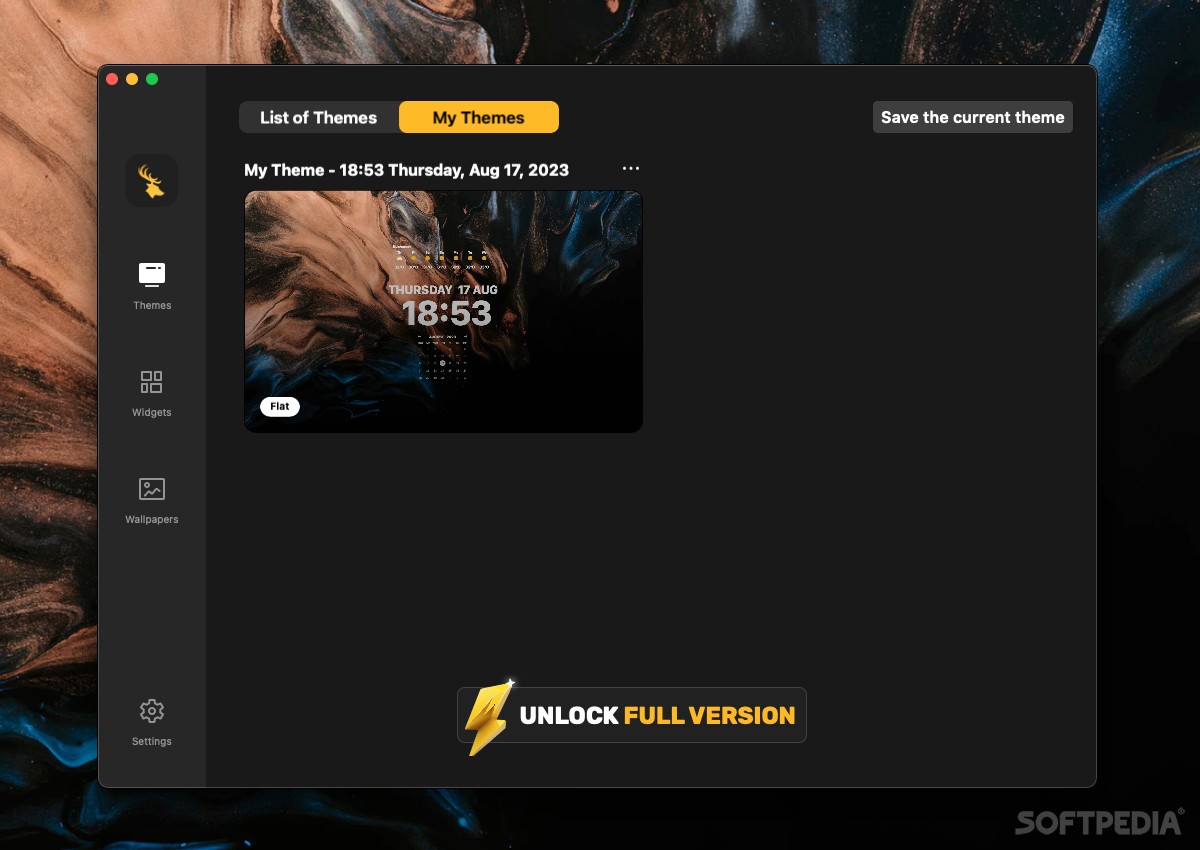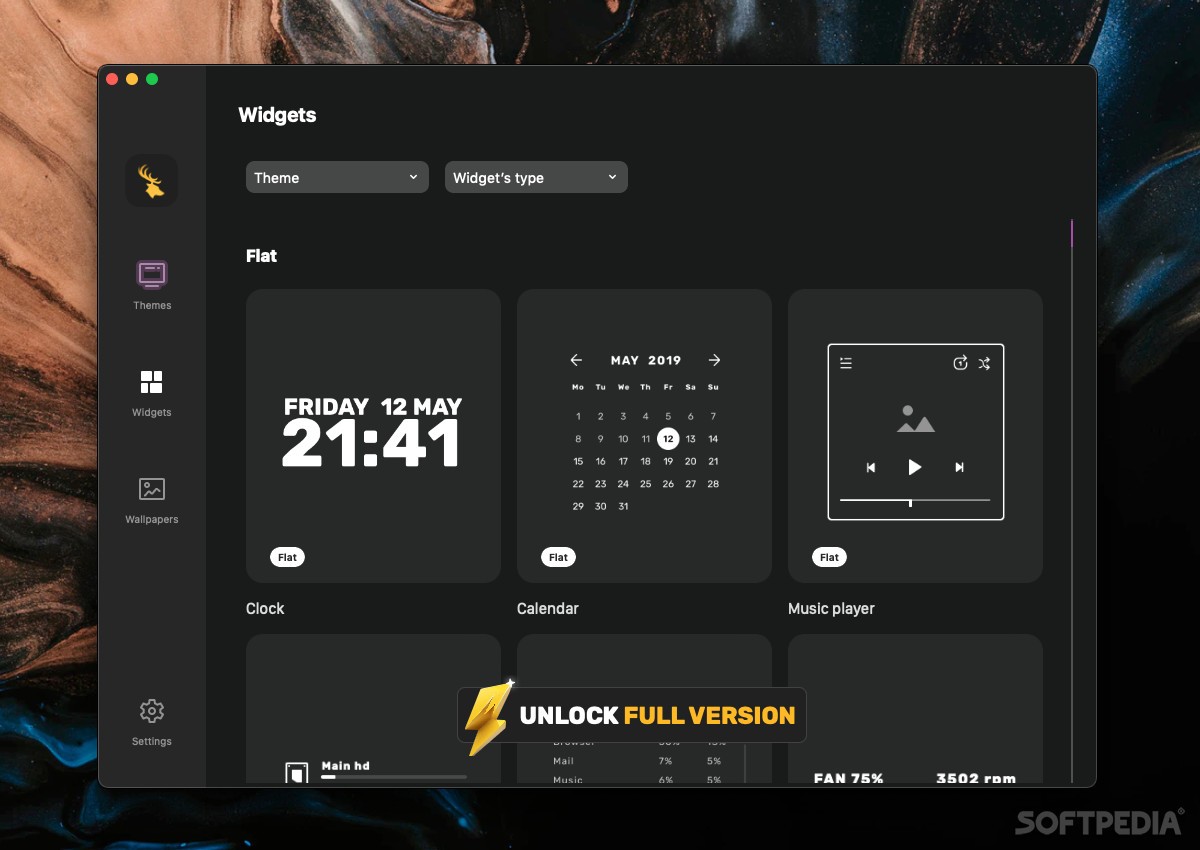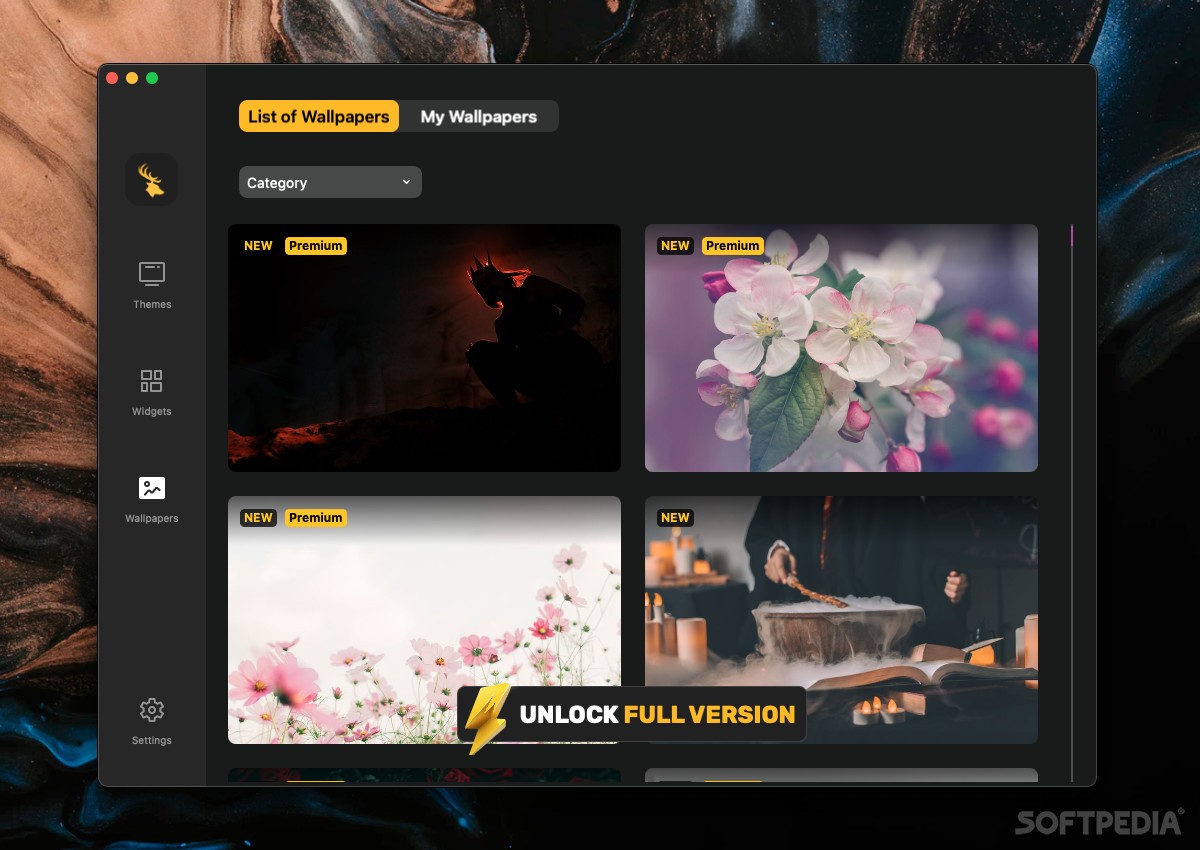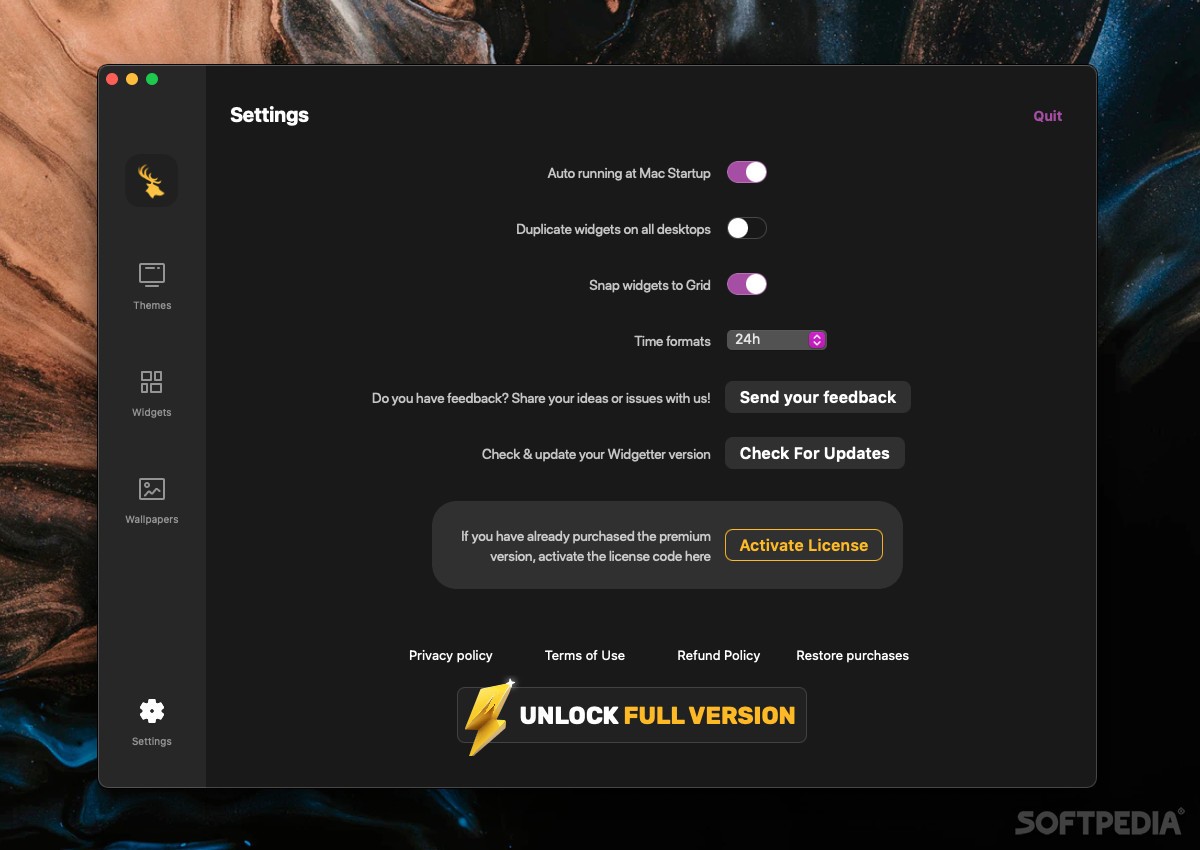Description
Widgetter
Widgetter is a cool tool that helps you add all kinds of widgets to your desktop. You can use it to make your workspace more functional or just to jazz up a boring background. Whether you want to keep an eye on the weather, music, or even your computer's performance, Widgetter has got you covered.
Easy Widget Setup
With Widgetter, you can set up widgets one by one or use pre-made themes. If you're going the individual route, just launch the app and head over to the Widgets section. There, you can drag and drop any widget you like onto your desktop. Once it's there, feel free to customize its size, position, and other settings!
Diverse Widget Options
Some of the handy widgets available include a clock, calendar, weather updates, music player, CPU and RAM usage monitors, stock tracker, and even a task manager! While some come in different styles, do keep in mind that most of these features aren't included in the free version.
Themes for Beginners
If you're new to this kind of thing, using themes can really help get you started. They provide great ideas for how to lay everything out. However, there are only a few themes available right now—I think we could definitely use more!
A Great Selection of Wallpapers
On the bright side, there are tons of wallpapers! You can mix and match these with custom widget setups to create your own unique themes.
User Interface Challenges
The UI is where things get tricky. It doesn't allow you to change the width of the window much at all; so only a small number of items show up at once. Plus, that tiny scroll bar? Good luck clicking it without precision!
Free vs Paid Version
You can technically use Widgetter for free forever but be prepared for limited options and constant reminders on your desktop urging you to upgrade. For full access and no interruptions, getting the paid version is probably worth it.
Final Thoughts on Widgetter
In conclusion, Widgetter is a solid choice if you're looking to spice up your desktop with useful widgets quickly. The wallpaper choices are impressive too! Just keep in mind that the user interface needs some improvement and it would be nice if more themes were available.
If you're interested in trying out Widgetter, check out their page!
Tags:
User Reviews for Widgetter FOR MAC 1
-
for Widgetter FOR MAC
Widgetter FOR MAC provides handy desktop widgets like clock, calendar, and more. Limited free version assets, but great wallpaper selection.