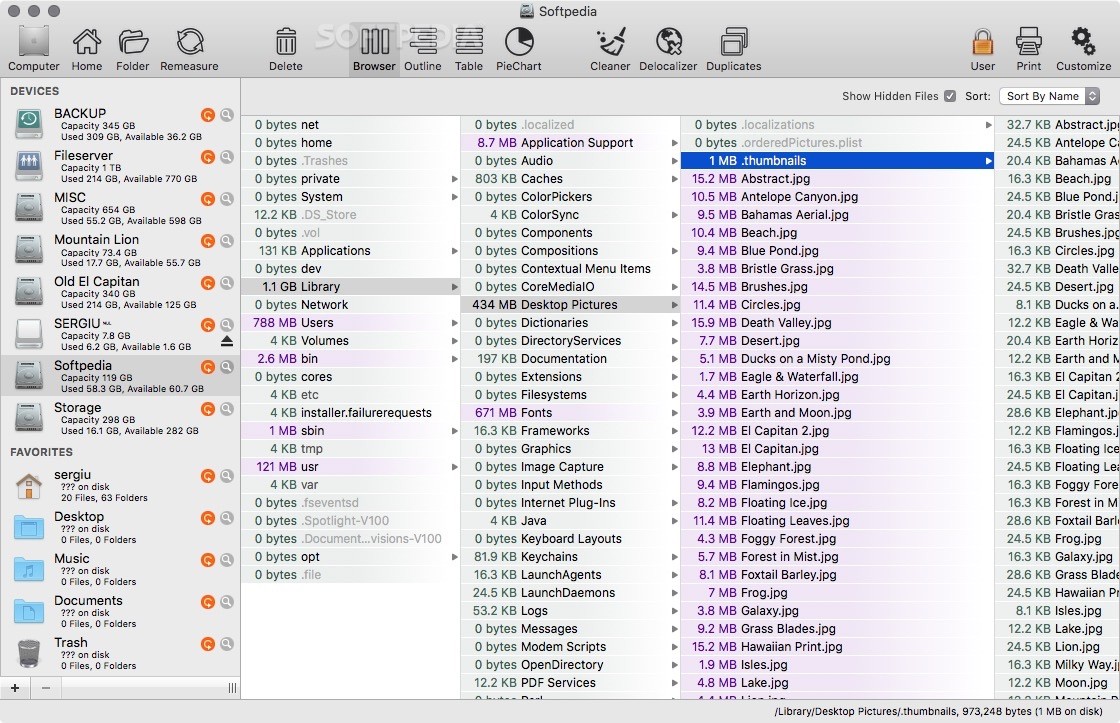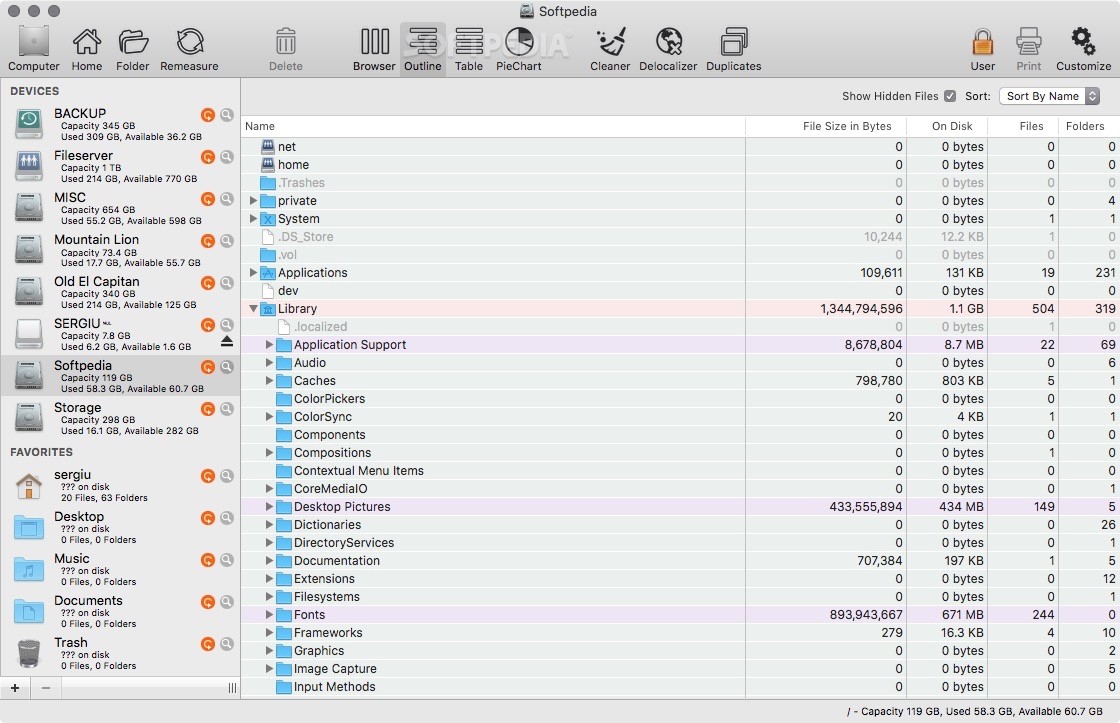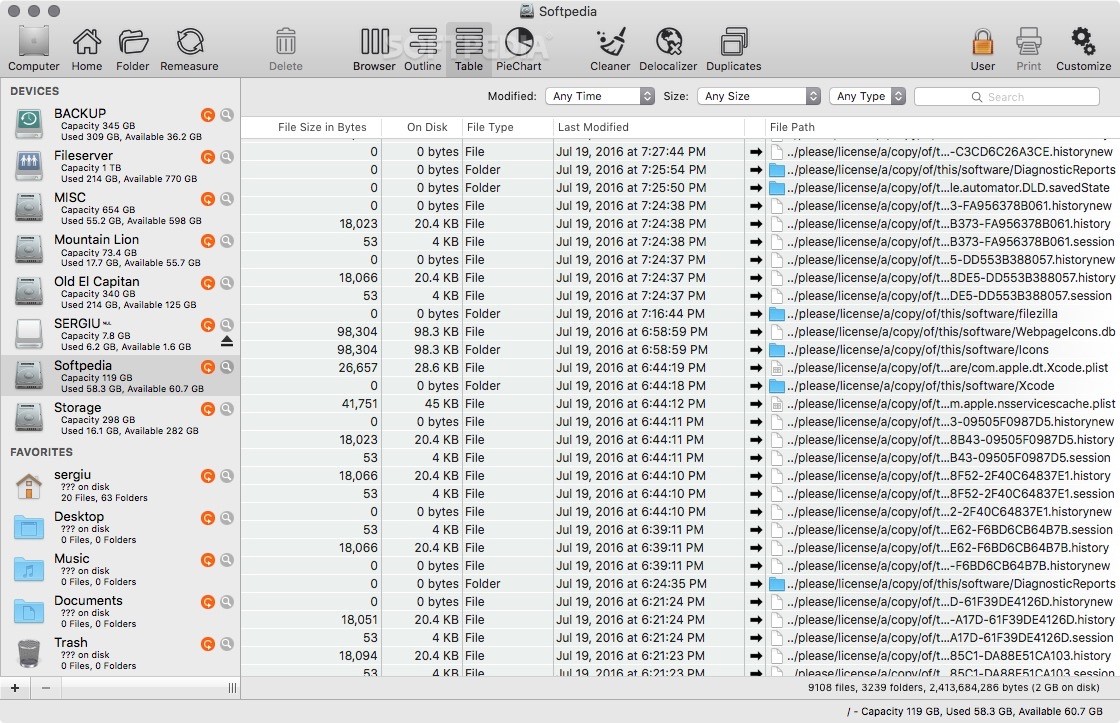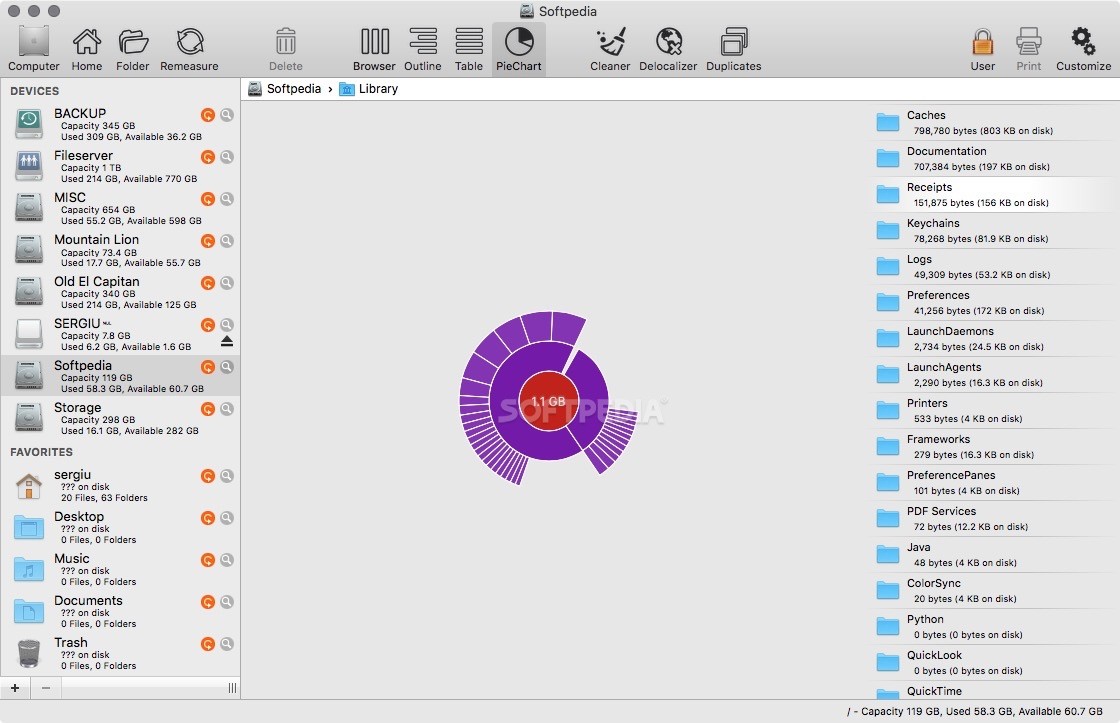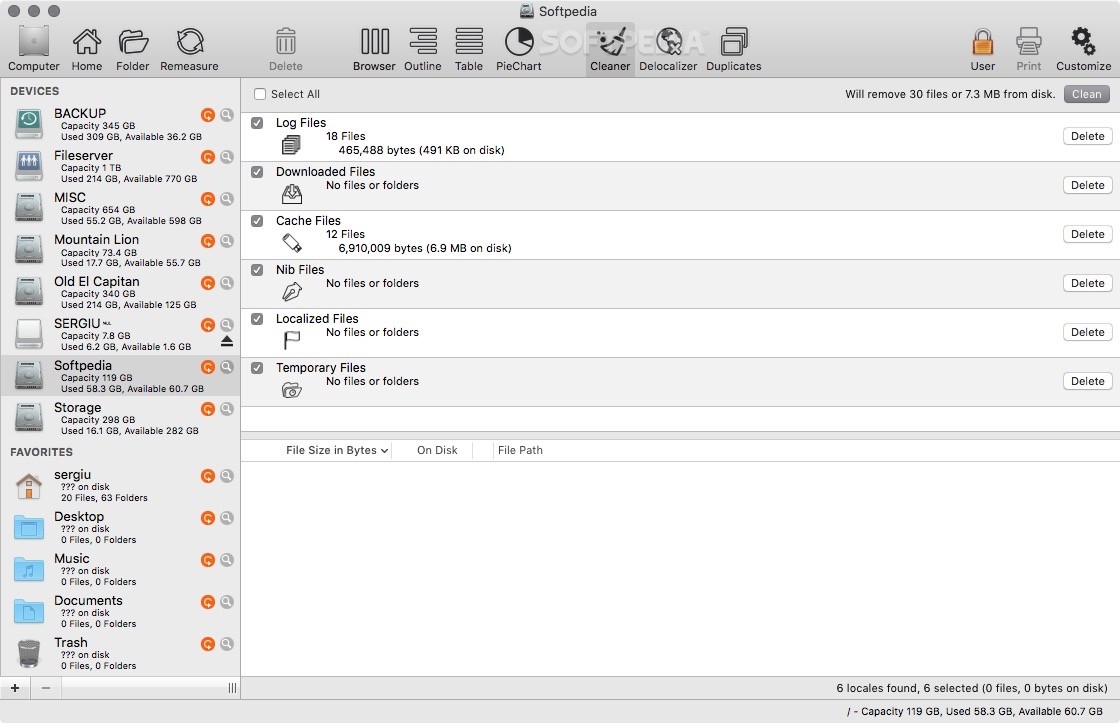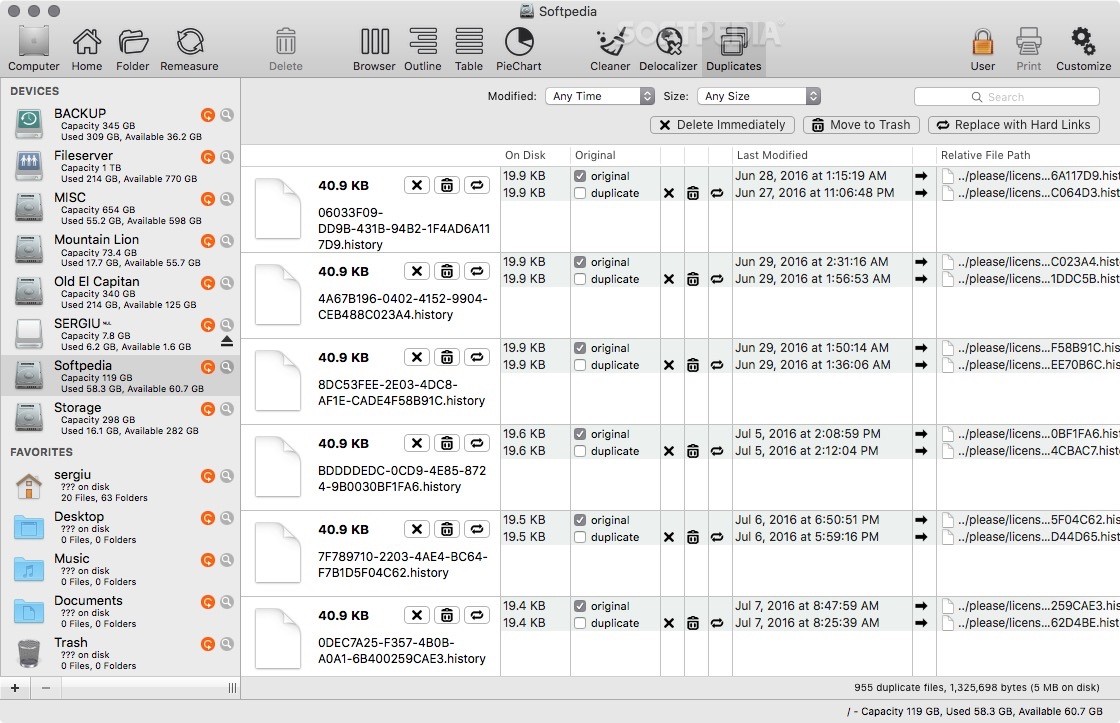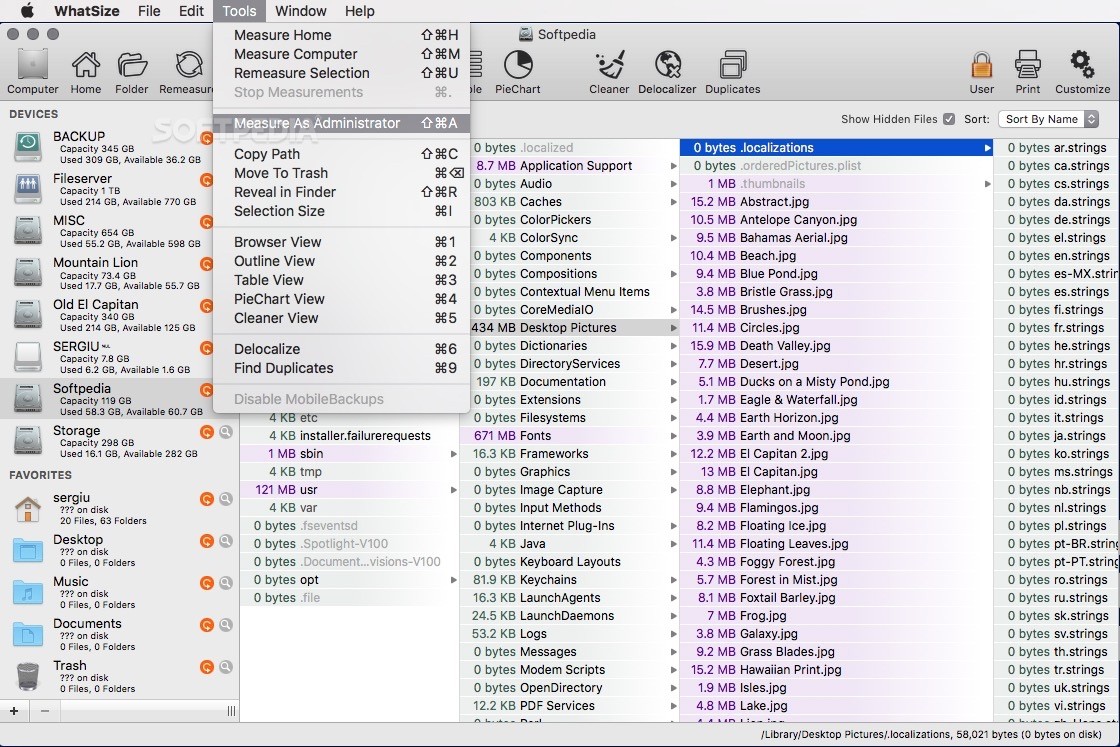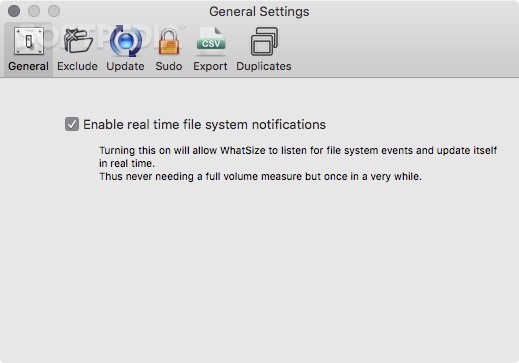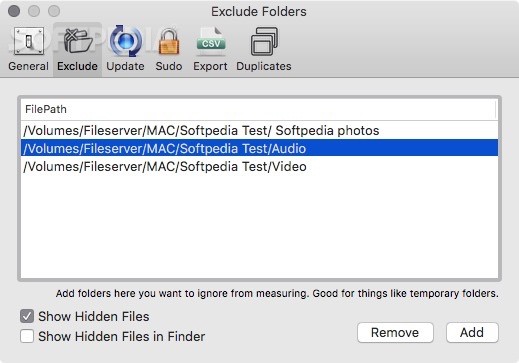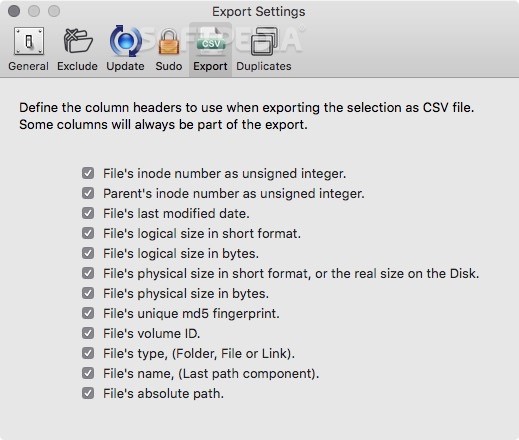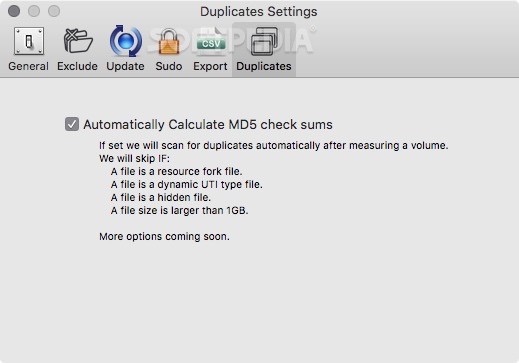Description
WhatSize
WhatSize is a super handy software for your Mac that helps you manage your disk space. It’s great for finding duplicate files, spotting large items taking up space, and even cleaning out log, cache, or language files that you don't need anymore. This means more storage for your important stuff!
Analyze Your Disk Content
The app kicks off by measuring your disk and then lets you see the data in a bunch of cool ways: browser view, outline format, tables, or pie charts. It even uses color coding to show you which files and folders are hogging the most space. Pretty neat, right?
Discover What's Eating Your Storage
WhatSize automatically finds all available volumes and favorite folders to check their content. This way, it highlights the ones that are really putting a strain on your storage. And if you want to check out other folders not listed? No problem! You can easily add them in manually.
Duplication Finder and Cleaner Tools
This software comes packed with features! It has a duplicates finder to help clear out copies of files, a delocalizer that spots language files so you can delete the ones you don’t use, and a cleaner tool that gets rid of logs, downloads, caches, Nib files, localized items, and temporary junk.
Manage Files Safely
If you're feeling brave and need to delete things as an Administrator using the sudo command is an option too! Just remember to be careful—don’t accidentally remove anything crucial for your operating system!
A Must-Have Tool for Storage Issues
If your Mac is running low on space and you're scratching your head wondering why WhatSize is definitely worth having around. It measures disk content like a pro, shows you which files take up too much room, finds duplicates or unnecessary stuff quickly so you can clean up.
Create an Exclusion List
You can also create an exclusion list to make sure certain important files stay untouched while cleaning up. Plus! WhatSize lets you export whatever you've selected into a CSV file for easy reference later.
Tags:
User Reviews for WhatSize FOR MAC 1
-
for WhatSize FOR MAC
WhatSize FOR MAC is a versatile tool for decluttering your Mac storage. Easily identify and delete large files or duplicates.