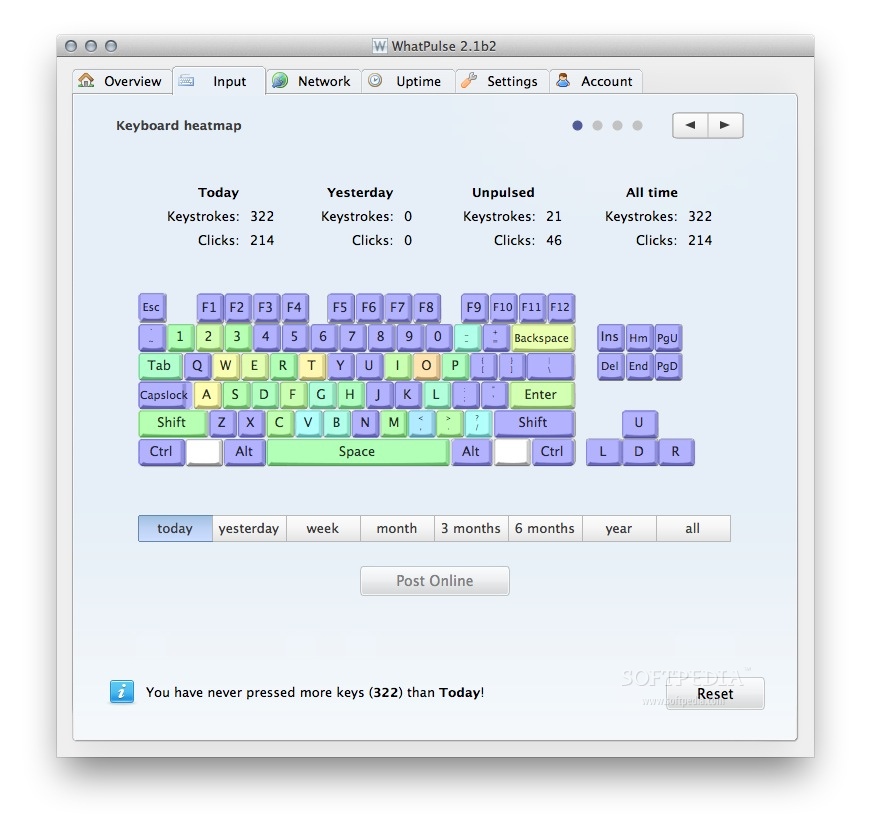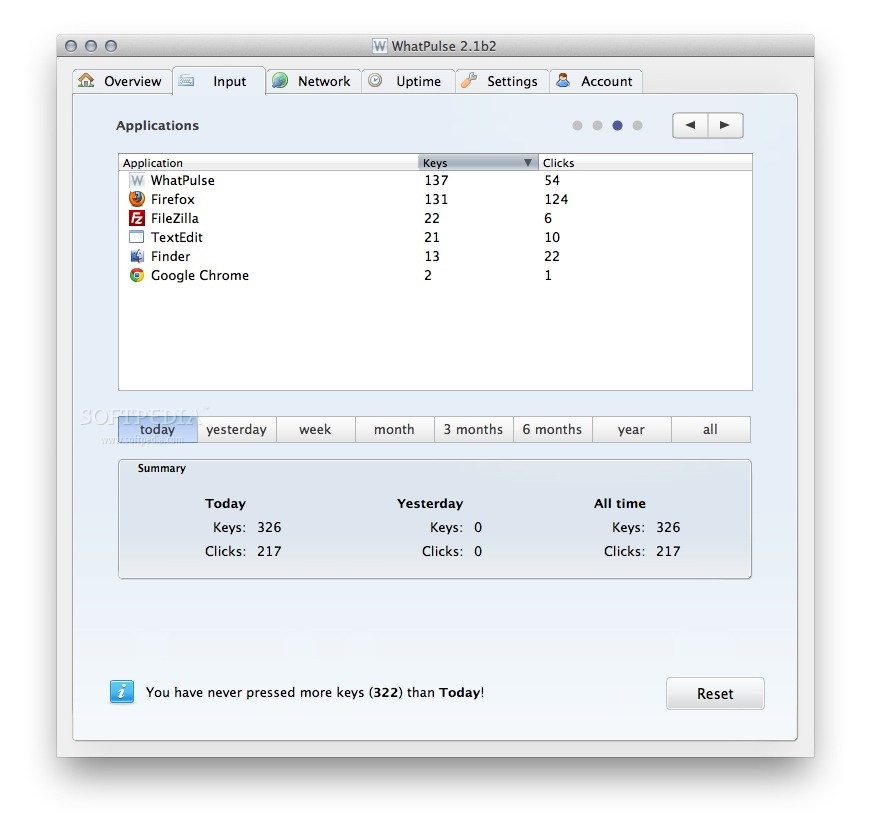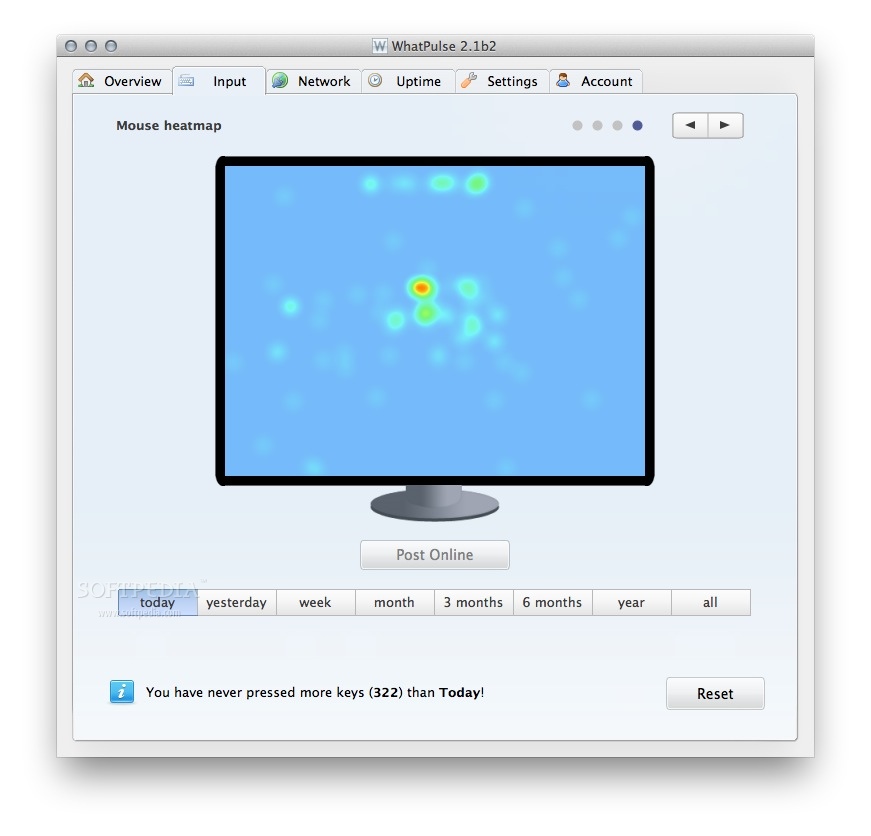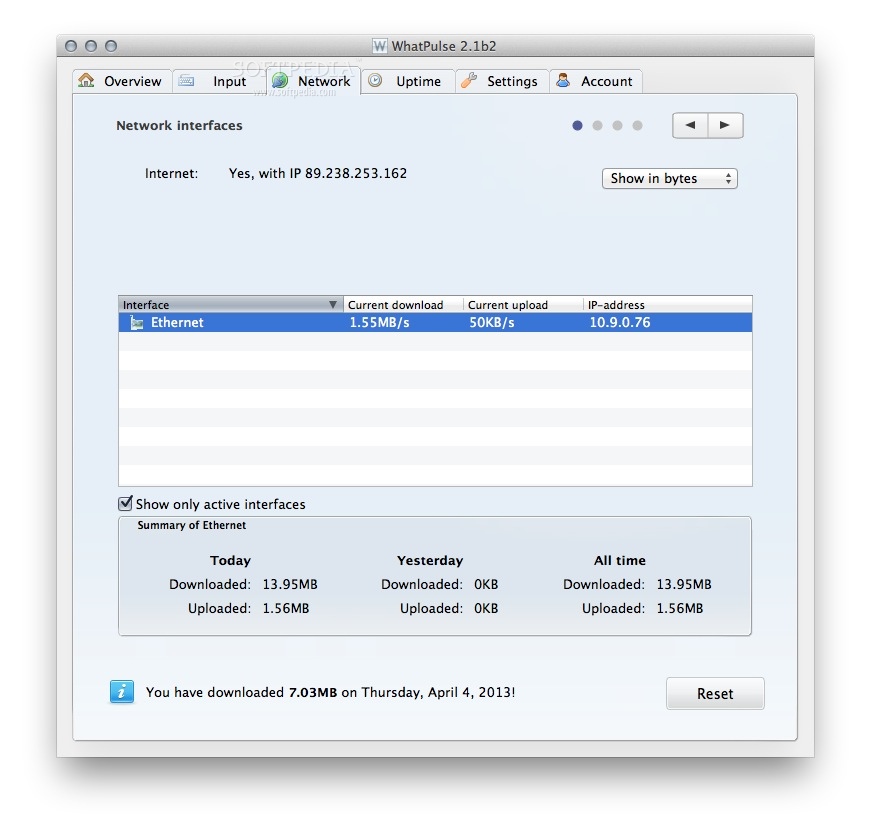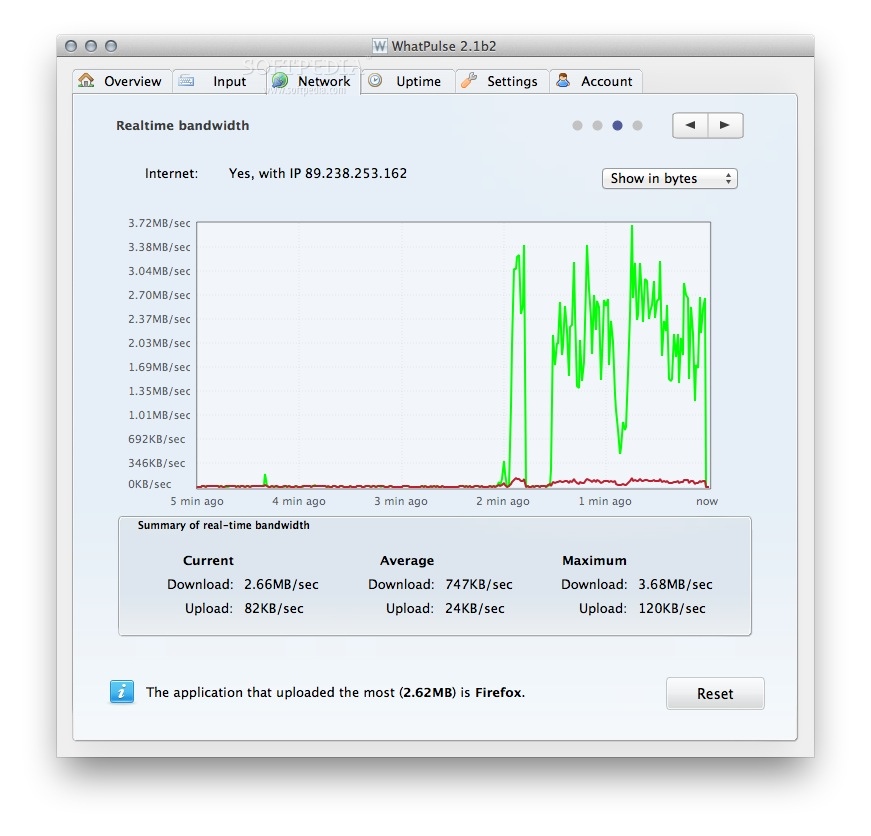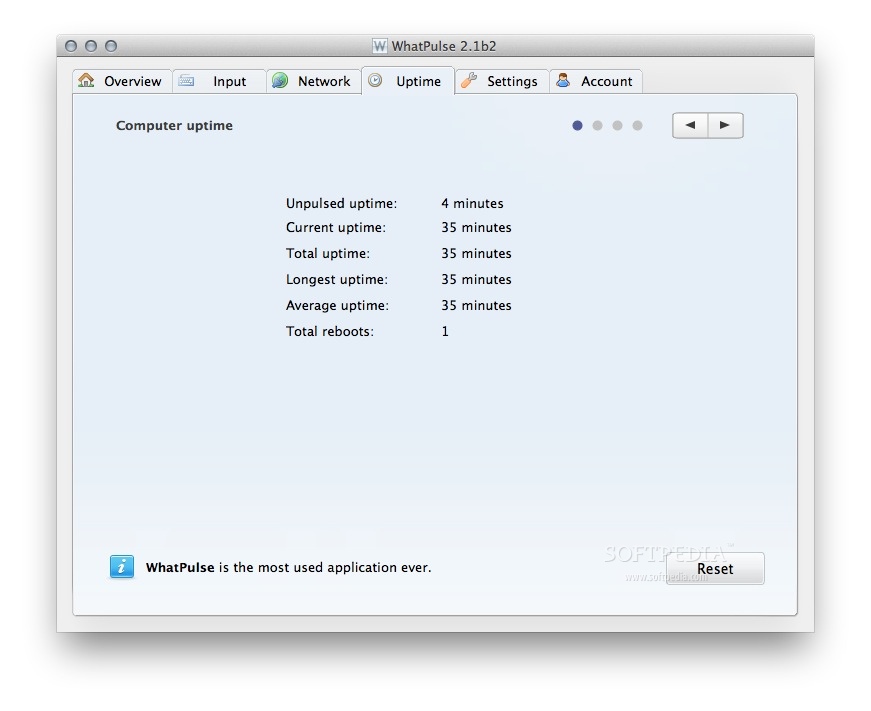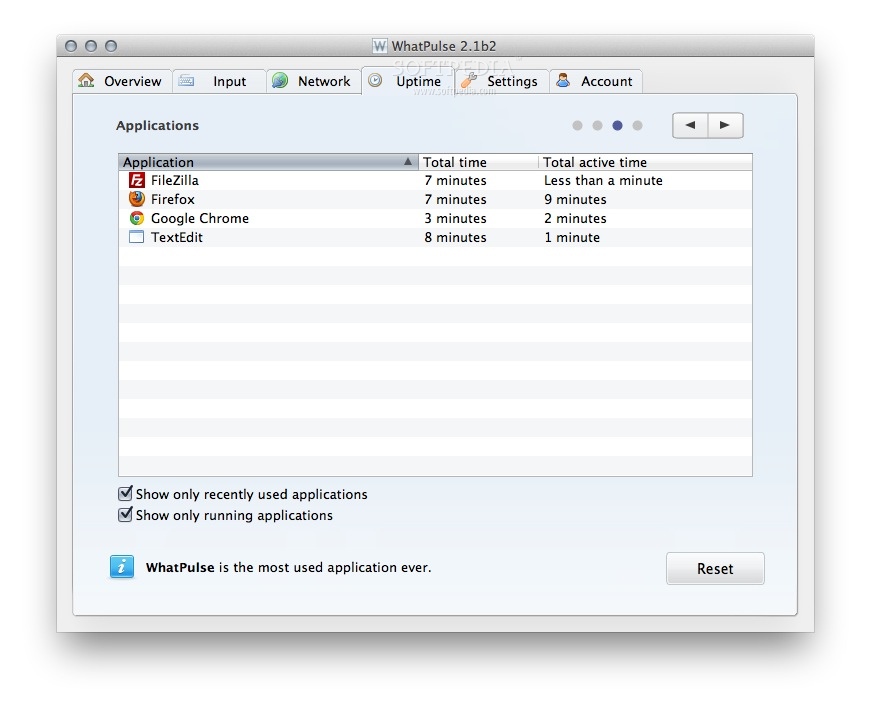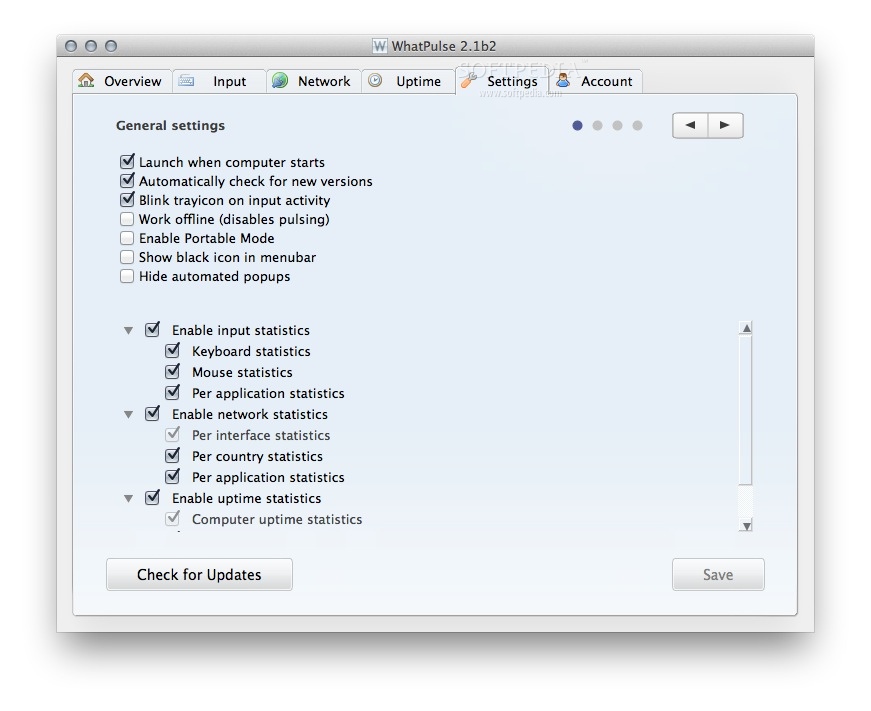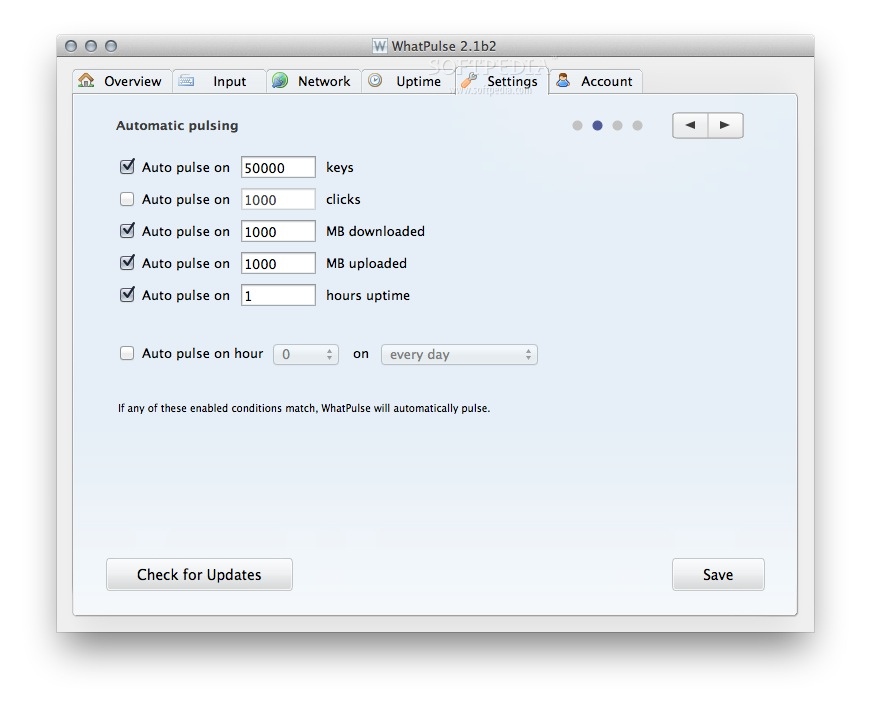Description
WhatPulse
WhatPulse is a super handy app that works across different platforms. It tracks how much you use your keyboard and mouse, along with your downloads, uploads, and even how long your Mac has been running.
Track Your Usage Easily
This cool tool sends all that data to its website. You can check out your stats there and see how you're doing in your computing life. Plus, it’s fun because you can compete with friends or see how you stack up against others!
Stay Unique with Your Account
Important Note: Each WhatPulse account is meant for just one person. You can use it on multiple computers, but only the original account holder can be active while WhatPulse is running. If someone else wants to use the computer, make sure to shut down WhatPulse first.
Why Use WhatPulse?
If you're curious about how much time you spend on your computer or want to improve your productivity, WhatPulse is a great choice! It's easy to set up and gives you all the info you need right at your fingertips.
Download WhatPulse Today!
If you’re ready to get started, check out this link for more details: Download WhatPulse. It’s a simple step towards knowing more about your computer habits!
Tags:
User Reviews for WhatPulse FOR MAC 1
-
for WhatPulse FOR MAC
WhatPulse for Mac is a user-friendly tool to track keyboard and mouse usage. Great for self-analysis and friendly competitions.