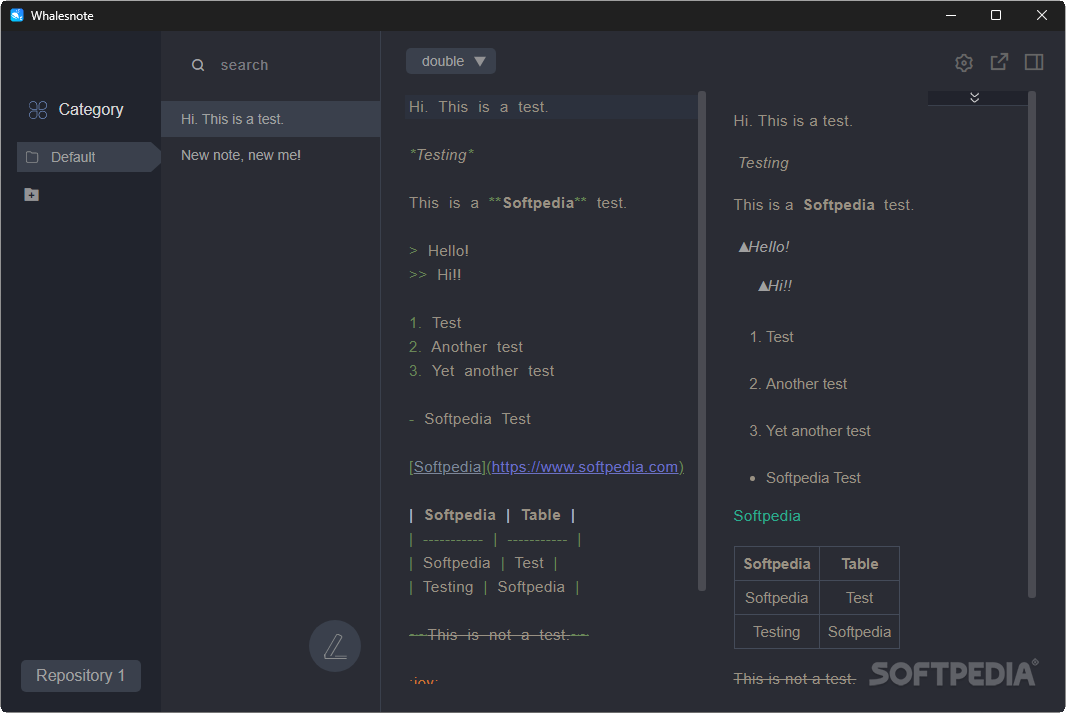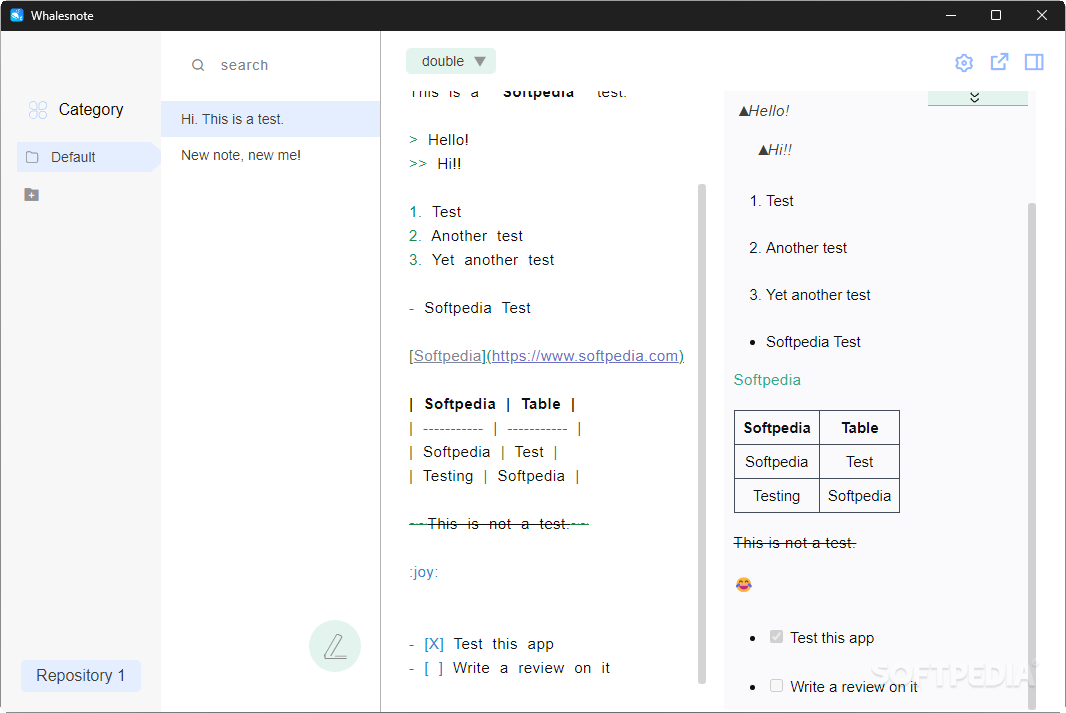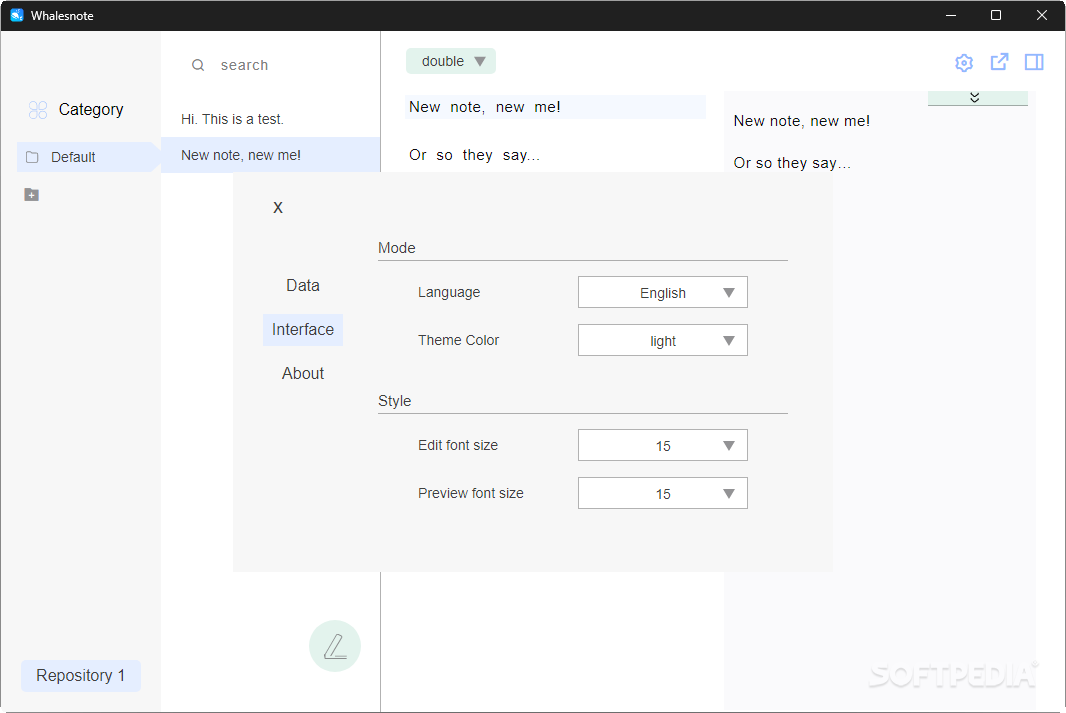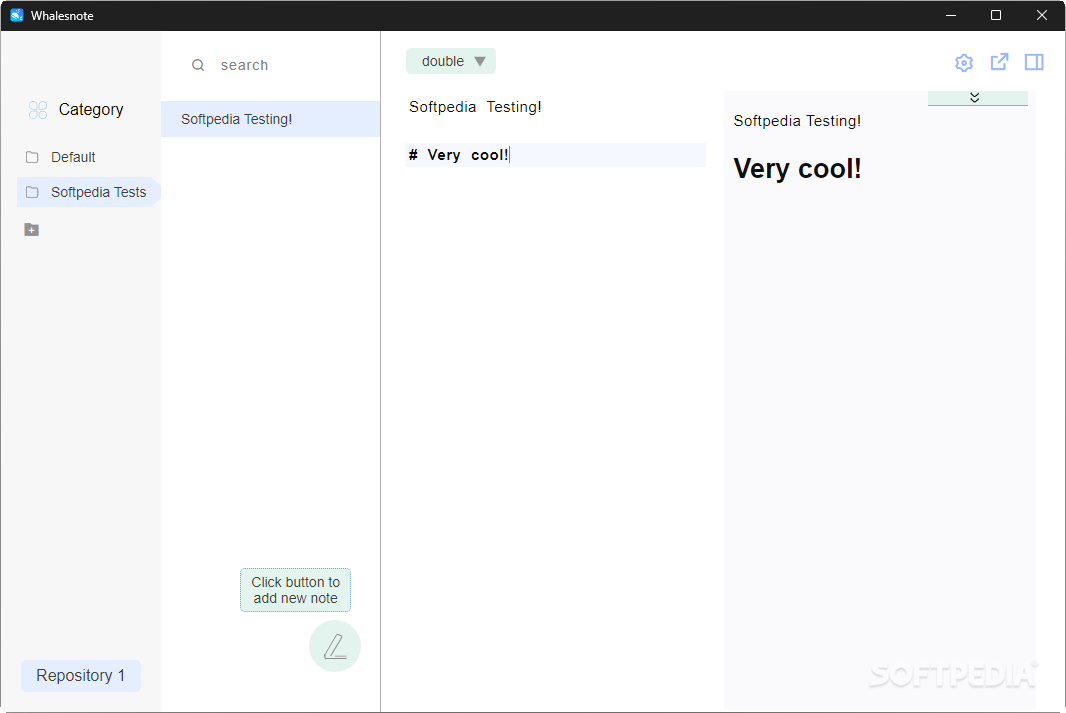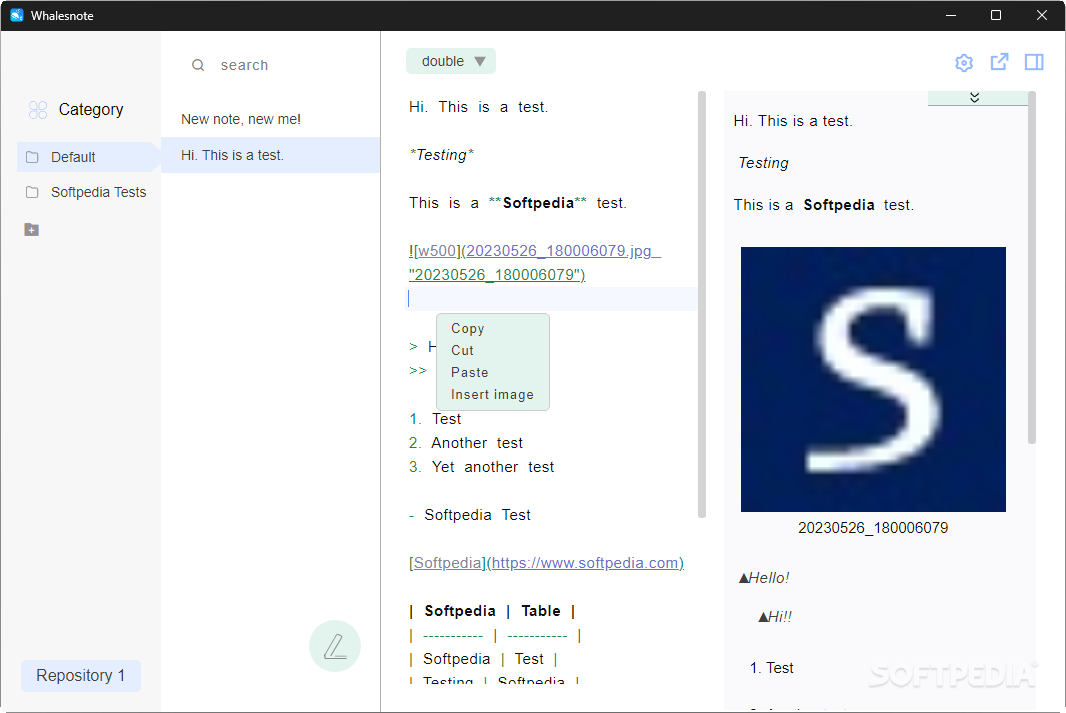Description
Whalesnote
Whalesnote is a cool note-taking tool that really makes using Markdown easy. If you're looking for a way to keep your thoughts organized, this software has got your back! With Markdown support, it helps you format your text in a neat and tidy way, so you can focus on what matters most—your ideas.
Why Choose Whalesnote?
This tool is perfect for anyone who wants to jot down notes without all the fuss. The interface is super modern but also minimalistic, making it really simple for new users to jump right in. You won't be overwhelmed with buttons and features; instead, you'll find an environment where you can just start writing.
Getting Started with Markdown
When you're ready to dive in, start by adding your thoughts in the Default category. Since Whalesnote works great with Markdown, it's smart to learn some basic formatting tricks. You can easily create lists, tables, and even add hyperlinks!
User-Friendly Layout
The software uses a dual-panel layout by default. This means while you're typing on one side, the other side shows how everything looks as a preview! If you're short on space or want to focus more on editing, you can switch over to the Edit panel anytime.
Stay Organized
To keep everything neat and tidy when you're done with your notes, creating different categories is a good idea. However, just a heads up: once you've made categories for your notes, moving them around isn't possible within the app. So make sure to plan ahead!
A Few Limitations
One thing to keep in mind is that Whalesnote doesn't have an internal list of Markdown commands built-in. If you're new to Markdown or need help remembering some functions, you might want to check out online resources for tips. Some features are pretty straightforward but others—like making tables—can be tricky!
The Bottom Line
Overall, Whalesnote does a solid job of making note-taking easy with its use of Markdown. While there are some improvements needed—like maybe including common commands in a context menu—it's still worth checking out if you're into simple and effective note-taking tools.
User Reviews for Whalesnote 1
-
for Whalesnote
Whalesnote offers a modern, minimal interface for efficient note-taking. While lacking in some features, its Markdown support is a plus.