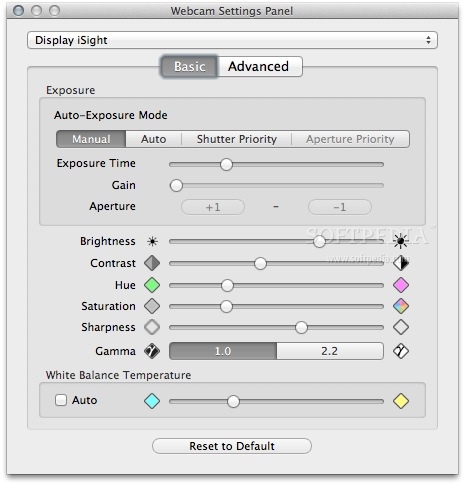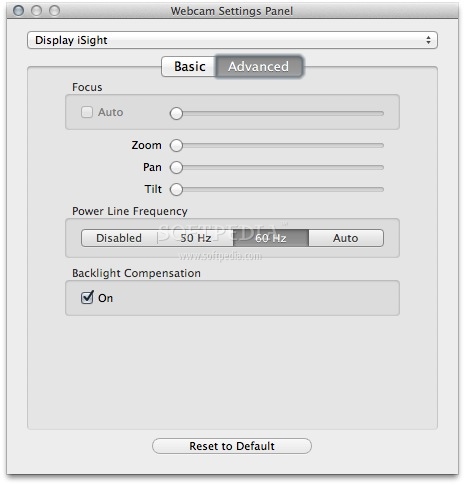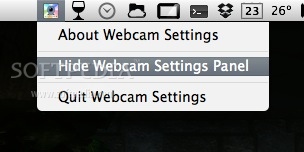Description
Webcam Settings FOR MAC
Webcam Settings is a small status bar menu application designed to help you use different camera settings with specific applications. For example, you can employ certain adjustments when running Photo Booth and an altered set when you video chat using Messages.
Key Features:
- Adjust auto-exposure mode, white balance temperature, image brightness, contrast, hue, saturation, sharpness, and Gamma level
- Change power line frequency to reduce flicker effect
- Toggle backlight compensation
- Utilize multiple presets in the same app
- Hide menubar icon
- Adjust update frequency for reading auto settings and writing settings to the webcam
Technical Specifications:
- Compatible with iSight camera and external webcams via USB port
- Automatically detects supported adjustments
- Requires running application to preview modifications
- Save current settings for quick access
To sum up, Webcam Settings offers you the possibility to use different webcam presets and enables you to quickly toggle between them in no time.
User Reviews for Webcam Settings FOR MAC 7
-
for Webcam Settings FOR MAC
Webcam Settings FOR MAC provides seamless adjustments for various camera settings with specific apps, making it convenient and efficient to use.
-
for Webcam Settings FOR MAC
Webcam Settings is a game changer! Easily adjustable presets for different apps make video calls and photos look amazing.
-
for Webcam Settings FOR MAC
Finally, an app that lets me customize my webcam settings effortlessly! Switching between presets is super quick.
-
for Webcam Settings FOR MAC
This app has transformed my video chats! The ability to adjust settings on the fly is fantastic. Highly recommend!
-
for Webcam Settings FOR MAC
Webcam Settings is incredibly useful. I love being able to create and switch presets for different applications effortlessly.
-
for Webcam Settings FOR MAC
Amazing app! It's so easy to set up and switch between camera settings for various tasks. A must-have for webcam users!
-
for Webcam Settings FOR MAC
I can't believe how much better my video quality is now! Webcam Settings makes it simple to manage my camera adjustments.