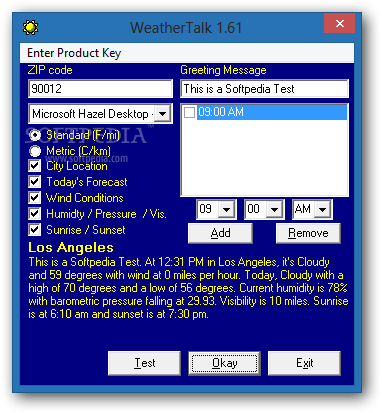Description
WeatherTalk
WeatherTalk is a handy little software that helps you check out the weather conditions and even listen to them for any location you want. It's super easy to use, making it perfect for anyone who just wants quick info without any fuss.
User-Friendly Interface
When you open WeatherTalk, you're greeted by a clean and simple panel. All of its settings are neatly laid out in one spot. You can get things up and running with hardly any effort, so even if you're new to this kind of software, you'll be tweaking things in no time!
Check the Weather Anywhere
This tool lets you check and listen to weather updates for a specific spot. Just type in the ZIP code for the area you want to know about—there's no preset list here, so it’s all manual entry.
Customize Your Experience
You can pick what measurement unit you prefer and choose which weather details to display or hear. This includes everything from the city name and today’s forecast to wind conditions, humidity levels, pressure readings, visibility stats, and even sunrise and sunset times.
Schedule Your Updates
A cool feature of WeatherTalk is that it allows you to set specific times when it will announce the weather conditions. You can add multiple times, remove some if needed, and even test it out to hear how it sounds!
Performance Review
During our tests, we found that WeatherTalk works fast and delivers great audio quality. It doesn’t hog your computer’s CPU or memory, so your device stays running smoothly while using it.
Limitations
The downside? Well, unfortunately, you can't set this program to run when Windows starts up. Plus, it's not designed for checking multiple locations at once.
Give It a Try!
If you're after an easy-to-use weather reporter that has voice options built right in, WeatherTalk might just be what you need! Why not give it a shot and see how well it works for you?
User Reviews for WeatherTalk 1
-
for WeatherTalk
WeatherTalk offers easy weather updates with voice feature. Simple interface, quick performance, and good audio quality make it a handy tool.