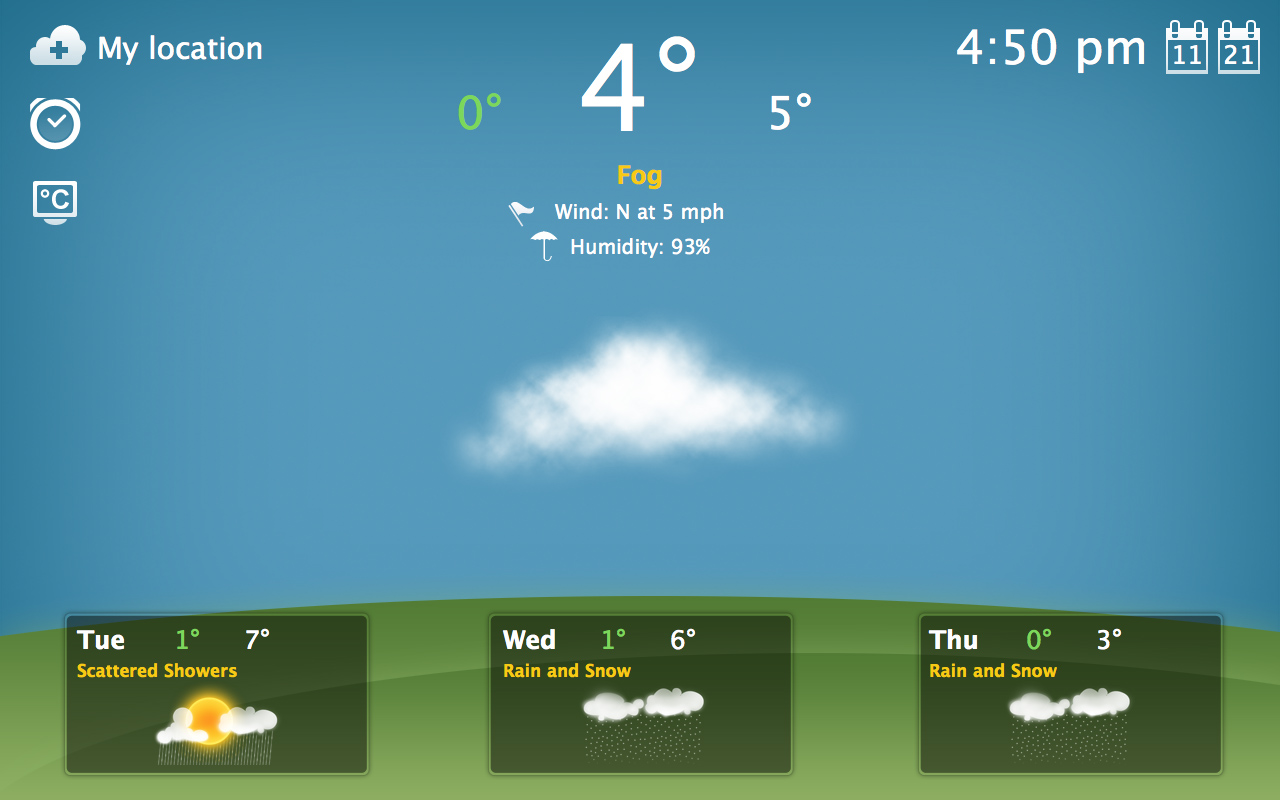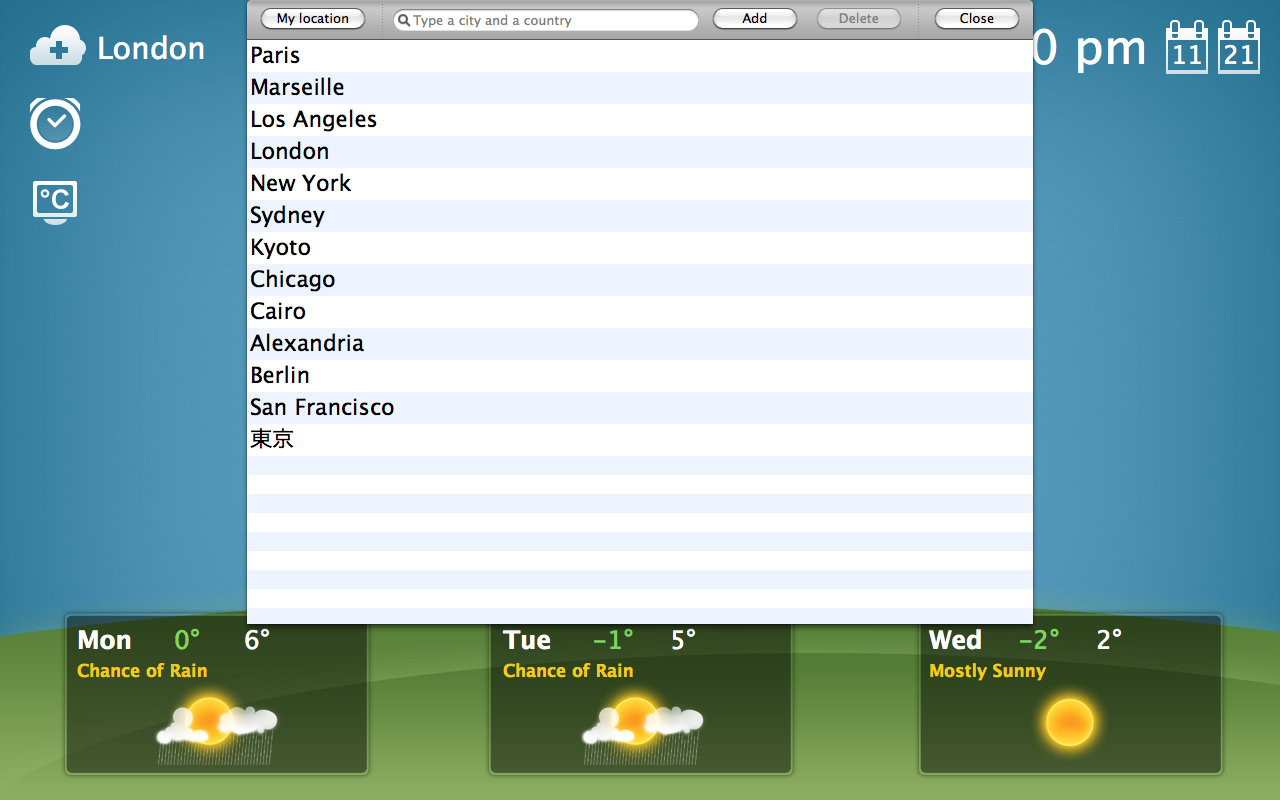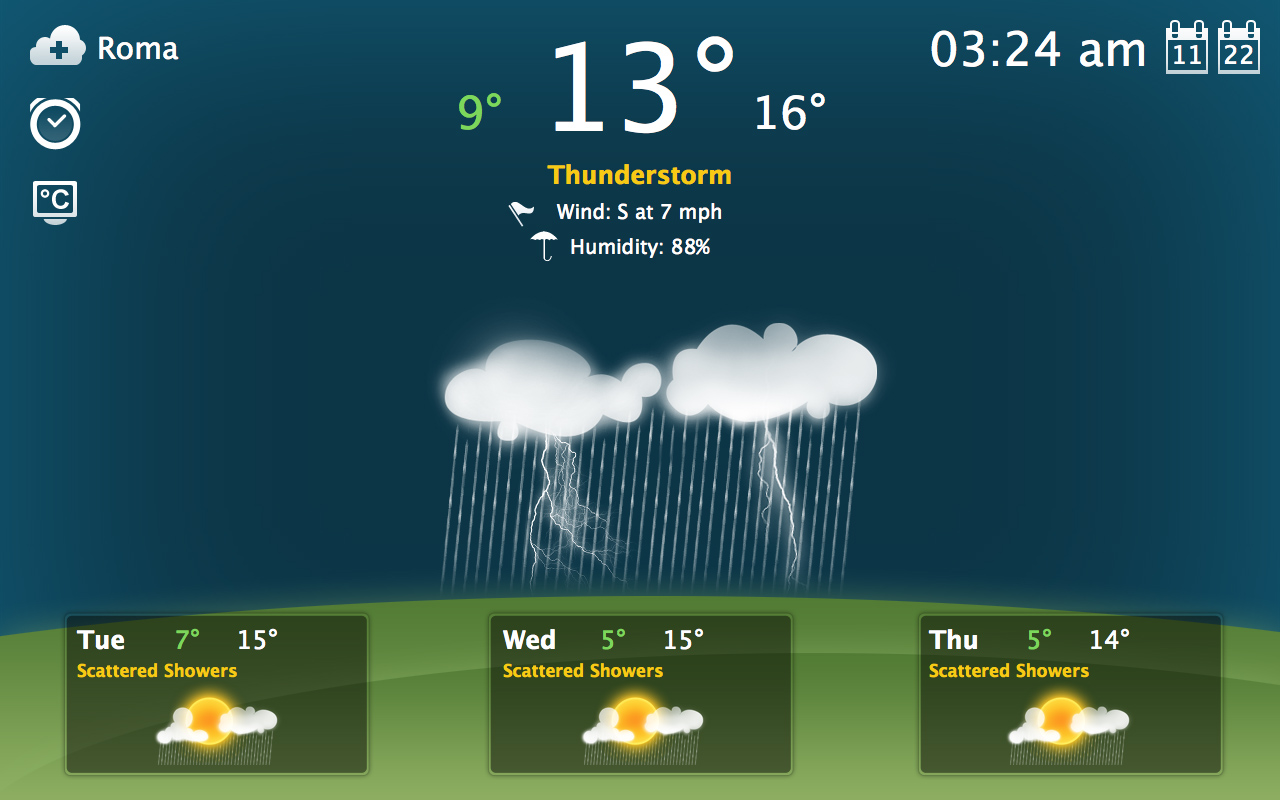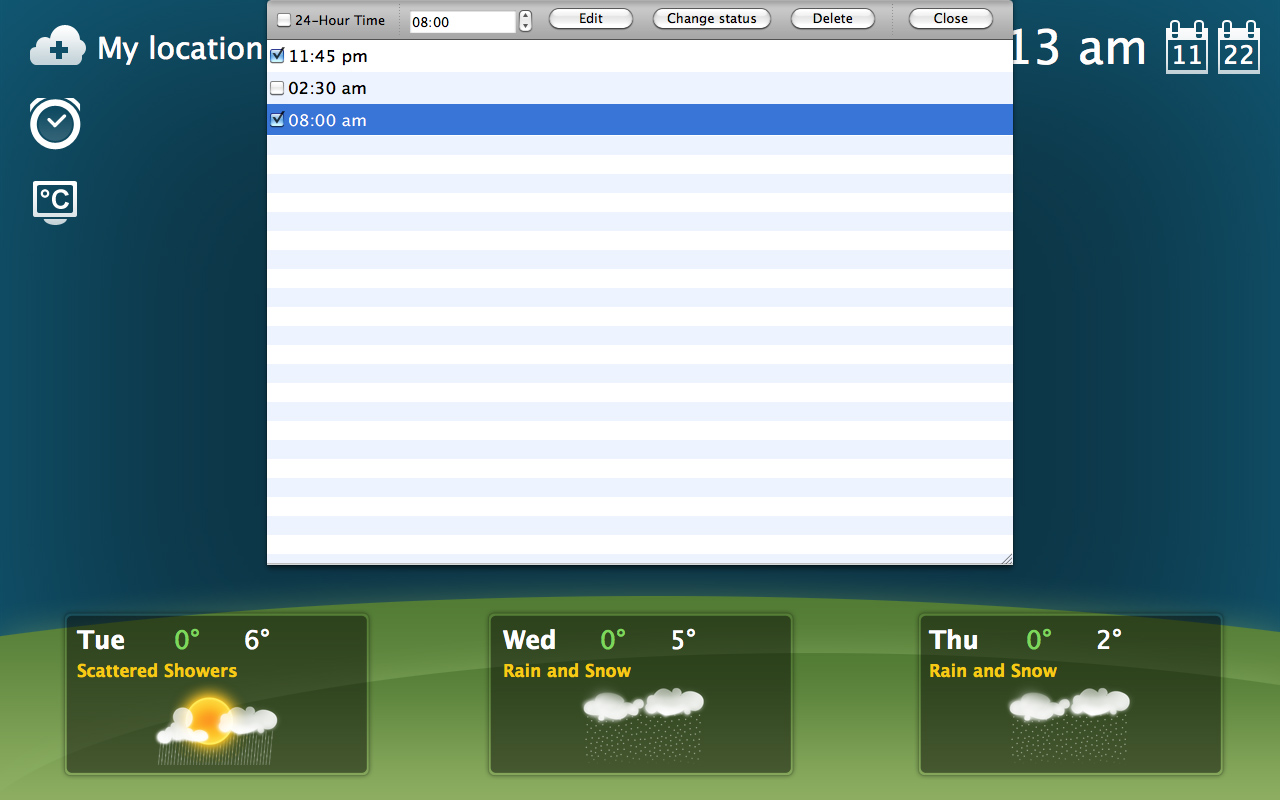Description
Weather
Weather is a super handy app for anyone who wants to keep tabs on the weather, especially if you live in a place where it changes all the time. Having this kind of software on your computer can really help you plan your day better!
Easy to Use and Stylish
This app looks great on your OS X and offers more than just the basic info you might get from Apple’s weather Dashboard widget. Sure, that widget is okay for checking the current conditions or a simple six-day forecast, but sometimes you need more details, right?
Full-Screen Mode Features
When you switch to full-screen mode, Weather shows off its sleek interface. You can easily see important info like the current temperature, wind speed and direction, plus humidity levels. It even gives you a quick three-day forecast, so you're always prepared!
Dynamically Changing Dock Icon
The app also has a cool dock icon that updates every 15 minutes. It shows a stylish weather icon along with the current temperature. This way, you'll always know what's going on outside without even opening the app.
Add Multiple Locations
If you're someone who needs to track weather in different places, Weather makes it super easy to add locations. Just click on the cloud icon next to the city name at the top left of your screen, and you can slide in new cities without any hassle.
No-Fuss Alarm Feature
Even though it focuses on giving you clear weather updates, Weather also comes with an alarm feature. You can set multiple alarms and keep them organized in an easy-to-manage list—perfect for those days when you need reminders!
Your Go-To Weather App
In short, if you're looking for an intuitive and user-friendly weather monitoring app for OS X, look no further than Weather. It's got everything you'll need—and more! If you're ready to take control of your daily plans based on reliable weather info, download Weather now!
Tags:
User Reviews for Weather FOR MAC 1
-
for Weather FOR MAC
Weather FOR MAC is a stylish app for detailed weather tracking, offering full-screen interface and dock icon feature for quick updates.