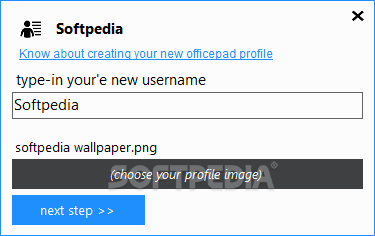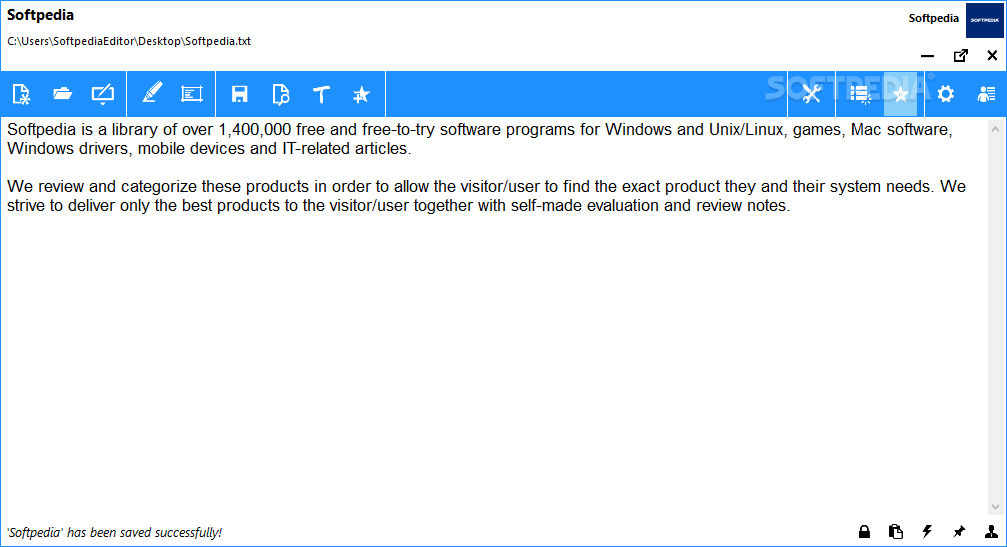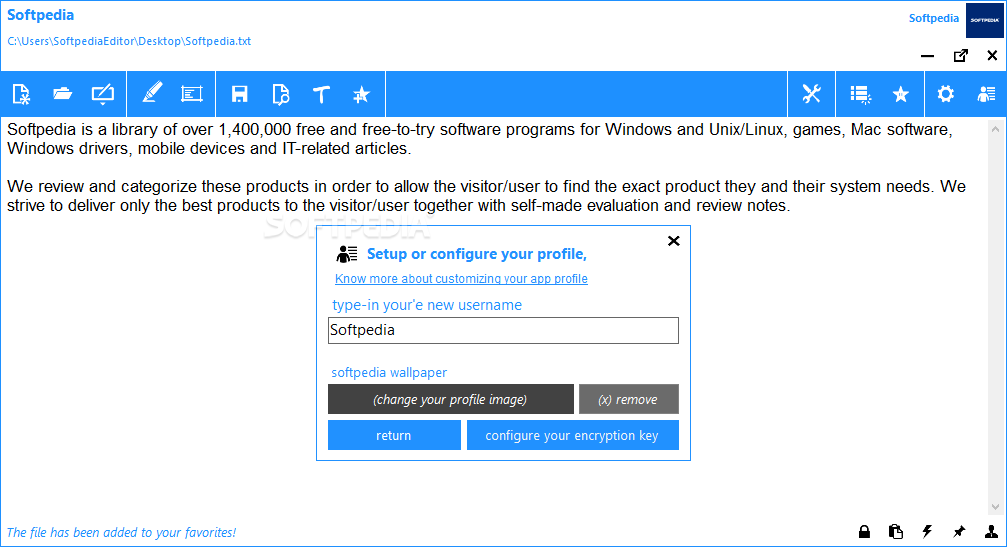Description
WD Officepad
WD Officepad is a super easy-to-use text editor. It's perfect for anyone looking for a simple way to jot down notes or edit text. With its stylish interface, it fits right in with the modern look of Windows 8 computers.
Simple and Straightforward Design
The cool thing about WD Officepad is how straightforward it is. Everything you need is right there in the main window. You can create a new note, open an old one, search for stuff, or change how your text looks with just one click!
Handy Features
This editor has some handy features like counting characters, words, and lines. Plus, you can easily change the font type and size to make your notes look just how you want them. Want to find a keyword? No problem! The integrated search makes it super easy to spot what you need and swap things out if necessary. You can save your notes on your computer or send them to the 'Favorites' section for quick access later on.
A Few Limitations
Now, there's a little downside: WD Officepad only works with plain text files (TXT). So if you're hoping to use other document types, that won't work here. But it does have its own special file format called OPEF which keeps your Officepad files safe.
What Makes It Unique?
WD Officepad has some neat features that set it apart from other text editors. For starters, you can lock the note viewer so you don't accidentally change anything while reading. Plus, there's a clipboard manager built-in that lets you import pieces of text easily!
Customize Your Experience
You can also customize how WD Officepad looks! Whether you want to pick your colors or choose from pre-made themes, finding an eye-friendly combo for reading is easy.
No Distractions While Reading
If you're in the zone and want no distractions, just pin WD Officepad to the system tray and open a note in read-only mode. This way, you'll see a clean window without any menus or options getting in your way.
A Great Alternative to Notepad
WD Officepad aims to be a solid alternative to Notepad—and honestly? It really delivers! Sure, there are still some areas where it could get better but overall, it's packed with features that can help boost your workflow and productivity!
If you're interested in checking it out more deeply or even giving it a try for yourself, feel free to download WD Officepad here!
User Reviews for WD Officepad 1
-
for WD Officepad
WD Officepad offers a simple yet stylish text editing experience with convenient features like character counting and customizable themes.