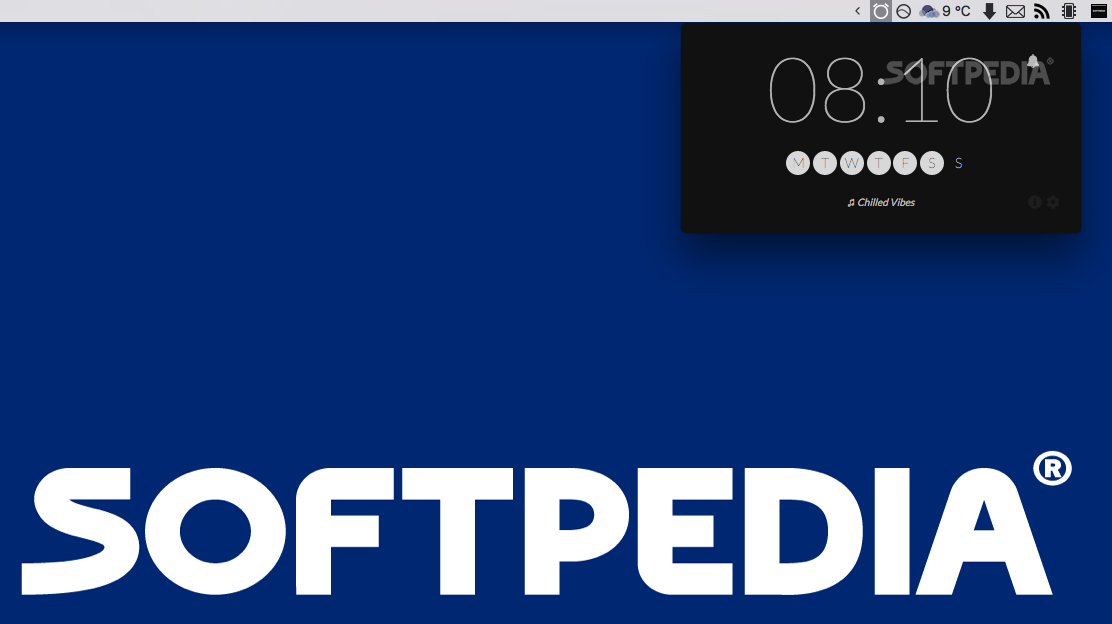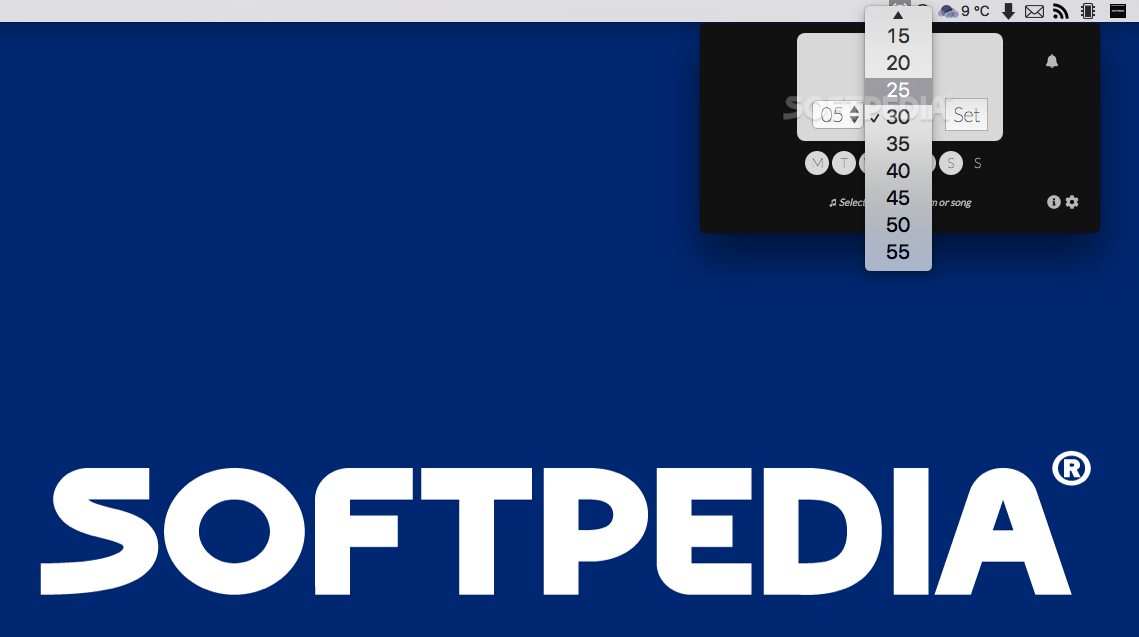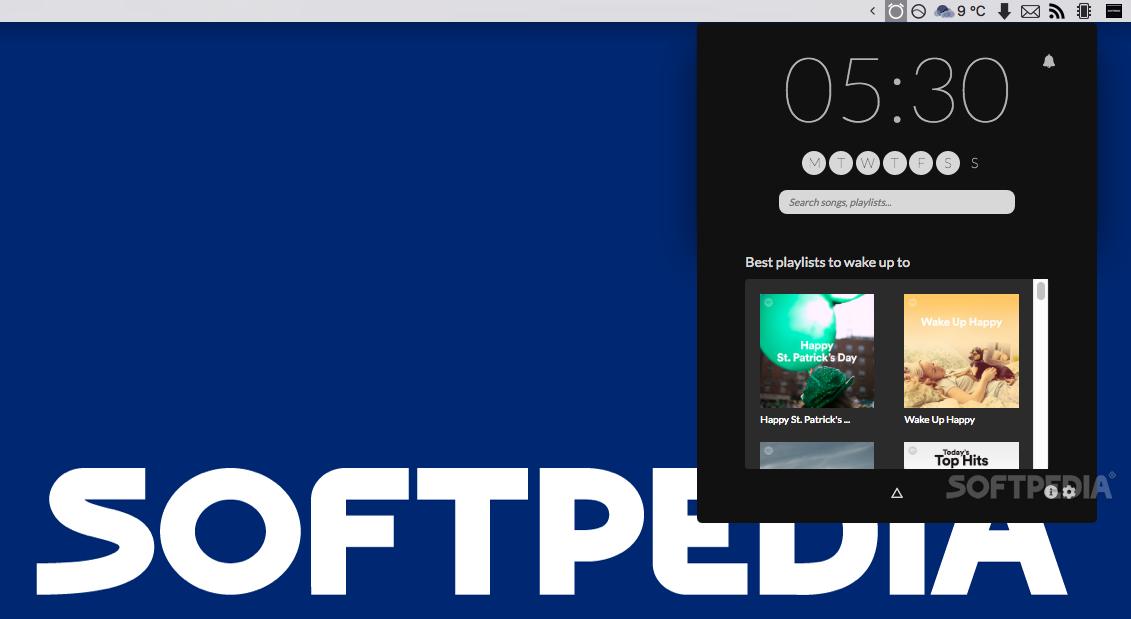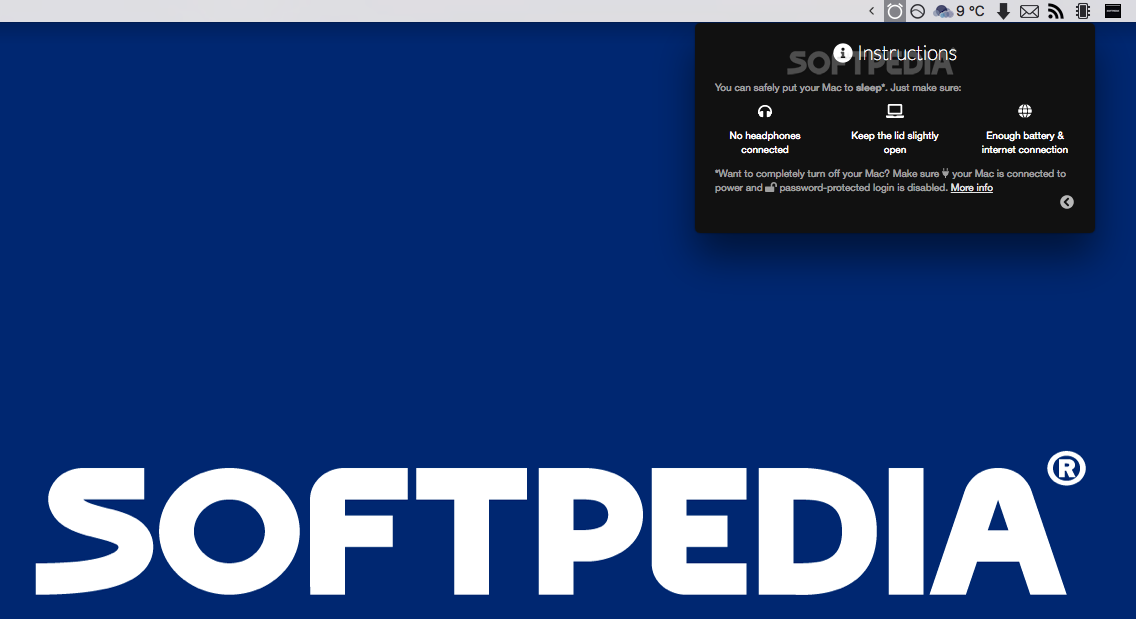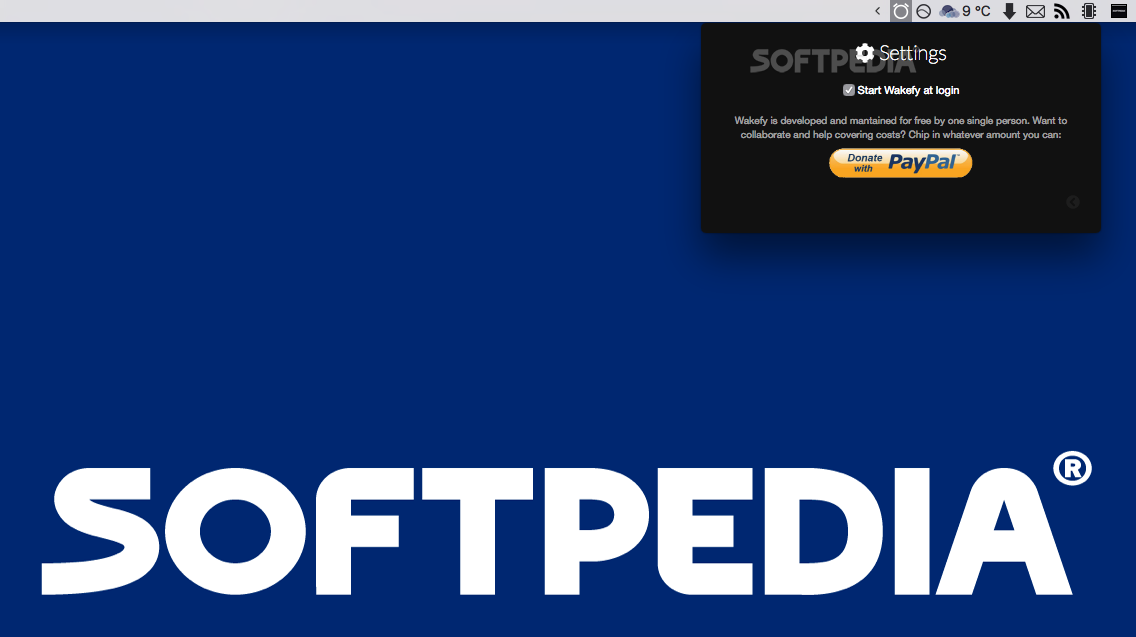Description
Wakefy
Are you a heavy sleeper who struggles to get up in the morning? Do you absolutely despise alarm clocks? Or maybe you’re the kind of person who likes to kickstart every day with your favorite song to make it feel special? If any of these sound like you, then Wakefy is the macOS app you've been waiting for!
Wake Up to Your Favorite Tunes
With Wakefy, waking up becomes a breeze. This handy little utility uses Spotify to help ensure you're up on time, with your favorite tracks playing through your Mac's speakers. No more jarring alarms; just your go-to songs that make mornings a bit brighter.
Get Out of Bed!
The cool part about using Wakefy as your alarm clock is that you'll actually have to get out of bed to turn it off! That means you'll be fully awake in no time. Plus, you can set the mood for your morning by picking the perfect Spotify playlist before hitting the hay.
Ditch Boring Alarms
If you're worried about getting tired of one song as an alarm, don’t sweat it! You can set a playlist as your wake-up call. This way, every morning starts with a different tune you enjoy. It’s a fun twist that helps make waking up easier.
Always Ready
Even if you fall asleep while watching a movie and forget to set an alarm on your phone, Wakefy has got your back! It ensures that you're still set for wake-up time the next day.
A Few Requirements
You will need the official Spotify app and an active Internet connection for Wakefy to work its magic. And remember, unplug those headphones! The sound needs to come from your Mac’s speakers; otherwise, it won’t be loud enough to wake you up.
Wake Up from Sleep Mode
If your Mac goes into sleep mode, Wakefy can still wake you up. Just enable automatic login so that it works even if you've turned off your computer entirely. This is because macOS won’t let apps run without someone logged in.
User-Friendly Design
Wakefy boasts a minimalist design that's easy on the eyes and lives right in your Mac's status bar. It's always just one click away but won't get in the way when you're trying to focus on other tasks.
Easy Alarm Setup
Setting an alarm is super simple! Just click on the digital clock face in Wakefy's interface and use the drop-down menus for setting your wake-up time. You can also quickly choose which song or playlist you'd like with just a few clicks using the search field at the bottom of the app’s main screen.
Your Free Morning Buddy!
If you're looking for a completely free app that helps you wake up each morning with all those amazing Spotify tunes, then Wakefy is definitely worth checking out!
Tags:
User Reviews for Wakefy FOR MAC 1
-
for Wakefy FOR MAC
Wakefy is a game-changer for heavy sleepers! Waking up to favorite Spotify tunes ensures a smooth start to the day.