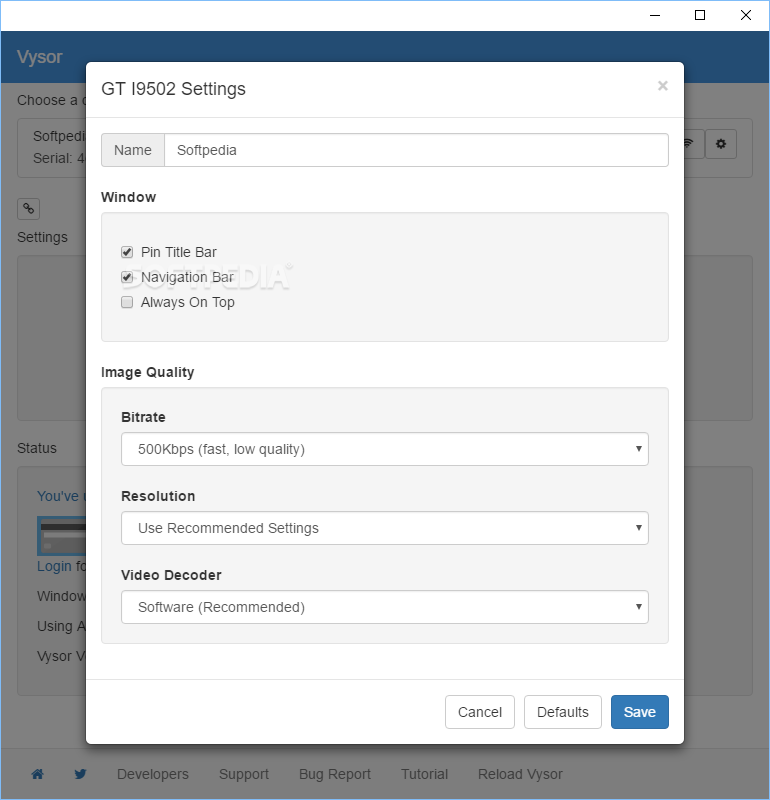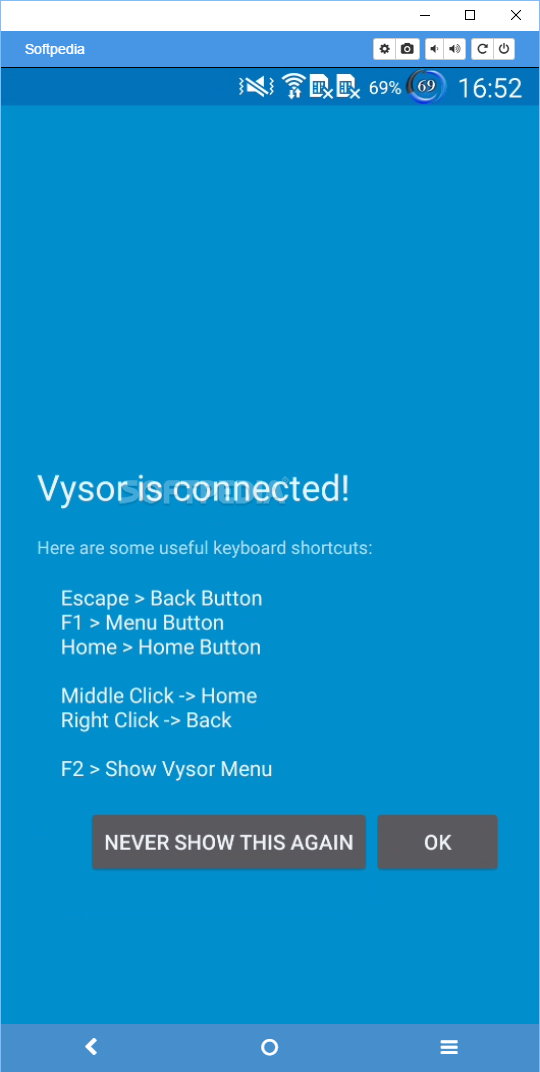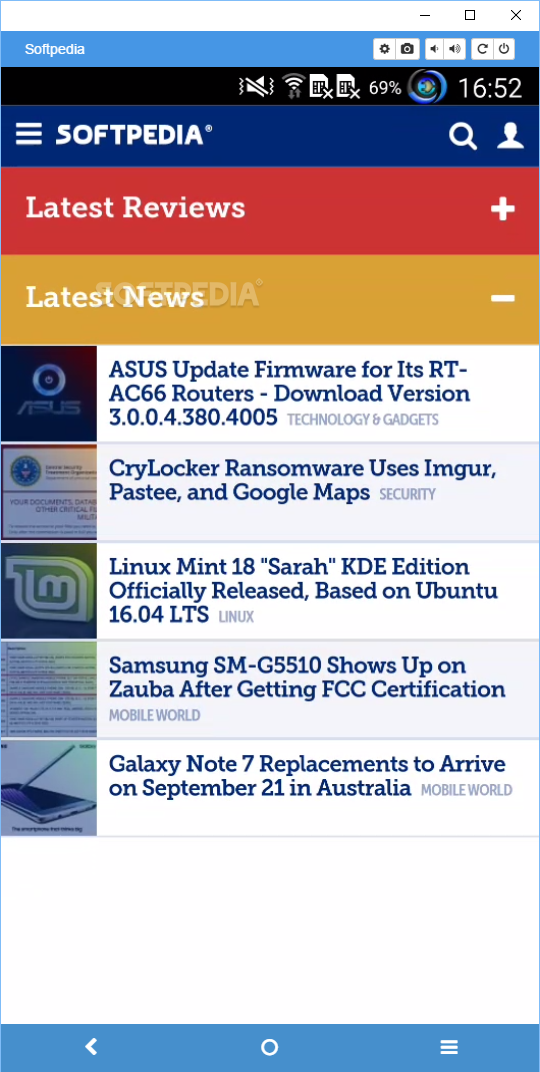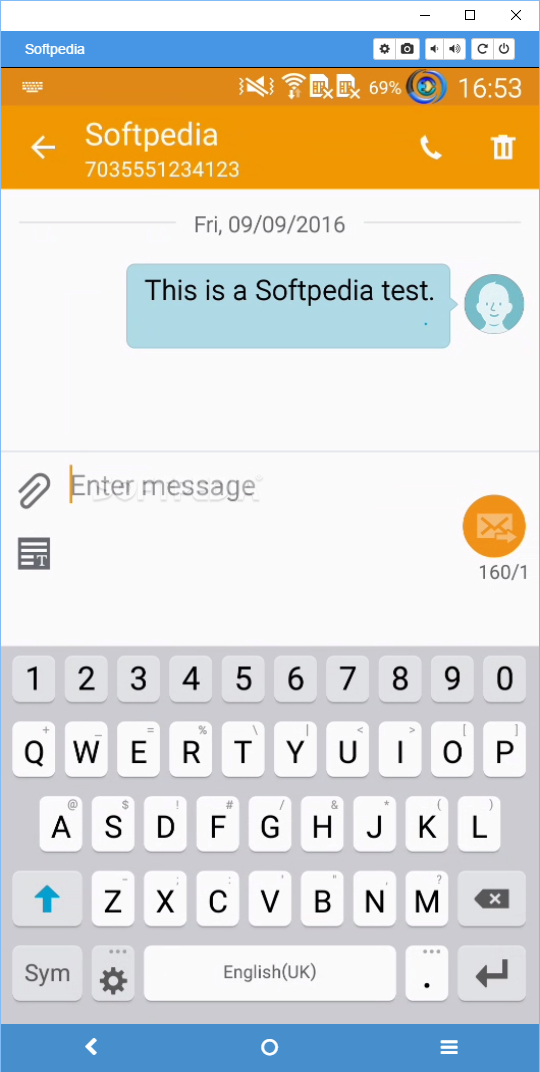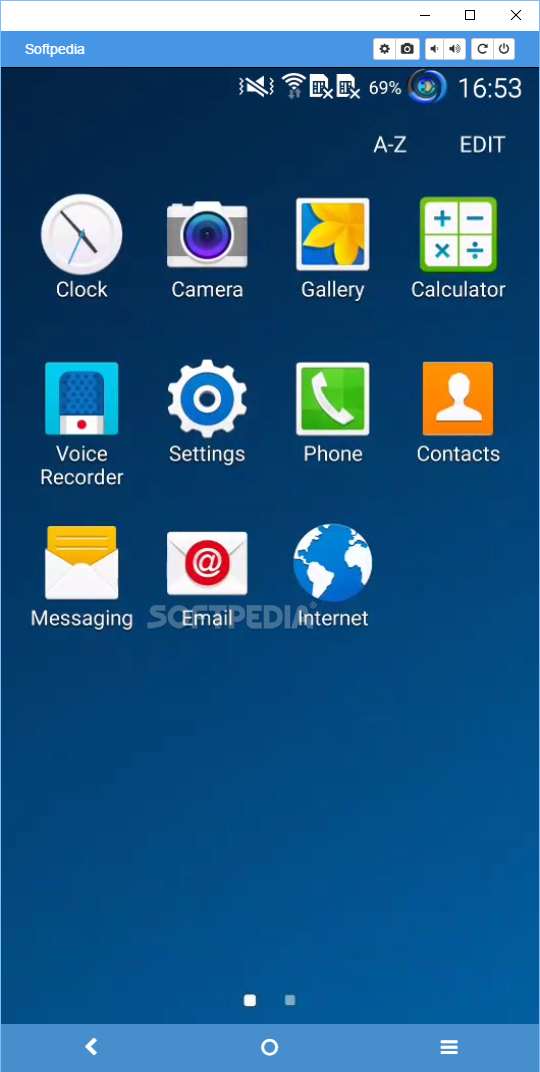Description
Vysor
Vysor is a super handy Chrome app that lets Android phone users control their devices right from their computers. It’s pretty cool because it shows your phone's screen on your desktop, and you can use your mouse and keyboard to manage everything. It’s almost like your computer is connected directly to your phone!
Getting Started with Vysor
First things first, you need Google Chrome to run this app. Vysor pops up from the Chrome App Launcher, so make sure you have that set up.
Connecting Your Device
The main screen is simple and shows a list of devices that are linked to your PC through a USB cable (sorry, no Wi-Fi support here!). Just a heads up: if you're using Windows, you'll need to install ADB drivers. You can find a link to download them right in the main window when you start Vysor.
Control Your Phone Remotely
Once you've picked your device, Vysor will automatically set up the necessary app on your Android phone to create a connection. And just like that, you're ready to go!
Easily Access Everything
You’ll see your Android screen pop up on the desktop. This means you can tap into any app, swipe around with your mouse, check settings, browse the web—basically do everything as if you're holding the phone in your hands.
The Benefits of Using Vysor
A standout feature of Vysor is how easy it makes typing! You get to use a full-sized keyboard instead of fumbling with those tiny virtual keys on your phone. Plus, with the mouse cursor replacing your finger, clicking and scrolling becomes super easy.
A Tool for Developers Too!
If you're an Android developer, Vysor serves as an excellent tool for testing apps on real devices instead of emulators. And don’t forget—you can take screenshots from your phone! By default, they’ll pop open in a web browser on your PC so you can save them locally.
If you're looking for an efficient way to manage your Android device from afar and want more info about Vysor, check out SoftPas for all the details!
Tags:
User Reviews for Vysor 1
-
for Vysor
Vysor is a game-changer! The ability to control your Android phone from your PC is seamless. A must-have for multitaskers.