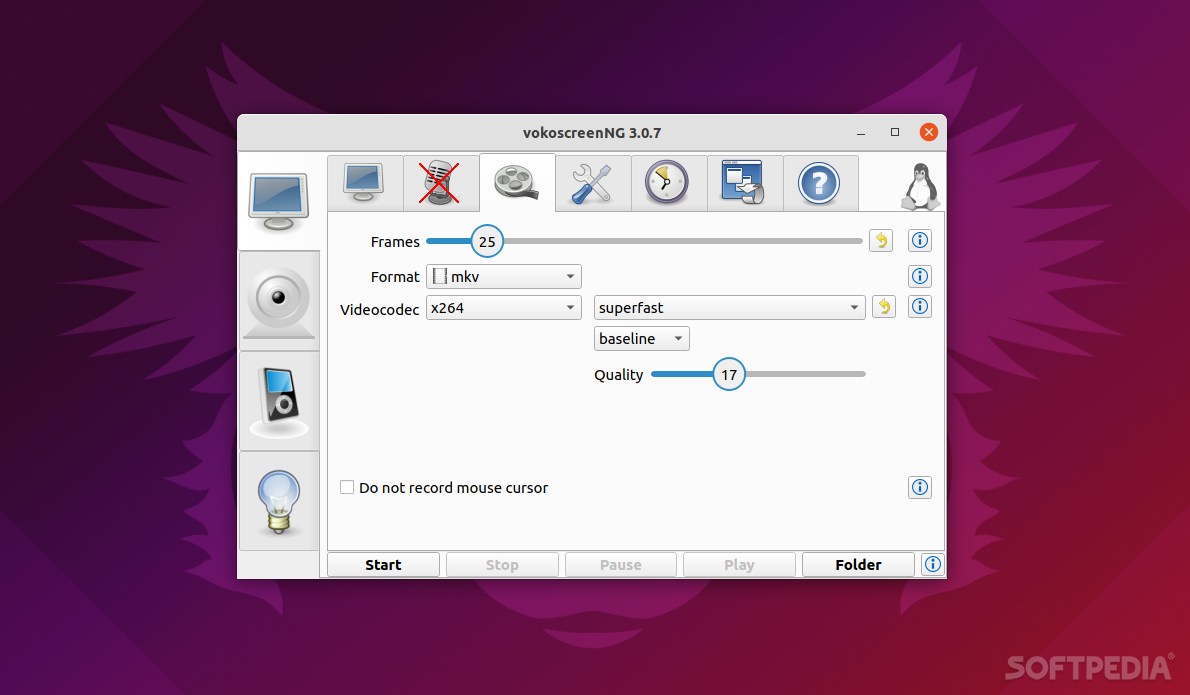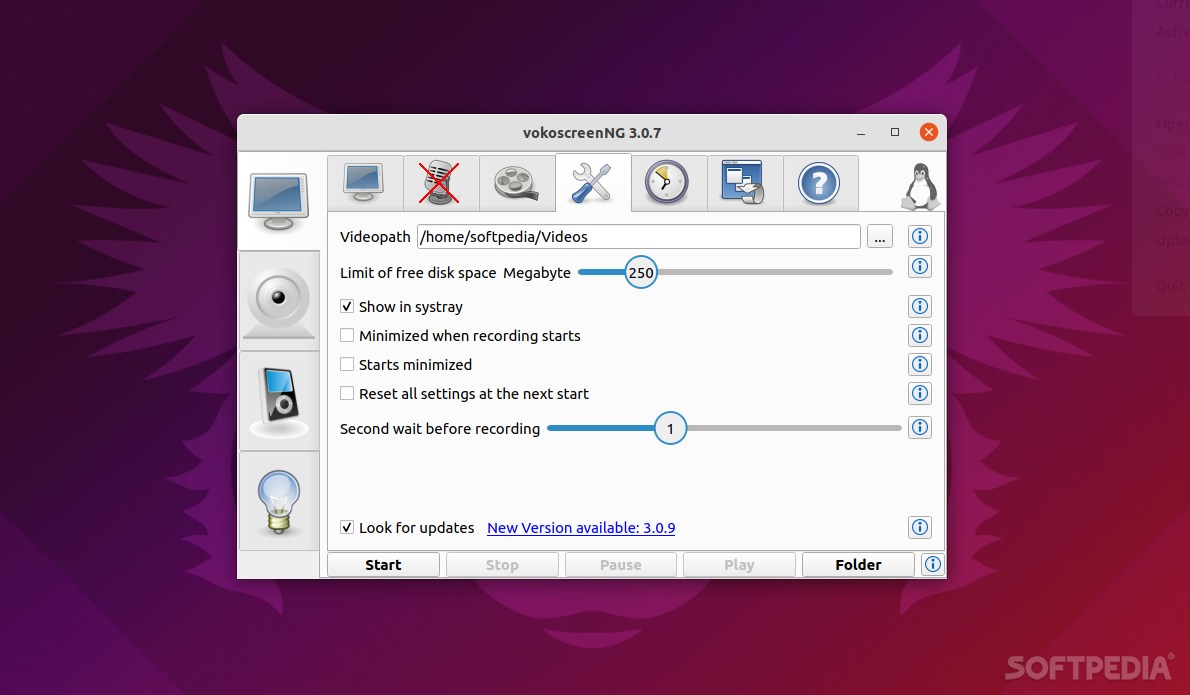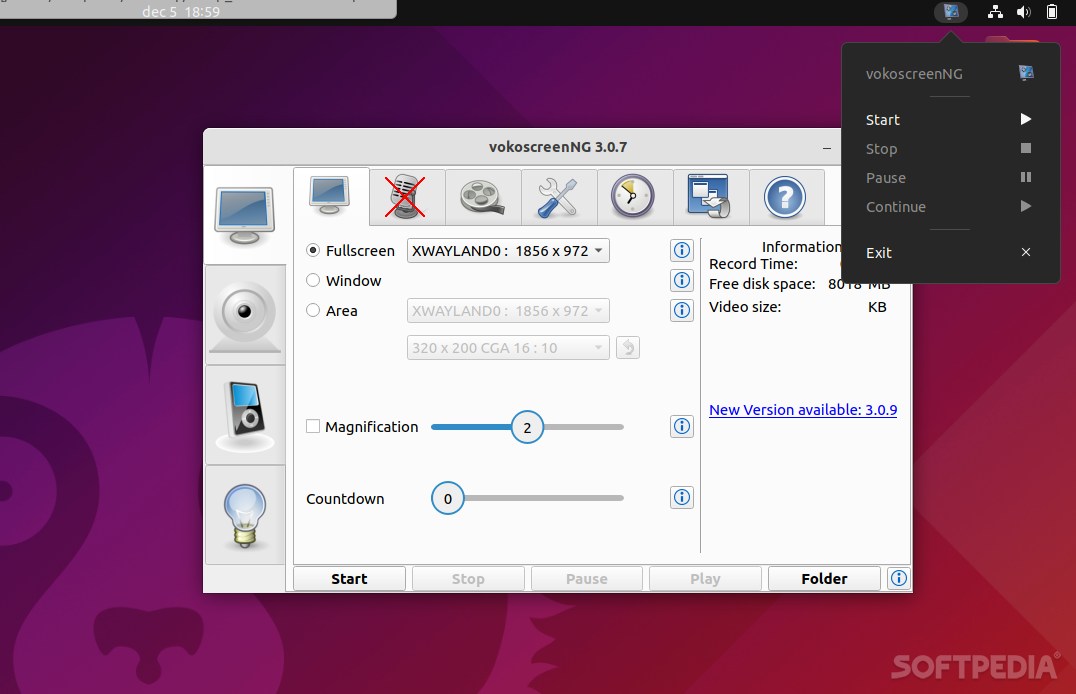Description
vokoscreenNG
vokoscreenNG is a super handy screen recording tool that’s pretty essential for anyone making educational videos or tutorials, especially on Linux. You know how it can be tough to find good software for Linux? Well, this app makes it easier. It lets you capture everything happening on your computer screen or just a specific area you choose.
What’s New with vokoscreenNG?
The 'NG' in its name stands for New Generation. So, think of vokoscreenNG as the modern upgrade to the older vokoscreen app, both created by Volker Kohaupt. Even though they look quite similar, there’s a big difference under the hood. While the old vokoscreen used ffmpeg, this new version runs on GStreamer and Qt and has been completely rebuilt.
Compatibility Across Platforms
This app works great on Windows and X11-based Linux distributions. There’s even an experimental version that’ll support Wayland soon! You can easily install it on various systems like Debian (just type sudo apt install vokoscreen-ng), Fedora (sudo dnf install vokoscreenNG), openSUSE (sudo zypper install vokoscreenNG), Ubuntu (sudo apt install vokoscreen-ng), Arch Linux (sudo pacman -S vokoscreen), and NixOS (nix-env -iA nixos.vokoscreen-ng). Plus, it works with any Linux distro that supports Snapcraft!
A Feature-Rich Experience
You might wonder if it's flashy or not—well, not really! But don’t let that fool you; vokoscreenNG comes packed with useful features.
Main Features to Note
The basic stats are impressive: you can record your entire desktop, just one active window, or any area you want. It supports various formats like MKV, MP4, WEBM, AVI, and MOV along with video codecs like x264 and vp8. For audio codecs, it covers Vorbis, Flac, Opus, and MP3!
User-Friendly Tools
A standout feature is the tooltips available for nearly every option (just check out those right-sided buttons!). This makes it super user-friendly for everyone—even if you’re totally new to screen recording.
A Few Extra Perks!
You’ll love other features too! There’s a magnify overlay option that helps focus attention where needed. You can also add a webcam feed without borders directly onto your screen! Plus, there’s a countdown timer to prep before recording starts and status bar integration for convenience.
In summary:
vokoscreenNG is more than meets the eye! Even if it doesn’t pop in terms of looks, it offers tons of flexibility through multiple recording modes along with customization options that really make it stand out from the crowd.
Tags:
User Reviews for vokoscreenNG FOR LINUX 7
-
for vokoscreenNG FOR LINUX
vokoscreenNG FOR LINUX is a powerful screen recorder with various recording modes and codecs support, making it a versatile tool for creators.
-
for vokoscreenNG FOR LINUX
VokoscreenNG is an outstanding screen recorder! It’s user-friendly, feature-packed, and perfect for tutorials.
-
for vokoscreenNG FOR LINUX
I love VokoscreenNG! The flexibility it offers for recording different areas of the screen is fantastic.
-
for vokoscreenNG FOR LINUX
This app is a game changer for Linux users. Easy to use with great features—highly recommend VokoscreenNG!
-
for vokoscreenNG FOR LINUX
VokoscreenNG makes screen recording simple and effective. The built-in help tips are super helpful for beginners!
-
for vokoscreenNG FOR LINUX
Absolutely love VokoscreenNG! It has everything I need to create professional-quality tutorials effortlessly.
-
for vokoscreenNG FOR LINUX
Fantastic app! VokoscreenNG offers incredible customization options and is perfect for any screencasting needs.