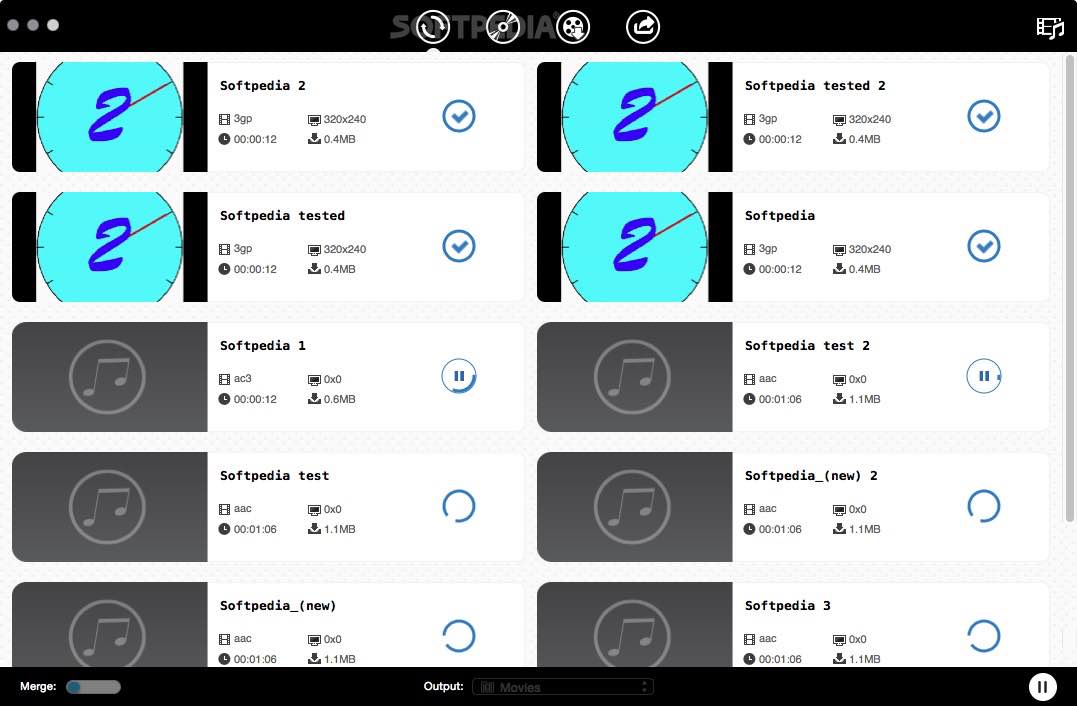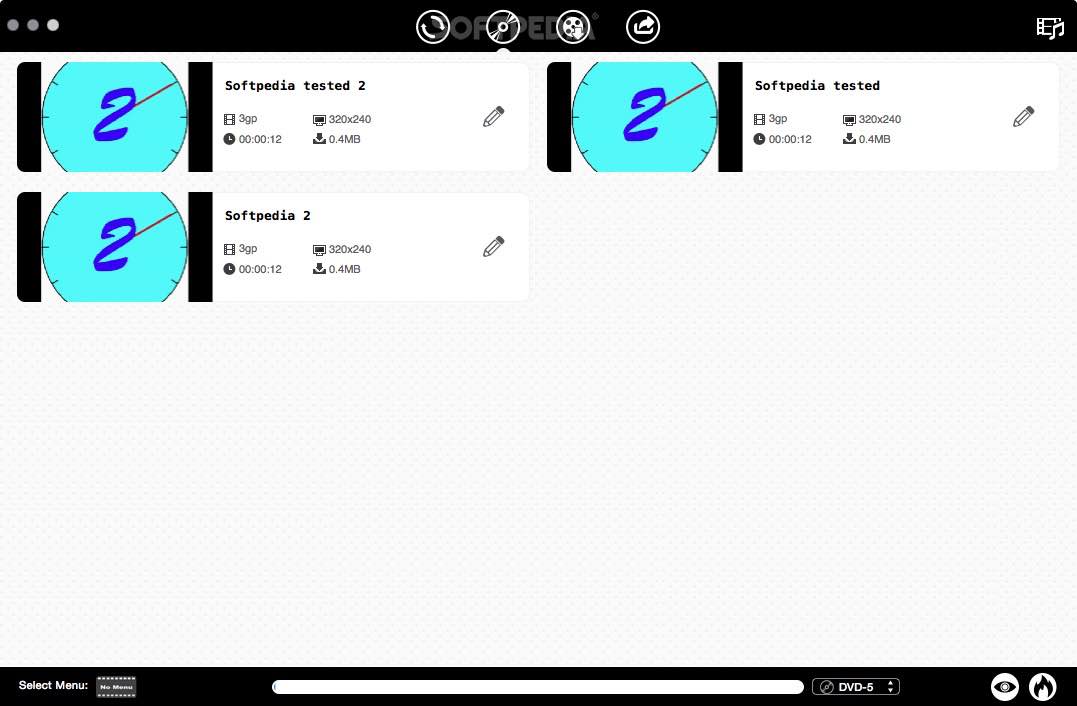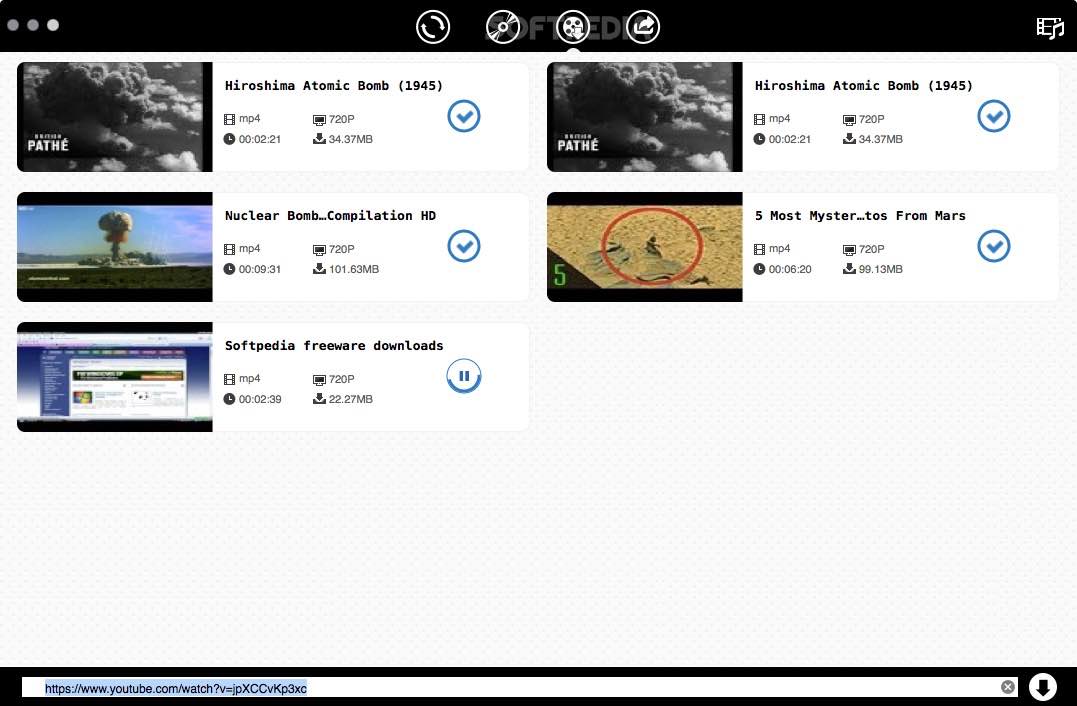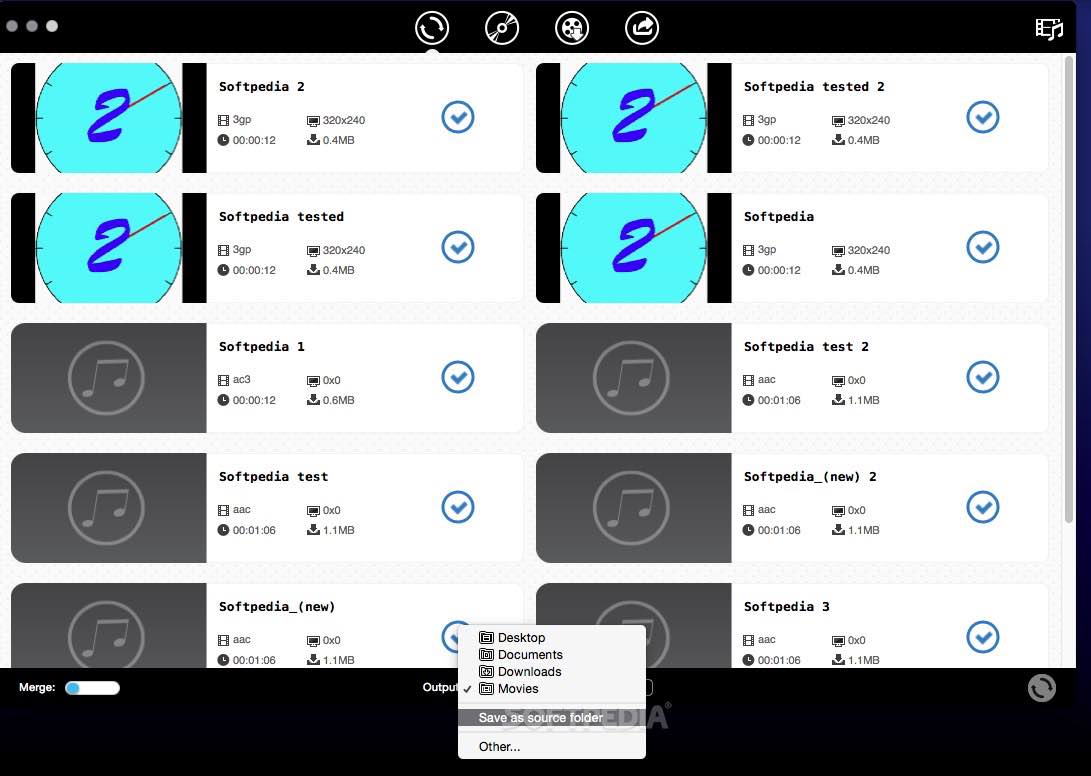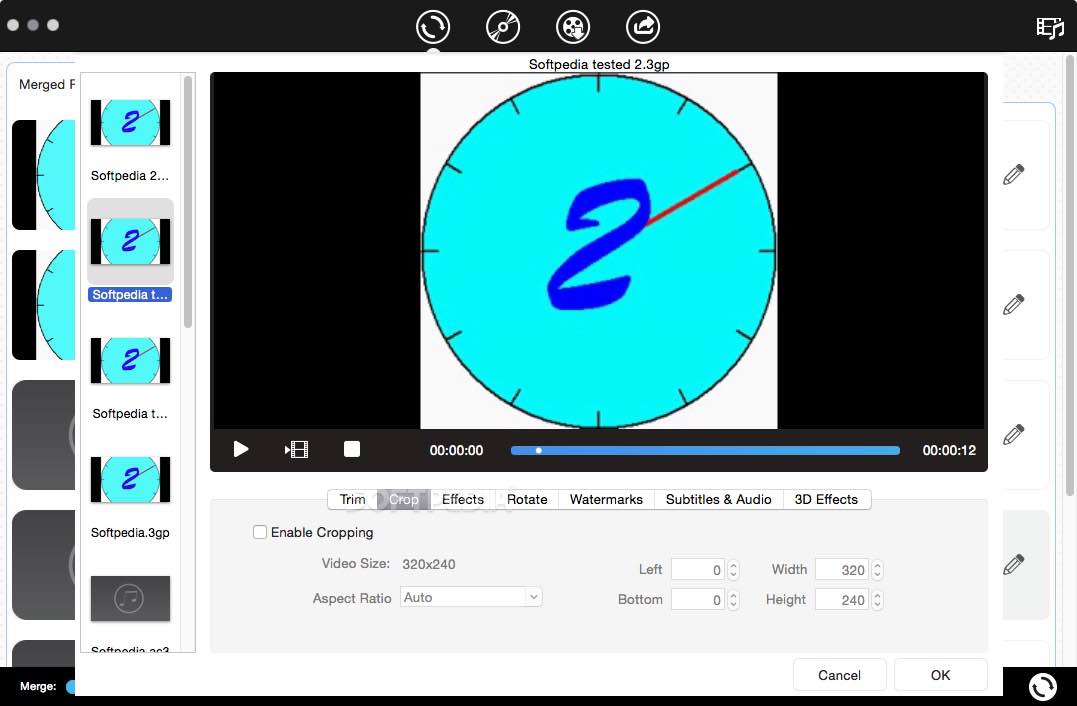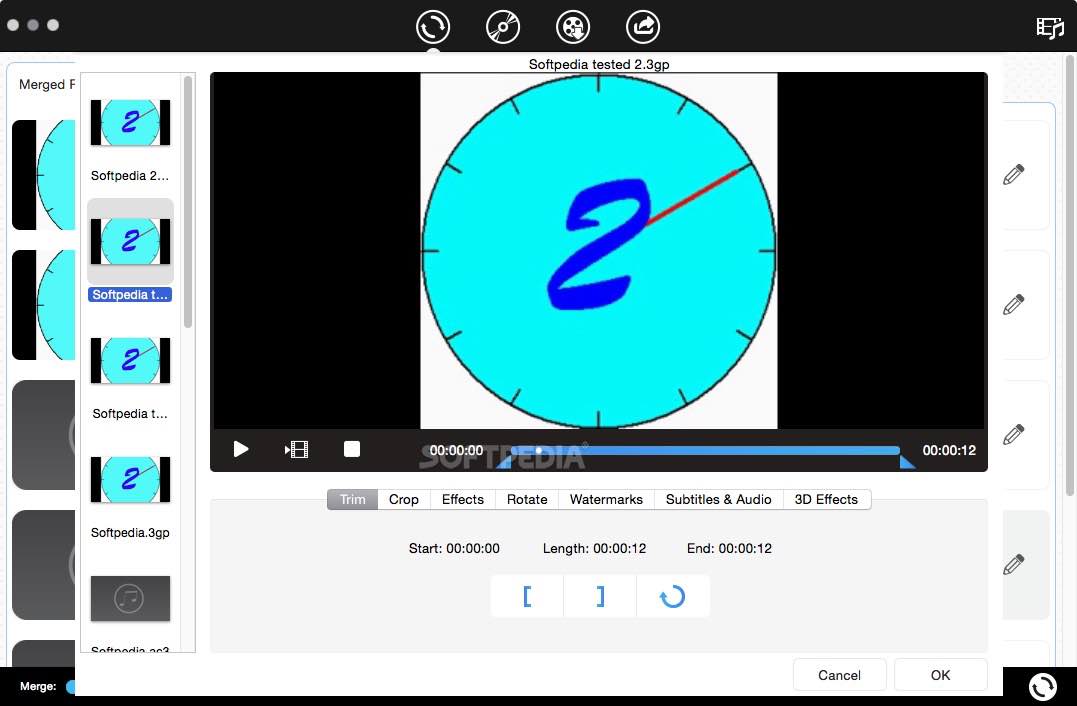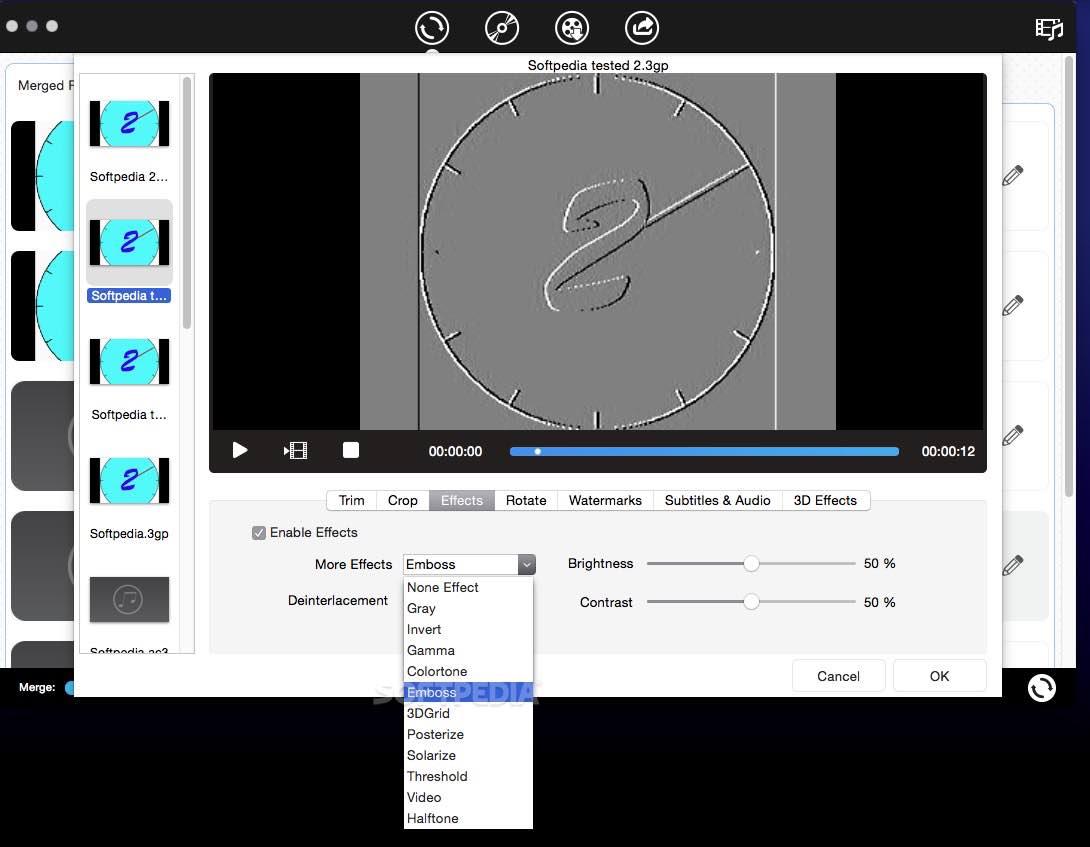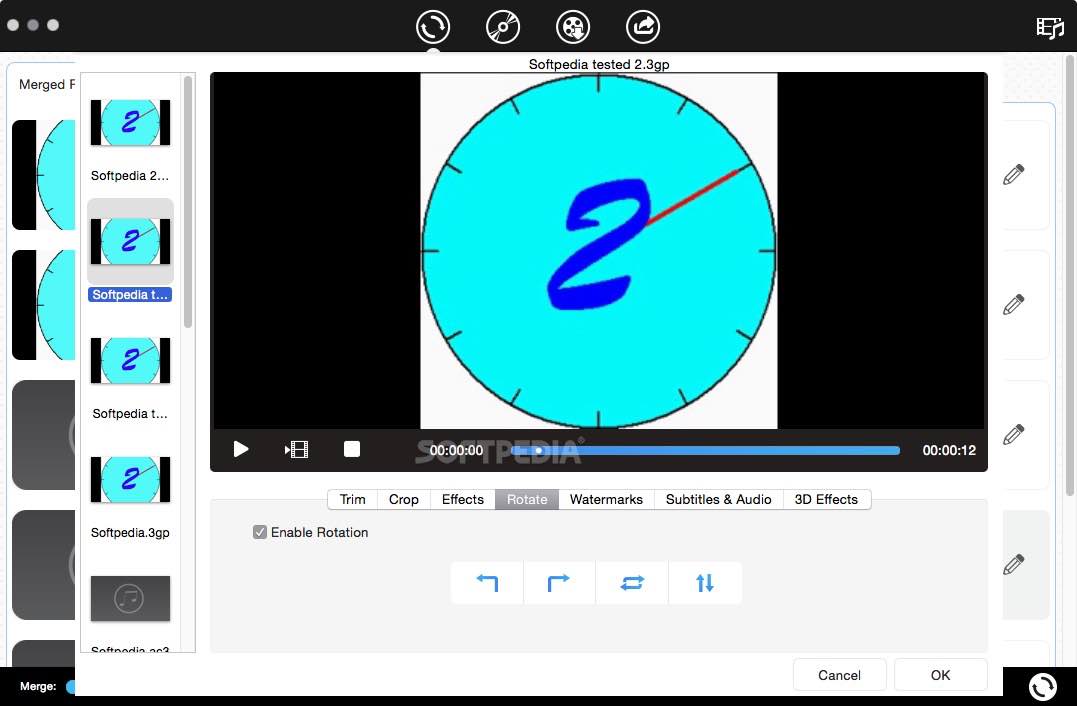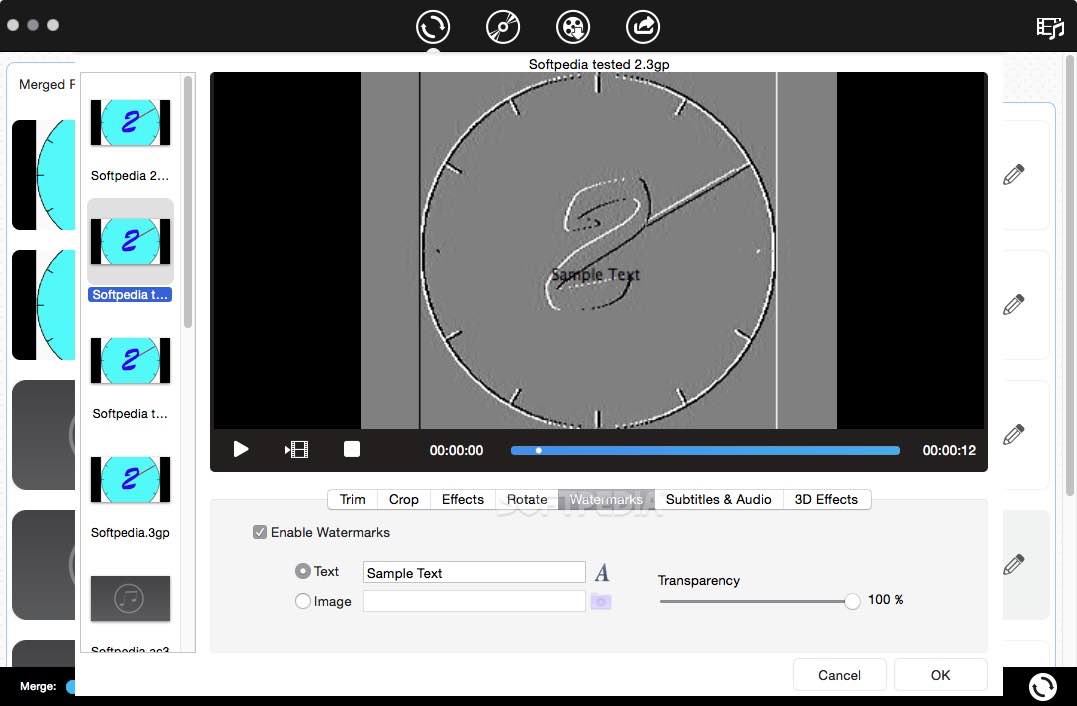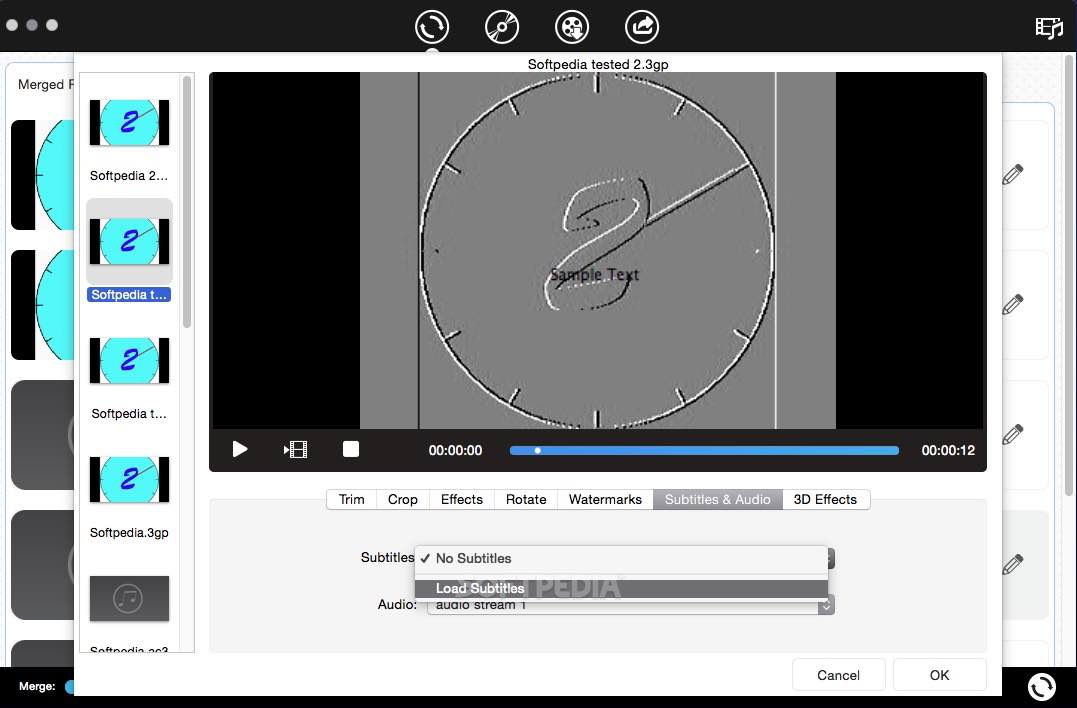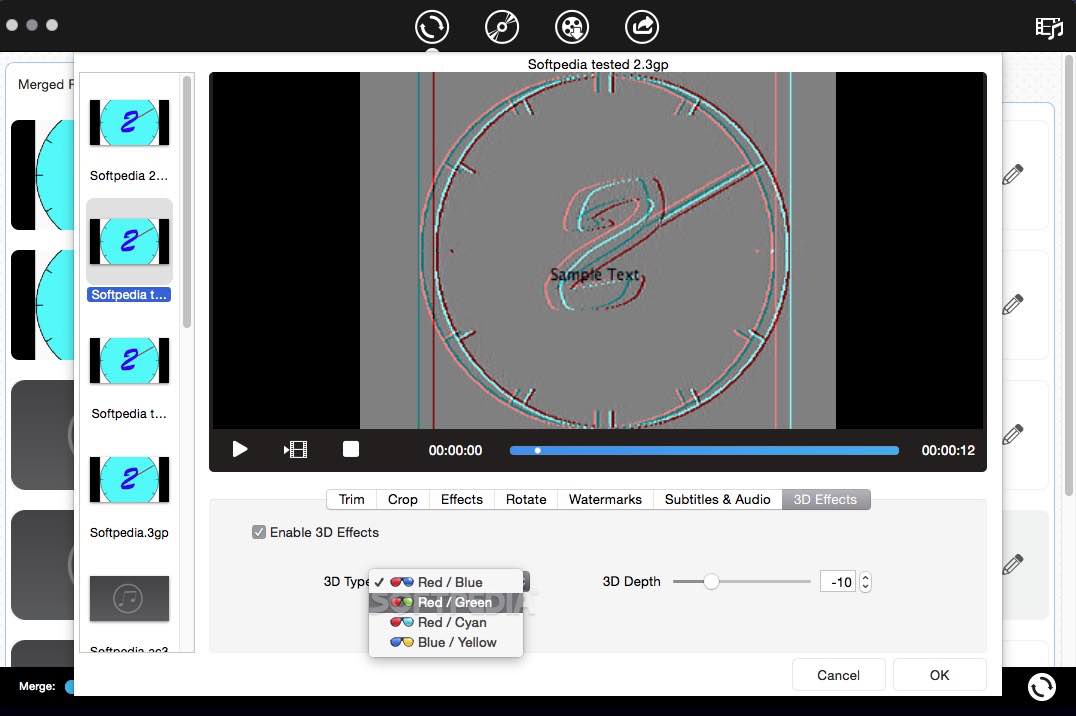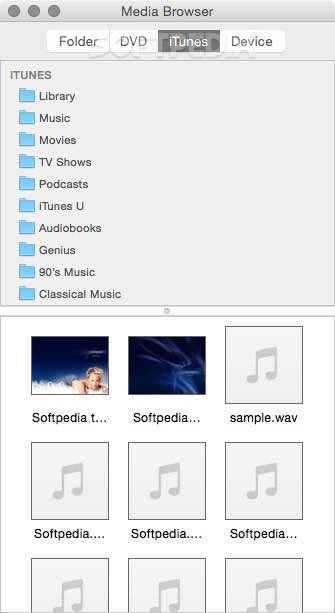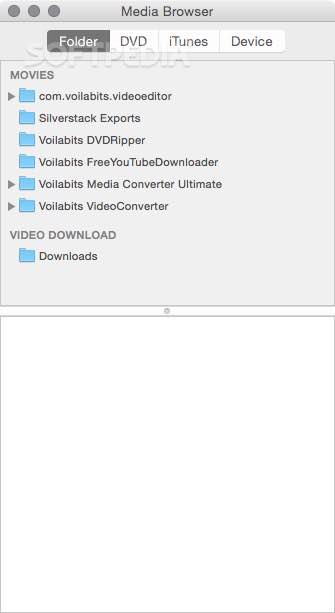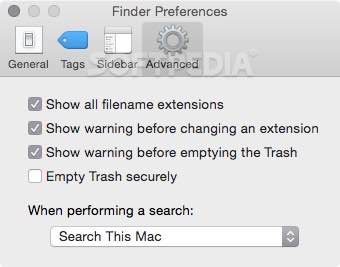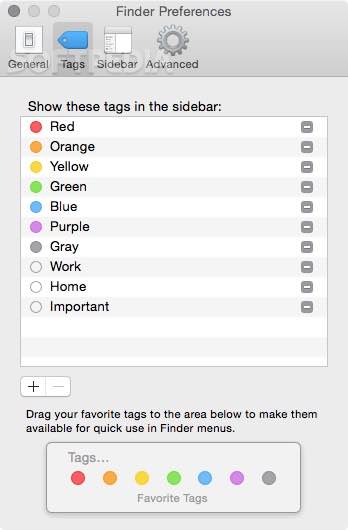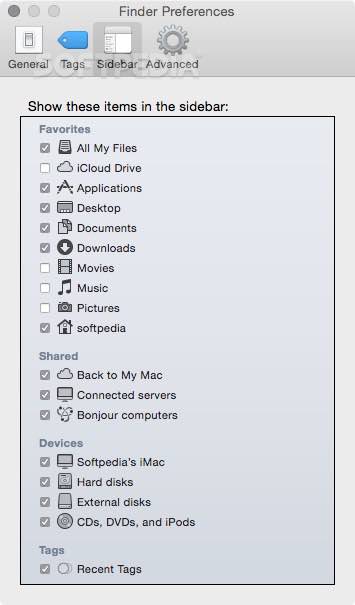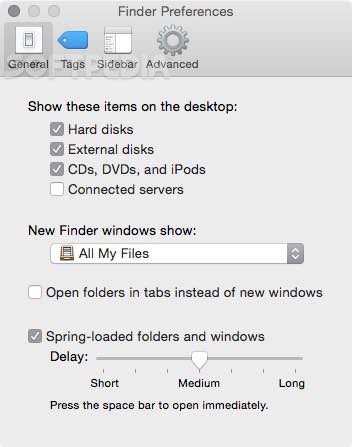Description
Introducing Voilabits MediaConverterUltimate for Mac
Are you looking for a versatile and efficient video and audio file converter for your Mac? Look no further than Voilabits MediaConverterUltimate! Packed with features to make your media tasks easier, this OS X app is a must-have for any Mac user.
Technical Specifications:
- Convert video and audio files with ease
- Merge videos into a larger movie
- Burn DVDs quickly and conveniently
- Download videos from YouTube and other popular streaming sites directly to your Mac's HDD
- Drag and drop feature for seamless workflow
- Support for a wide range of video and audio formats
- DVD burner menu for easy burning, saving, and ISO file creation
- Fast and efficient video downloader
Features of Voilabits MediaConverterUltimate:
Simple Interface
The user-friendly interface of Voilabits MediaConverterUltimate makes it easy to perform various tasks such as converting, merging, burning, and downloading media files.
Wide Format Support
Whether you're working with standard definition or high definition video files, Voilabits MediaConverterUltimate has you covered. It also supports the most popular audio formats for your convenience.
Efficient DVD Burning
With the DVD burner menu, you can quickly load videos, burn them to a DVD, save them as a DVD folder, or create an ISO file for future burning. Enjoy hassle-free DVD creation with Voilabits MediaConverterUltimate.
Fast Video Downloading
The video downloader feature of Voilabits MediaConverterUltimate works like a charm. Simply add the video's URL, and the app will download the video quickly and error-free, saving it directly to your Mac.
Conclusion:
While Voilabits MediaConverterUltimate offers a wealth of useful features, some minor irregularities may affect the user experience. Despite this, the app remains a powerful tool for all your media conversion, merging, burning, and downloading needs.
User Reviews for Voilabits MediaConverterUltimate FOR MAC 7
-
for Voilabits MediaConverterUltimate FOR MAC
Voilabits MediaConverterUltimate is user-friendly for video conversion, merging, DVD burning, and YouTube downloads. However, interface glitches reduce overall experience.
-
for Voilabits MediaConverterUltimate FOR MAC
Voilabits MediaConverterUltimate is a game-changer! The drag and drop feature makes everything so easy.
-
for Voilabits MediaConverterUltimate FOR MAC
Absolutely love this app! Converting videos and burning DVDs has never been simpler. Highly recommend!
-
for Voilabits MediaConverterUltimate FOR MAC
Five stars for Voilabits! It handles all my media conversion needs smoothly. Great interface overall!
-
for Voilabits MediaConverterUltimate FOR MAC
This app is fantastic! Downloading videos from YouTube is quick, and the quality is top-notch. A must-have!
-
for Voilabits MediaConverterUltimate FOR MAC
Voilabits MediaConverterUltimate exceeded my expectations. Fast processing and user-friendly design make it perfect.
-
for Voilabits MediaConverterUltimate FOR MAC
I'm impressed with Voilabits! It supports so many formats, making it my go-to for all media conversions.