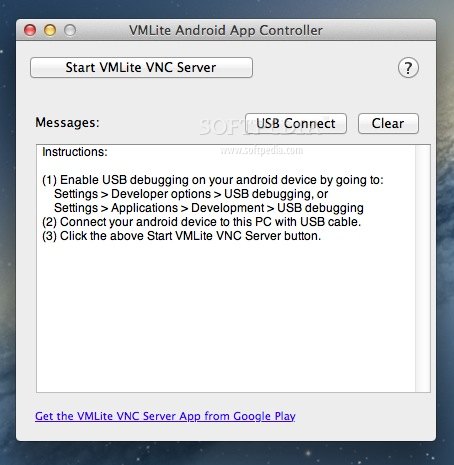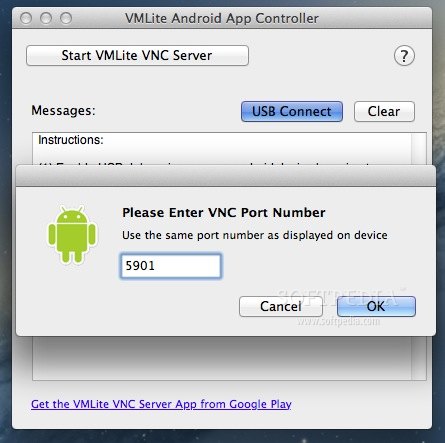Description
VMLite Android App Controller
VMLite Android App Controller is a cool app for non-rooted Android devices. What it does is pretty neat: every time you reboot your device, it automatically starts up a VMLite VNC Server. This means you can easily control your Android device from your Mac!
How to Get Started with VMLite
To kick things off, you'll need to install the VMLite VNC server on your Android device. After that, just connect your device to your Mac using a USB cable. It's super simple!
Running the VNC Server
After you've got everything set up, make sure to run the VMLite VNC server on your Android device. Once that's done, you can disconnect it from your Mac and quit the application if you want.
Need More Help?
If you're looking for extra tips or installation instructions, there are more details available HERE. It's always good to have some guidance when setting up new software!
User Reviews for VMLite Android App Controller FOR MAC 1
-
for VMLite Android App Controller FOR MAC
VMLite Android App Controller FOR MAC is a useful tool for non rooted Android devices, enabling easy VMLite VNC Server setup.