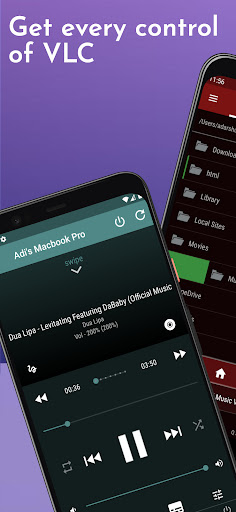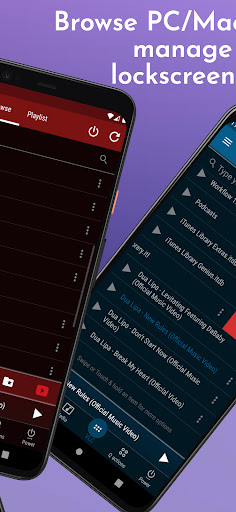Description
VLC Mobile Remote - PC & Mac
The simplest VLC Remote you'll ever find. Period. Now the simplest VLC Remote is also a complete PC Remote & Mac Remote.
Groping in the dark for keyboard shortcuts whilst watching a movie or racing to your computer in the middle of a steamy date just to change the music track? well, you'll no longer have to do that.
VLC Remote Features
- Control VLC Media Player on your desktop or laptop
- Fast & responsive as home TV Remote
- Stop, Play, Pause, Control volume
- Manage Subtitle, playback speed, crop
- Access all your PC or Mac files & folders
PC Remote & Mac Remote Features
- Mouse & Keyboard Remote
- Works as Netflix Remote, Amazon Prime Remote, YouTube Remote
- System Power Control (Shutdown, restart, sleep etc)
- Remote control for any media player
All You Need:
- VLC Media player ( v2.0 or newer) on your Windows PC, Mac computers, or Linux PC
- Common local network (LAN or WiFi) connection between your phone & desktop or laptop
- Install VMR Connect (Optional) to Windows PC or Mac from Download Here
Supported Operating Systems:
- Windows, OSX/Mac OS, and Linux operating systems
- Works as a PC Remote Controller with Windows systems
- Works as a Mac Remote for Mac OS running devices
Visit vlcmobileremote.com for more info.
Disclaimer: This App does not support VLC for Android app
User Reviews for VLC Mobile Remote - PC & Mac 1
-
for VLC Mobile Remote - PC & Mac
VLC Mobile Remote simplifies VLC control from your Android device. No more hassle, just relax and enjoy seamless playback.