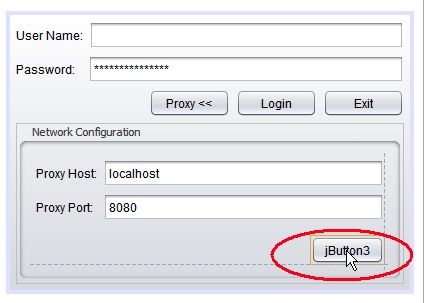Description
Visual Swing for Eclipse
Visual Swing for Eclipse is a handy tool if you're working with the Eclipse IDE to build Java applications. It gives you access to the Swing Java Graphical User Interface toolkit, which can make your life a lot easier.
What is Visual Swing for Eclipse?
This software is basically a collection of plug-ins designed to bring a NetBeans-like GUI right into your Eclipse workspace. Just remember, before you dive in, you'll need to have both the Java Runtime and Eclipse already set up on your machine.
How to Install Visual Swing for Eclipse
The installation process is pretty straightforward. First, go to the Eclipse Help menu and select Install New Software. Then click the Add button in the pop-up window. From there, hit the archive button and choose the zip file you downloaded earlier. After that, just restart Eclipse, and you should be all set!
Alternative Installation Method
If you'd rather go another route, you can simply copy the “features” and “plugins” folders directly into your root Eclipse directory. Once you've done that, restart Eclipse again, and you’ll find those new plug-ins waiting for you in the Preferences window.
Designing with Visual Swing for Eclipse
Once everything's installed, you'll love using Visual Swing for creating Swing components! It offers features like anchors, layouts, and baselines similar to what you'd find in NetBeans designer. You can even generate and parse Java code on-the-fly while designing! Plus, there's visual support for trees and tables along with drag-and-drop functionality for menus—super convenient!
Final Thoughts
In summary, if you're developing Java code using the Eclipse IDE and want a solid GUI designer based on the Swing toolkit, then Visual Swing for Eclipse is definitely worth checking out!
User Reviews for Visual Swing for Eclipse FOR MAC 7
-
for Visual Swing for Eclipse FOR MAC
Visual Swing for Eclipse is a valuable tool for Java developers in Eclipse IDE. Provides easy GUI design similar to Netbeans.
-
for Visual Swing for Eclipse FOR MAC
Visual Swing for Eclipse is a game changer! The drag-and-drop features made designing GUIs so much easier. Highly recommended!
-
for Visual Swing for Eclipse FOR MAC
I love using Visual Swing for Eclipse! It simplifies Java GUI development immensely. The interface is user-friendly and efficient.
-
for Visual Swing for Eclipse FOR MAC
This app is fantastic! It integrates perfectly with Eclipse and the visual design tools are top-notch. Five stars all the way!
-
for Visual Swing for Eclipse FOR MAC
Visual Swing for Eclipse has transformed my Java projects. The ease of designing with this plugin is unmatched. Truly a must-have!
-
for Visual Swing for Eclipse FOR MAC
I can't believe how much easier GUI development has become with this tool! It's intuitive, powerful, and a must for any Java developer.
-
for Visual Swing for Eclipse FOR MAC
An excellent plugin that enhances the Eclipse experience! Visual Swing allows for easy GUI creation and saves so much time.