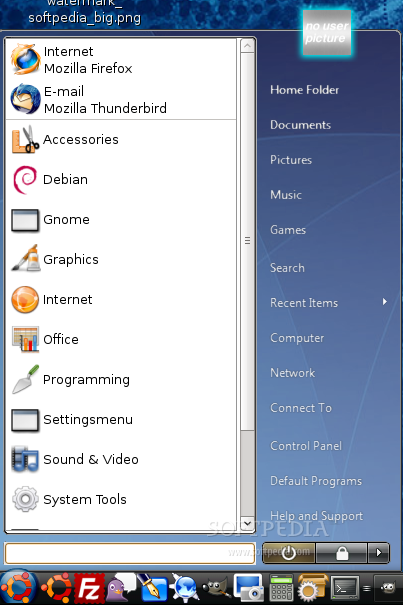Description
Vista-like Start Menu is an intuitive and simple yet elegant menu for the Gnome panel.
-Download package from this page
-Extract to your desktop, and double click on the installer inside
-Right click on the gnome panel, and go to 'add to panel'
-Add the 'Vista Menu' which is at the bottom of the list
-If you use compiz fusion, go to 'graphics' tab in the preferences window and click the fix shadow button if you want to use this in conjunction with the round menu button.
NB If the menu fails to open after installing it, disable the transparent icon checkbox in 'graphics' tab of the preferences window.
Also please note that this isn't a final release, so expect a smattering of the occasional bug here and there.
I welcome anyone to take this code and improve it with my permission. Graphics designers who are willing to make new themes or icons would be especially appreciated!!
Developers with a knowledge of Python and Cairo are encouraged to create new insertable menu list objects with shiny animated effects!!
Requirements:
· GTK+ version 2.10.x
· Python
· Python-xdg
· Pygtk2.0
· Pycairo
What's New in This Release:
· Fixed round panel button and text-clipping bug in clearlooks theme. Also had to remove red-corruption theme in order to meet gnome-look's file size limit.
User Reviews for Vista-like Start Menu FOR LINUX 1
-
for Vista-like Start Menu FOR LINUX
Vista-like Start Menu FOR LINUX is a stylish and user-friendly menu for Gnome panel. Easy installation and customization make it a great addition.