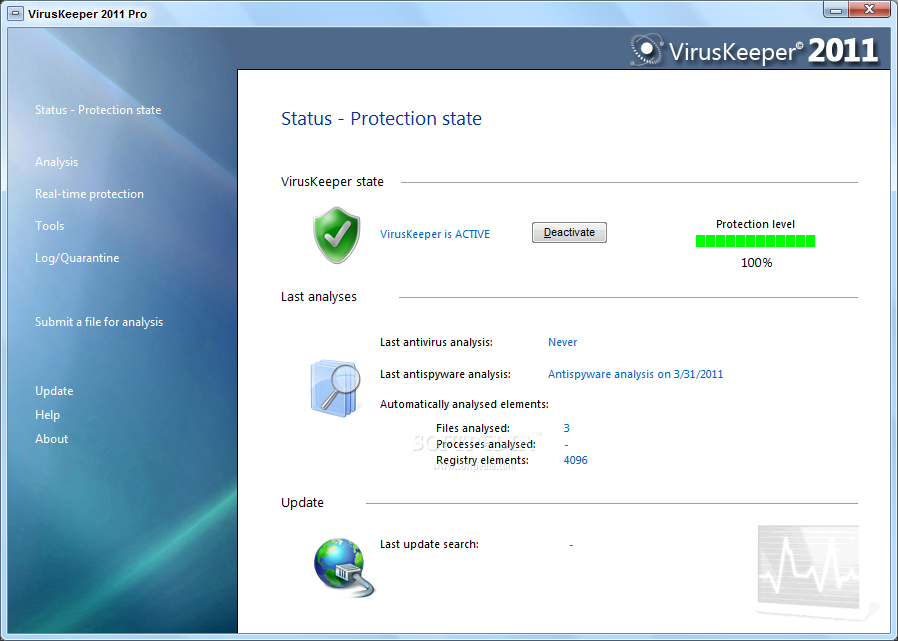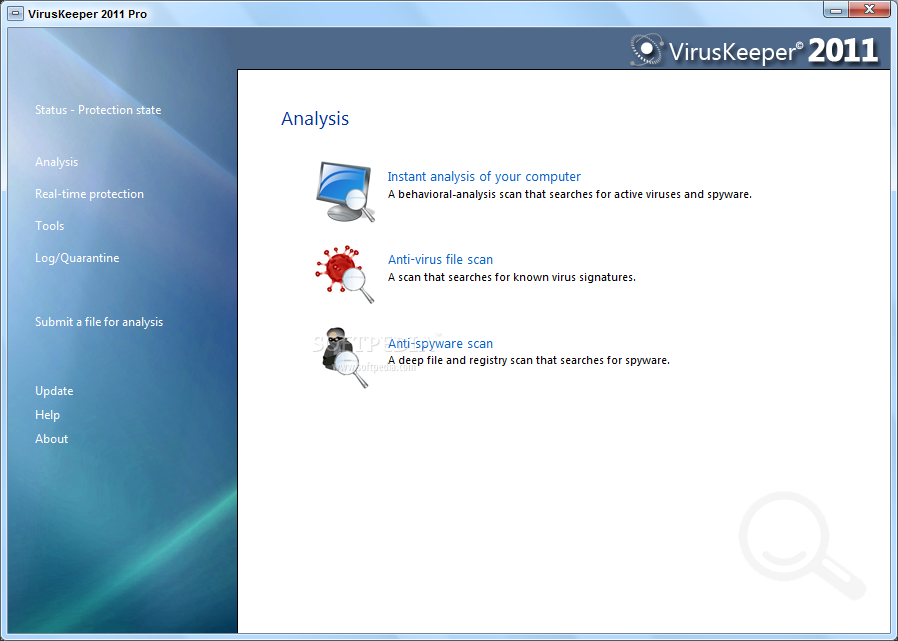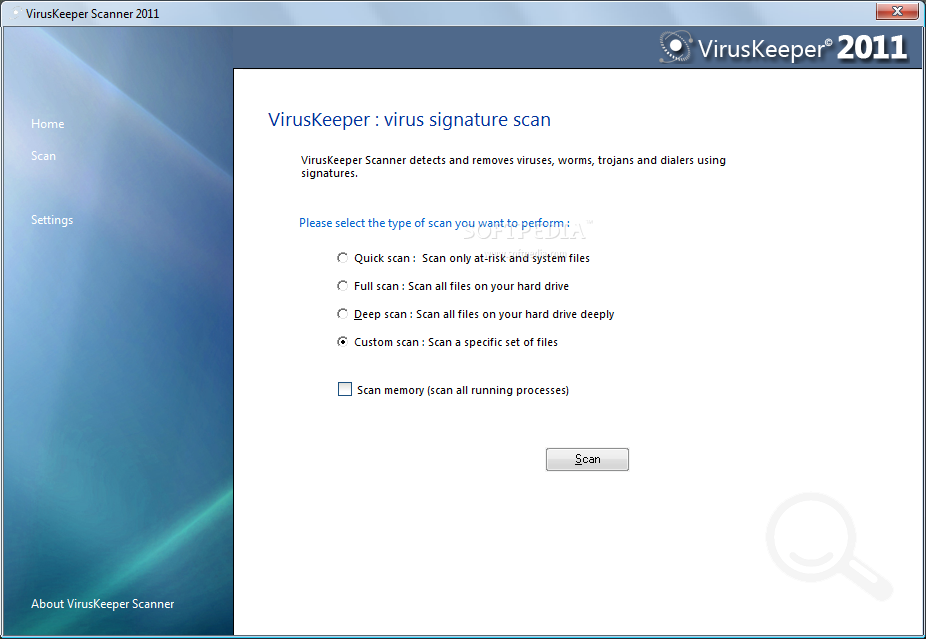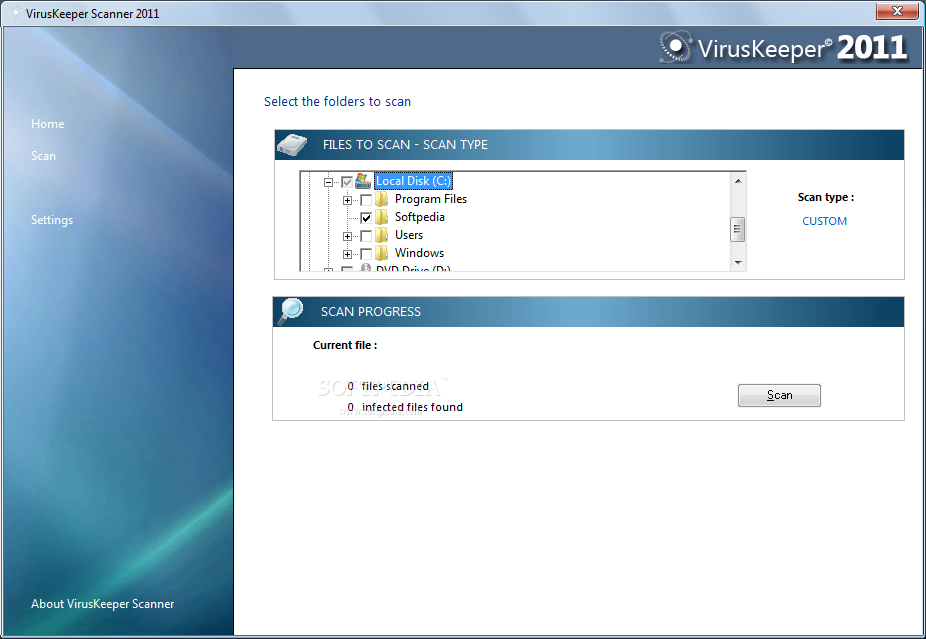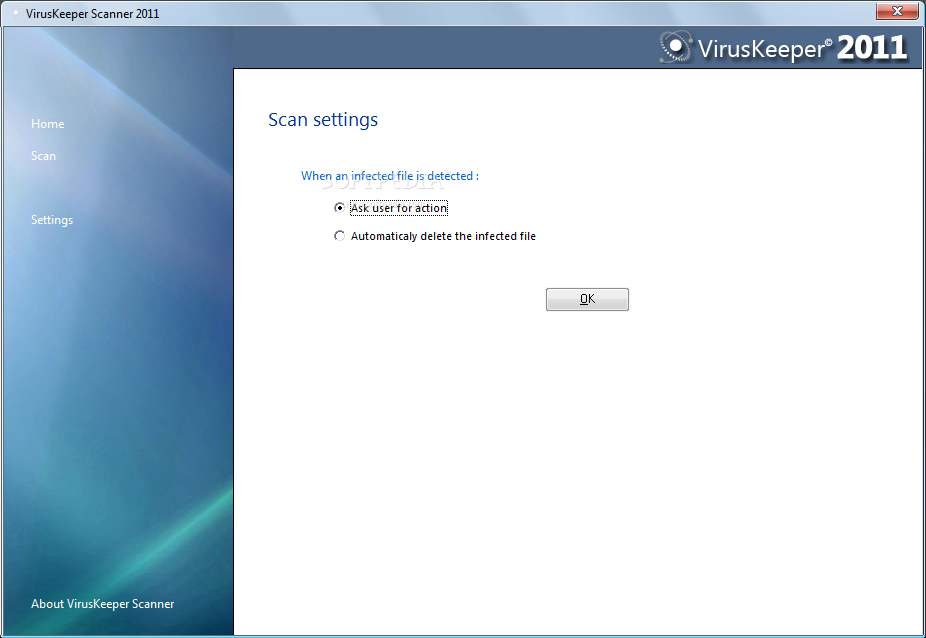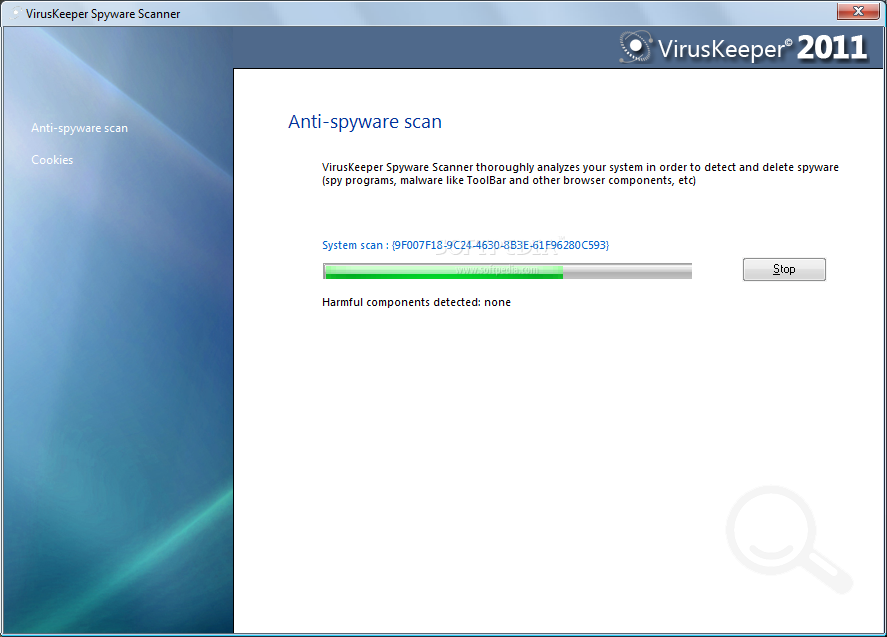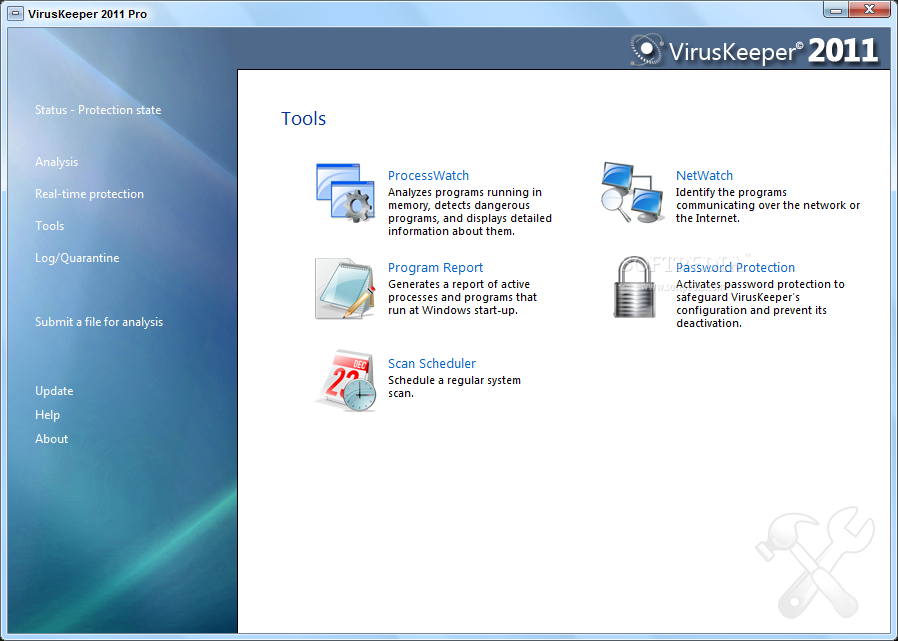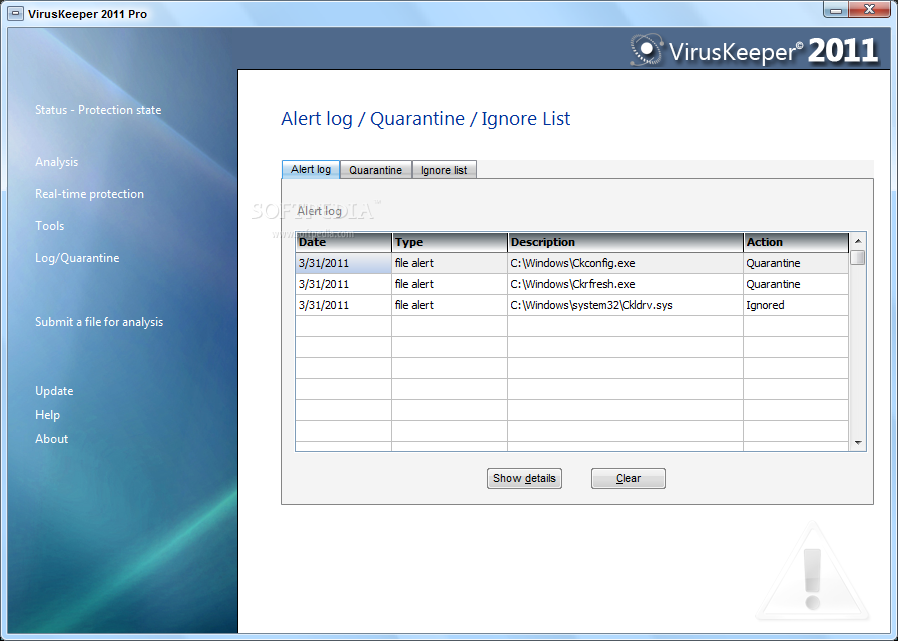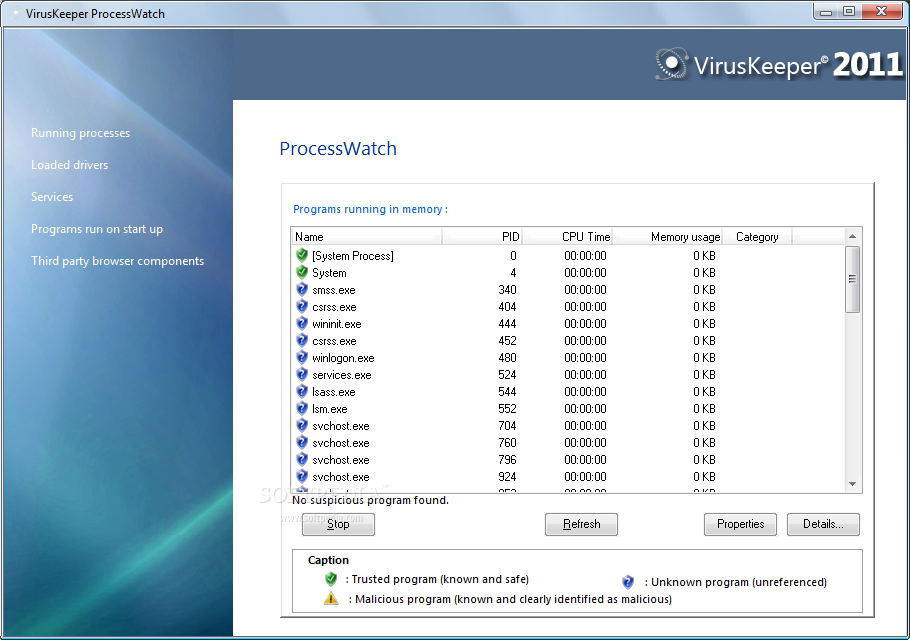Description
VirusKeeper
VirusKeeper is a handy antivirus and anti-spyware tool that packs some serious power to keep your computer safe. One of its cool features is a real-time shield that constantly watches over your system.
Easy-to-Use Interface
The interface of VirusKeeper is super clean and user-friendly. You can easily toggle the software's status and see how well it's protecting you, including when it last checked for viruses or spyware.
Smart Scanning Options
When it comes to scanning, VirusKeeper has got you covered with different modes. It has a behavioral scan that checks critical areas like the Registry and active processes for any sneaky viruses, spyware, or malware. After that, you can run a full antivirus or anti-spyware scan if you want to be extra sure.
Virus Signature Scans
You can perform virus signature scans in various ways: quickly (just at-risk files), fully (all files), deeply (a thorough check), or custom (your own file selection). Plus, while scanning, it can look at all running processes too. If it finds anything harmful, it will either ask you what to do next or just delete the threat automatically, depending on your settings.
Anti-Spyware Features
The anti-spyware feature dives deep into your system to spot and remove unwanted spyware and malware like annoying toolbars. You’ll even get a list of cookies found on your computer so you can delete them if needed. Instead of deleting infected files right away, you have the option to quarantine them or add them to an ignore list; plus, it keeps logs for easy tracking.
Real-Time Protection Modes
The real-time shield works in different modes: normal, game, or notebook mode—great for conserving system resources! This feature protects important files and monitors everything from the Registry to I/O ports while scanning active processes automatically. It also looks out for suspicious new files and keeps an eye on instant messenger services.
Additional Tools & Scheduling
Other nifty tools include a process watcher that keeps tabs on running processes and services as well as a net watcher for internet-connected apps. You can also create reports about autorun items in TXT or HTML format. Plus, there’s an option to schedule one-time or regular scans—whether just for viruses, just spyware, or both! And don’t worry; you can password-protect VirusKeeper from unauthorized access.
User-Friendly Resource Management
This application is pretty forgiving when it comes to using system resources—especially when running in game or notebook mode. We didn't encounter any issues during testing! The only downside? It hasn't been updated in quite some time; otherwise, we think VirusKeeper would impress everyone!
If you're interested in downloading this helpful software now, check out VirusKeeper here!
User Reviews for VirusKeeper Pro 2011 7
-
for VirusKeeper Pro 2011
VirusKeeper Pro 2011 offers robust antivirus and anti-spyware features in a user-friendly interface. Real-time shield and various scan modes ensure comprehensive protection.
-
for VirusKeeper Pro 2011
VirusKeeper is an outstanding antivirus solution! Its real-time shield and intuitive interface make it easy to use.
-
for VirusKeeper Pro 2011
I love VirusKeeper! It effectively scans and protects my computer from viruses and spyware without slowing it down.
-
for VirusKeeper Pro 2011
Highly recommend VirusKeeper for its thorough scanning options and low resource usage. A solid choice for security!
-
for VirusKeeper Pro 2011
VirusKeeper has been a game-changer for me. The behavioral scan is impressive, catching threats I didn't even notice.
-
for VirusKeeper Pro 2011
Fantastic app! The quarantine feature gives me peace of mind, plus the scheduling options are super convenient!
-
for VirusKeeper Pro 2011
VirusKeeper is reliable and efficient. I appreciate how well it runs alongside my other security tools without conflicts.