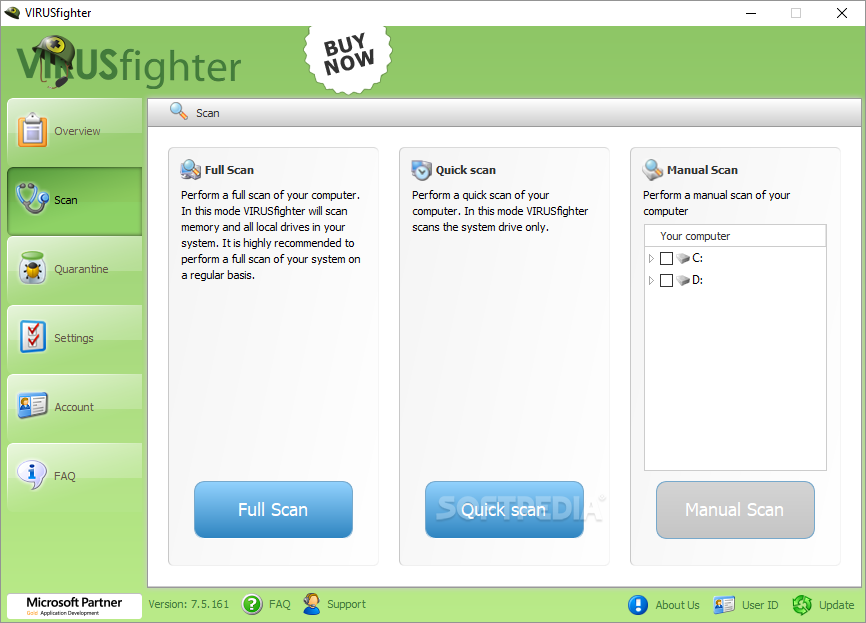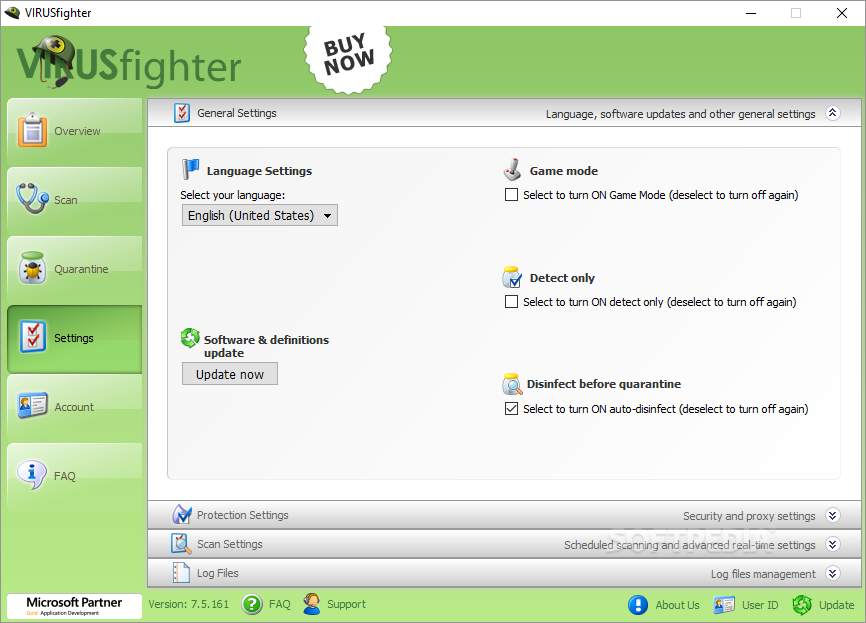Description
VIRUSfighter Server
VIRUSfighter Server is a handy antivirus application specifically made for Windows servers. If you want to keep your PCs safe from harmful malware, this tool has got you covered! It offers different scanning modes, a quarantine feature for managing threats, and lots of configuration options to fit your needs.
Easy Setup
The installation process is pretty simple. You’ll find familiar options throughout the setup. The interface is user-friendly, laid out in a clean window with easy-to-navigate panels.
Check Your Security Status
The first panel gives you an overview of your current security status on your PCs. Just make sure to run an initial scan to get a good assessment of any potential issues.
Scanning Made Simple
You can perform scans in three ways: full, quick, or custom mode. A full scan checks everything—local drives and memory—while the quick scan focuses on key areas known for hiding malware. Custom mode lets you choose specific drives or files to look at.
Manage Threats Effectively
If VIRUSfighter finds anything suspicious, those files go into quarantine. Here, you can decide whether to delete them, restore them, or add them to a whitelist so they won’t be scanned again.
User-Friendly Settings
You can easily change settings like the UI language and choose if VIRUSfighter should just detect threats without acting on them. Plus, it’s simple to update both the app and virus definitions whenever needed.
Customize Your Scans
The program scans all files with specific extensions by default but allows you to add new ones or set limits on file sizes. You can even schedule scans to run regularly in either full or quick mode. Want details? Check out the log files that show scan results!
A Lightweight Solution
This tool doesn’t hog system resources—it uses low CPU and RAM while still being responsive. During our tests, it didn’t crash or throw up error messages at all! To wrap it up, VIRUSfighter Server offers an effective way for Windows servers to protect against online threats without slowing down your machine.
User Reviews for VIRUSfighter Server 7
-
for VIRUSfighter Server
VIRUSfighter Server offers Windows servers robust antivirus protection. Simple setup, intuitive interface, and proactive threat management make it a top choice.
-
for VIRUSfighter Server
VIRUSfighter Server is a fantastic antivirus for Windows servers! It's user-friendly and effective.
-
for VIRUSfighter Server
I love how VIRUSfighter Server keeps my server secure without slowing it down. Highly recommend!
-
for VIRUSfighter Server
Excellent app! The scanning options are versatile and the interface is easy to navigate. Five stars!
-
for VIRUSfighter Server
VIRUSfighter Server has been a lifesaver for our business. It runs smoothly and detects threats efficiently.
-
for VIRUSfighter Server
This antivirus software offers great protection for my server. Fast scans and low resource usage!
-
for VIRUSfighter Server
Impressed with VIRUSfighter Server's performance! It’s reliable and has a clean, organized layout.