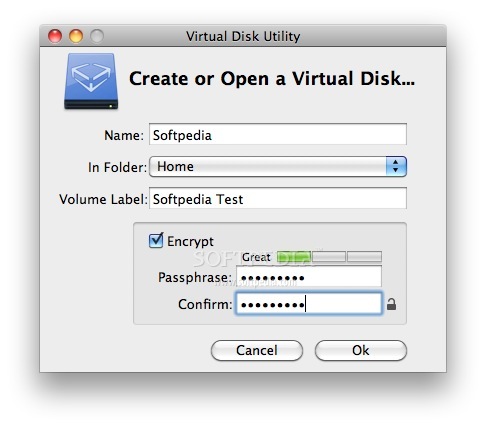Description
Virtual Disk Utility
Virtual Disk Utility is a handy tool that helps you manage your files and data in a safe and portable way. It's like having a USB drive right on your computer!
Easy File Management
This utility makes it super simple to handle your files. Once you open it, it shows up in the Devices list on your Mac Finder, just like any other removable drive. You can drag and drop files into it without any hassle!
User-Friendly Interface
The best part? The Virtual Disk Utility has an easy-to-use interface. You interact with it just like you would with a regular USB drive. When you're done, all you have to do is "eject" the drive, and you're good to go!
Security Features
Your sensitive data stays safe because you can encrypt the drive with a passphrase. This extra layer of protection means that only you can access your important files. Plus, this utility is smart—it can automatically expand or shrink based on how much storage space you need!
Versatile Uses
No matter what you need it for—whether it's emailing files, sharing them over a network, or just storing backups—the Virtual Disk Utility has got your back! It's versatile and perfect for anyone looking to keep their data secure.
Cross-Platform Compatibility
Note: The Virtual Disk Utility works on both Windows and Mac OS X, making it accessible for everyone.
If you're interested in downloading this fantastic tool, check out the link here: Download Virtual Disk Utility.
User Reviews for Virtual Disk Utility FOR MAC 1
-
for Virtual Disk Utility FOR MAC
Virtual Disk Utility FOR MAC offers secure and portable file management, comparable to a USB drive. Easy-to-use interface for interacting with utility.