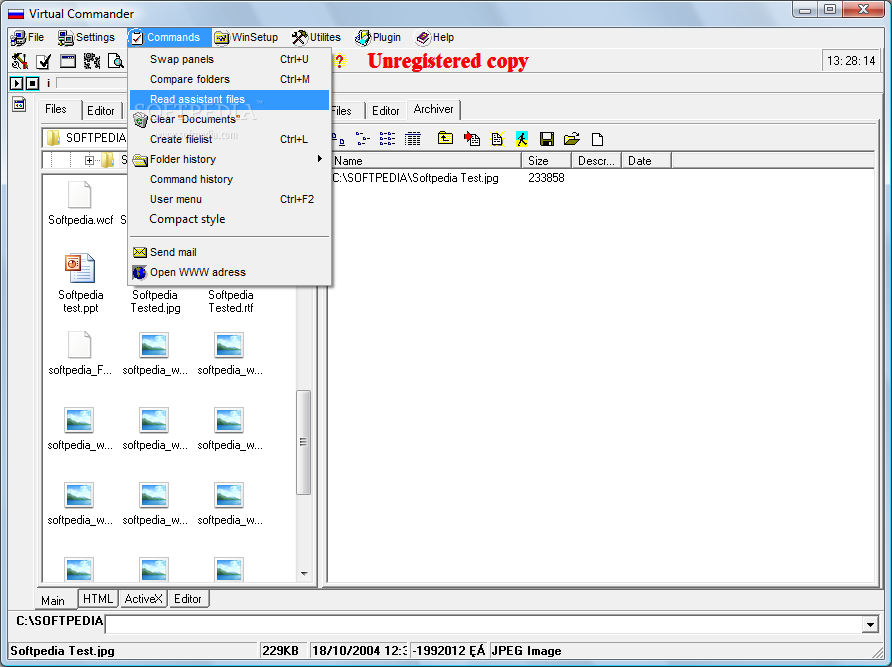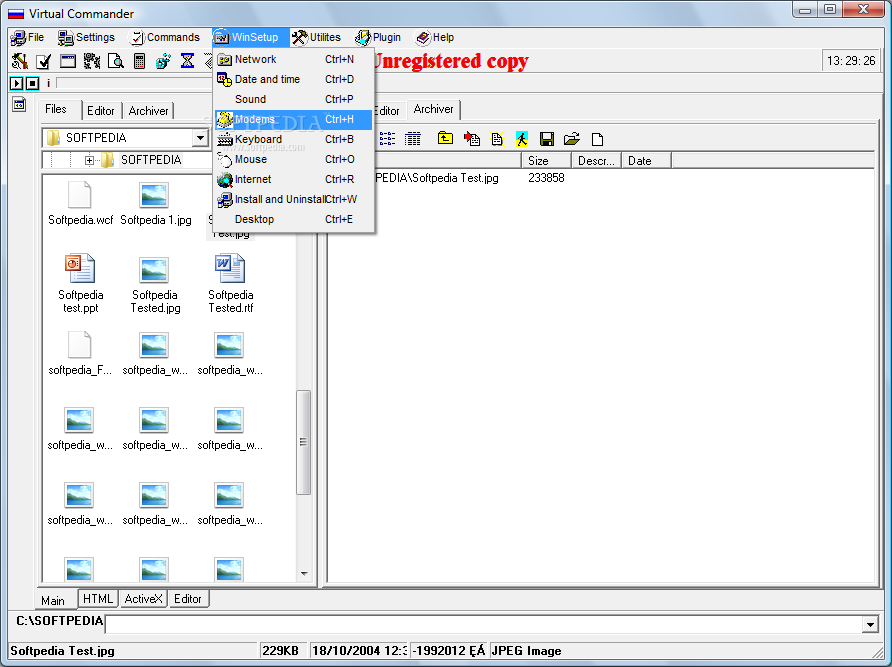Description
Virtual Commander
The Virtual Commander application was designed to be a file manager for Windows, similar to the Norton Commander and Windows Explorer. It has two fixed windows like well-known file managers for DOS, but every window can have a folder-tree like an Explorer. The windows can explore real and virtual folders (such as My Computer, Printers, Control Panel, etc.).
Key Features
- Basic file operations such as copy, move, rename, delete, copy with change name, create shortcuts, etc.
- Support of long filenames and virtual folders
- Built-in viewer for archives: ARC, ARJ, LHA, TAR, RAR, CAB, gZIP, ZIP, TAR, UUE, ZOO
- External archivers support
- Built-in viewer for graphic formats: BMP, JPEG, GIF, WMF, EMF, ICO
- Built-in viewer for text and HEX-editor/viewer
- Built-in editors with syntax highlighting
- Built-in player with support for MP3, Wav, Avi, Mod, Mid, Mpg, s3m, xm, and other formats
- Color schemes and file color highlighting
- Built-in HTML viewer
- Many utilities
- ActiveX plugins support
- Multilanguage support (Russian, English)
Limitations
30 days trial
Publisher: Alexander Bakulin
Link to Publisher
Tags:
User Reviews for Virtual Commander 1
-
for Virtual Commander
Virtual Commander offers a familiar file management experience with advanced features like archive viewing and syntax highlighting. Great for power users.