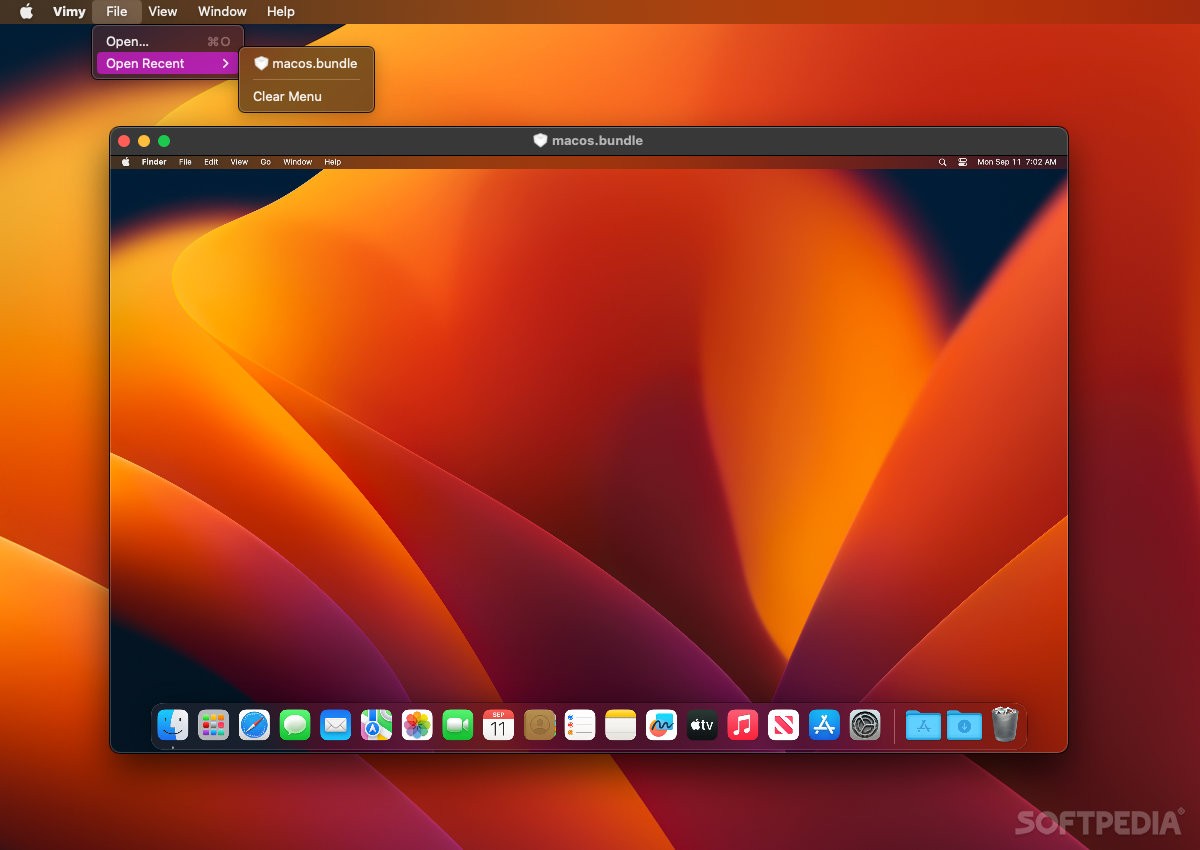Description
Vimy
Vimy is a cool little tool for anyone who works with macOS virtual machines. You know how there are tons of apps out there that help you create and run these VMs? Well, a lot of them make you go through extra steps just to launch a VM. That’s where Vimy steps in to make your life easier!
Launch Your Virtual Machines Easily
This handy utility is designed to work with virtual machines made by Viable or other software that follows Apple’s standard .bundle format. With Vimy, you can kick off your VM by simply double-clicking its package, using the Open command, or dragging it right onto the Dock icon.
A Quick Solution for Daily Use
If you’re using a virtual machine every day (and let's be real, sometimes restarting them can feel like forever), Vimy is the shortcut you didn’t know you needed! It lets you fire up your VM without opening another user interface first. Talk about convenience!
Works Best with Viable
While Vimy isn’t mandatory, it really shines when used alongside Viable. This combo lets you create and save your virtual machines in a special format that Vimy supports. Plus, if your VM is in either the .bundle or .vimi format, just double-clicking will do the trick!
Your Default App for .vimi Files
The .vimi format is exclusive to Viable, making it safe to set Vimy as the default app for opening these files. But watch out! The .bundle format might get mixed up with other types of bundles if they aren’t meant for Vimy.
Simplifying Your Workflow
If you're dealing with those pesky .bundle VMs, it might be smarter to use the app’s Open command or drag and drop onto the Dock icon instead.
No Extra Features Needed!
You won’t find many bells and whistles here; Vimy focuses on using settings saved inside each bundle. If it can’t find any, don't worry—it’ll just fall back on some sensible default settings that work most of the time. For those who want more control, editing the
A Great Companion App!
Vimy, while fantastic as a partner for Viable, also handles other types of VMs saved as .bundle packages like a champ. It makes opening them way faster and lets you tweak those default settings too!
Tags:
User Reviews for Vimy FOR MAC 7
-
for Vimy FOR MAC
Vimy for Mac streamlines VM launching, offering quick access to your virtual machines. Ideal for frequent VM users seeking efficiency.
-
for Vimy FOR MAC
Vimy is a game changer for anyone using virtual machines! It simplifies launching VMs, making my workflow so much smoother.
-
for Vimy FOR MAC
Absolutely love Vimy! It saves me time and hassle by allowing me to launch my macOS VMs with just a double-click.
-
for Vimy FOR MAC
Vimy is fantastic! No more unnecessary UI steps—just quick access to my virtual machines. Highly recommend!
-
for Vimy FOR MAC
This app has made managing my virtual machines so much easier. Simple, efficient, and works perfectly with Viable!
-
for Vimy FOR MAC
Vimy is exactly what I needed! Fast access to my VMs without any fuss. A must-have for regular VM users!
-
for Vimy FOR MAC
I can't believe how much time I've saved with Vimy! It's an essential tool for anyone working with virtual machines.