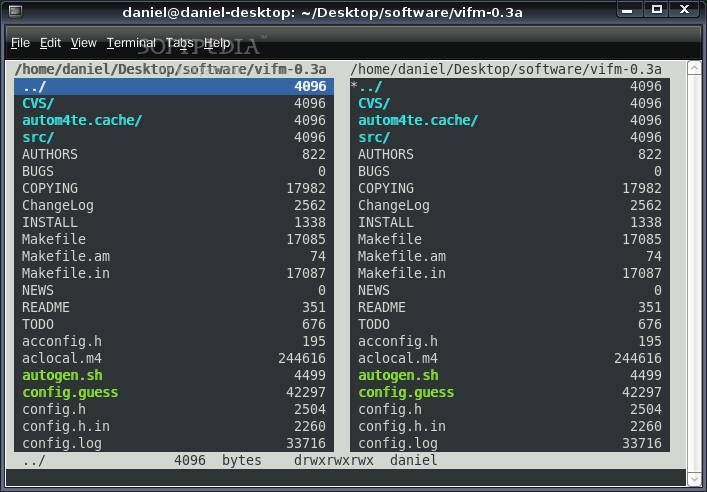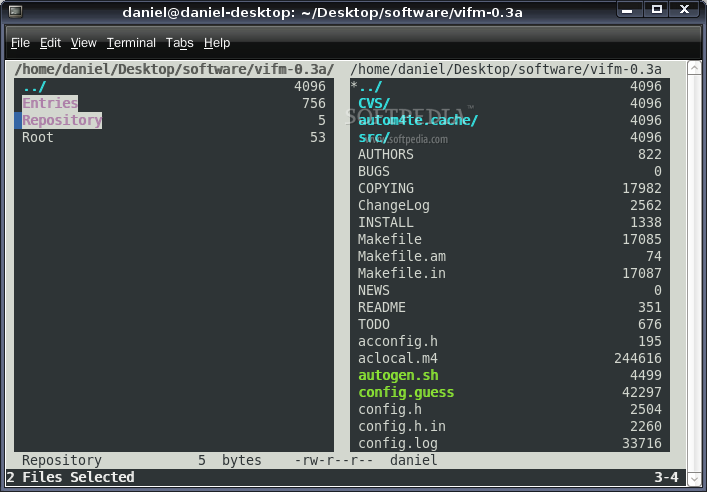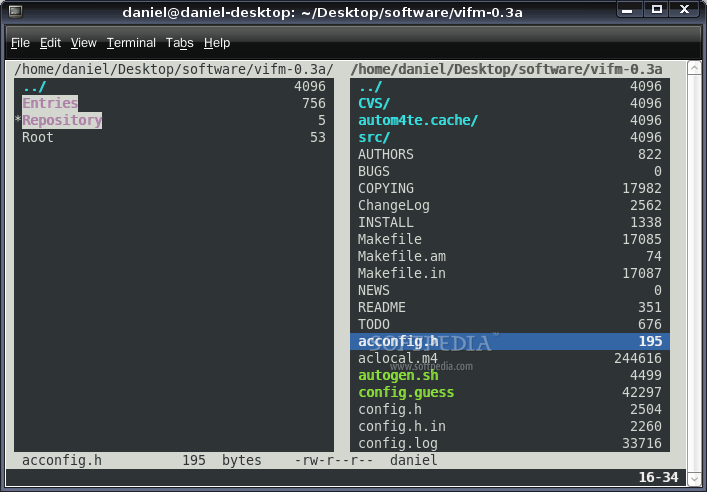Description
Vifm is an open source, cross-platform and freely distributed ncurses-based two-pane file manager with keybindings in the style of the Vi software, heavily inspired by the Mutt application. It runs on GNU/Linux, BSD, Solaris, Microsoft Windows, and Mac OS X operating systems.
Among its features, we can mention support for renaming multiple files simultaneously, support for bookmarks, UTF-8 support, user mappings like in Vi, support of filename modifiers, customizable file viewers, support for color schemes, and support for FUSE-based file systems.
In addition to the above features, the program provides multi-block selection, support for editing files in external applications, support for registers, undo and redo for operations, support for user defined commands, support for ranges in commands, trash support, and operation backgrounding.
Vifm can be easily integrated with the TMux and GNU screen applications. It features a ls-like view mode, a shell-like command line editing, single pane or or two-pane view modes, multicolumn view mode, as well as a less-like preview mode that offers support for colors.
j - moves down, k - moves up, l - moves into a directory or launches a file, h - moves up one directory, gg - move to the top of the file list, G - move to the bottom of the file list, 14G - move to the 14th file in the list, Ctrl-F or Page Down - move forward one page, and Ctrl-B or Page Up - move back one page.
Additionally, 25% - move to the file that is 25 percent from the top of the list, :34[Enter] - move to the 34th file, :0[Enter] - move to the top of the list, :$[Enter] - move to the bottom of the list, Space Bar or Tab Key toggles between the two file lists, and Ctrl+G creates a window showing detailed information about the current file.
User Reviews for Vifm For Linux 1
-
for Vifm For Linux
Vifm For Linux is a powerful file manager with Vi-style keybindings and a variety of features. Highly versatile for efficient file management.