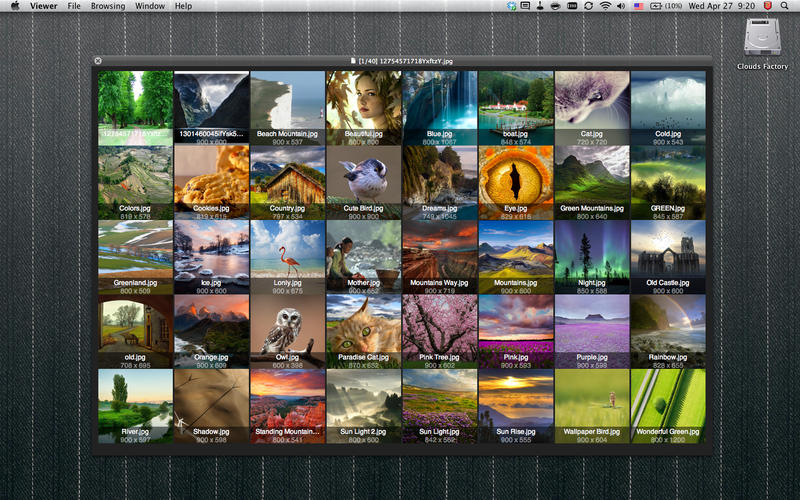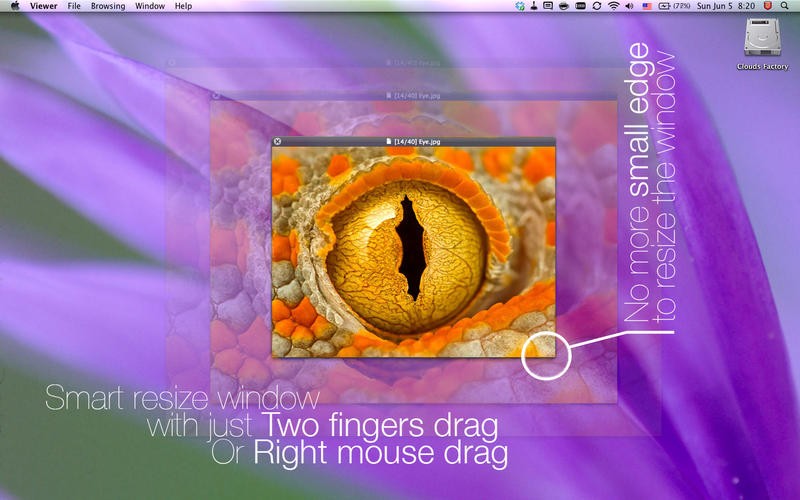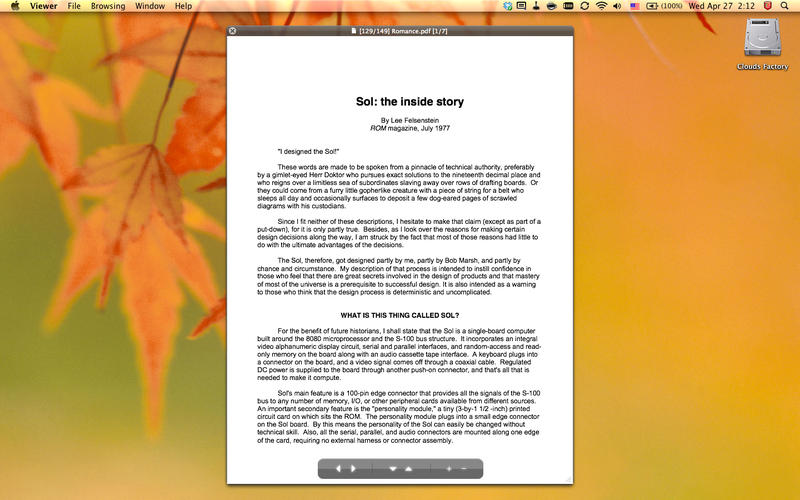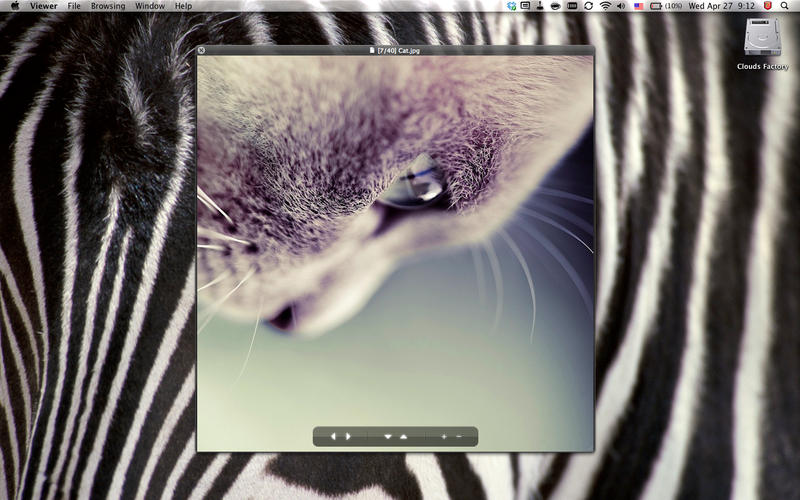Description
Viewer
Viewer is a handy little app that makes looking through big image collections way easier. We all know how tough it can be to sift through a ton of images without the right tools. This app is here to help!
Simple and Stylish Interface
When you open Viewer, you’ll notice its clean and minimalist design. It opens your images in a sleek window that looks great on any screen. At the bottom, there's a control bar that lets you zoom in or out and easily flip through your photos.
PDF Browsing Made Easy
If you're dealing with PDF documents, this app has got your back too! Viewer includes arrow buttons to navigate through the pages of your PDFs. You can resize the window and zoom in on content—perfect for reading those lengthy documents.
Swipe Your Way Through Images
You can browse images or pages using your trackpad! Just swipe between them with ease. Plus, if you prefer using a mouse, that works too! You can also quickly resize the window using a two-finger drag gesture on your trackpad.
Supports Popular Image Formats
This app doesn’t just stop at PDFs; it supports tons of popular image file formats like JPG, JPEG, GIF, and more! If you're into animated GIFs, hold down the Control key while browsing to see them in action and even export specific slides if you want!
Drag and Drop Made Easy
Importing images or folders into Viewer is super simple—just drag and drop! Want to focus on one type of image? No problem; you can filter by specific formats too. Plus, there are features for securely deleting images or converting them into different formats.
Your Go-To App for Image Collections
If you need an efficient little application with a stylish look to browse through image collections—whether in slideshow mode or by previewing thumbnails—Viewer might just be what you're after! But keep in mind it offers basic features.
User Reviews for Viewer FOR MAC 1
-
for Viewer FOR MAC
Viewer FOR MAC is a handy tool with a minimalist interface, perfect for browsing image collections and reading PDFs efficiently.