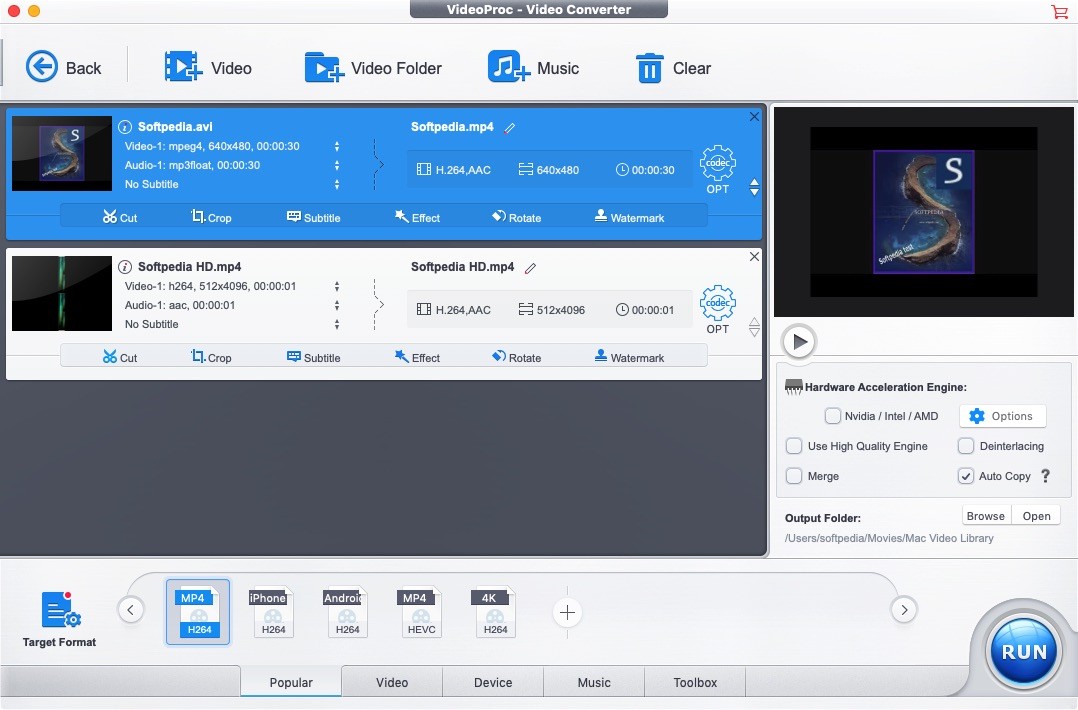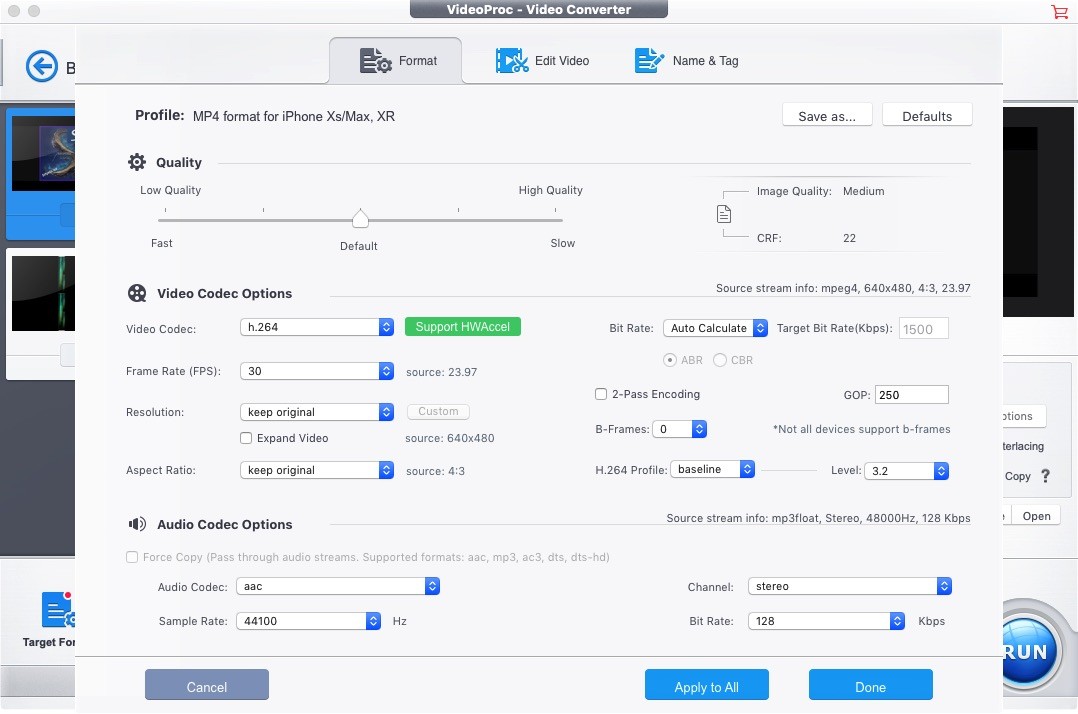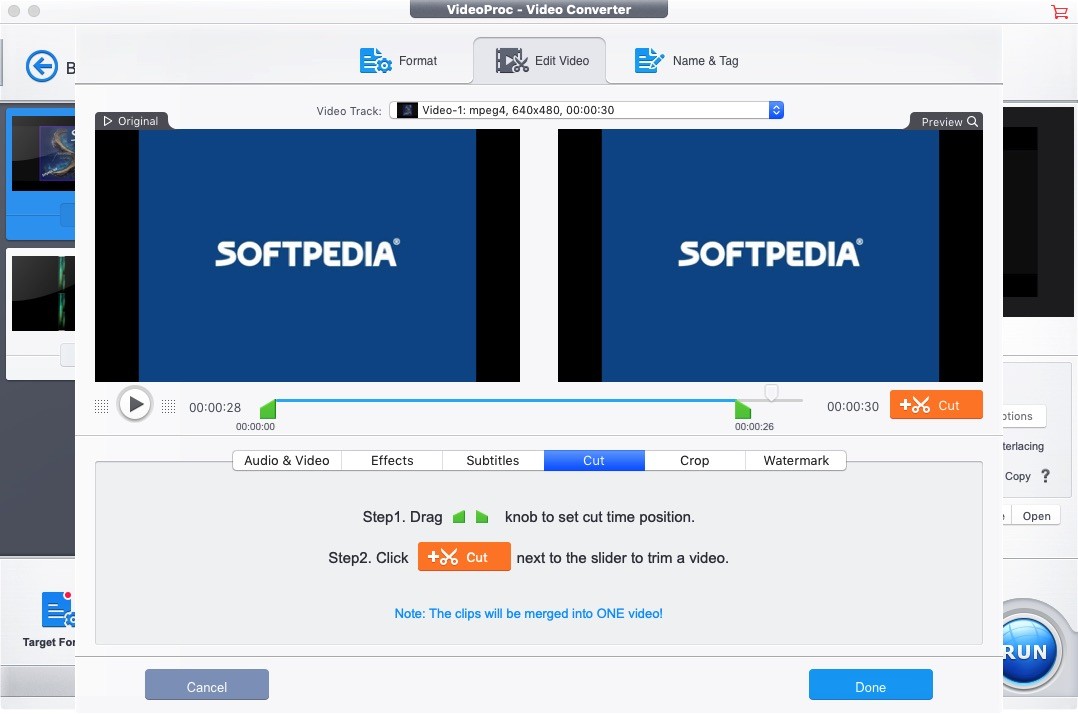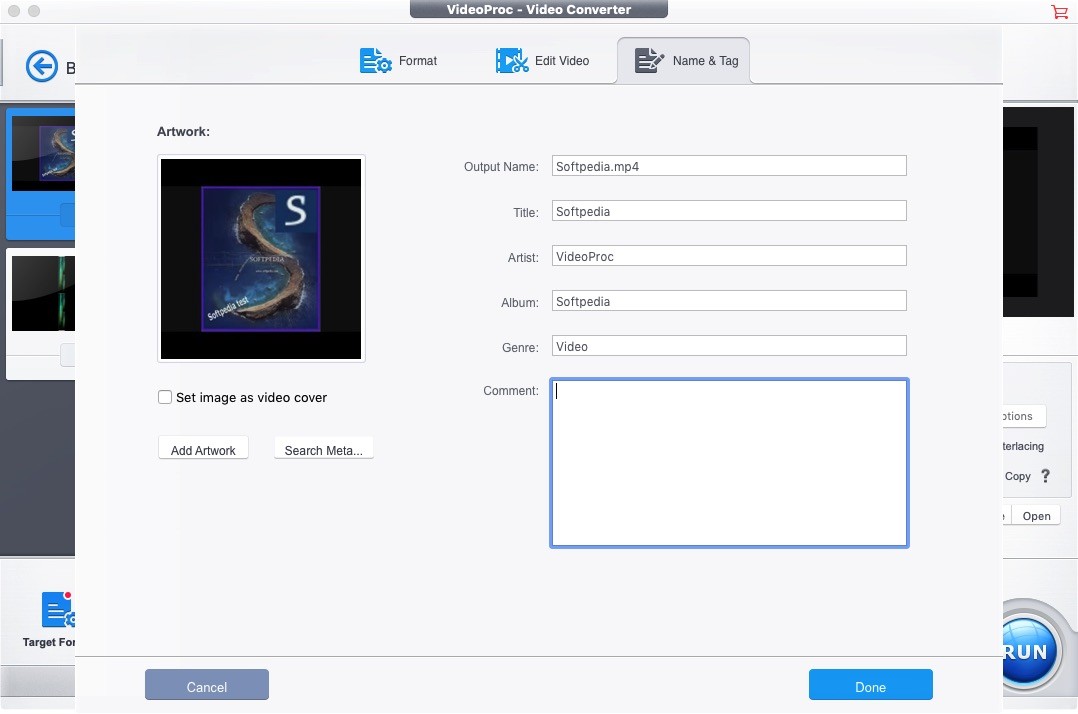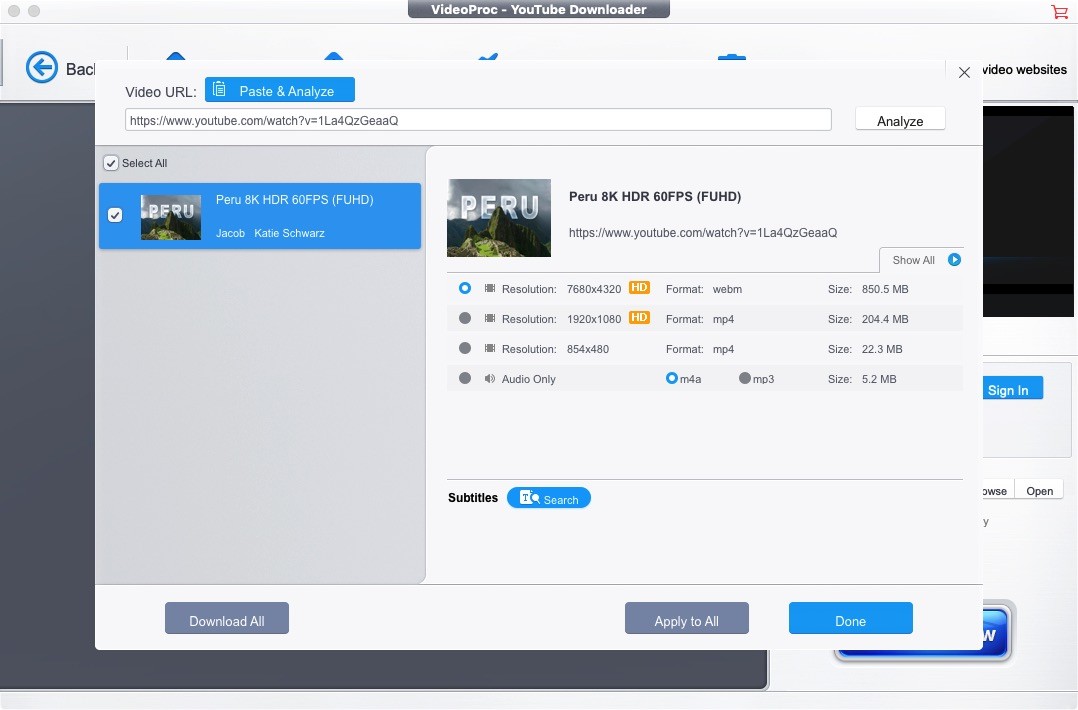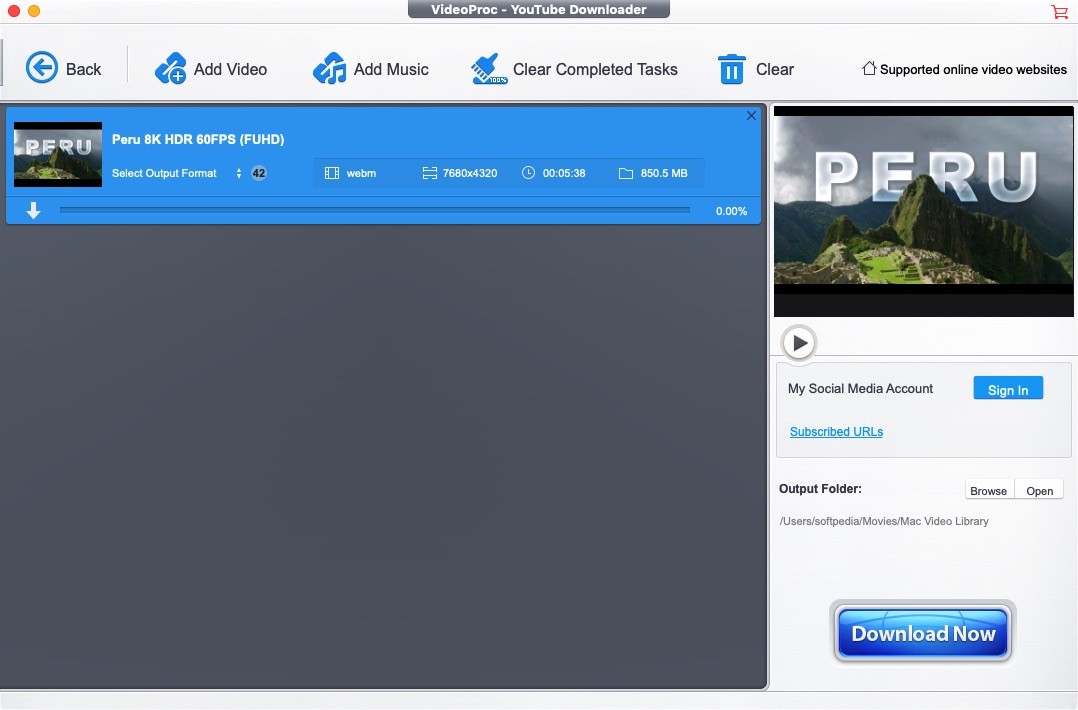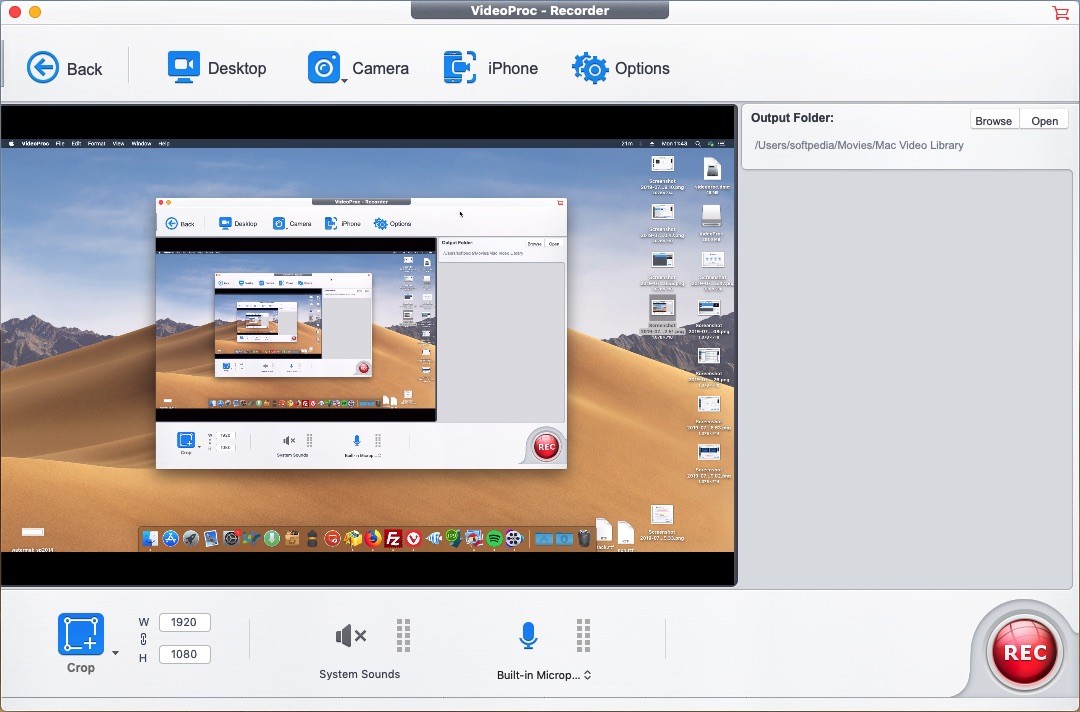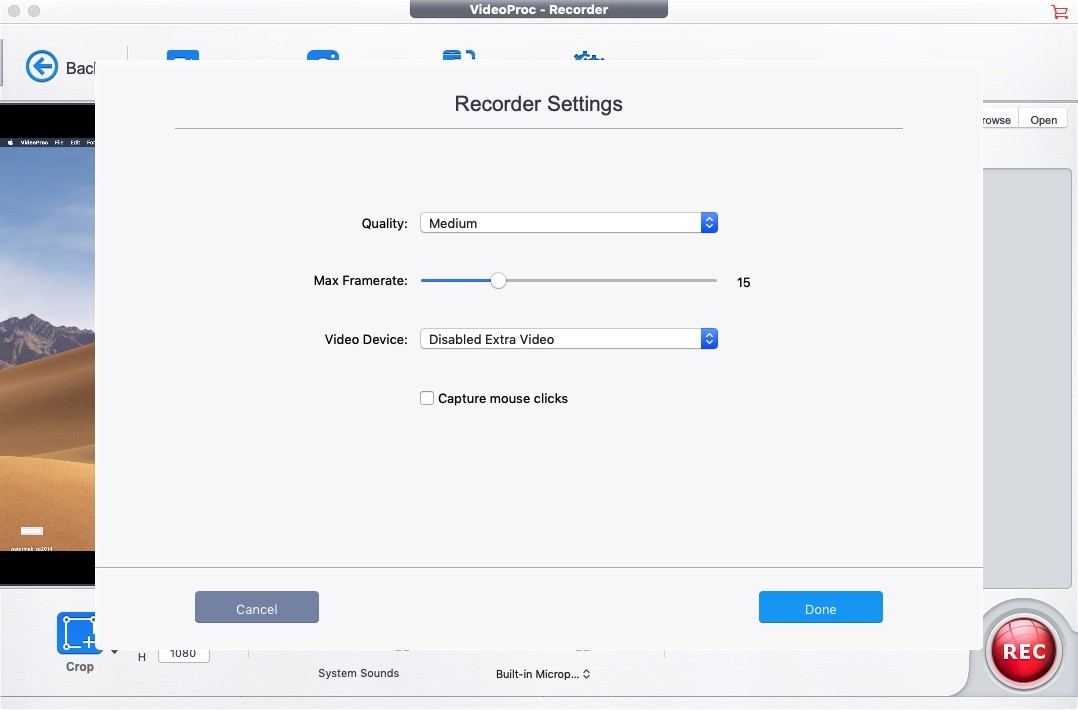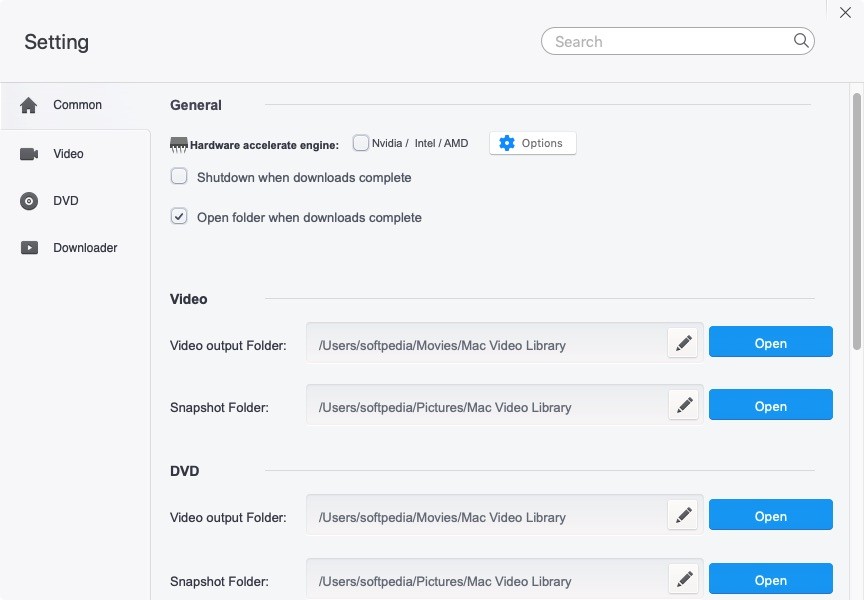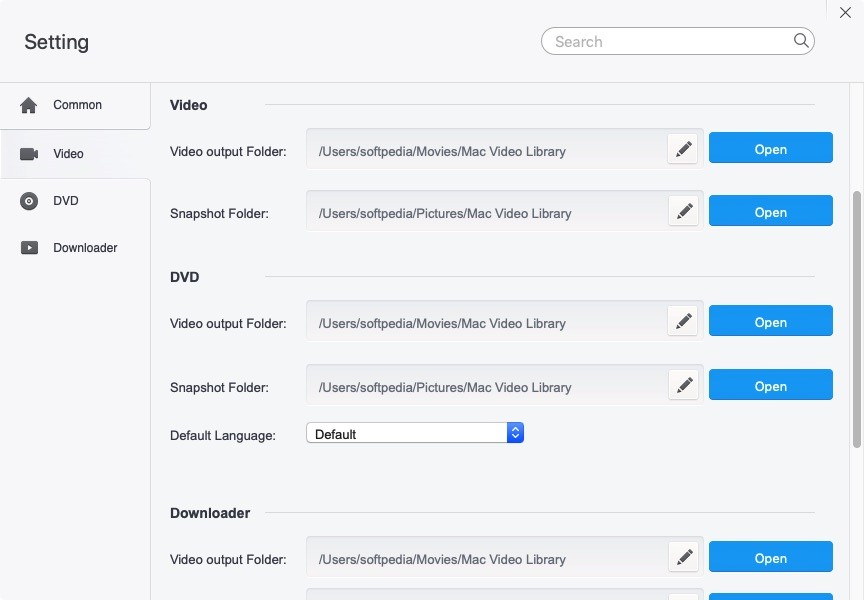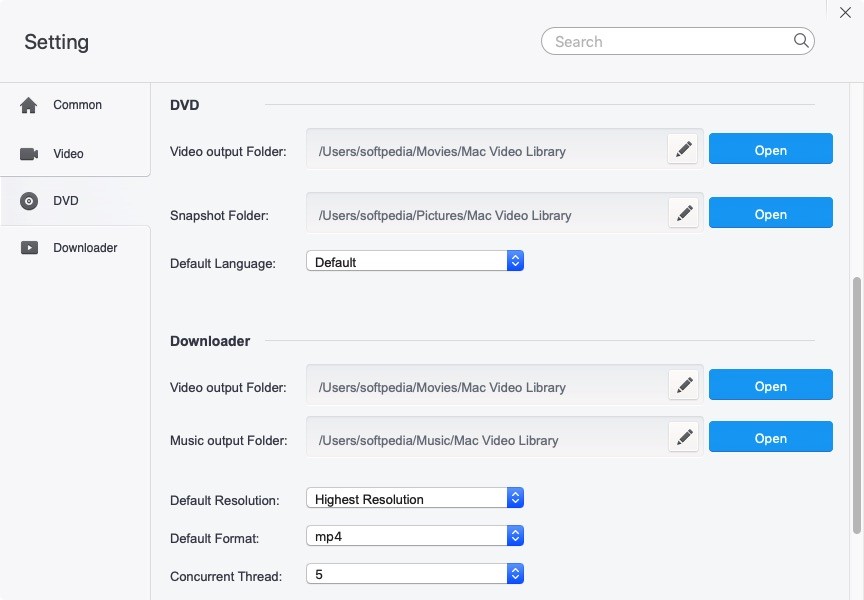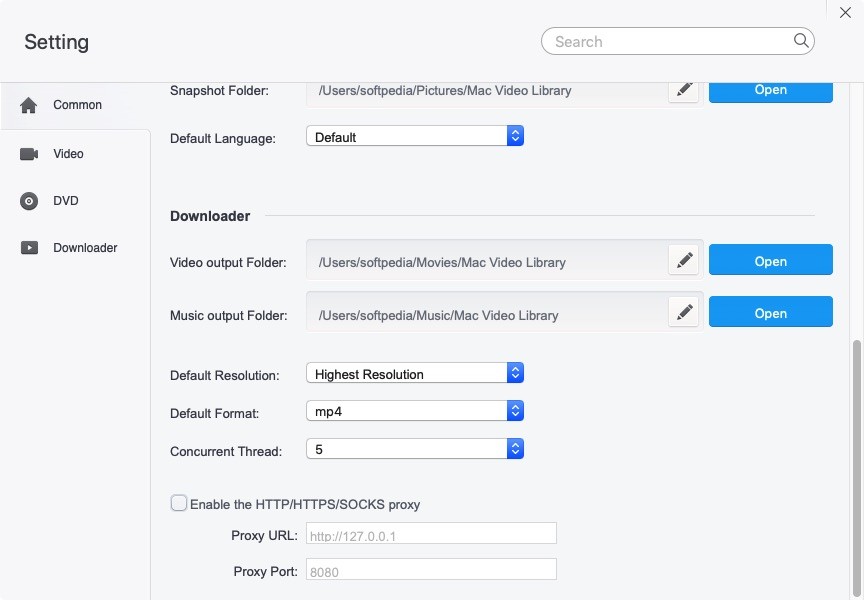Description
Introducing VideoProc for Mac
Are you looking for a versatile video processing tool that can handle all your multimedia needs effortlessly? Look no further than VideoProc for Mac! Whether you're a beginner or a professional, this app has got you covered with its range of features and capabilities.
Key Features:
- Video conversion with ease
- Simple editing tools for your videos
- DVD support for your movie collection
- Download 4K/8K videos from various websites
- Record content from your desktop or capture devices
Technical Specifications:
- Operating System: Mac OS
- Processor: Intel-based processor
- RAM: 2GB or higher
- Storage: 200MB of free space
- Internet connection required for some features
Simple and Intuitive Interface
VideoProc for Mac is designed to be user-friendly, making it a perfect choice for both beginners and experienced users. With its intuitive interface, you can easily navigate through the app and access all its powerful features with just a few clicks.
Efficient Video Converter
Convert your videos to various formats seamlessly with VideoProc. Choose from a wide range of output presets tailored for different devices and websites, ensuring compatibility and quality for all your multimedia needs.
Flexible Editing Tools
Enhance your videos with simple but effective editing tools provided by VideoProc. Cut, crop, add subtitles, watermarks, effects, and even rotate your clips to create stunning visuals that stand out.
Fast Video Downloader
Download high-resolution videos from popular websites like YouTube in 4K and 8K quality with VideoProc. The process is simple and straightforward, allowing you to save your favorite videos for offline viewing or further processing.
Screen Recording Capabilities
Record anything on your screen or use a webcam feed to capture your content with VideoProc. Seamlessly combine multiple sources like desktop, webcam, and iPhone screens to create engaging videos for various platforms.
Experience the power and convenience of VideoProc for Mac today! Whether you need to convert, edit, download, or record videos, this versatile app has everything you need to bring your multimedia projects to life.
User Reviews for VideoProc FOR MAC 7
-
for VideoProc FOR MAC
VideoProc FOR MAC offers a simple yet powerful solution for video conversion and editing. Great choice for beginners and casual users.
-
for VideoProc FOR MAC
VideoProc is a fantastic app! It's super easy to use and has everything I need for video editing.
-
for VideoProc FOR MAC
Absolutely love VideoProc! The video downloader is a game changer, especially for 4K videos.
-
for VideoProc FOR MAC
This app makes video editing so simple. The conversion presets are perfect for my needs!
-
for VideoProc FOR MAC
VideoProc is a must-have for anyone working with videos. Intuitive interface and great features!
-
for VideoProc FOR MAC
I can’t recommend VideoProc enough! It’s user-friendly and does exactly what I need without fuss.
-
for VideoProc FOR MAC
VideoProc has made my life easier with its recording and editing tools. Highly recommend it!