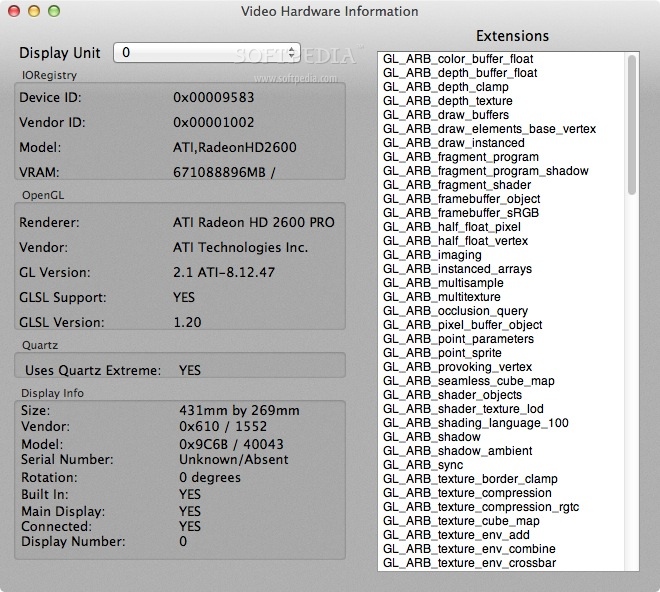Description
VideoHardwareInfo
VideoHardwareInfo is a cool tool that’s actually a spinoff of Apple's own VideoHardwareInfo application. It doesn’t just stop there; it adds some neat extra details about your video hardware.
What Can VideoHardwareInfo Do?
This software can show you loads of information! You’ll get insights into the IORegistry, OpenGL, Quartz, and even Display Info for your video hardware device. It’s like having a backstage pass to see what makes your graphics tick!
Why Use VideoHardwareInfo?
If you're curious about how well your video hardware is performing or if you just want to know more about what’s under the hood, this app is perfect for you. Whether you’re gaming or working on graphic design projects, understanding your video setup can really help improve your experience.
Easy Navigation
The interface is user-friendly and straightforward. You don’t have to be a tech wizard to find what you need! Just open it up and explore the different sections. All the important info is right there at your fingertips.
Download VideoHardwareInfo
If you're ready to check out all this information for yourself, make sure to download VideoHardwareInfo here!
Final Thoughts
So, whether you're troubleshooting issues or simply curious about how your Mac's video hardware stacks up, VideoHardwareInfo gives you all the data you need in an easy-to-use package. Don't miss out on getting to know your machine better!
User Reviews for VideoHardwareInfo FOR MAC 1
-
for VideoHardwareInfo FOR MAC
VideoHardwareInfo for Mac is a useful tool to access detailed information about video hardware components. Simple interface for quick access.